Remote System Monitor
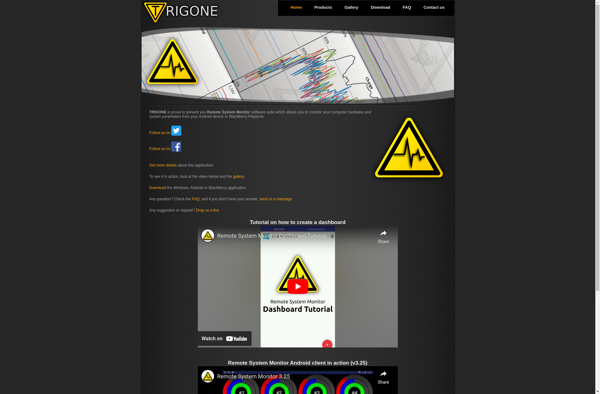
Remote System Monitor: Monitor and Manage Computers Remotely
Remote System Monitor is a software tool that allows users to monitor and manage computers and servers from a remote location. It provides real-time insights into system health, performance, security events, etc.
What is Remote System Monitor?
Remote System Monitor (RSM) is a software application used by IT professionals, system administrators, and help desk technicians to remotely monitor, manage, and troubleshoot computers and servers. RSM allows monitoring and administering devices across an organization's network infrastructure from a centralized location.
Key features of RSM include:
- Real-time system monitoring - View performance metrics like CPU usage, memory utilization, disk space, system processes, services, etc.
- Asset inventory management - Automatically scan devices and compile detailed hardware/software inventories.
- Remote desktop control - Securely access and take control of remote desktops for troubleshooting.
- Patch management - Automate patching and updating of operating systems and software.
- Script execution - Remotely run scripts and commands on devices.
- Alerting and notifications - Get alerts for critical system events via email, SMS or push notifications.
- Reporting - Generate reports on system health, asset inventory, user activities etc.
- Auditing and logs - Track user access and changes made to systems.
- Mobile device support - Native apps allow access and control from mobile devices.
RSM improves IT efficiency, uptime and security. It is available as a web-based or on-premises solution supporting Windows, Linux, Mac, iOS and Android devices.
Remote System Monitor Features
Features
- Remote monitoring and management
- Real-time system alerts
- Hardware/software inventory
- Process and service monitoring
- Remote command prompt
- Remote desktop access
- File transfer
- Event log monitoring
- Bandwidth monitoring
Pricing
- Freemium
- Subscription-Based
Pros
Cons
Official Links
Reviews & Ratings
Login to ReviewThe Best Remote System Monitor Alternatives
Top Network & Admin and Remote Monitoring and other similar apps like Remote System Monitor
Here are some alternatives to Remote System Monitor:
Suggest an alternative ❐CPU-Z
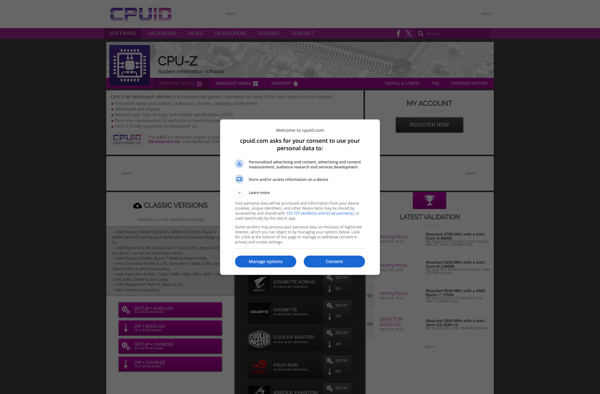
Speccy

AIDA64

Pulseway

AgaueEye
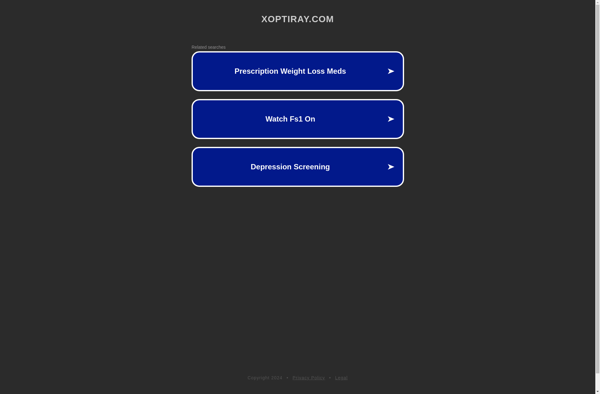
Mission Center

RWEverything

CPU Info
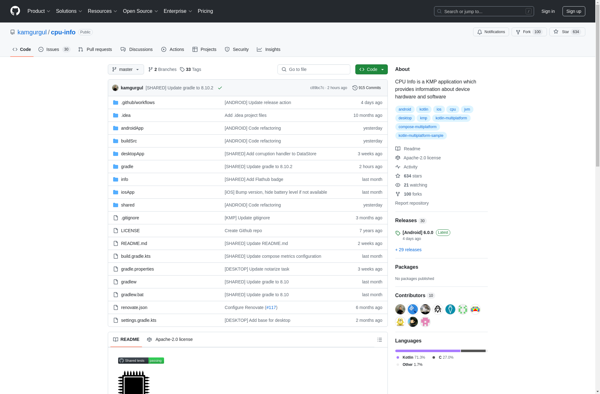
ASTRA32
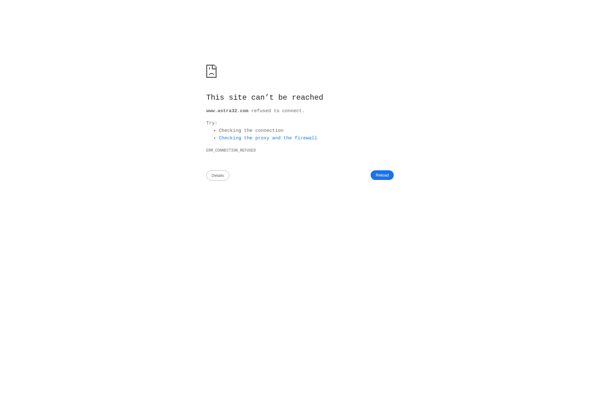
SysInfo Detector
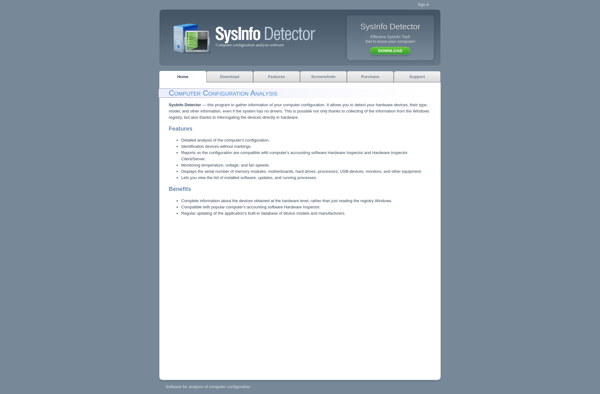
CPU Spy
