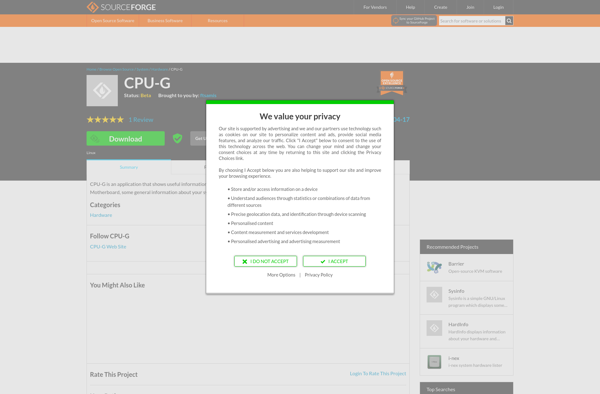SysInfo Detector
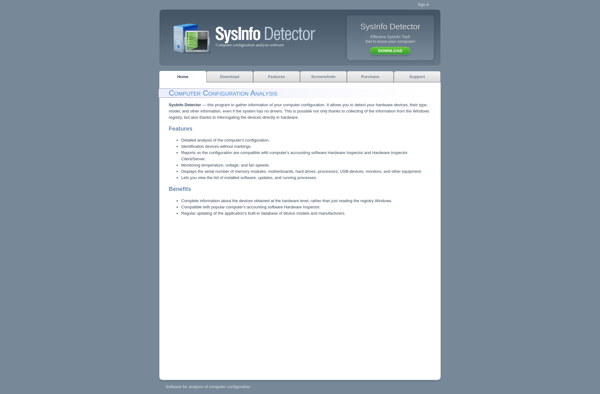
SysInfo Detector: System Information and Diagnostics Utilitys
A free Windows utility providing detailed hardware, software, and network configuration information in an easy-to-read format for troubleshooting system issues.
What is SysInfo Detector?
SysInfo Detector is a free system diagnostics and information utility for Windows. It gathers detailed data about your computer's hardware, software, and network configuration, presenting it in an organized and easy-to-read format.
Some of the key details provided by SysInfo Detector include:
- CPU model, speed, cache, instructions, cores
- Motherboard manufacturer and model
- BIOS version and date
- Total and available RAM
- Graphics card details including GPU, video memory, drivers
- Storage drive details such as interface, capacity, transfer rate
- Full list of installed software and services
- Complete network configuration information
This comprehensive system profile can be very useful for troubleshooting performance, stability or compatibility issues. The detailed specifications and configuration data allows you to identify hardware bottlenecks, software conflicts, out-of-date drivers and more.
SysInfo Detector presents all collected system data in an organized tree-view interface that is easy to browse and search. Reports can also be exported to a text file for sharing or archival purposes. With its portable app design and small footprint, SysInfo Detector is a valuable addition to any technician or power user's toolkit.
SysInfo Detector Features
Features
- Displays detailed hardware information
- Shows installed software and running processes
- Network information including IP and MAC addresses
- Benchmark testing for CPU and memory
- Hard drive health monitoring
- Export reports to text, HTML or XML
Pricing
- Free
Pros
Cons
Official Links
Reviews & Ratings
Login to ReviewThe Best SysInfo Detector Alternatives
Top System & Hardware and System Information and other similar apps like SysInfo Detector
Here are some alternatives to SysInfo Detector:
Suggest an alternative ❐AnTuTu Benchmark

Remote System Monitor
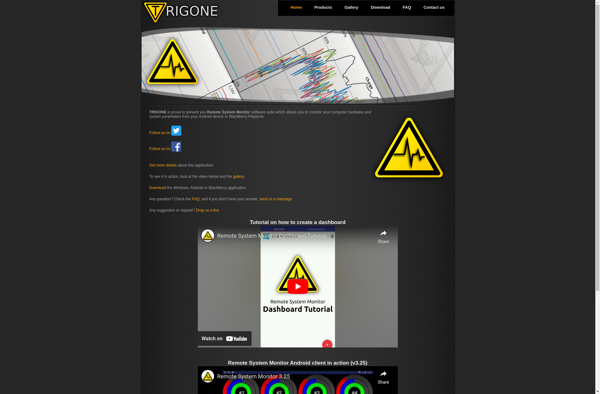
CUDA-Z

CPU-G