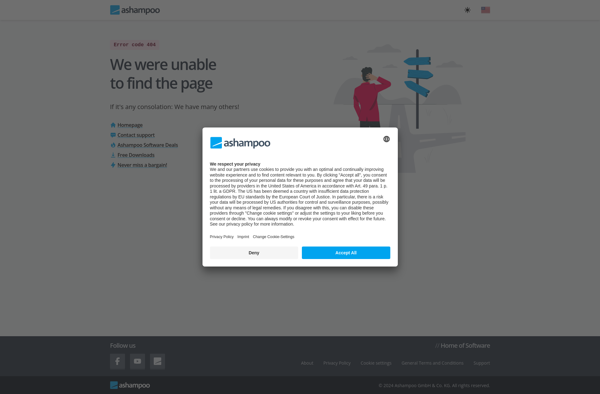PassMark BurnInTest
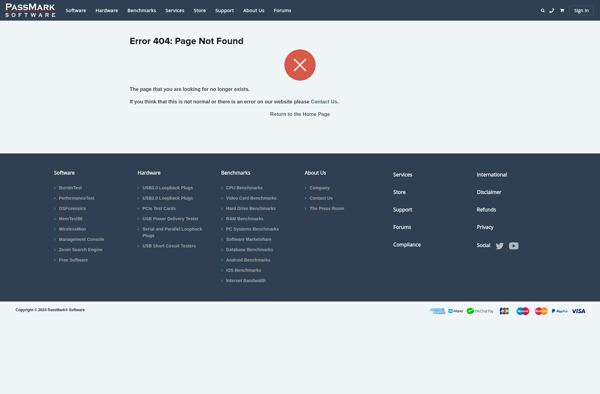
PassMark BurnInTest
A software tool for hardware diagnostics and reliability testing, stresses test computers and their components like CPU, GPU, RAM, and hard drives to find hardware issues before they fail.
What is PassMark BurnInTest?
PassMark BurnInTest is a comprehensive system diagnostics and benchmarking software tool used to test computer hardware and ensure its stability and reliability. It puts computer hardware under intense stress testing conditions to identify faults or weaknesses before they lead to system failures.
Some key features of BurnInTest include:
- CPU stress testing - detects issues with processors like overheating, instability, etc.
- RAM testing - checks for memory errors and consistency issues.
- GPU testing and benchmarking - intensive graphics card stress testing.
- Hard drive testing - identifies bad sectors, data integrity issues.
- Temperature and cooling system monitoring - detects thermal throttling or overheating risks.
- Automated test scripting - allows creating custom test profiles for different system configurations.
- Supports latest hardware components like DDR4 RAM, NVMe SSDs, multi-core CPUs.
BurnInTest is used by gamers for stability testing their overclocked PCs, system integrators to screen defective hardware, and in IT departments for detecting faulty enterprise hardware before deployment. The Pro version includes advanced features like network stress testing, cluster testing tools, and 24/7 unattended diagnostics.
PassMark BurnInTest Features
Features
- CPU stress testing
- GPU stress testing
- RAM stress testing
- Hard drive stress testing
- Motherboard stress testing
- Power supply stress testing
- Disk I/O testing
- Network stress testing
- Custom test configurations
- Detailed test reports
Pricing
- Free
- One-time Purchase
Pros
Cons
Reviews & Ratings
Login to ReviewThe Best PassMark BurnInTest Alternatives
Top System & Hardware and Diagnostics & Testing and other similar apps like PassMark BurnInTest
Here are some alternatives to PassMark BurnInTest:
Suggest an alternative ❐CPU-Z
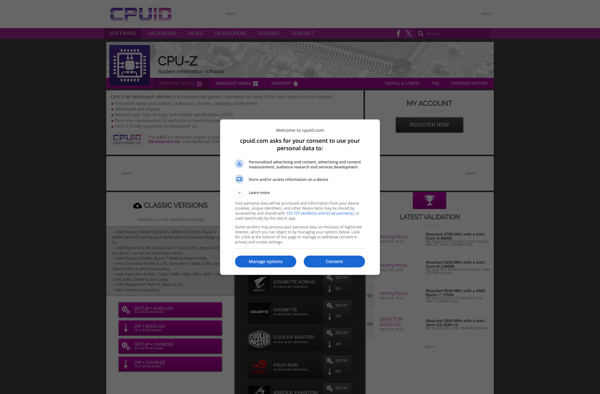
Speccy

AIDA64

HWiNFO (32/64)

AgaueEye
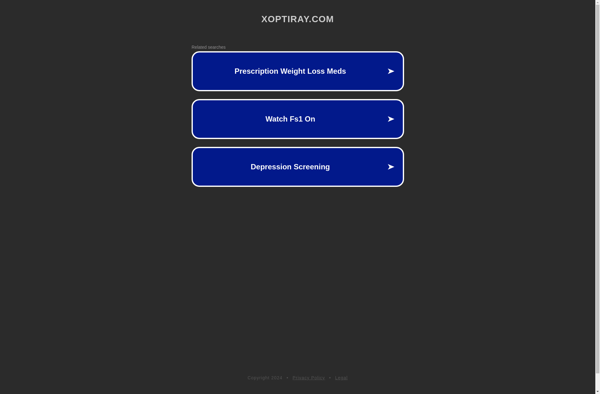
Mission Center

CPU Info
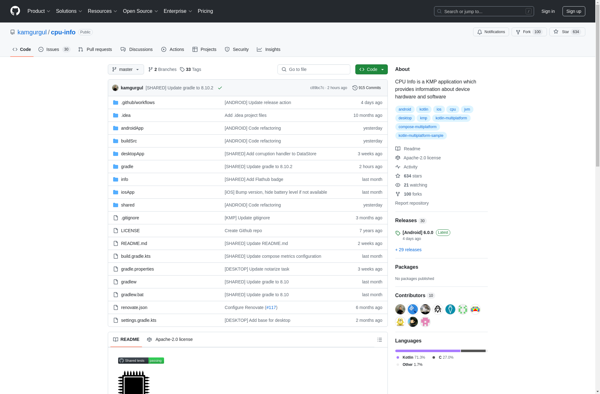
Ashampoo HDD Control