ESET SysInspector
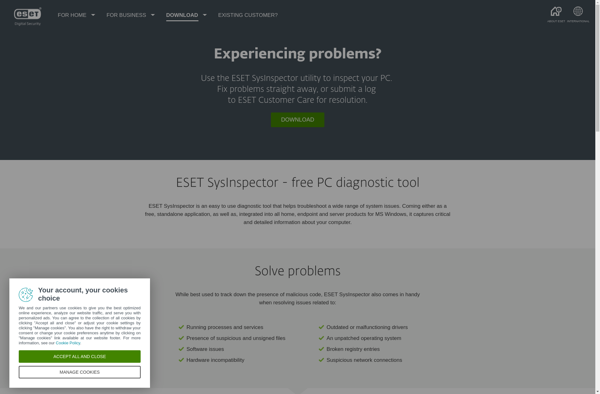
ESET SysInspector: Free System Scanner & Report Generator
Discover detailed info about your computer's hardware and software with ESET SysInspector, a free utility for diagnosing system issues or malware infections.
What is ESET SysInspector?
ESET SysInspector is a free utility created by security software company ESET that performs in-depth scans of a computer's hardware, software, drivers, processes, registry, network connections, and more. It generates detailed reports that provide administrators and support technicians with extensive system information to diagnose hardware/software problems and malware infections.
Key features of ESET SysInspector include:
- Comprehensive system scan examining CPU, motherboard, disk drives, memory, operating system, installed applications, services, network connections, registry, drivers, and more
- Ability to log and analyze system changes over time
- Portable version allows running directly from USB without installation
- Exports information to SYI file that can be easily shared for analysis
- Highlight critical system areas including services, drivers, applications, network connections and more
- Free for personal and commercial use
By providing in-depth insight into computer configuration and activity, ESET SysInspector helps troubleshoot issues caused by software conflicts, malware infections, faulty hardware, and more. Its detailed reports can speed up response times and reduce support costs.
ESET SysInspector Features
Features
- Comprehensive system scan
- In-depth hardware information
- Registry and file system analysis
- Startup program manager
- System changes tracker
- Exportable reports
Pricing
- Free
Pros
Cons
Reviews & Ratings
Login to ReviewThe Best ESET SysInspector Alternatives
Top Security & Privacy and System Security and other similar apps like ESET SysInspector
Here are some alternatives to ESET SysInspector:
Suggest an alternative ❐Speccy

Htop
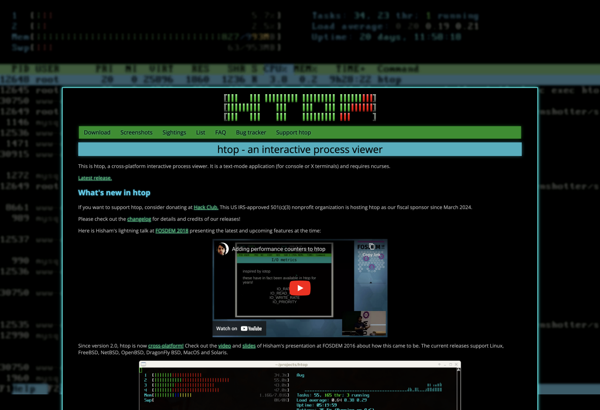
Process Hacker
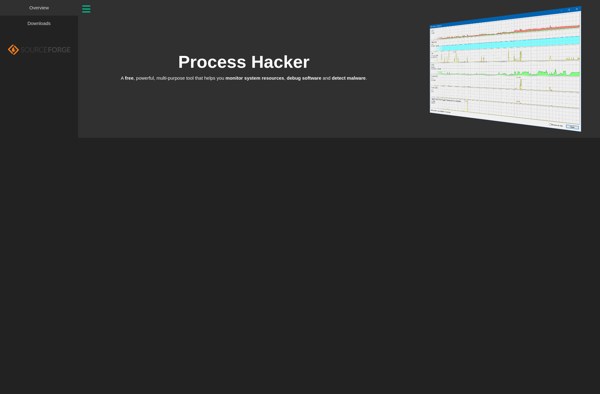
Event Viewer
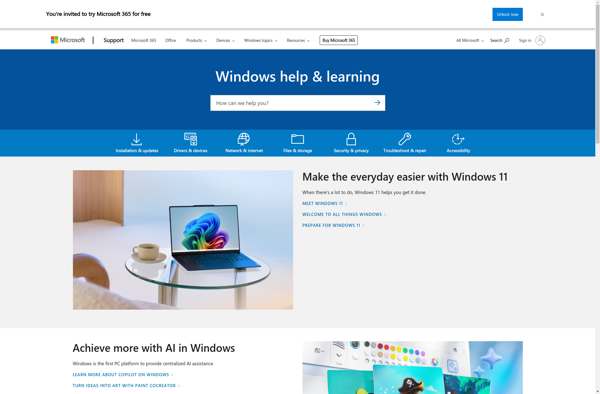
Sysinfo
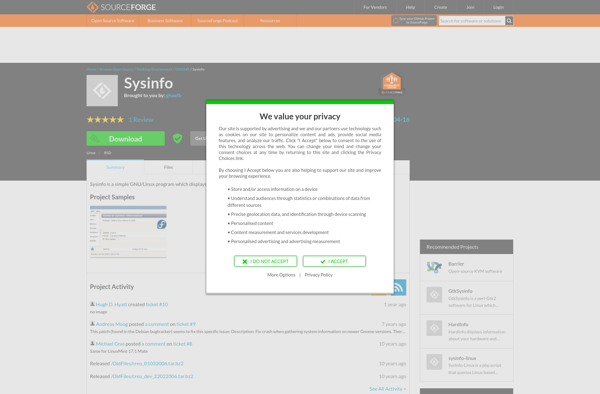
Autoruns

SystemExplorer
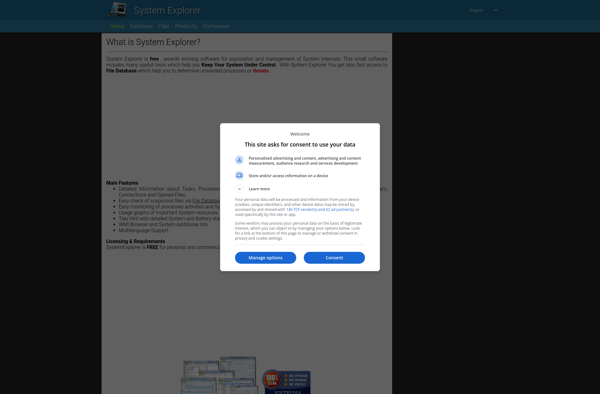
Mission Center

HijackThis

System Informer
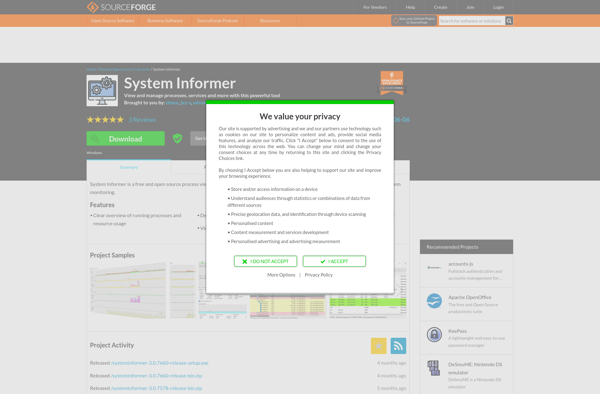
SlimCleaner
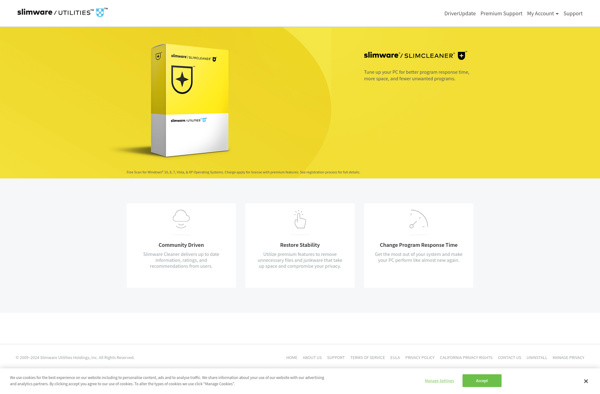
FCorp KickStart
