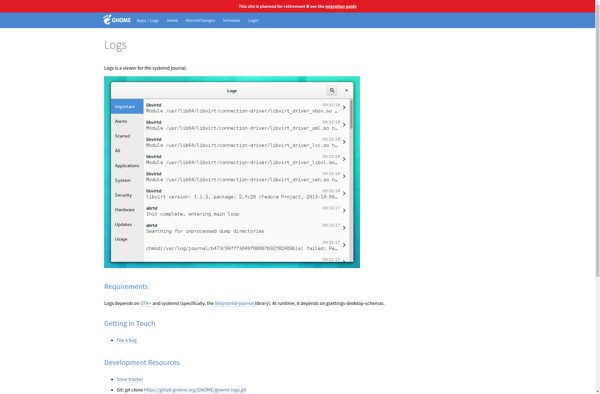Event Viewer
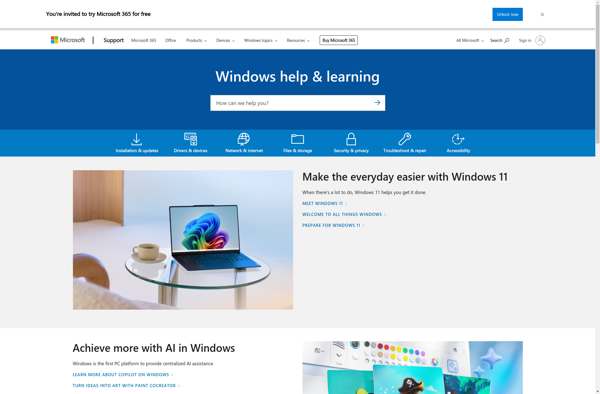
Event Viewer: View Windows Event Logs and System Alerts
Event Viewer is a Windows utility that allows users to view event logs and system alerts generated in Windows. It tracks system, application, and security events and helps diagnose problems.
What is Event Viewer?
Event Viewer is a built-in Windows tool that enables users to view event logs and alerts generated in the Windows operating system. It tracks system events, security events, and custom application events across Windows computers.
Event Viewer provides a centralized location for IT professionals, support technicians, and advanced users to monitor various types of events that occur within Windows and troubleshoot issues. Some examples of events tracked by Event Viewer include:
- System events like driver failures or performance issues
- Security events like failed logon attempts or access violations
- Application events generated by custom software applications and services
Key features of Event Viewer include the ability to filter event logs by various criteria, export logs for archival and analysis, check correlations between different event types, monitor event logs in real-time, and configure event logging properties and alerts. It helps diagnose system problems, security breaches, application crashes and other issues.
Event Viewer comes pre-installed on all Windows operating systems. It provides a user-friendly graphical interface to view text-based event log data in Windows. The tool can help IT administrators identify root causes of issues by pinpointing the events leading up to a failure or problem.
Event Viewer Features
Features
- View Windows event logs
- Filter event logs by date, type, source, etc
- Save filtered event logs
- Subscribe to event notifications
- Export event logs in multiple formats (text, CSV, XML)
- Remote connection to view event logs on other PCs
Pricing
- Free
- Pre-installed on Windows
Pros
Cons
Reviews & Ratings
Login to ReviewThe Best Event Viewer Alternatives
Top System & Hardware and System Utilities and other similar apps like Event Viewer
Nagios Log Server
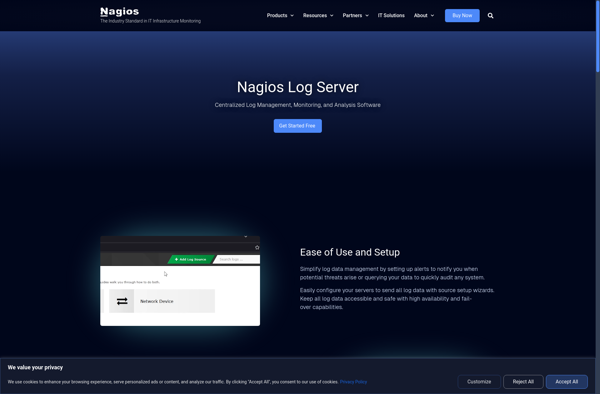
Windows Event Viewer Plus
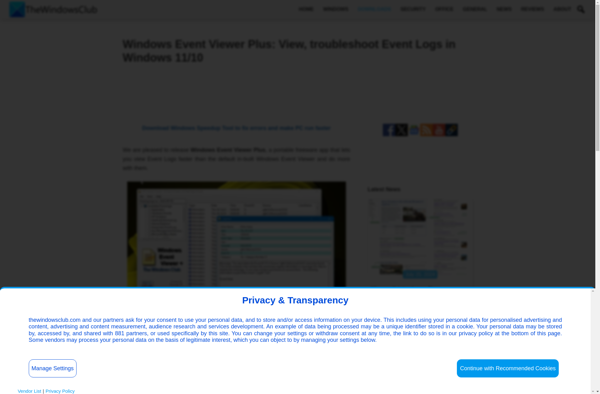
ESET SysInspector
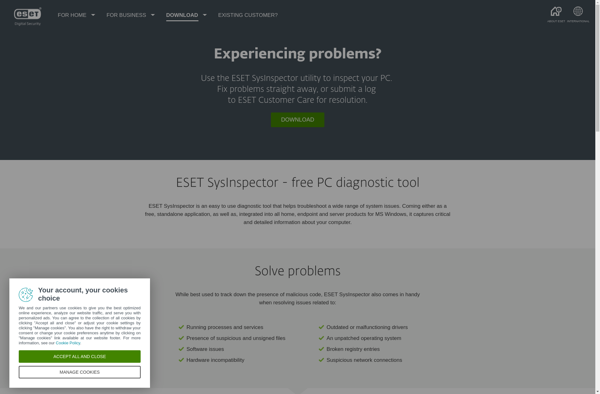
MacOS Console
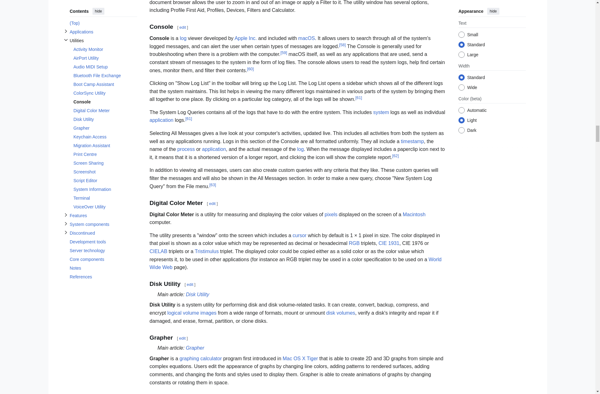
Event Log Explorer
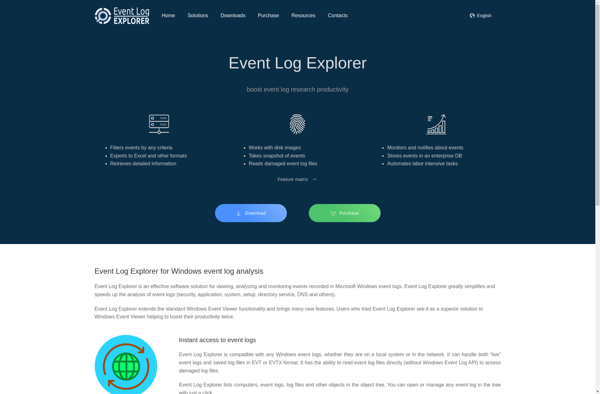
FullEventLogView

Motadata
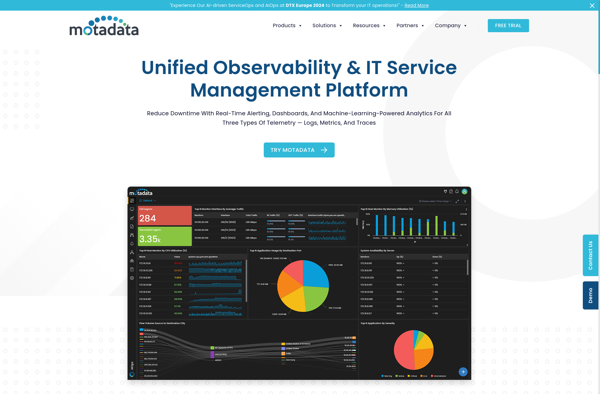
SolarWinds Security Event Manager
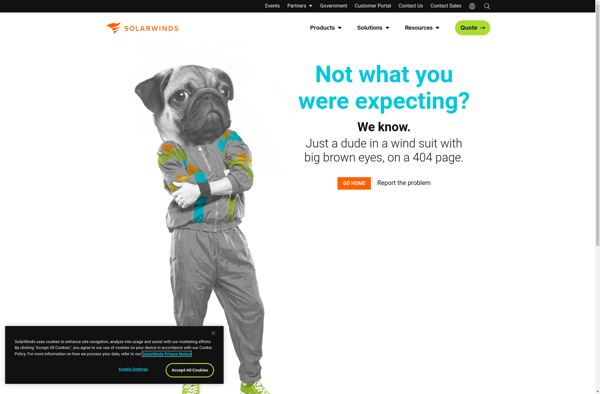
EventReader
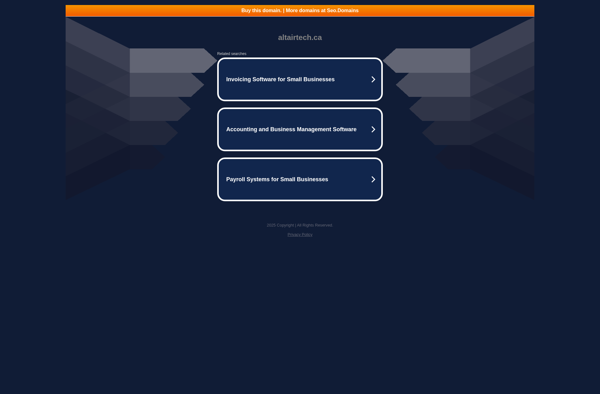
MyEventViewer

GFI EventsManager
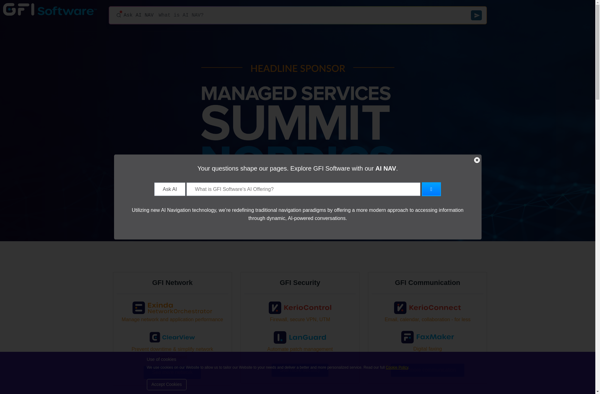
AdvancedEventViewer
Lepide Event Log Manager
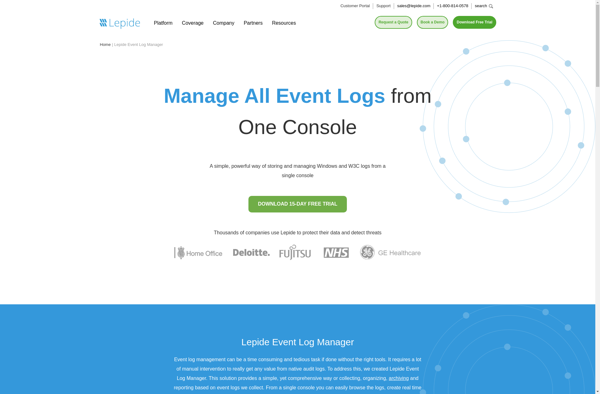
Gnome-logs