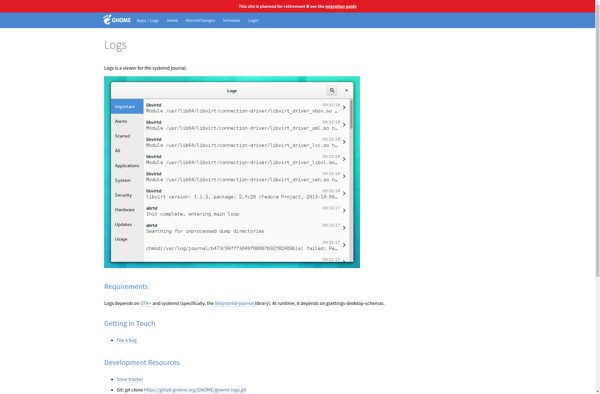FullEventLogView

FullEventLogView: Free Windows Event Log Viewer & Analyzer
FullEventLogView is a free tool to view, monitor, analyze and clear the Windows Event Log. It can show log entries from all major Windows event logs in a single table, allowing easy filtering, searching and exporting of event data.
What is FullEventLogView?
FullEventLogView is a free advanced log viewer for Windows that displays log entries from important Windows event logs like Application, Security, System, DNS Server, File Replication Service, Directory Service etc. in a single table. This allows easier analysis and filtering of event log data compared to using the built-in Windows Event Viewer.
Key features of FullEventLogView:
- Shows log entries from all major Windows logs in one table
- Powerful filtering and search capabilities
- Can highlight important log entries
- Exports log data to text/XML/HTML files
- Analyze log data using drill-down capabilities
- Monitors new log entries in real-time
- Can clear selected log entries or entire logs
- Portable version available to run from USB
FullEventLogView saves significant time and effort compared to analyzing individual event logs in Event Viewer one by one. It is useful for IT professionals, system administrators, developers and power users to monitor, analyze, report and troubleshoot Windows event logs.
FullEventLogView Features
Features
- View all Windows event logs in one table
- Filter log entries by event source, event type, keywords, etc.
- Search for specific text in event descriptions
- Save event log data to text/csv/html files
- Analyze event log statistics and distributions
- Clear event logs
- Highlight important events
- Run as a Windows service
Pricing
- Free
- Open Source
Pros
Cons
Reviews & Ratings
Login to ReviewThe Best FullEventLogView Alternatives
Top System & Hardware and System Utilities and other similar apps like FullEventLogView
Event Viewer
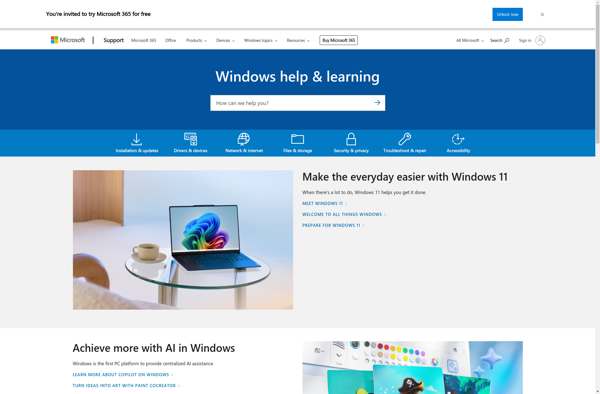
Windows Event Viewer Plus
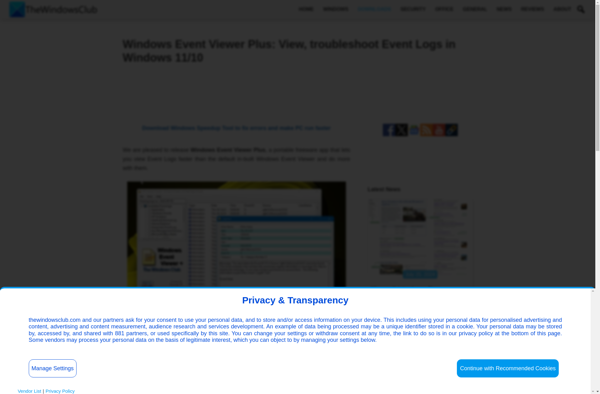
Event Log Explorer
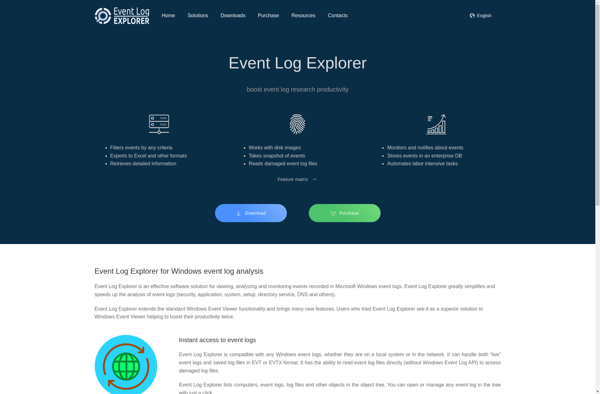
EventReader
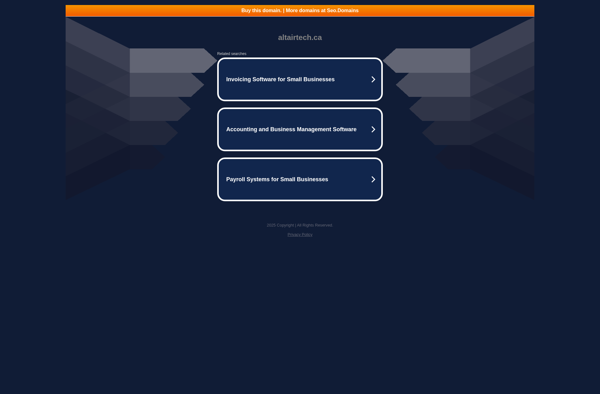
MyEventViewer

AdvancedEventViewer
Gnome-logs