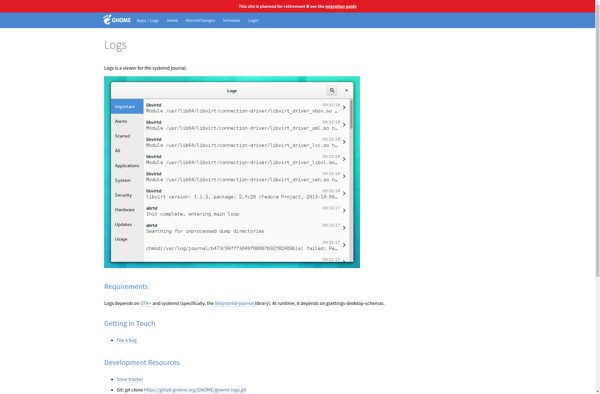EventReader
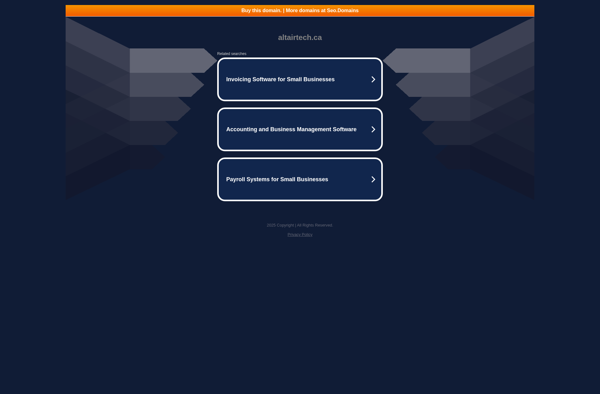
EventReader: Open-Source Event Logging & Analysis Software
Discover the power of real-time event analysis with EventReader, an open-source solution for collecting, storing, searching, and visualizing system and application data.
What is EventReader?
EventReader is an open-source event logging and analytics software designed to help organizations collect, store, search and visualize event log data from various systems and applications. It provides a centralized platform to aggregate event logs in order to identify trends, patterns and obtain valuable insights.
Key capabilities and benefits include:
- Collect and centralize event log data from multiple sources like servers, networks, applications etc.
- Store the log data securely for analysis and auditing purposes
- Powerful search and filtering capabilities to slice and dice event data
- Interactive data visualization charts and graphs for data analysis
- Alerting based on log patterns to enable real-time monitoring
- Domain-specific plugins and dashboards for customized analysis
- Scalable architecture to collect and analyze large volumes of log data
- Role-based access control to manage users and permissions
EventReader is designed as an open platform that can be customized for a variety of use cases in domains like IT operations, security, business analytics etc. The open-source model provides flexibility for organizations to adapt it to their specific needs.
EventReader Features
Features
- Real-time event collection
- Centralized event storage
- Powerful search and filtering
- Customizable dashboards
- Alerting and notifications
- Role-based access control
- REST API
- Extensibility and plugins
Pricing
- Open Source
Pros
Cons
Official Links
Reviews & Ratings
Login to ReviewThe Best EventReader Alternatives
Top System & Hardware and Monitoring and other similar apps like EventReader
Event Viewer
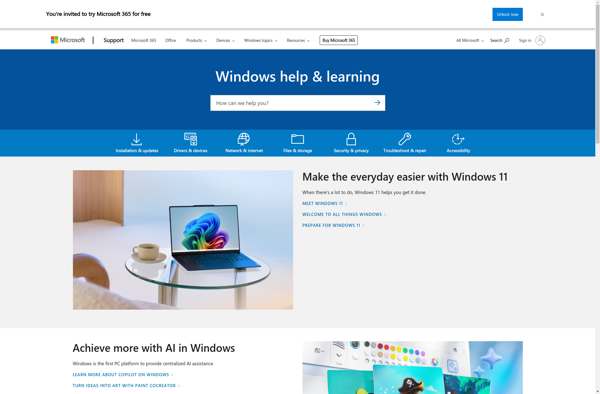
Windows Event Viewer Plus
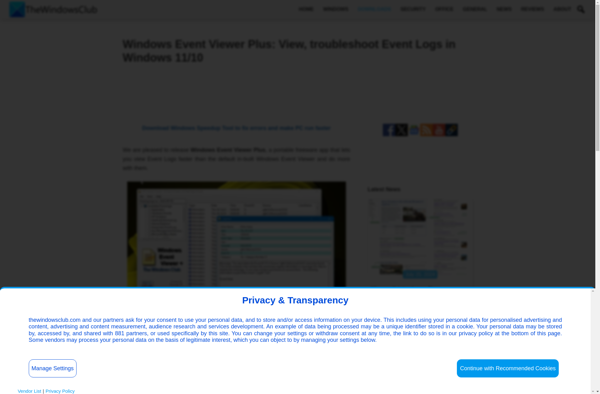
Event Log Explorer
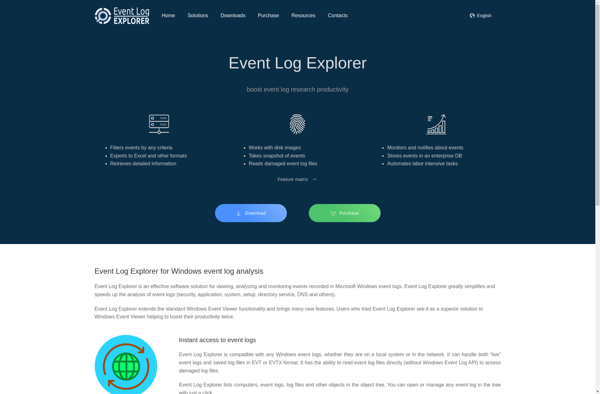
FullEventLogView

MyEventViewer

GFI EventsManager
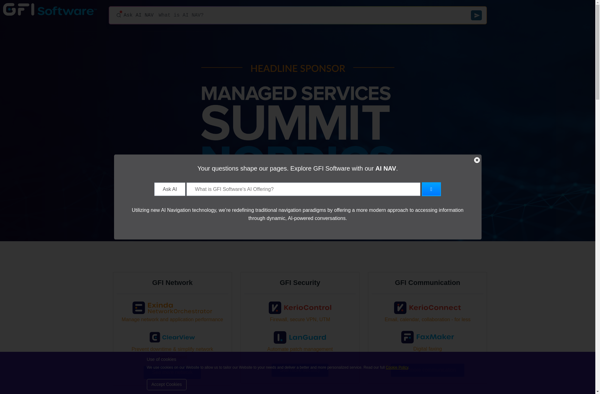
AdvancedEventViewer
Lepide Event Log Manager
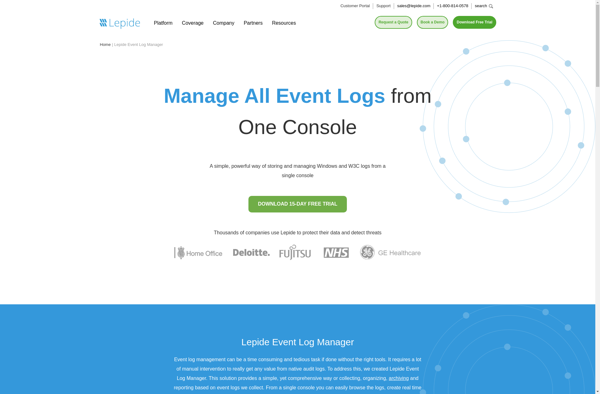
Gnome-logs