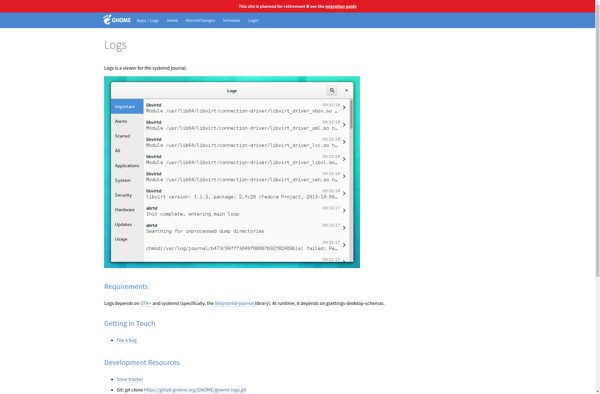MacOS Console
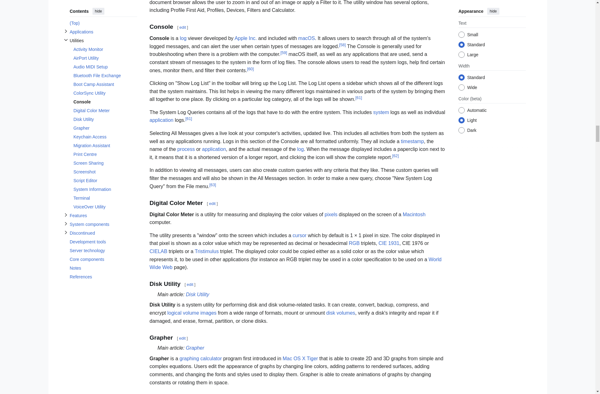
macOS Console: Built-in Terminal Application
macOS Console is a built-in terminal application on Mac computers that allows users to access the command line interface. It provides access to the Unix shell and allows execution of various commands for tasks like file management, process monitoring, and network troubleshooting.
What is MacOS Console?
The macOS Console, formerly known as Terminal, is a built-in command line interface application on Macintosh operating systems. It provides users access to the Unix shell and Berkeley Software Distribution (BSD) commands for administration of the operating system.
Some key features and capabilities of the macOS Console include:
- File system navigation and file management using Unix commands like ls, cd, mkdir, rm, etc.
- Process monitoring and management with utilities like ps, kill, top, etc.
- Network troubleshooting and configuration with tools like ifconfig, ping, traceroute, etc.
- Software development utilities like vim, emacs, gcc, make, git etc.
- Scripting capabilities by leveraging shell scripting languages like bash, Python, Ruby etc.
- Remote login using ssh for accessing other Unix/Linux machines securely
- Standard input/output redirection allows chaining commands
- Customization of appearance, key-bindings and shortcuts available
The Console provides power users access to tune settings, automate tasks through scripting and access the OS at a low level for advanced administration. With Unix roots dating back decades, it includes mature and powerful command line utilities. For novice users however the applications may involve a steep learning curve.
MacOS Console Features
Features
- Built-in terminal application for macOS
- Provides access to Unix shell and CLI
- Allows execution of commands for system tasks
- Used for file management, process monitoring, network troubleshooting
- Supports multiple tabs and windows
- Customizable themes and fonts
- Scripting and automation capabilities
Pricing
- Free
- Open Source
Pros
Cons
Reviews & Ratings
Login to ReviewThe Best MacOS Console Alternatives
Top Os & Utilities and System Utilities and other similar apps like MacOS Console
Here are some alternatives to MacOS Console:
Suggest an alternative ❐Event Viewer
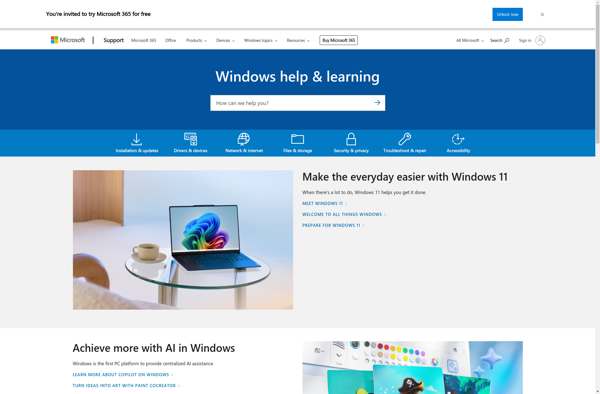
Windows Event Viewer Plus
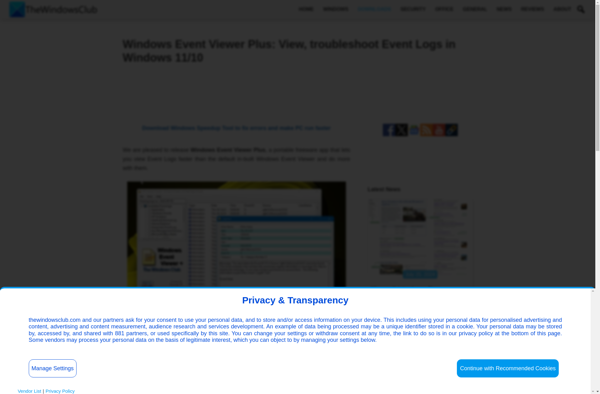
Event Log Explorer
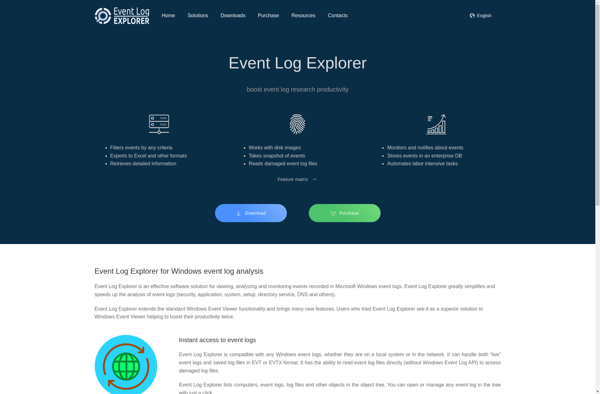
Log Transformer
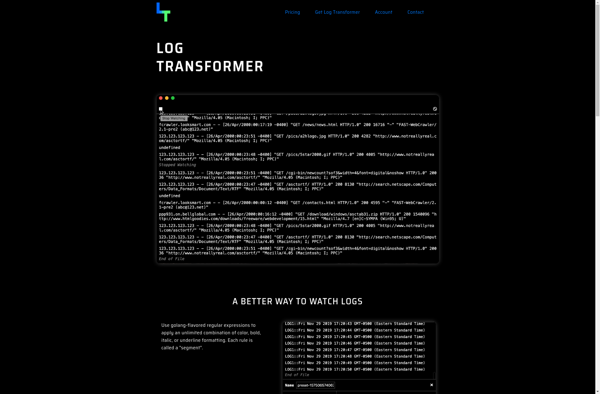
MyEventViewer

Gnome-logs