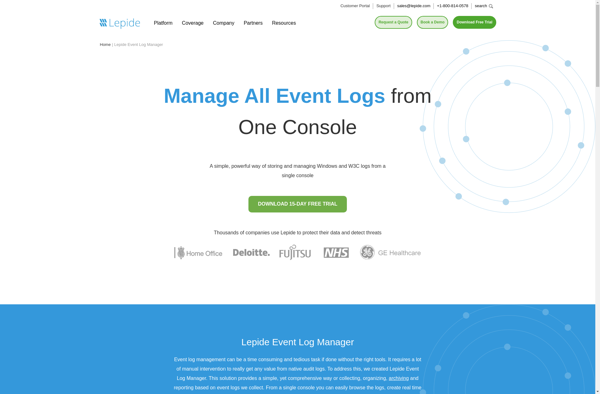Motadata
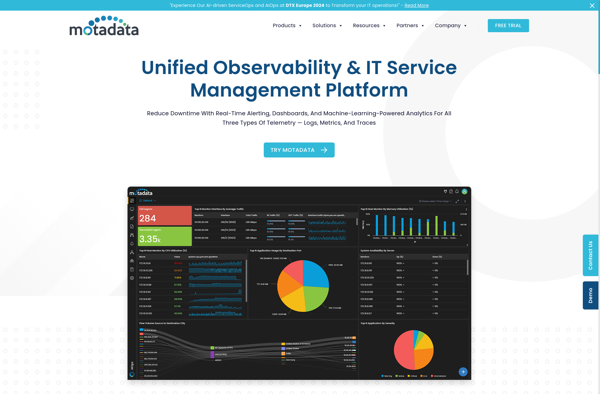
Motadata: No-Code Business Intelligence Platform
Connect data sources, build reports and dashboards, and share analytics insights with Motadata, a user-friendly no-code solution for data democratization.
What is Motadata?
Motadata is a flexible business intelligence and analytics solution designed to empower users throughout an organization to make data-driven decisions. Through an easy-to-use, no-code interface, Motadata makes it simple to connect various data sources, automatically model data for analysis, and create interactive reports and dashboards to gain insights.
Key features and benefits of Motadata include:
- No-code BI: Intuitive drag-and-drop interface and pre-built templates enable users to build reports, dashboards, metrics, and more without coding.
- Data connectivity: Connect to data sources like databases, cloud apps, APIs, files, etc. Supports live data connections.
- Data modeling: Automated data modeling eliminates the need for upfront schema definitions.
- Customizable analytics: Flexible visualization options empower users to spotlight trends and insights.
- Collaboration: Securely share reports, dashboards, and findings across the organizations.
- Governance: Manage access and ensure proper use of data analytics through administrative controls.
- Scalability: Cloud-native architecture allows capacity to scale up or down on demand.
With an easy learning curve and flexible delivery mechanisms, Motadata puts actionable data insights in the hands of more business stakeholders for faster and improved decision-making.
Motadata Features
Features
- No-code business intelligence and analytics platform
- Easily connect data sources
- Build reports and dashboards
- Share analytics insights
- Intuitive drag-and-drop interface
- Enables data democratization
Pricing
- Subscription-Based
Pros
Cons
Official Links
Reviews & Ratings
Login to ReviewThe Best Motadata Alternatives
Top Business & Commerce and Business Intelligence & Analytics and other similar apps like Motadata
Logstash
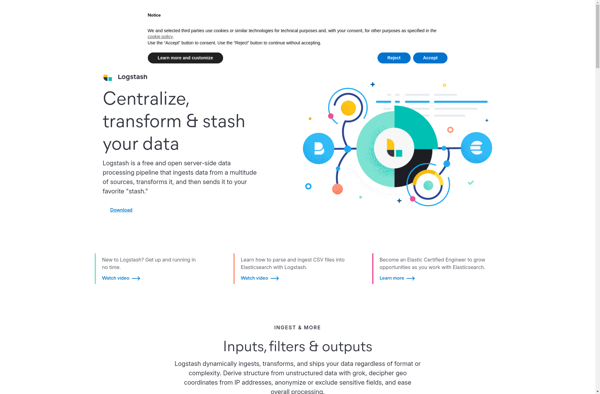
Event Viewer
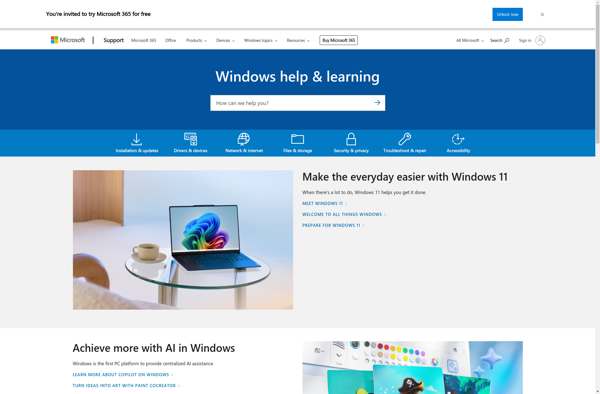
Nagios Log Server
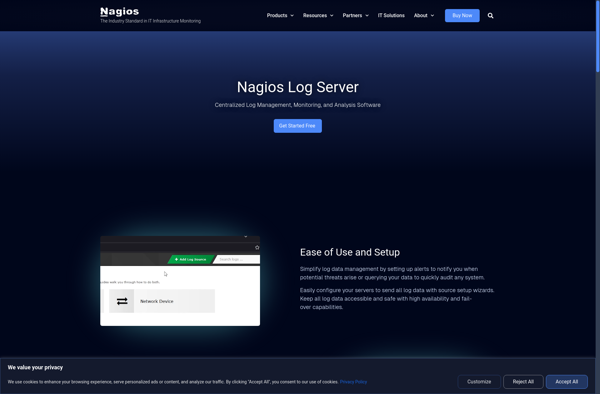
Event Log Explorer
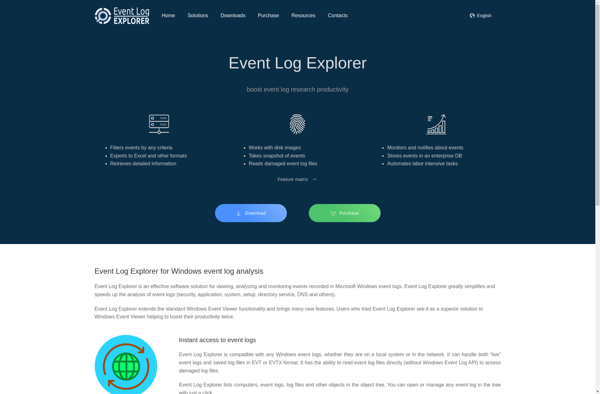
SolarWinds Security Event Manager
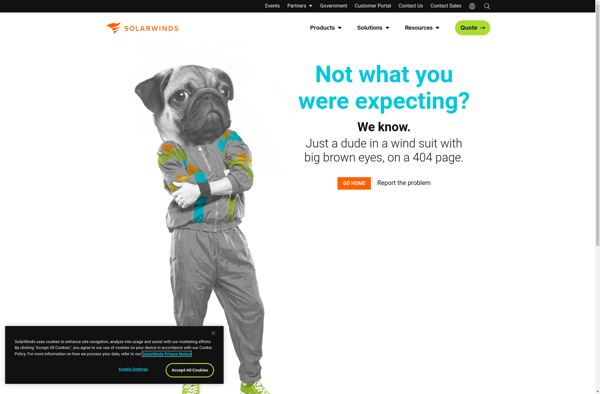
MyEventViewer

GFI EventsManager
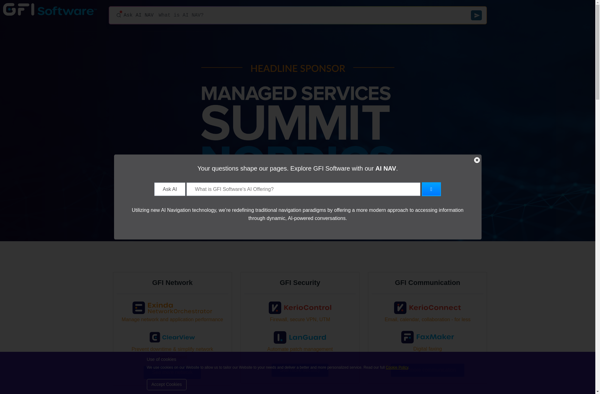
BLËSK
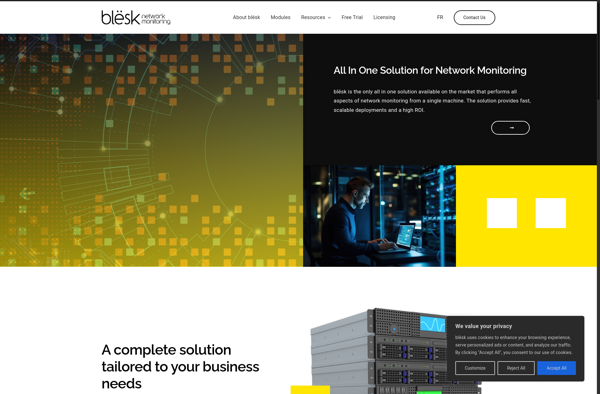
Lepide Event Log Manager