BLËSK
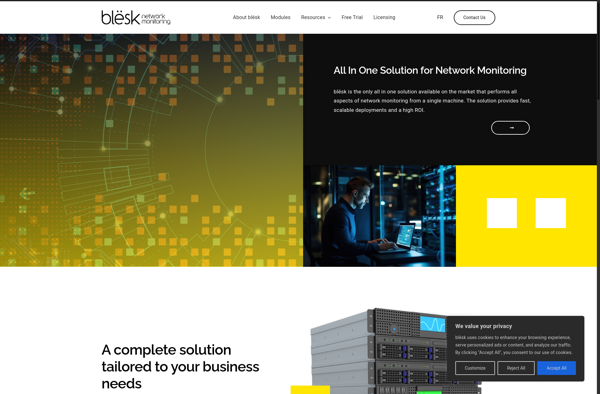
BLËSK: Creative Painting and Photo Editing App for Windows
Discover BLËSK, a powerful painting and photo editing app for Windows, offering a vast array of brushes, effects, and tools to unleash your digital creativity.
What is BLËSK?
BLËSK is a feature-rich creative painting and photo editing software for Windows. It provides a versatile toolbox for artists and photographers to bring their ideas to life.
The app includes realistic painting brushes such as oil, acrylic, watercolor, marker pens, and airbrushes that mimic real-world media. Artists can paint from imagination or use the app's wide range of templates. There are also tools to select colors from images, color pickers with CMYK/RGB/HEX options, and customizable palettes to speed up workflows.
On the photo editing front, BLËSK offers layer-based editing, masking, filters like blur, sharpening, vignette, and hundreds of effects ranging from vintage, lomo to abstract styles. Images can be transformed using options like liquify, perspective, distort, and wrap. The clone stamp tool lets users sample parts of images and apply elsewhere as a brush.
Other key highlights include vector shape tools to add lines, curves, polygons, custom shapes, typography to images. BLËSK also seamlessly handles different resolutions and canvas sizes. Images can be resized to print dimensions without losing quality.
The app supports major file types like PSD, XCF, Sketch, JPEG, PNG, BMP, TIFF, and offers configurable autosave, keyboard shortcuts for streamlined workflows. Overall, BLËSK is an excellent choice for creative professionals, photography enthusiasts, designers, illustrators looking for a fast, versatile digital art studio.
BLËSK Features
Features
- Wide range of brushes
- Photo editing tools
- Effects and filters
- Layers
- Supports PSD files
- Customizable interface
- Perspective and symmetry tools
- Selection and masking tools
Pricing
- One-time Purchase
- Subscription-Based
Pros
Cons
Official Links
Reviews & Ratings
Login to ReviewThe Best BLËSK Alternatives
Top Photos & Graphics and Photo Editing and other similar apps like BLËSK
Here are some alternatives to BLËSK:
Suggest an alternative ❐NetFlow Analyzer
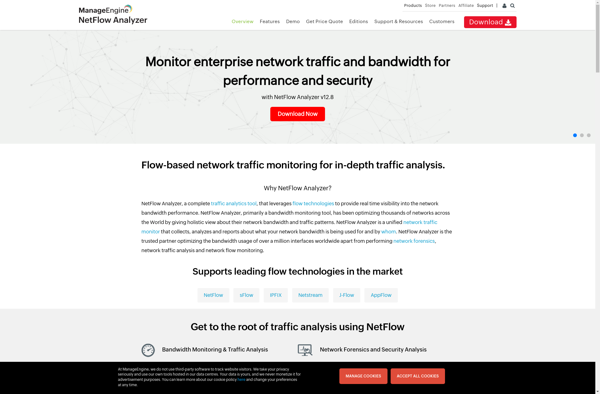
Rsyslog
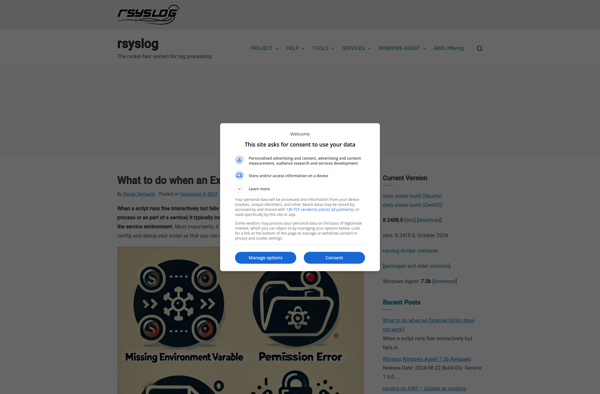
Network Magic
Darkstat

NetVizura NetFlow Analyzer
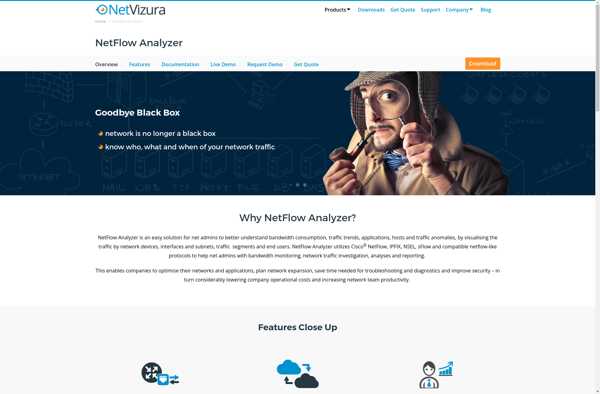
Motadata
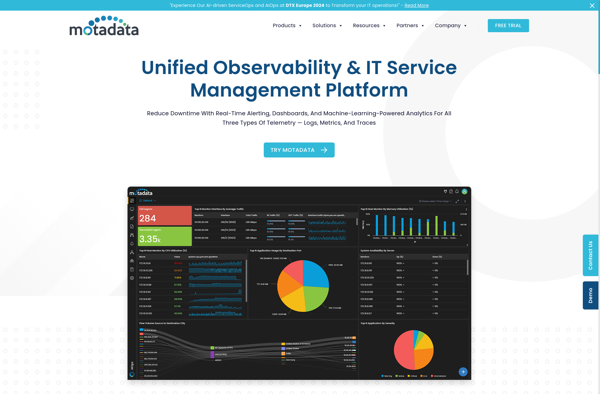
MyEventViewer
