HijackThis

HijackThis: Free Malware Removal Utility
HijackThis is a free software utility that generates an in-depth report of registry and file settings, helping users find and remove malware or unwanted programs. It also shows the processes running on a Windows computer.
What is HijackThis?
HijackThis is a popular freeware utility that scans a Windows computer for browser hijackings, unwanted toolbars, and other traces of malware. Developed by Trend Micro, it generates an in-depth report of registry and file settings to help users find and remove unwanted programs or browser add-ons.
When run, HijackThis creates a log file that lists all the DLL files, browser extensions, shell settings, open ports, Windows services, and other system information. Users can scan through the report to identify suspicious or unwanted entries that may indicate malicious software or hijackers. They can then select certain items to delete or restore system settings.
A key benefit of HijackThis is that it gives users granular control in cleaning malware or removing browser add-ons. Unlike an antivirus tool that automatically quarantines threats, HijackThis allows users to selectively remove items from the scanned report. This helps prevent accidental removal of critical system files.
However, the scan reports from HijackThis can be technical for average users. The tool is mainly geared towards advanced users who are comfortable tweaking registry settings and understand Windows system processes. Often it is advised to seek help from tech forums to interpret HijackThis logs and take appropriate actions.
Overall, HijackThis continues to hold popularity as a manual malware removal tool that gives users control instead of automatically quarantining potential threats. It serves an important role in the malware removal toolkit alongside antivirus and anti-malware suites.
HijackThis Features
Features
- Generates detailed system scan reports
- Finds malware and unwanted programs
- Removes malicious registry entries
- Analyzes browser settings and plugins
- Detects hijacked system files and folders
- Exports scan logs for review
Pricing
- Free
Pros
Cons
Official Links
Reviews & Ratings
Login to ReviewThe Best HijackThis Alternatives
Top Security & Privacy and Anti-Malware and other similar apps like HijackThis
Here are some alternatives to HijackThis:
Suggest an alternative ❐Zemana AntiMalware
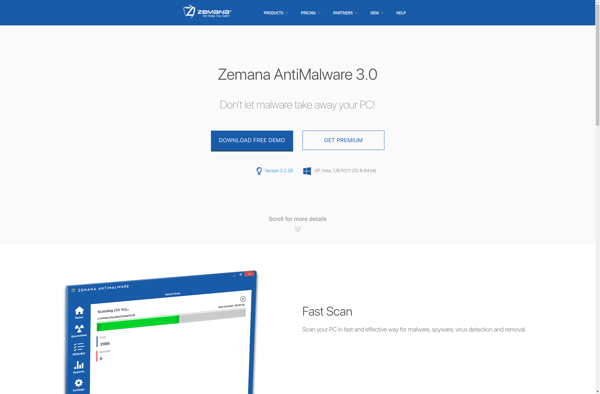
ESET SysInspector
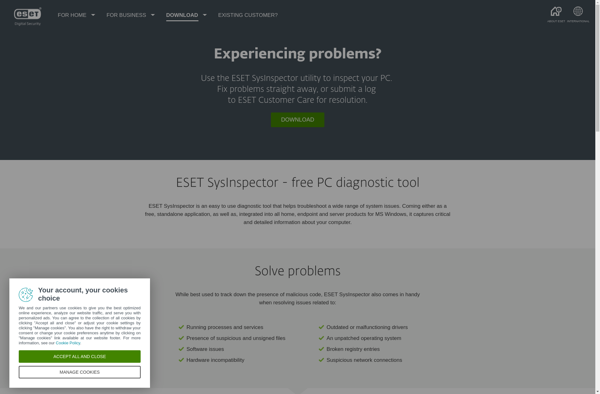
GMER
SlimCleaner
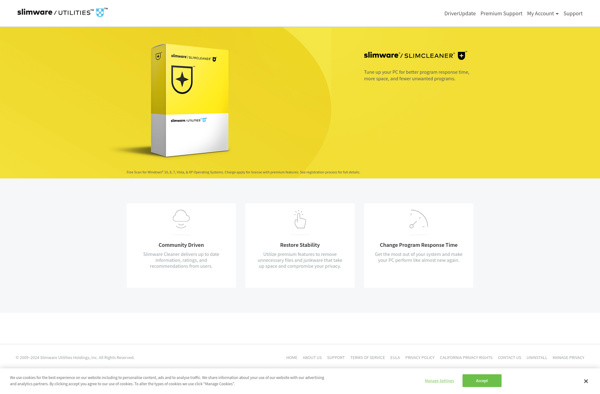
FCorp Image Hijacker

Spy Emergency

NoBot
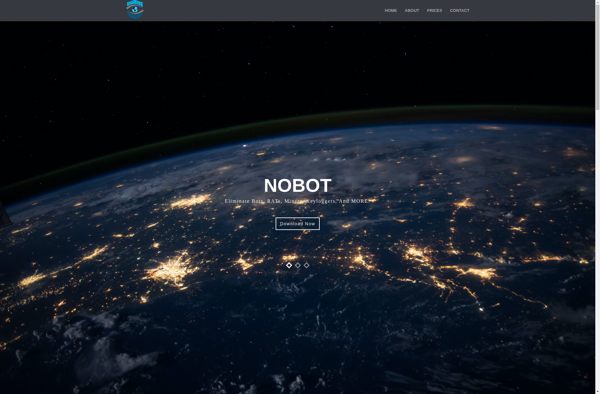
MBRCheck
