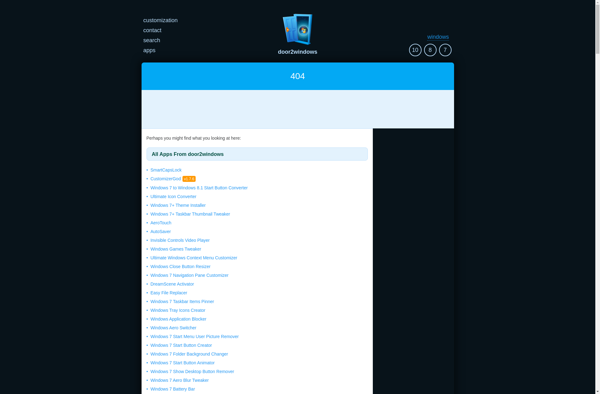Autoruns

Autoruns: Windows Startup & Login Utilitys
Autoruns is a utility that shows all programs and services configured to automatically run on a Windows system at start-up or login. It displays things like auto-starting services, drivers, COM components and scheduled tasks.
What is Autoruns?
Autoruns is a utility software for Windows created by Sysinternals that shows all the programs, services, drivers and other components that are configured to automatically run when the operating system boots up or a user logs in. It provides an easy way to view and manage everything set to auto-start in the registry and file system.
With Autoruns, users can see things like auto-starting services that run in the background, drivers, Browser Helper Objects, auto-starting Windows tasks, auto-loading shell extensions, and much more. For each item that starts automatically, Autoruns shows information like the startup location, command used, publisher, description and more.
By visualizing everything set to run automatically, Autoruns makes it easy to identify unknown or malicious programs configured to launch without the user's consent. Users can temporarily or permanently disable auto-starting items if they aren't needed. Overall, Autoruns is an essential tool for managing what launches on a Windows system and controlling what runs in the background.
Autoruns Features
Features
- Shows all programs set to automatically run on Windows startup
- Displays auto-starting services, drivers, COM components and scheduled tasks
- Can disable unwanted auto-starting programs to improve performance and security
- Analyzes entries in registry, file system and configuration files
- Includes additional tools like VirusTotal hashes and PE header analysis
Pricing
- Free
Pros
Cons
Reviews & Ratings
Login to ReviewThe Best Autoruns Alternatives
Top Os & Utilities and System Utilities and other similar apps like Autoruns
Here are some alternatives to Autoruns:
Suggest an alternative ❐Glary Utilities

LaunchControl
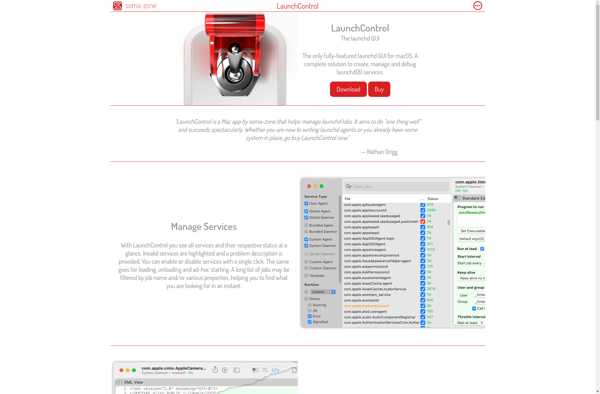
MacCleanse

MSConfig
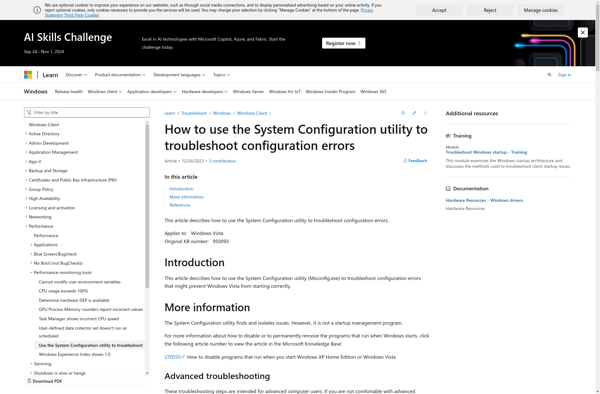
ESET SysInspector
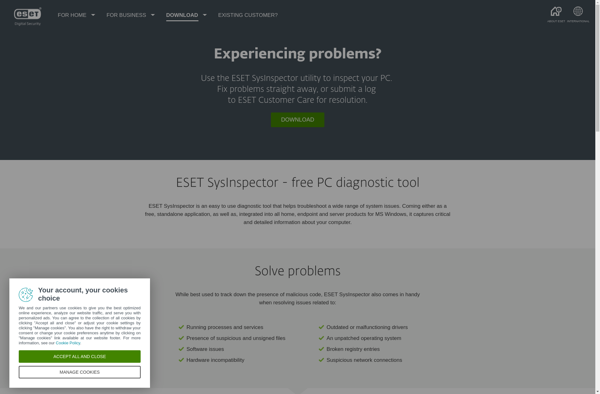
Autorun Organizer
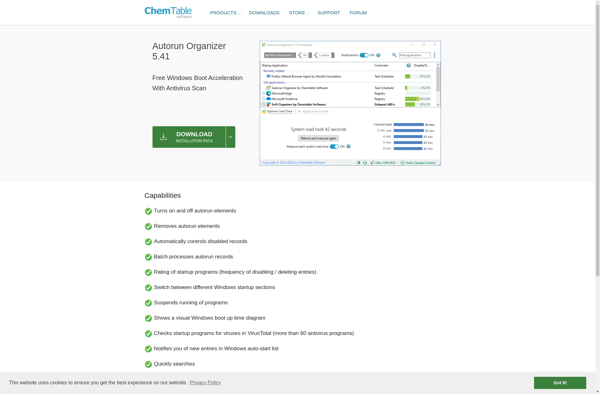
Startup Control Panel
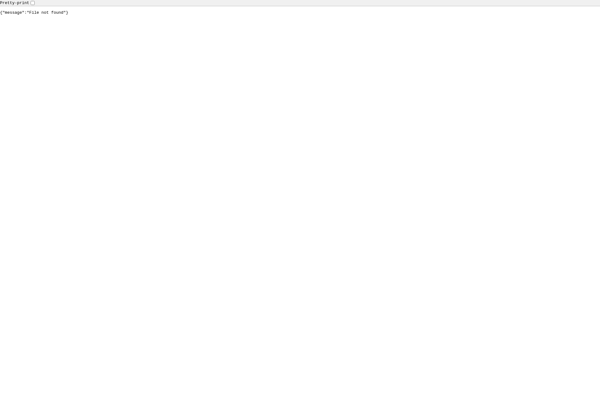
Winpatrol

AutoRunnerX, AutoRunnerU

Quick Startup
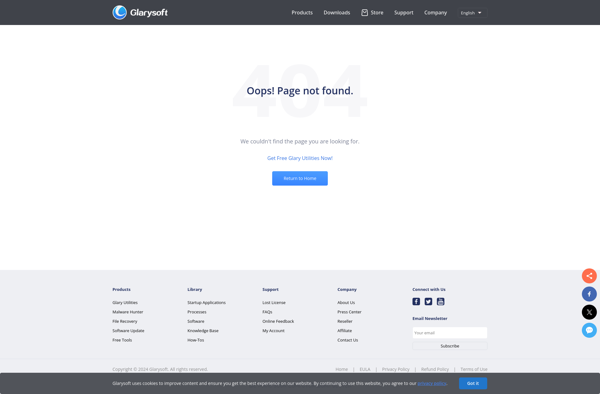
X-Ray My PC
Startup View
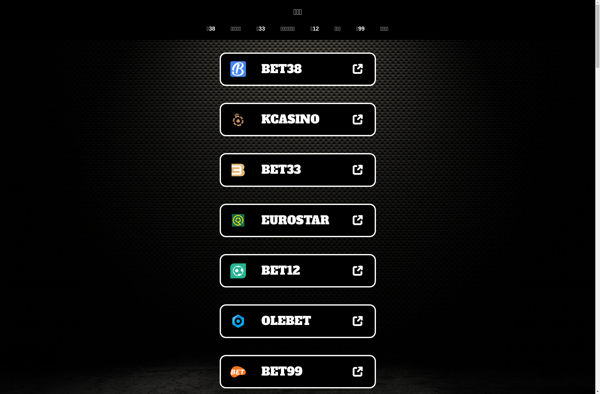
Disable Startup
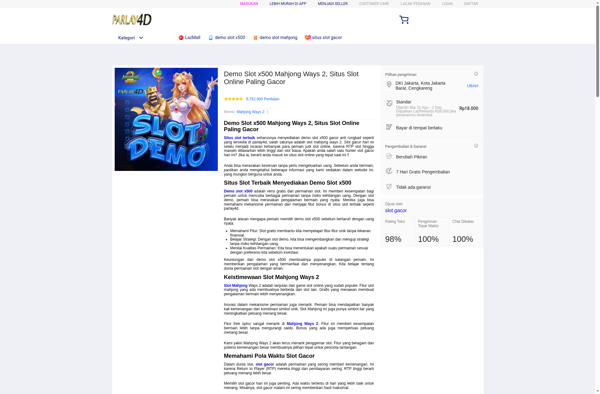
WhatInStartup
Mz StartUp Manager
HiBit Startup Manager
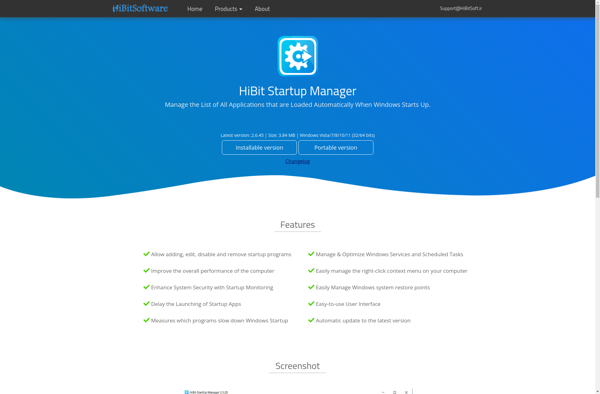
FCorp KickStart

Argente StartUp Manager
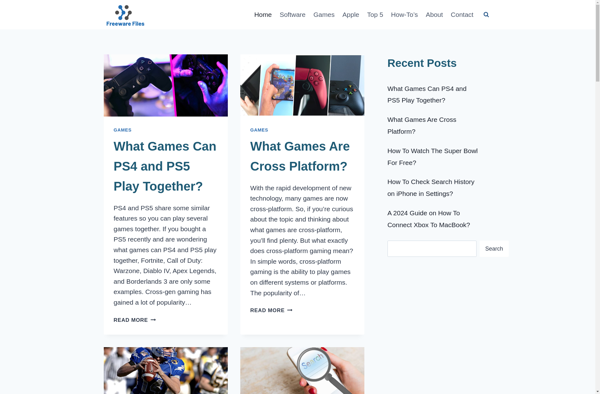
RunScanner
KnockKnock
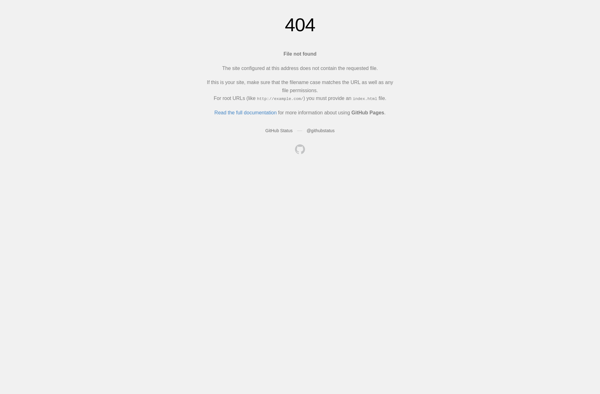
StartupMonitor

StartUpLite
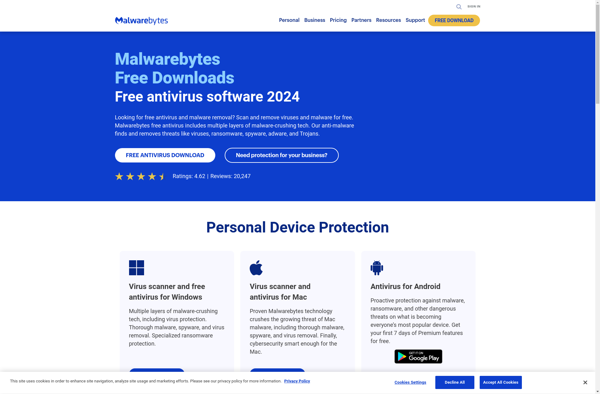
StartupEye
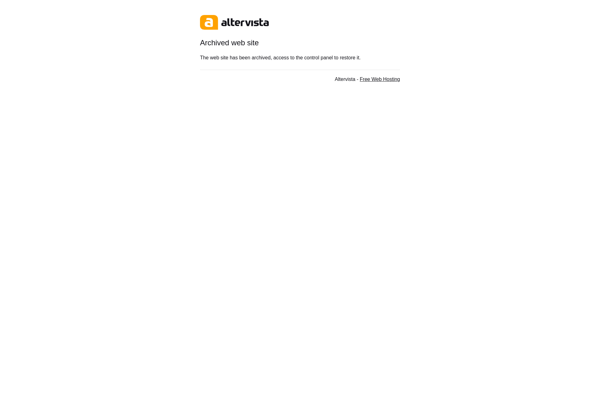
SterJo StartUp Patrol
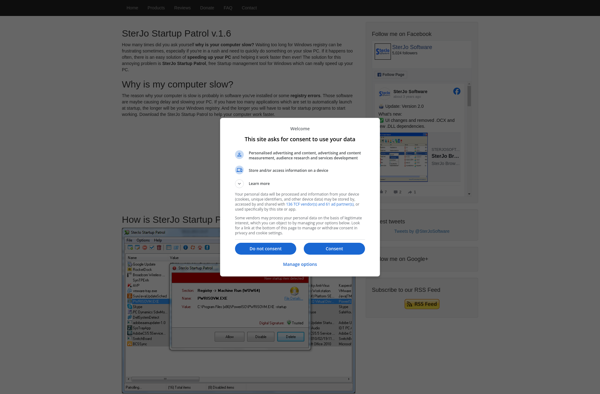
MacTuneUp