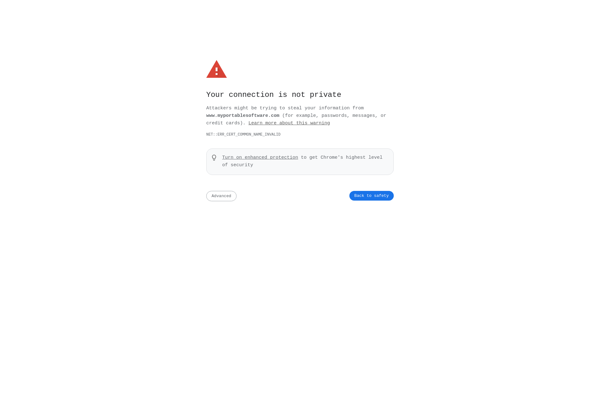HiBit Startup Manager
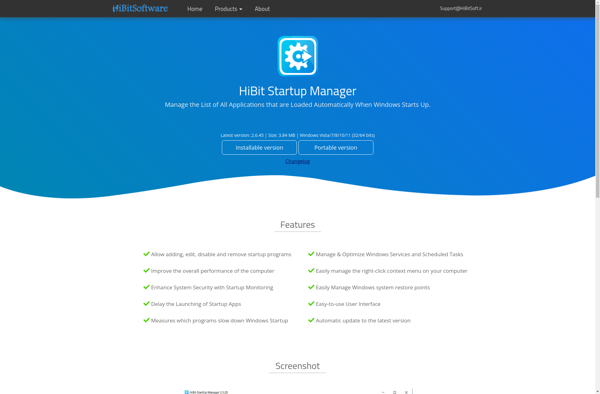
HiBit Startup Manager: Manage Your Computer's Startup Programs
HiBit Startup Manager is a software program designed to help users easily manage which programs launch when their computer starts up. It provides a simple interface to view, edit, enable, or disable startup programs.
What is HiBit Startup Manager?
HiBit Startup Manager is a lightweight utility program designed to help users manage the software programs and processes that run automatically when a computer starts up. It provides an easy way to view, edit, enable, or disable startup programs and services.
When HiBit Startup Manager is launched, it scans the computer's registry, startup folders, and other locations to build a list of all programs and services set to run at startup. It displays these in an organized interface, sorting them into groups like application startup, scheduled tasks, browser plugins, system services, and more.
For each startup item, HiBit shows details like the program name, location, publisher, and startup impact. Users can easily toggle any item on or off with a single click to enable or disable it from launching at Windows startup. Additional options are available to delete items from the registry or delay startup with a custom timer.
HiBit also includes useful tools like a startup optimizer to detect and remove unnecessary or redundant programs, a startup profiler to measure boot times, and a system restore point creator for safely testing changes. An included search bar makes it easy to find specific startup programs.
With its simple interface and wealth of management features optimized for controlling startup programs, HiBit Startup Manager is a useful utility for any Windows user looking to streamline their boot process and control what launches when their PC starts.
HiBit Startup Manager Features
Features
- Easily view and manage startup programs
- Enable or disable startup programs with a single click
- Provides detailed information about each startup program
- Includes a built-in search function to find specific programs
- Supports Windows 10, 8, 7, Vista, and XP
Pricing
- Free
Pros
Cons
Reviews & Ratings
Login to ReviewThe Best HiBit Startup Manager Alternatives
Top Os & Utilities and Startup Manager and other similar apps like HiBit Startup Manager
Here are some alternatives to HiBit Startup Manager:
Suggest an alternative ❐LaunchControl
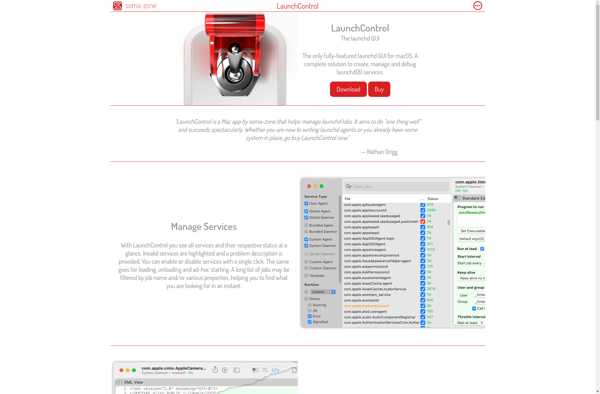
Autoruns

Startup Delayer
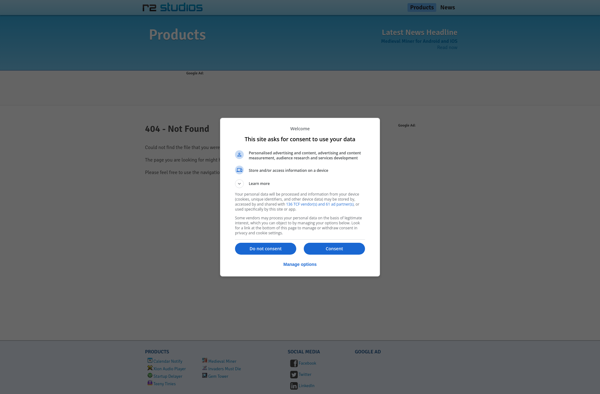
Autorun Organizer
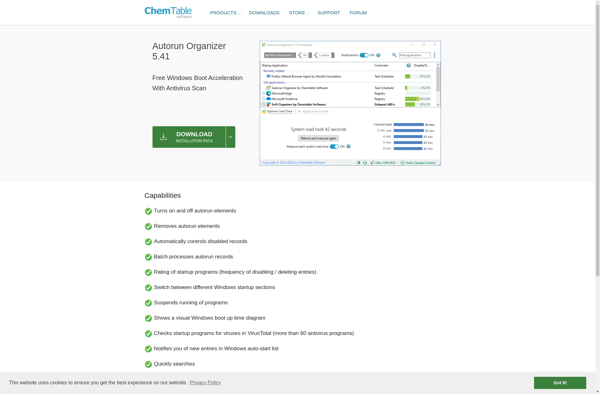
Startup Control Panel
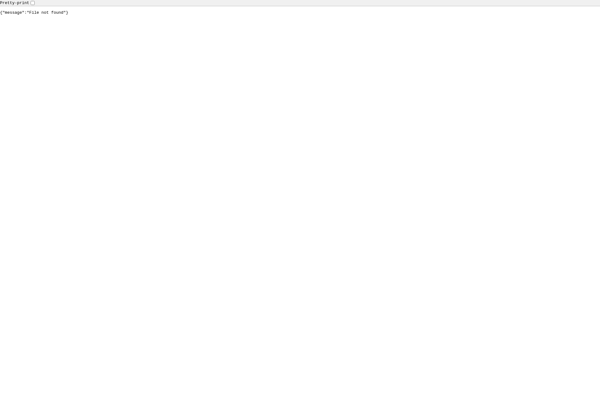
Quick Startup
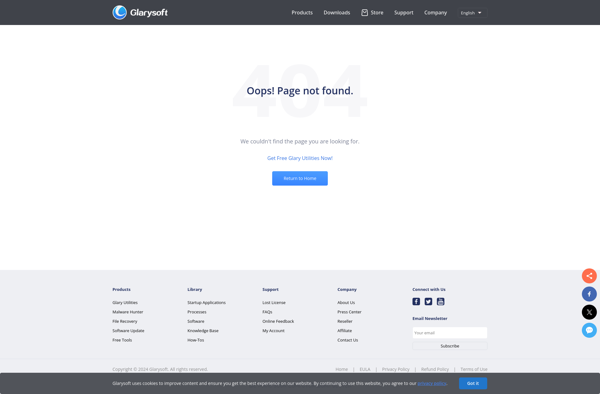
WhatInStartup
My Startup Delayer