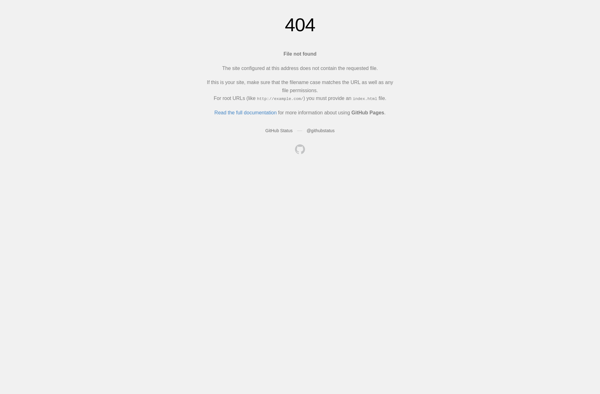RunScanner
RunScanner: Scan Windows Startup Programs
Free utility scans Windows systems for startup programs and services, analyzing them for potential issues or malware, providing visibility into what's running behind the scenes when a PC boots up.
What is RunScanner?
RunScanner is a free startup manager and system diagnostic utility for Windows. It provides users deeper visibility into the background processes that load each time a computer boots up.
Specifically, RunScanner scans your Windows system and generates a detailed report on all the programs, services, drivers, and other components that execute at startup. For each item, RunScanner shows the full file path, digital signature status, company details, and resource usage metrics.
A key benefit of RunScanner is its ability to analyze unknown or suspicious looking processes. Its proprietary technology checks file properties, digital signatures, prevalence data and other attributes to identify potentially unwanted or malicious programs lurking in your startup items. Any high risk processes are clearly highlighted in the reports.
Beyond malware detection, RunScanner also optimizes system performance by identifying redundant and outdated startup processes that can be safely disabled. By streamlining boot processes, your system can run faster and consume fewer processing cycles and memory.
In summary, RunScanner provides powerful, in-depth system diagnostics to give users full visibility and control over what's loading up every time their PC starts. With its robust scanning and analysis engine, both average users and power users can benefit by understanding what's running behind the scenes and optimizing performance.
RunScanner Features
Features
- Scans Windows systems for startup programs and services
- Provides details on program files loaded at startup
- Analyzes startup programs and services for potential issues or malware
- Gives users visibility into what's running when a PC boots up
Pricing
- Free
Pros
Cons
Official Links
Reviews & Ratings
Login to ReviewThe Best RunScanner Alternatives
Top System & Hardware and System Optimization and other similar apps like RunScanner
Here are some alternatives to RunScanner:
Suggest an alternative ❐Malwarebytes Anti-Malware

SUPERAntiSpyware

AdwCleaner
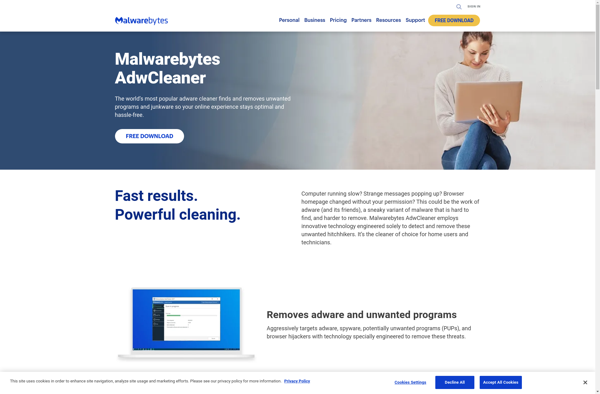
ZHPCleaner

Autoruns

ESET SysInspector
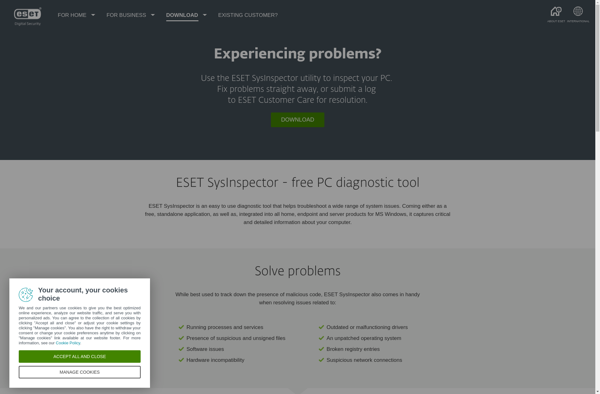
SlimCleaner
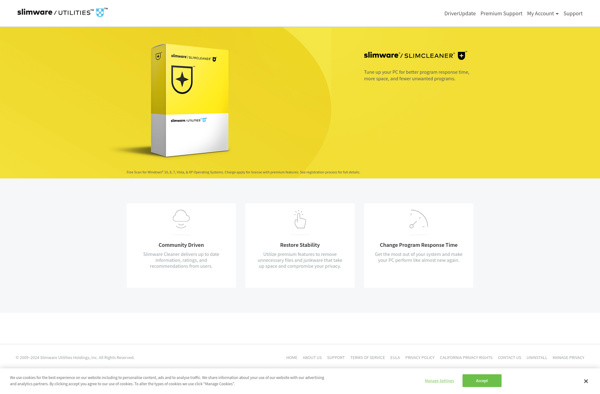
SpywareBlaster
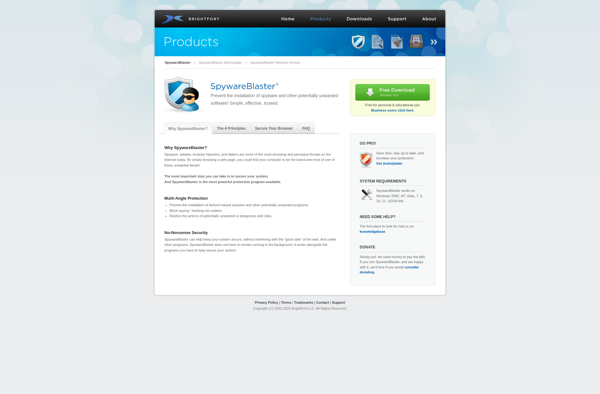
Spyware Terminator
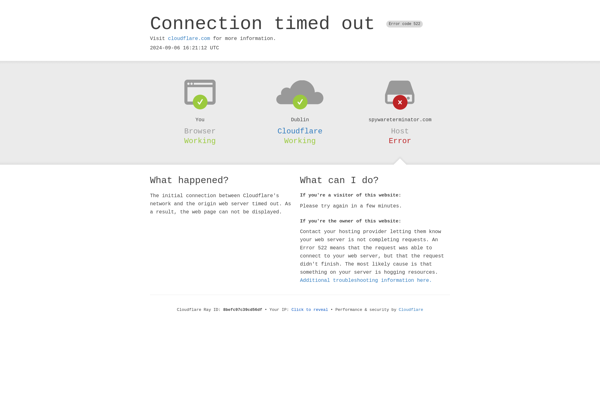
FCorp KickStart

KnockKnock