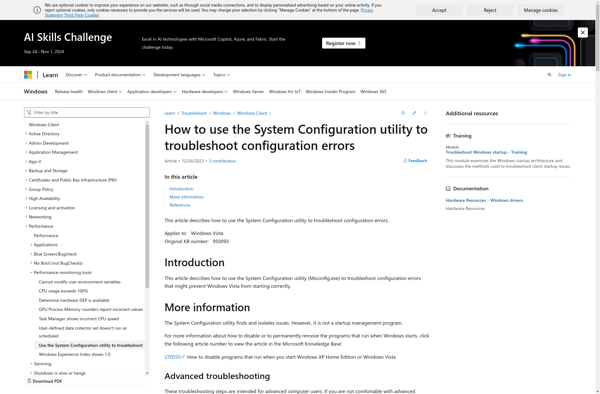KnockKnock
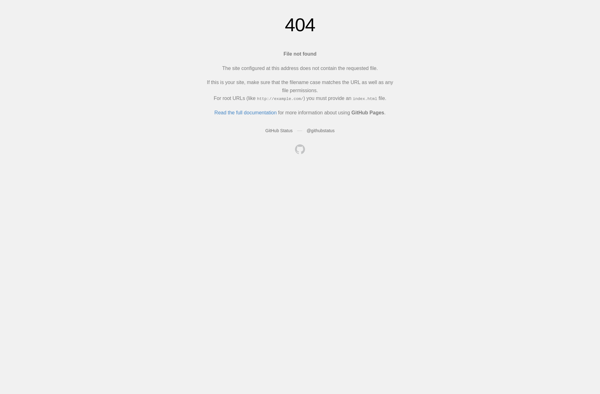
KnockKnock: macOS App Monitoring Tool
Free and open-source software to monitor camera, microphone, screen recording, keyboard input, and accessibility features, helping identify sneaky apps spying on you
What is KnockKnock?
KnockKnock is a free, open-source application for macOS that shows you every time your camera, microphone, screen recording, keyboard input, or accessibility features are accessed. It runs silently in the background and sends you notifications whenever an application tries to access these privacy-sensitive elements of your device.
With KnockKnock, you can easily identify sneaky applications that may be spying on you without your knowledge. The app shows you a timeline of access requests, so you can see exactly which apps are making requests, when they occur, and what they are trying to access.
Some key features of KnockKnock include:
- Real-time alerts every time an access request occurs
- A historical timeline showing all past access requests
- Details on which app is making the request and what they are accessing
- A blacklist to permanently block untrustworthy apps
- An easy-to-use and intuitive user interface
- Open-source code that is transparent and auditable
By using KnockKnock, you can better understand and control which applications have access to sensitive components of your Mac. It gives you peace of mind that only apps you trust can access your camera, microphone, and other privacy-related features. And as an open-source app, you can trust that KnockKnock isn't collecting or sharing any data itself.
KnockKnock Features
Features
- Monitors camera, microphone, screen recording, keyboard input, and accessibility features
- Alerts users when apps access these sensitive data sources
- Provides detailed information about which apps are accessing what
- Allows users to block access to these data sources for specific apps
Pricing
- Free
- Open Source
Pros
Cons
Reviews & Ratings
Login to ReviewThe Best KnockKnock Alternatives
Top Security & Privacy and Privacy Tools and other similar apps like KnockKnock
Autoruns

MSConfig