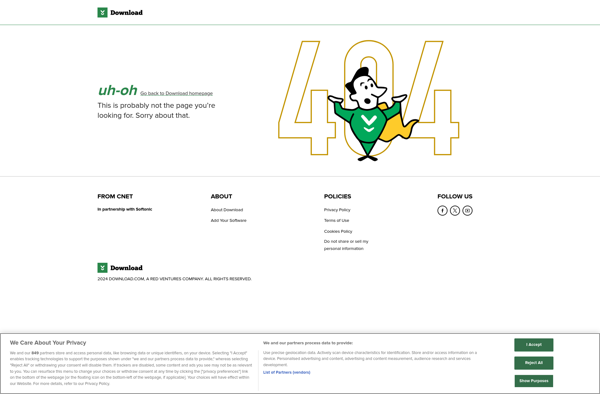System Informer
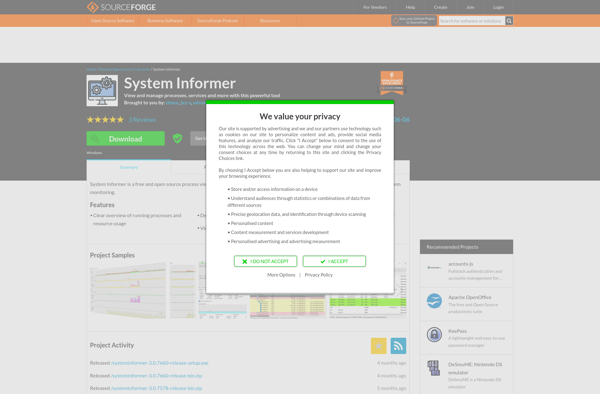
System Informer: Detailed System Information for Windows
System Informer is a free system information utility that provides detailed specs and statistics on hardware components and software installed on a Windows computer. It scans the computer and generates an easy-to-read report with components like the CPU, motherboard, RAM, graphics card, drives, Windows version, processes, services, apps and more.
What is System Informer?
System Informer is a handy system information and diagnostics utility for Windows. It provides detailed specifications and statistics on both hardware components and software installed on the computer. With an easy-to-use graphical interface, System Informer scans the machine and generates a comprehensive report on key components.
On the hardware side, System Informer detects and shows details for the CPU, motherboard, RAM modules, graphics card, hard drives/SSDs, optical drives, audio devices, network adapters, peripherals like the mouse and keyboard, and more. It extracts and displays specifications like clock speeds, capacities, firmware versions, chipsets, sensors like temperature and fan speeds, and other technical parameters.
The software section outlines details about the Windows version and updates installed, background services and processes running, applications, browser plugins, system drivers, Windows firewall status, user accounts and security settings. There is also a tools section with system diagnostics utilities.
System Informer presents all the system information in a neatly organized tabular report that is easy to browse and understand for both novice and expert users. The app is portable and does not need any installation, making it convenient and safe to use. Overall, System Informer provides a simple yet powerful way for users to learn about their PC's hardware and software in detail.
System Informer Features
Features
- Detailed hardware and software information
- Generates easy-to-read reports
- Scans computer for components like CPU, motherboard, RAM, graphics card, drives, Windows version, processes, services, and installed apps
- Customizable user interface
- Portable and can be run from a USB drive
Pricing
- Free
Pros
Cons
Official Links
Reviews & Ratings
Login to ReviewThe Best System Informer Alternatives
Top System & Hardware and System Information and other similar apps like System Informer
Here are some alternatives to System Informer:
Suggest an alternative ❐Htop
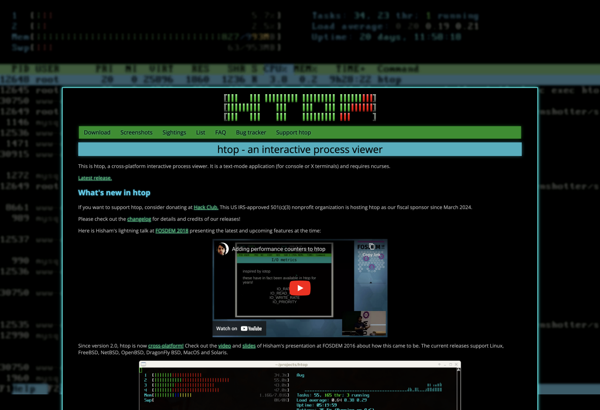
Process Hacker
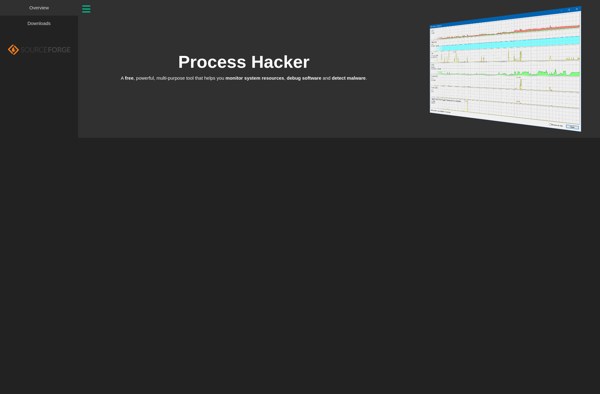
Windows Task Manager
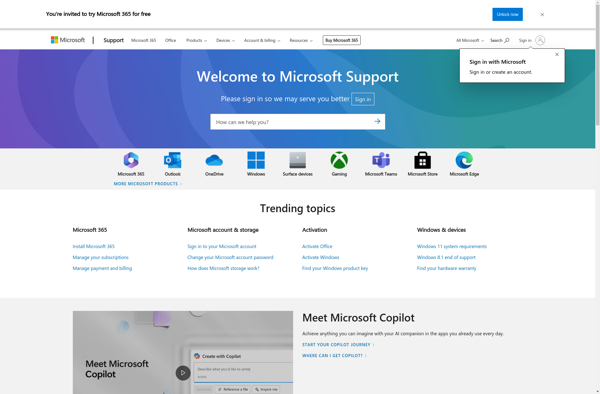
TCPView
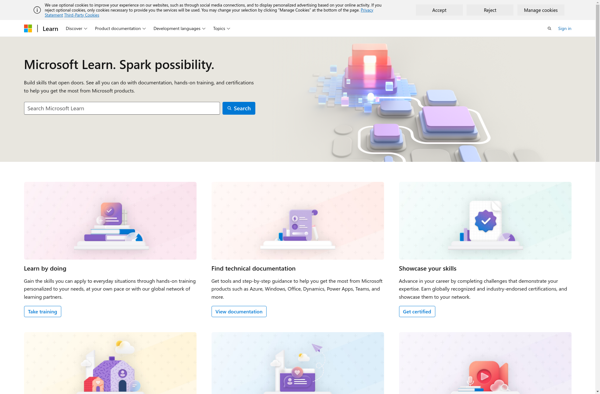
GNOME System Monitor

Vtop
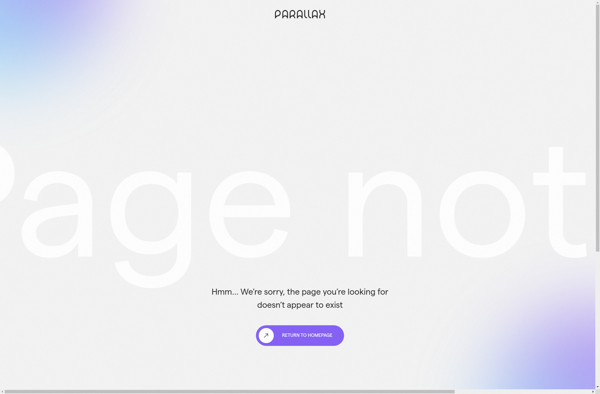
TaskExplorer
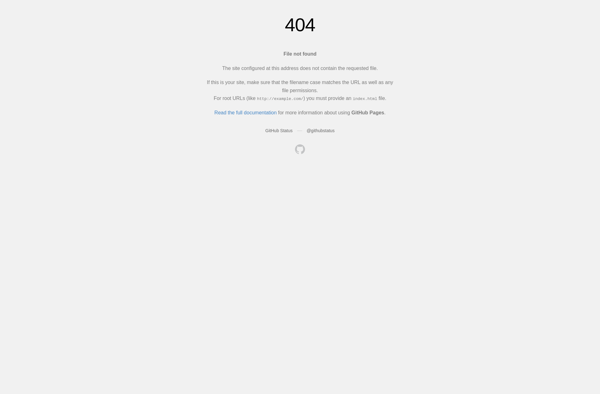
StatusPilatus
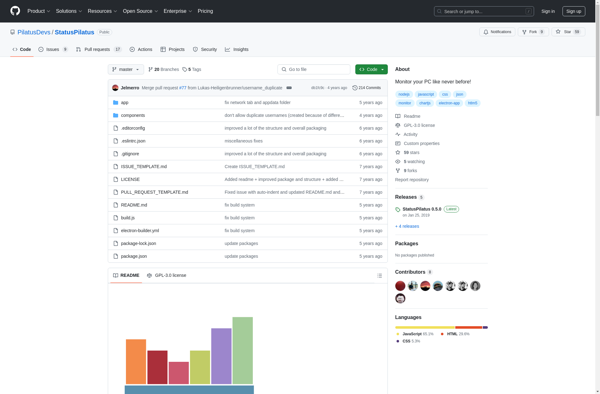
Resource Monitor
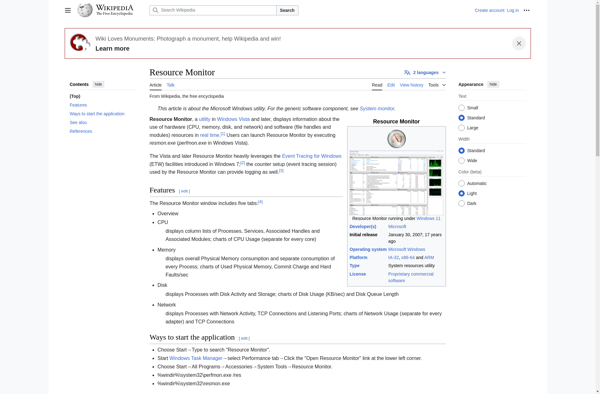
SystemExplorer
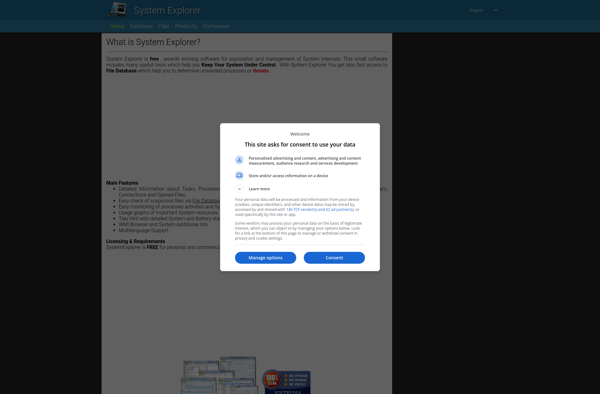
Mission Center

MiTeC Task Manager Deluxe
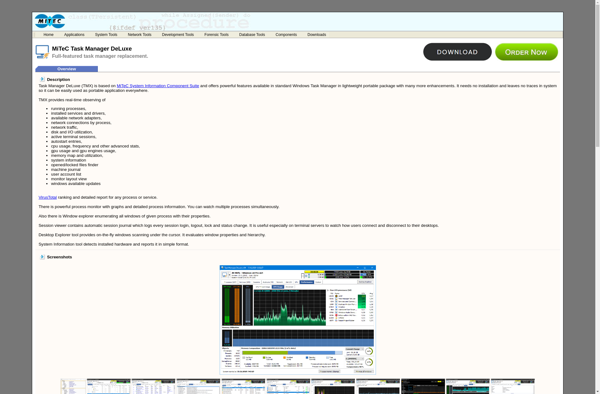
CurrPorts
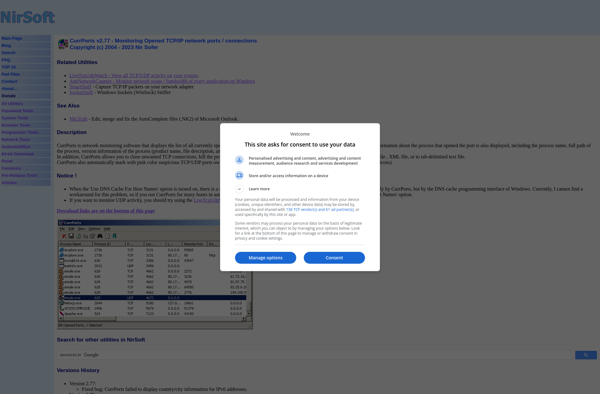
Glances
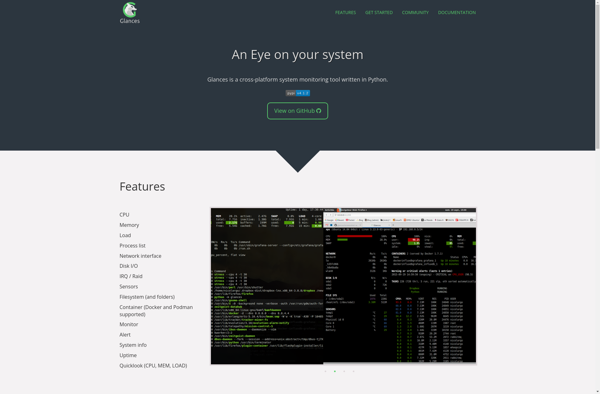
IPulse
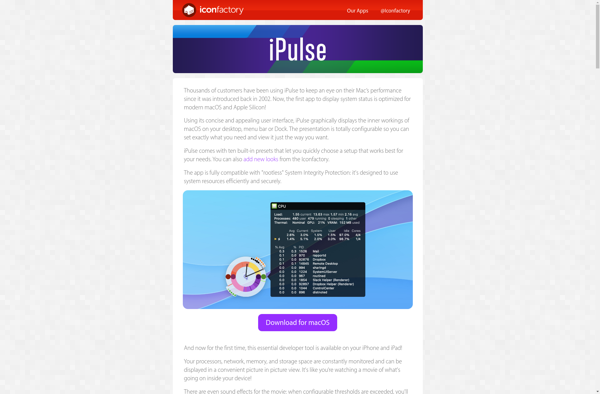
Prio - Process Priority Saver

Atmonitor
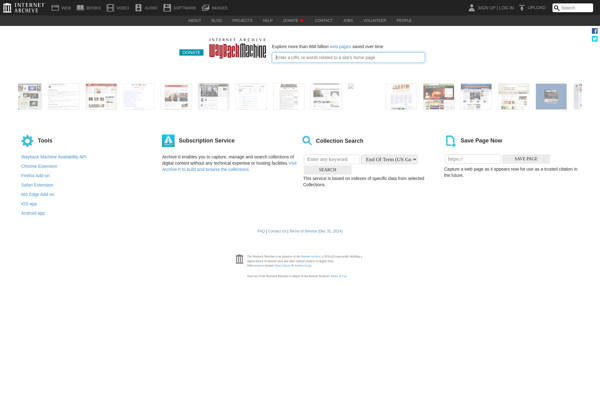
ESET SysInspector
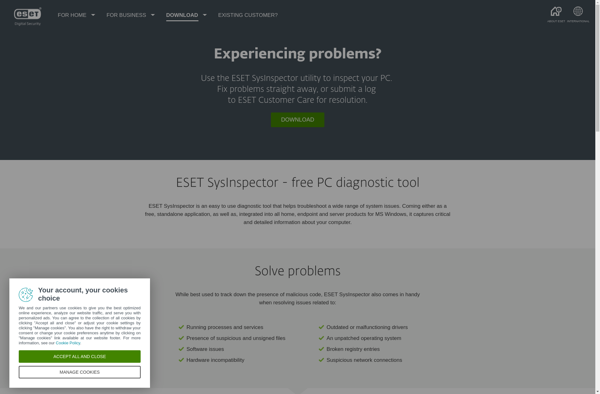
Xfce Task Manager
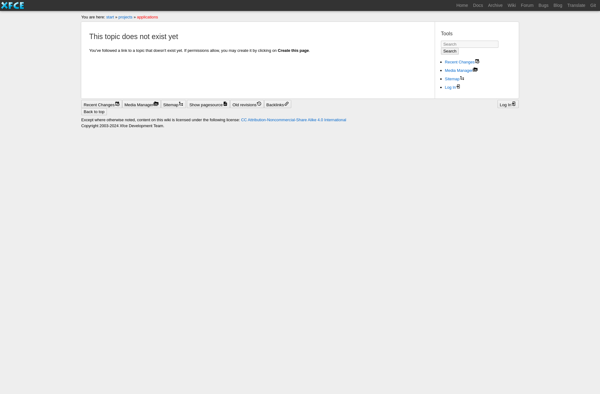
KSysGuard
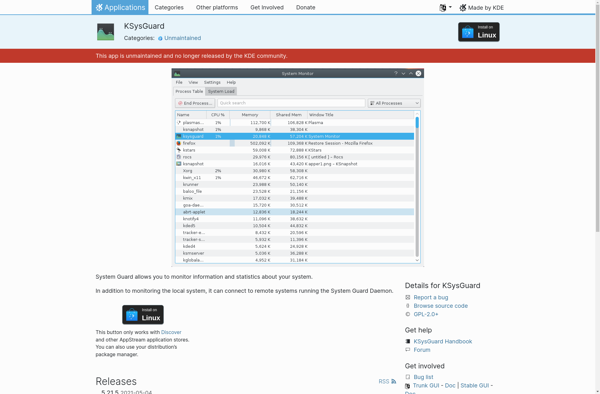
LXTask
KillSwitch
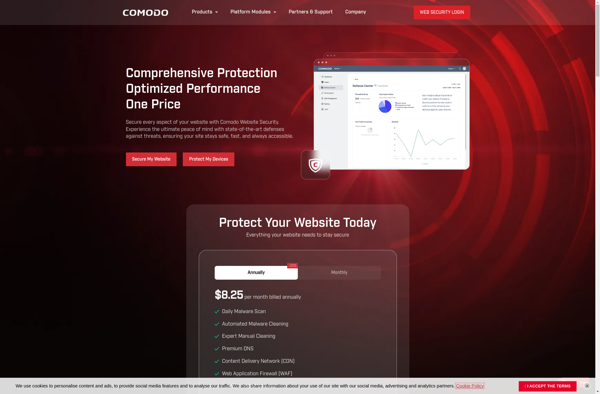
ProcessActivityView

Free Extended Task Manager
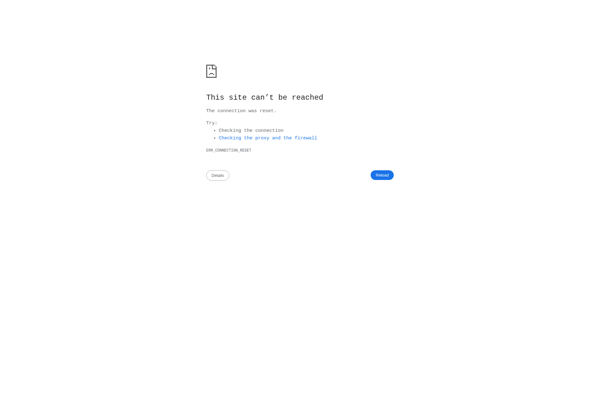
Security Task Manager
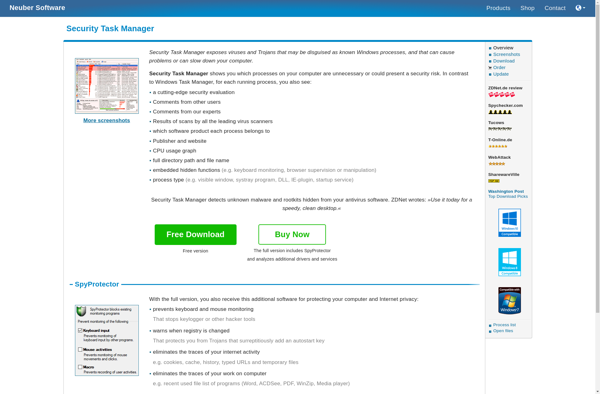
DBCTaskman
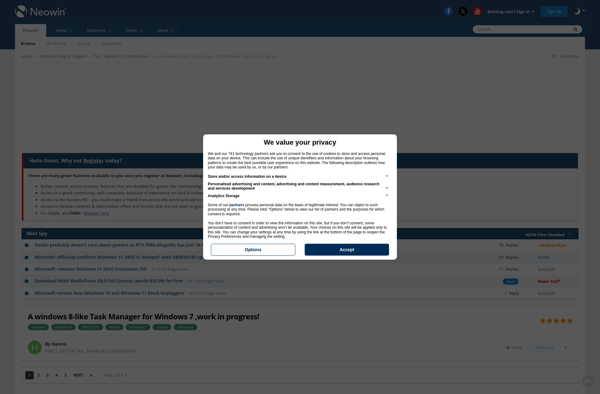
MyProcesses
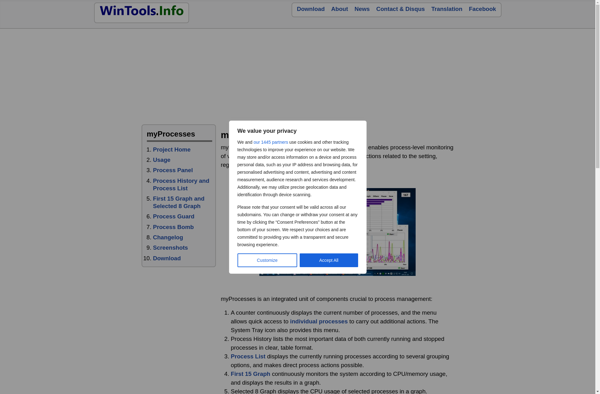
Security Process Explorer
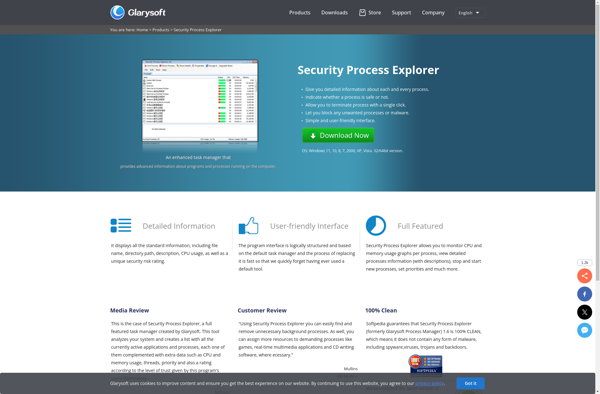
SterJo Task Manager
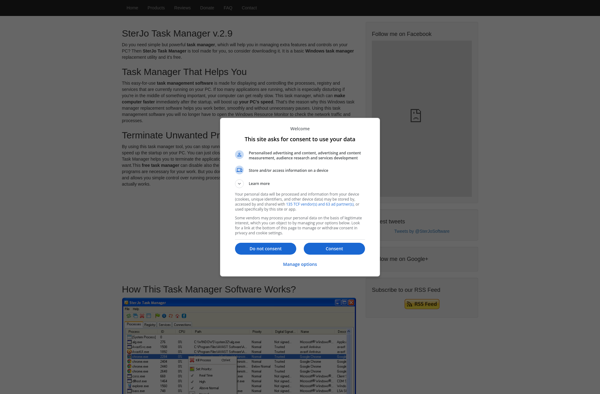
TaskInfo
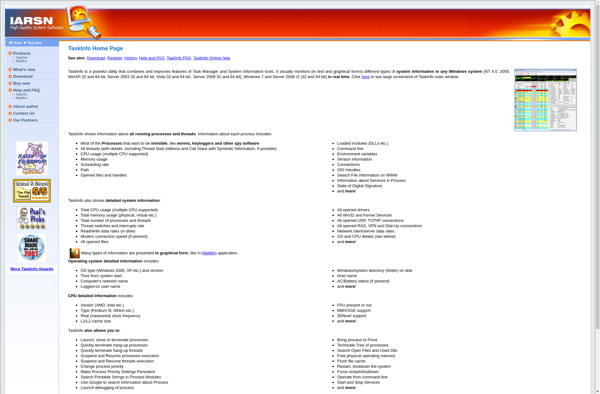
Process Scanner
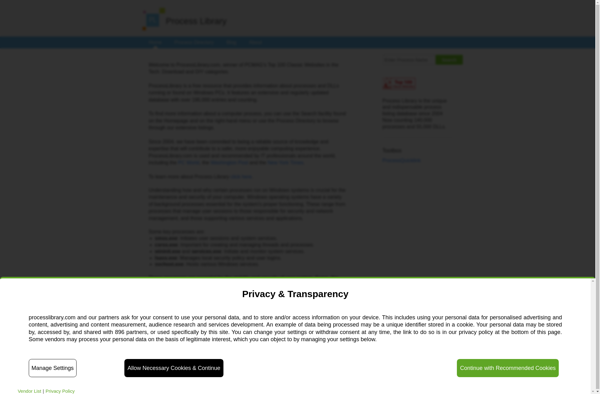
AbpMon
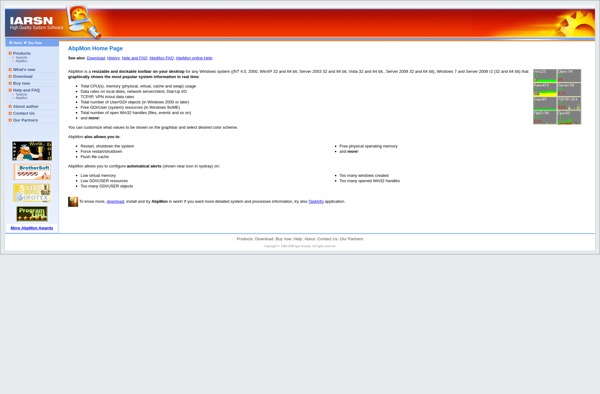
MagicanLite
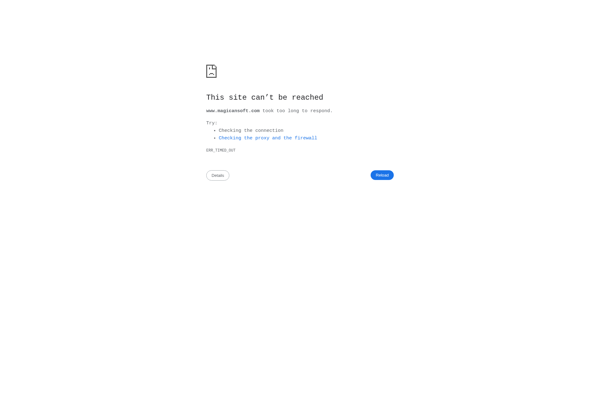
Process History
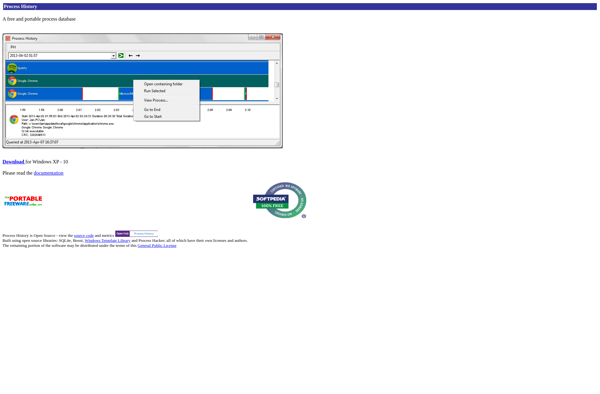
Auslogics Task Manager