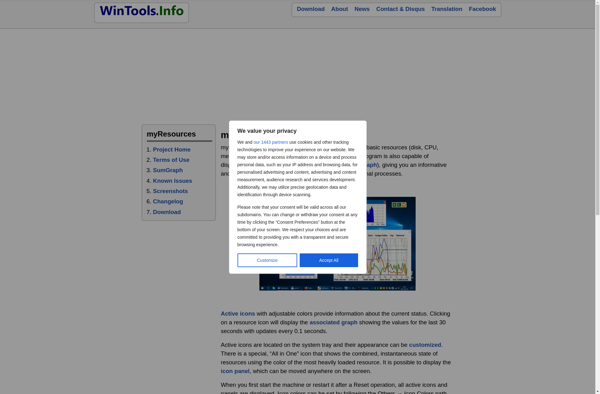Free Extended Task Manager
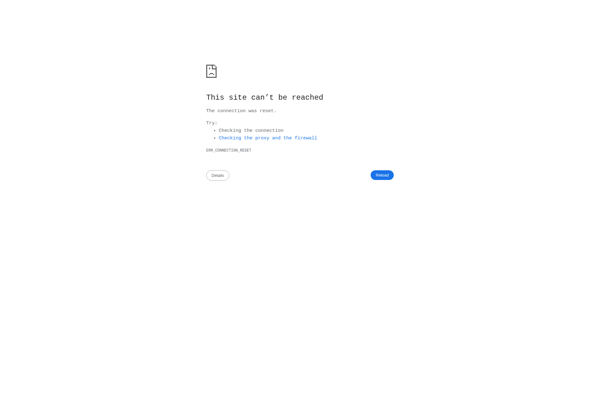
Free Extended Task Manager: Open-Source System Monitor
Free Extended Task Manager is a free, open-source task manager and system monitor for Windows. It shows detailed system information and allows users to easily manage running processes and applications.
What is Free Extended Task Manager?
Free Extended Task Manager is a free, open-source task manager and system monitor application for Windows. It provides detailed information about system resources and running processes, allowing users to easily monitor, control and optimize their system.
Key features include:
- Real-time overview of CPU, memory, disk, network and other system resources
- List of all running processes with CPU and memory usage
- Ability to kill processes, change priorities and set CPU affinities
- Startup manager to control applications that launch at Windows startup
- Integrated system monitor graphs for usage histories and trends
- Mini mode and portable options for flexible use on any PC
With an intuitive interface and powerful process management tools, Free Extended Task Manager aims to help users understand what's happening on their system and quickly take control of any resource issues. Its system monitoring capabilities also assist with profiling and optimizing system performance.
Free Extended Task Manager Features
Features
- Shows detailed system information
- Displays running processes
- Allows terminating processes
- Monitors CPU and memory usage
- Shows network activity
- Can set process priority
- Supports plugins
Pricing
- Free
- Open Source
Pros
Cons
Reviews & Ratings
Login to ReviewNo reviews yet
Be the first to share your experience with Free Extended Task Manager!
Login to ReviewThe Best Free Extended Task Manager Alternatives
Top System & Hardware and System Monitoring and other similar apps like Free Extended Task Manager
Here are some alternatives to Free Extended Task Manager:
Suggest an alternative ❐Htop
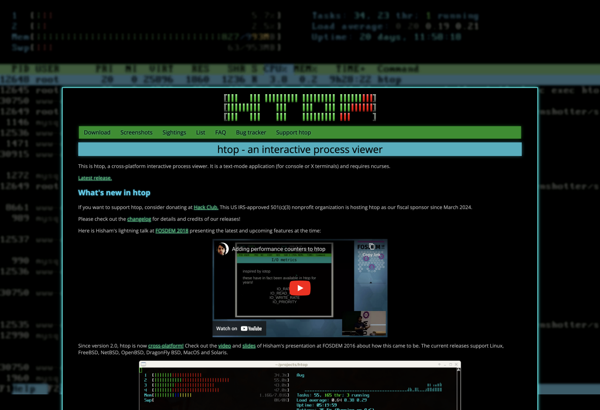
Windows Task Manager
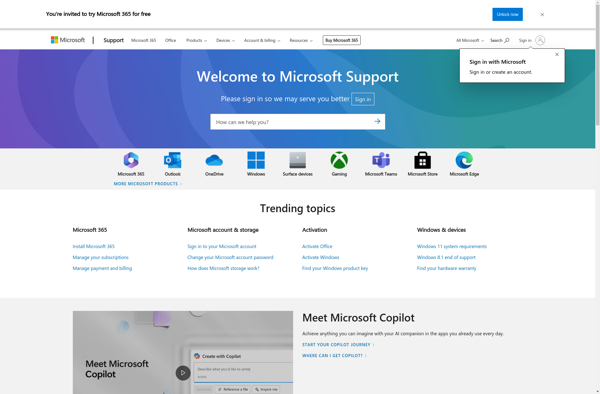
Process Monitor
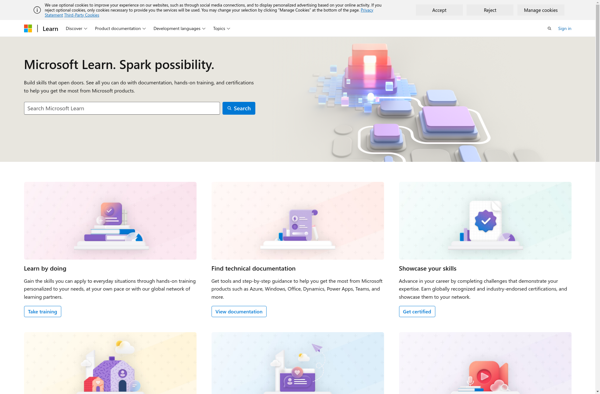
GNOME System Monitor

SystemExplorer
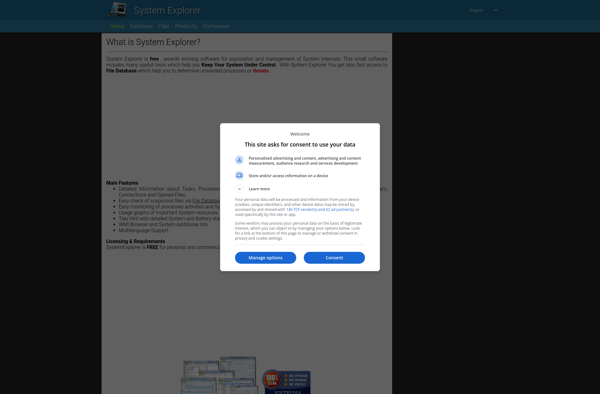
Mission Center

MiTeC Task Manager Deluxe
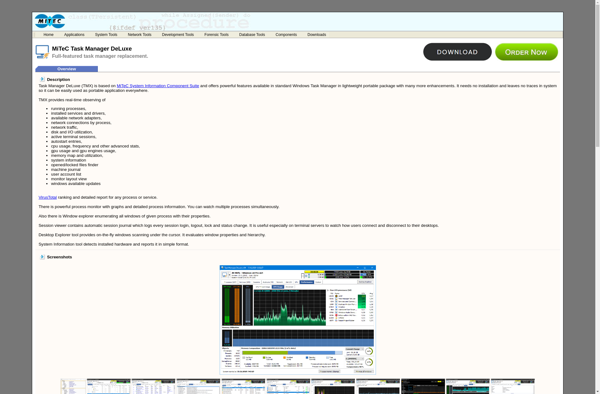
Glances
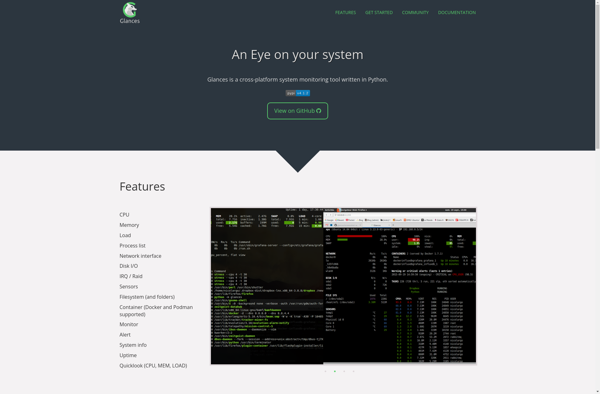
Samsung My Files

System Informer
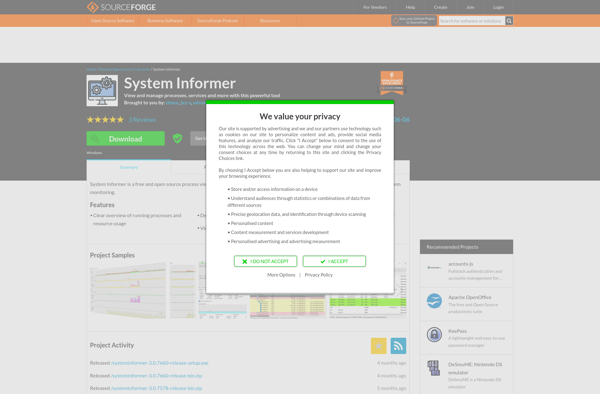
AnVir Task Manager
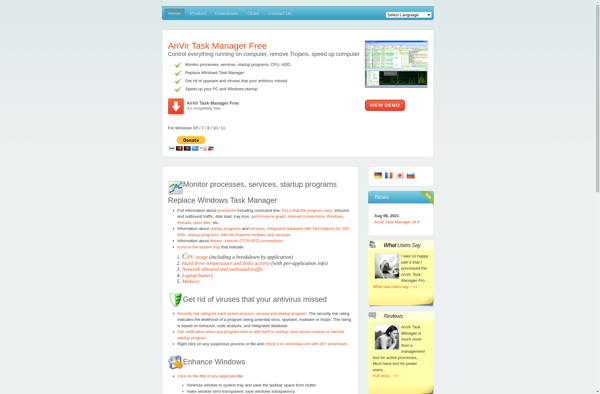
MyResources