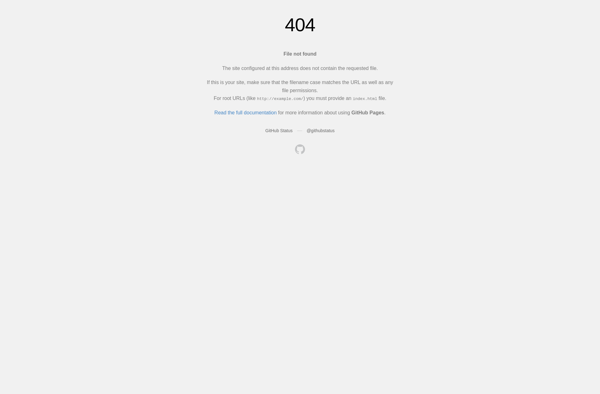AnVir Task Manager
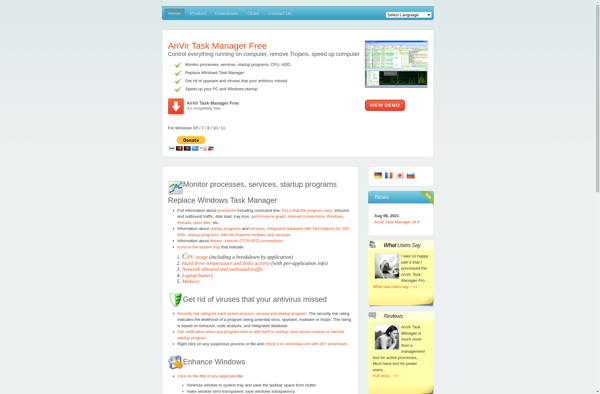
AnVir Task Manager: System Monitoring and Process Management for Windows
A free system monitoring and process management utility for Windows, featuring process control, startup manager, service manager, and real-time monitoring of active processes and system resources.
What is AnVir Task Manager?
AnVir Task Manager is a free system utility for Microsoft Windows that provides detailed information about active processes, startup programs, system resources, and computer performance. It offers advanced process management features that allow users to monitor, control, and optimize process activity.
Some key features of AnVir Task Manager include:
- Process manager - View all active processes with detailed information like CPU and memory usage. Control processes with options to end tasks, set priorities, affinity, and more.
- Startup manager - Manage programs that run at Windows startup. Disable/enable startup items to improve boot times.
- Service manager - Stop, start, restart Windows services. Useful for troubleshooting service issues.
- Real-time monitors - Graphs and meters display up-to-date usage statistics for CPU, memory, disk drives, network adapters.
- Customizable interface - Hide/display various windows and adjust color themes.
- Portable version - Run directly from a USB drive without needing installation.
AnVir Task Manager aims to provide an advanced task management utility for monitoring overall system health and troubleshooting performance problems. Its customizable interface and detailed resource usage statistics make it useful for both average and power users.
AnVir Task Manager Features
Features
- Real-time system monitoring
- Process manager
- Startup manager
- Service manager
- Resource usage graphs
- Process priority control
- Process termination
- Lightweight and portable
Pricing
- Free
- Open Source
Pros
Cons
Official Links
Reviews & Ratings
Login to ReviewThe Best AnVir Task Manager Alternatives
Top Os & Utilities and System Monitoring and other similar apps like AnVir Task Manager
Here are some alternatives to AnVir Task Manager:
Suggest an alternative ❐Htop
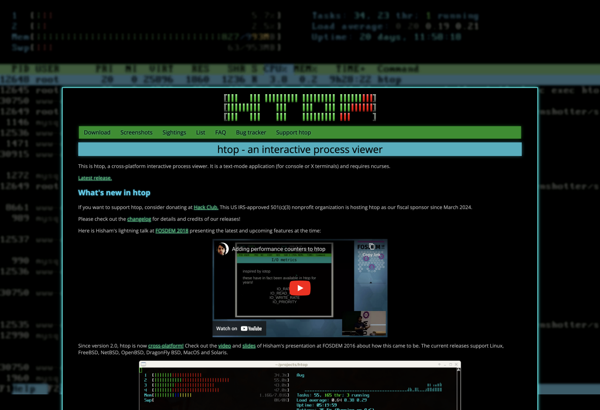
Windows Task Manager
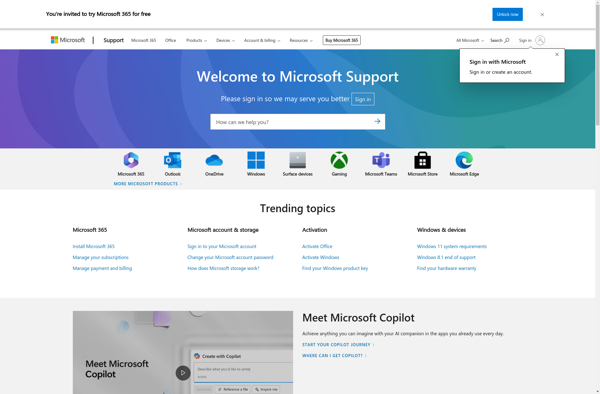
Process Monitor
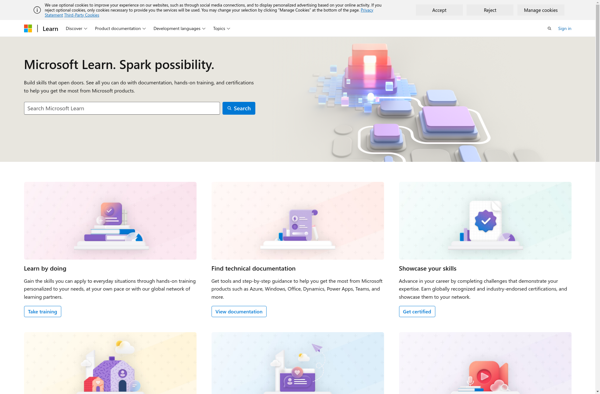
Process Lasso
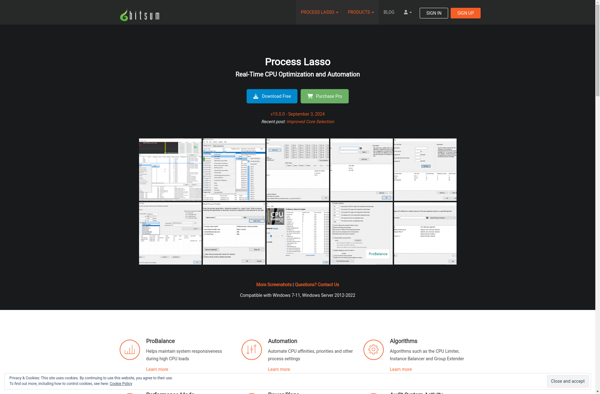
GNOME System Monitor

Vtop
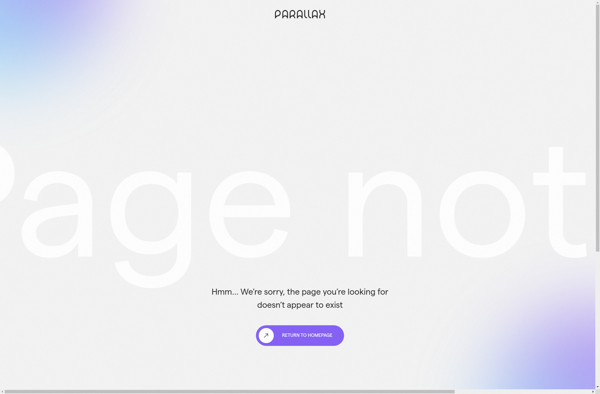
SystemExplorer
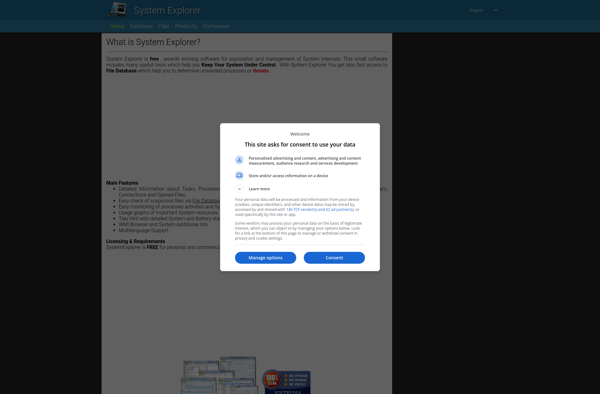
Mission Center

Glances
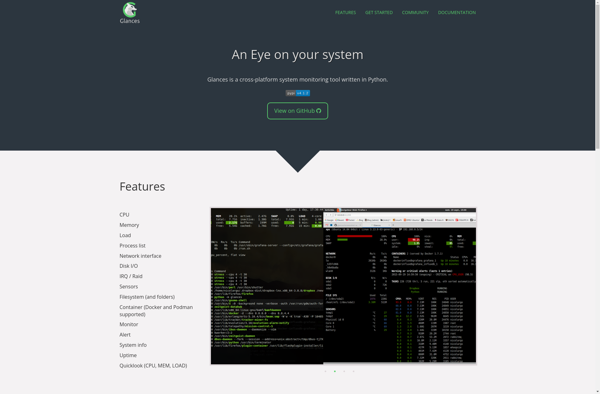
Prio - Process Priority Saver

Cpulimit
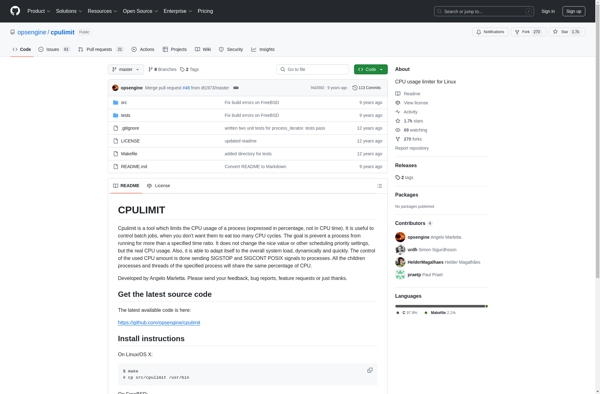
Process Tamer

Mz CPU Accelerator
Kiwi application monitor
FCorp Image Hijacker

Free Extended Task Manager
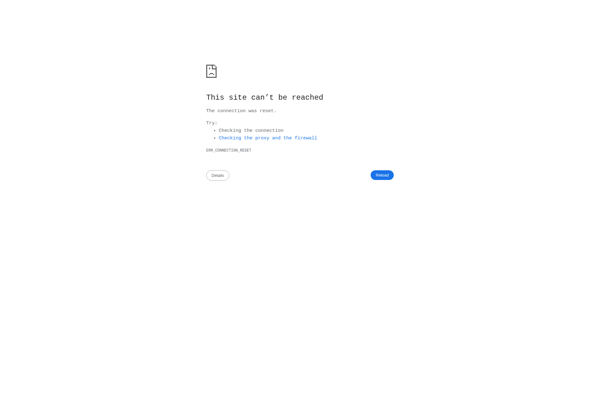
MyProcesses
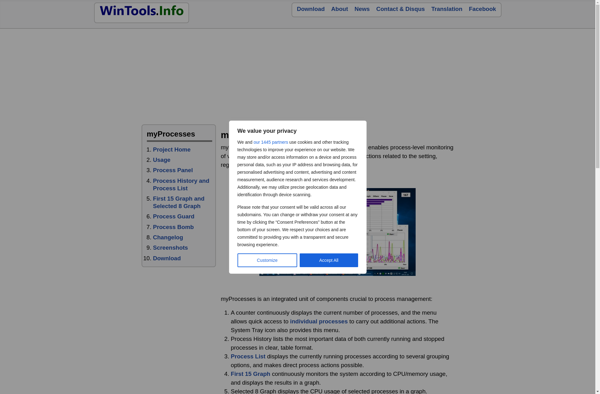
Alternate Task Manager

Security Process Explorer
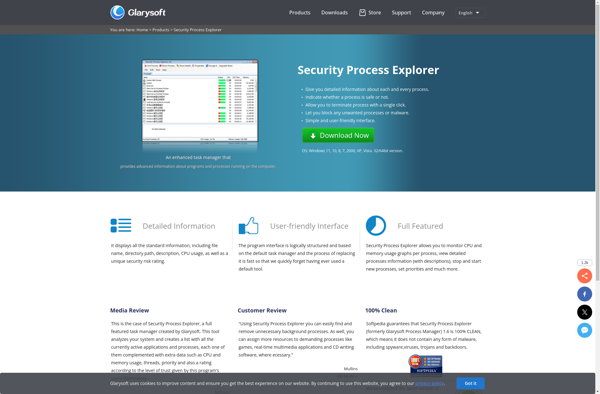
ES Task Manager
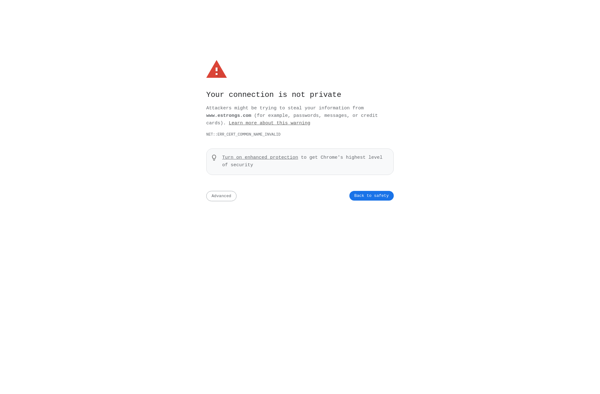
SterJo Task Manager
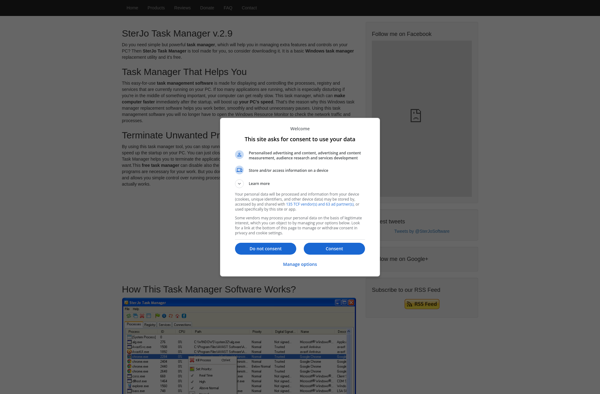
DTaskManager
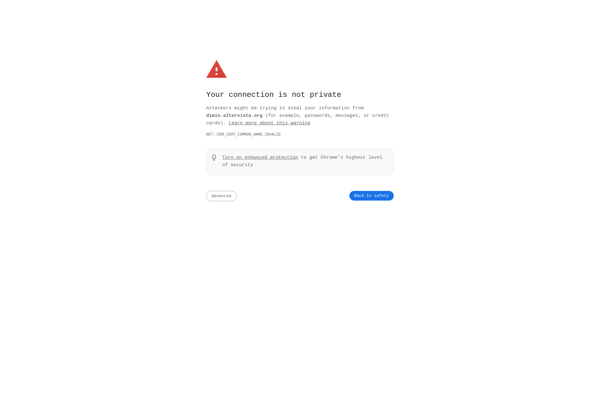
Process Scanner
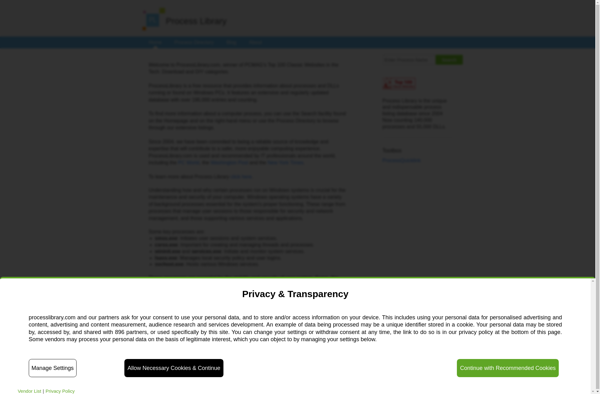
Tasks Explorer