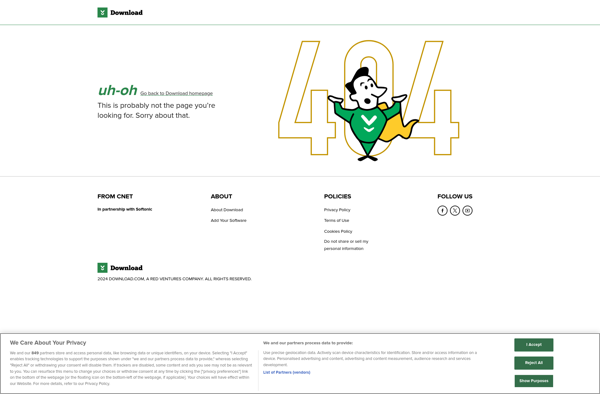Process Lasso
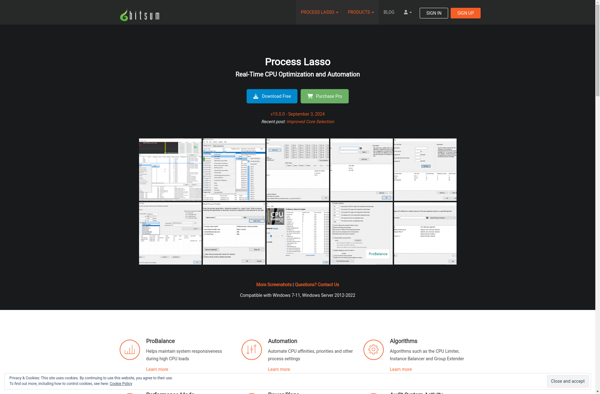
Process Lasso: Aims to Improve Windows Responsiveness and Stability
Process Lasso optimizes CPU core affinity and priority for active applications and services to prevent single application dominance of CPU resources, enhancing computer responsiveness and stability.
What is Process Lasso?
Process Lasso is a Windows application designed to optimize CPU usage to improve computer responsiveness and stability. It works by monitoring running processes and services and automatically adjusting their CPU core affinity and priority to prevent any single application from dominating CPU resources.
Some key features of Process Lasso include:
- Dynamic CPU affinity that assigns processes and threads to specific CPU cores or ranges of cores
- Automatic priority adjustment to balance foreground and background workloads
- Game mode to optimize systems for gaming performance
- Preventing runaway processes from hogging CPU cycles
- Detailed CPU usage graphs and monitoring
- White lists to exempt select applications from optimizations
- IdleSaver to automatically adjust power saving CPU throttling
Process Lasso helps reduce choppy audio, video playback issues, game lag, and other problems caused by competing programs fighting for CPU time. It's useful for multi-core systems to balance workloads across available cores and ensure smooth system performance.
Process Lasso Features
Features
- Automatic CPU core affinity and priority optimization
- Prevents any single application from dominating CPU resources
- Improves computer responsiveness and stability
- Supports Windows 7, 8, 10, and 11
- Customizable rules and profiles
- Real-time monitoring of CPU usage and processes
Pricing
- Freemium
- One-time Purchase
Pros
Cons
Official Links
Reviews & Ratings
Login to ReviewThe Best Process Lasso Alternatives
Top Os & Utilities and Process Management and other similar apps like Process Lasso
Here are some alternatives to Process Lasso:
Suggest an alternative ❐Windows Task Manager
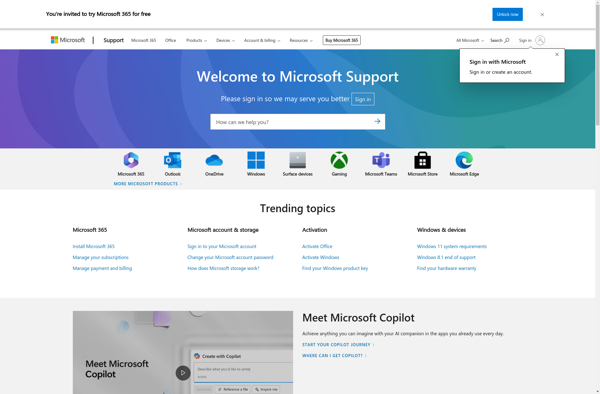
Process Monitor
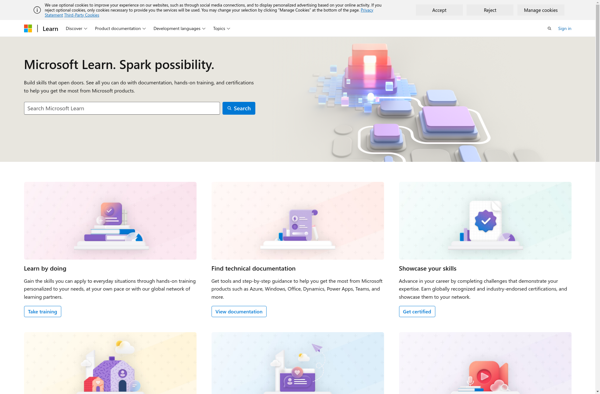
GNOME System Monitor

Vtop
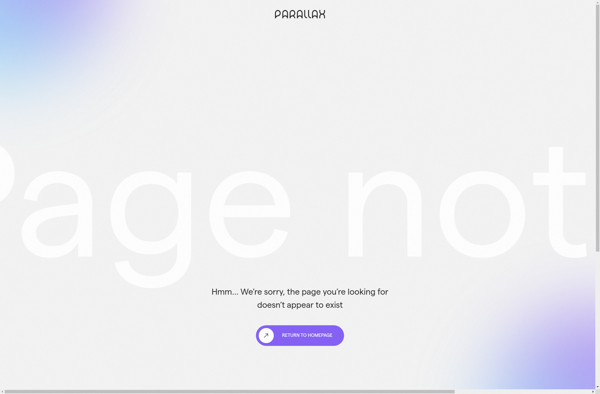
Chrome Reaper
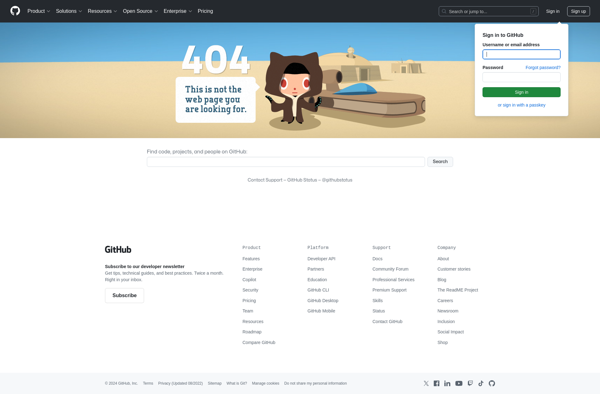
Project Mercury
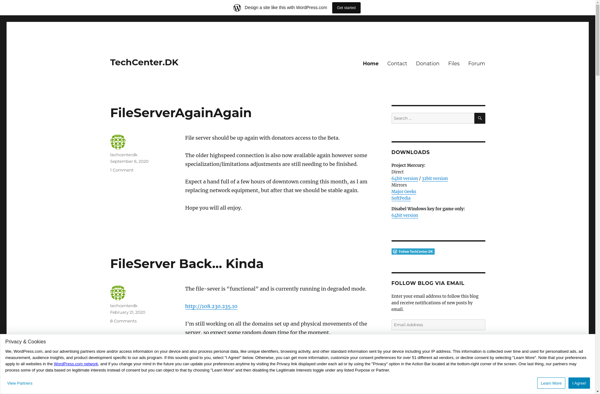
Resource Monitor
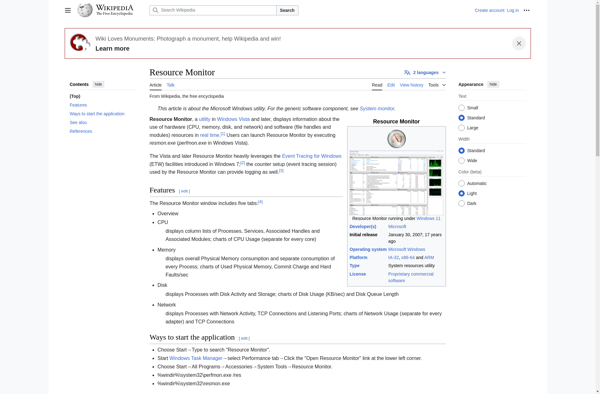
Mission Center

Glances
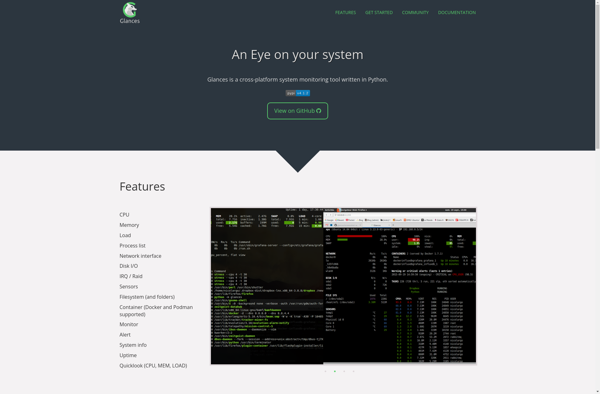
Prio - Process Priority Saver

Cpulimit
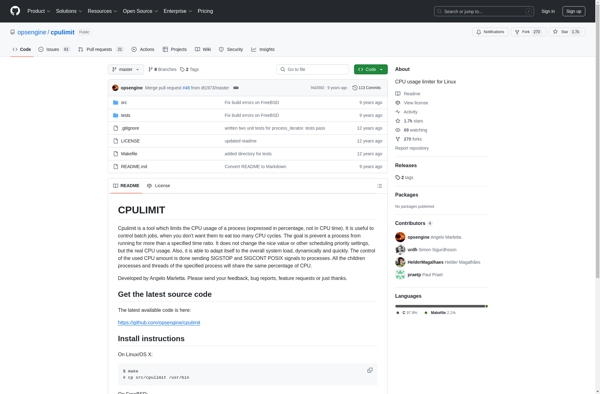
Xfce Task Manager
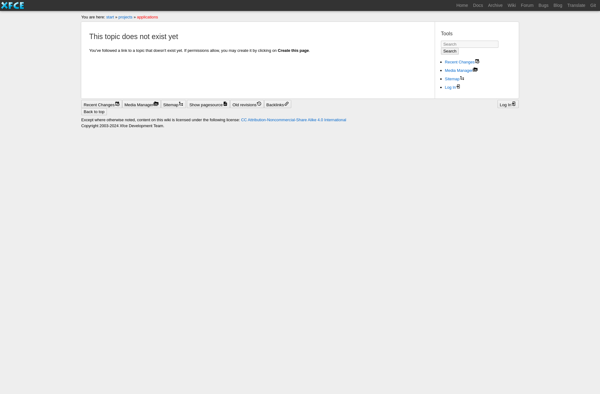
KSysGuard
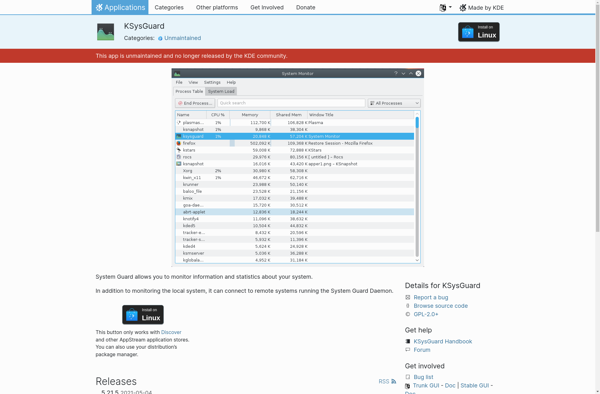
Process Tamer

AppPolice
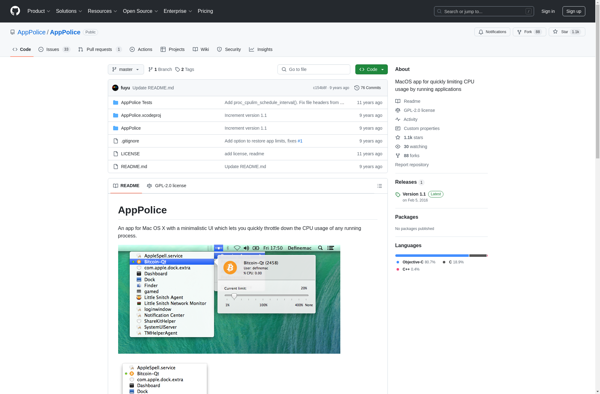
AnVir Task Manager
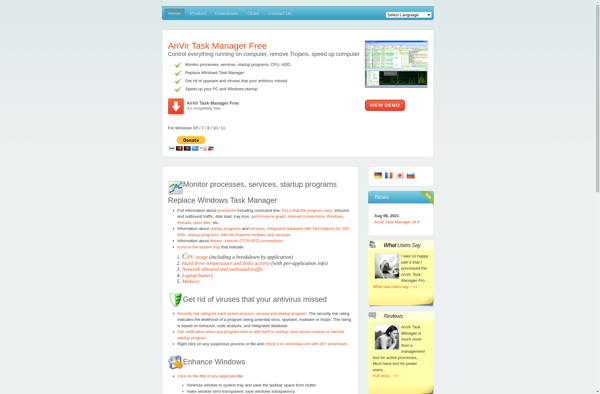
Mz CPU Accelerator
App Tamer

Kiwi application monitor
LXTask
WinExt Free

Security Task Manager
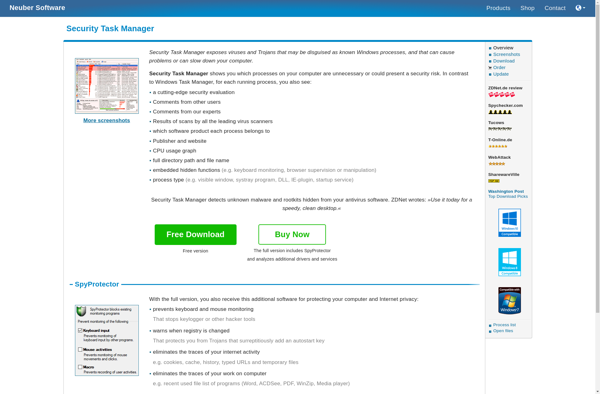
MATE System Monitor
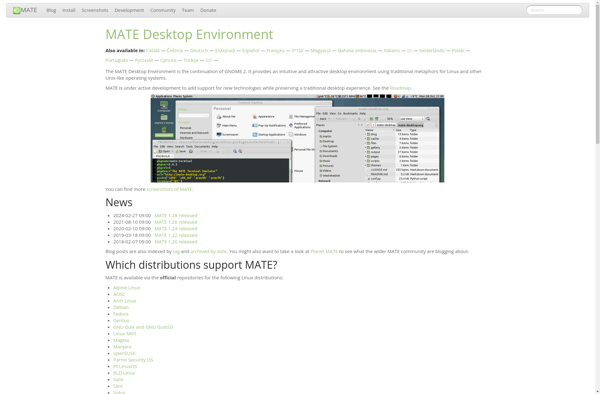
NotCPUCores
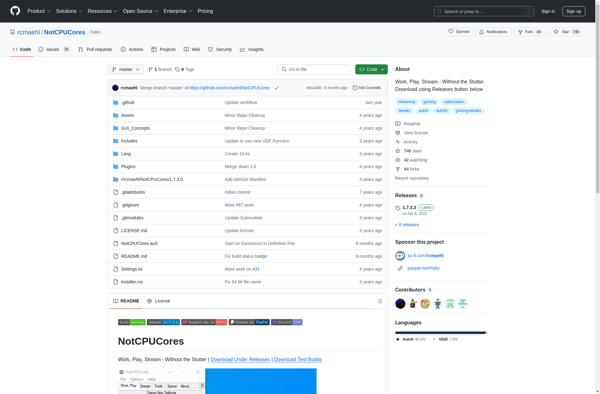
Process Scanner
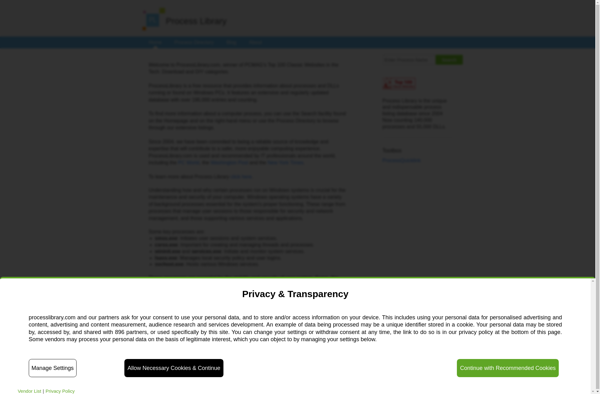
Auslogics Task Manager