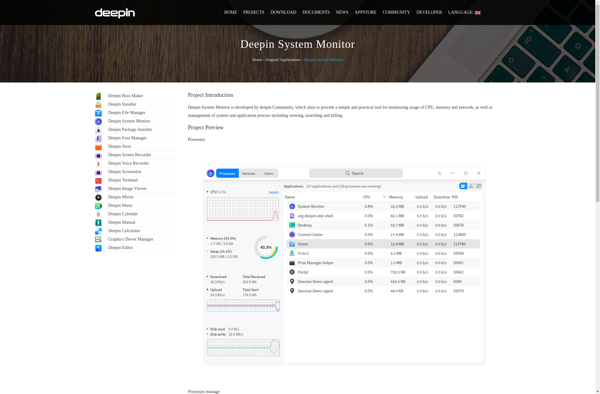KSysGuard
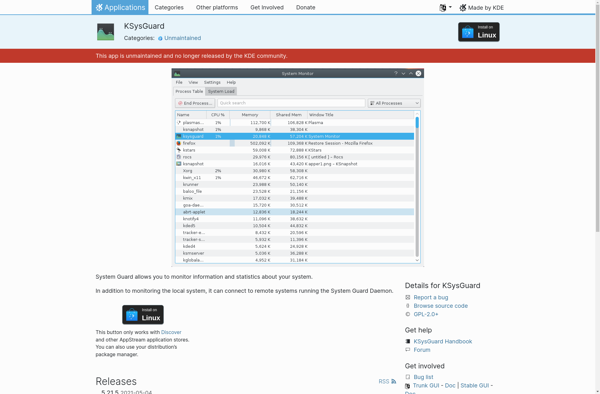
KSysGuard: Advanced System Monitoring
KSysGuard is an advanced system monitoring and process management tool for the KDE desktop environment. It allows users to monitor CPU, memory, network usage, running processes, and other system resources in real time.
What is KSysGuard?
KSysGuard is a feature-rich system monitor and process manager application designed for the KDE desktop environment on Linux. It provides detailed insight into various aspects of system resource usage and running processes.
Some of the key features of KSysGuard include:
- Real-time graphs and statistics for CPU, memory, swap, network, file system, and other system usage
- List of all running processes along with details like memory and CPU usage for each
- Ability to search, filter, kill, renice processes based on different criteria
- Startup programs management for disabling/enabling processes that run on system boot
- Comprehensive logs and history of all system activity
- Customizable interface with ability to add/remove data sources and visual elements
- Supports creating different sheets and panels to monitor specific subsets of system data
With its flexible configuration options and detailed activity logs, KSysGuard is a valuable application for monitoring overall system health, troubleshooting performance issues, and managing system processes.
KSysGuard Features
Features
- Real-time system resource monitoring
- Graphical representation of CPU, memory, network usage
- Process management and control
- Customizable interface and graphs
- Log viewer
Pricing
- Open Source
Pros
Cons
Official Links
Reviews & Ratings
Login to ReviewThe Best KSysGuard Alternatives
Top System & Hardware and System Monitoring and other similar apps like KSysGuard
Here are some alternatives to KSysGuard:
Suggest an alternative ❐Grafana
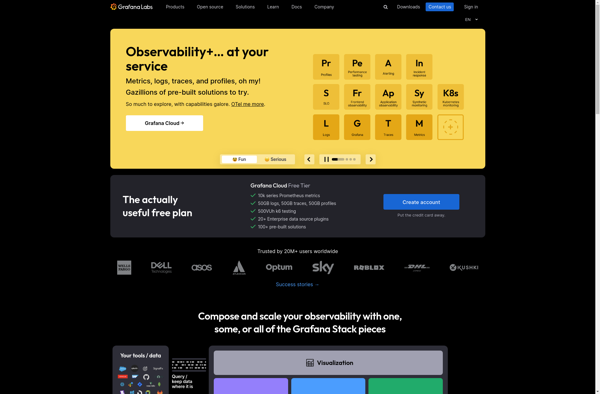
Htop
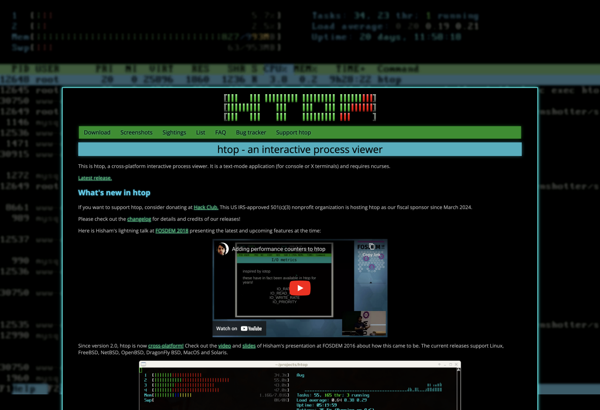
Process Hacker
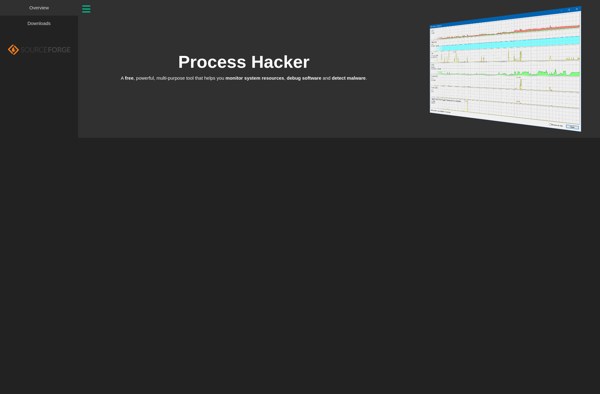
Windows Task Manager
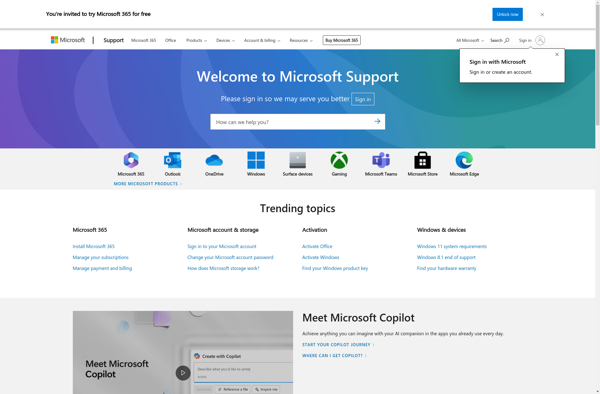
Process Monitor
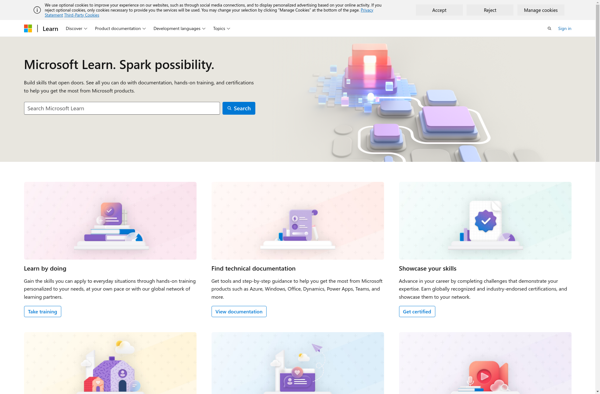
Stacer
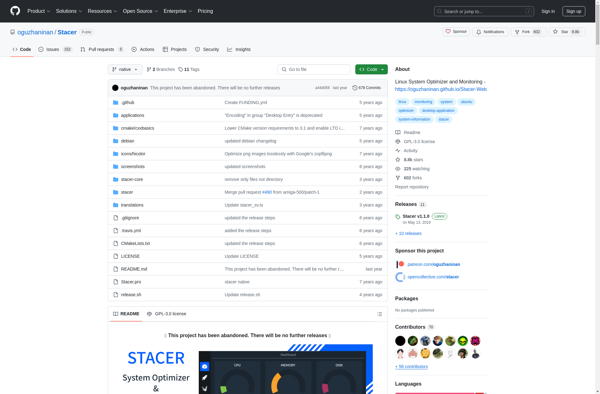
Process Lasso
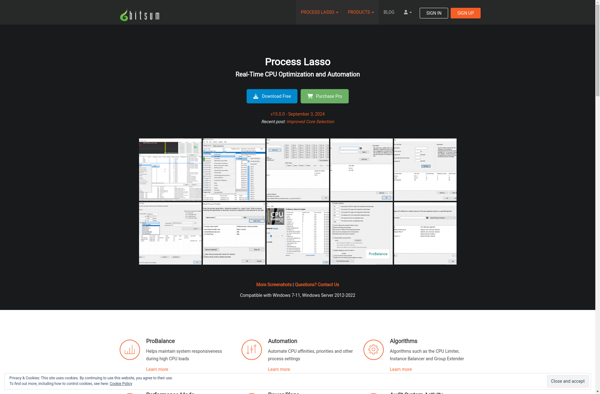
StatusPilatus
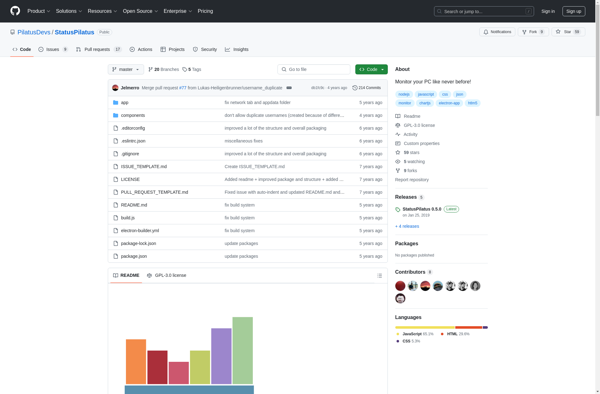
Resource Monitor
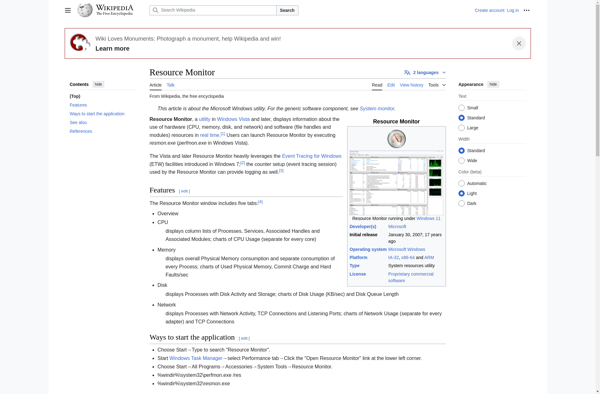
Mission Center

Btop
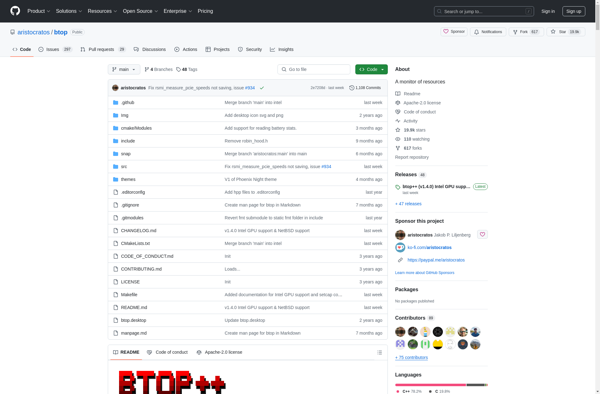
Xfce Task Manager
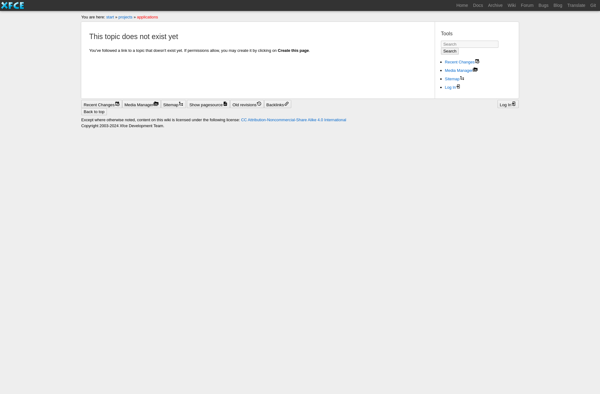
Bashtop
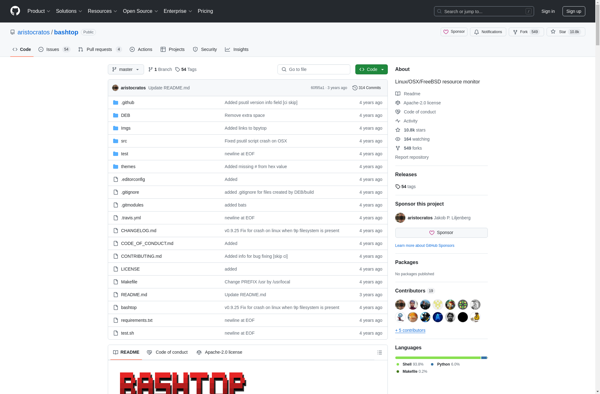
System Informer
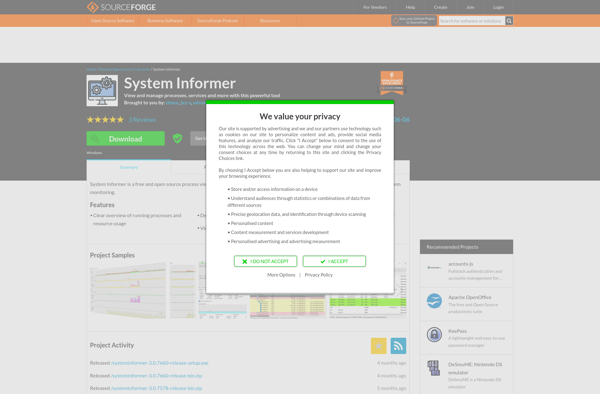
Deepin System Monitor