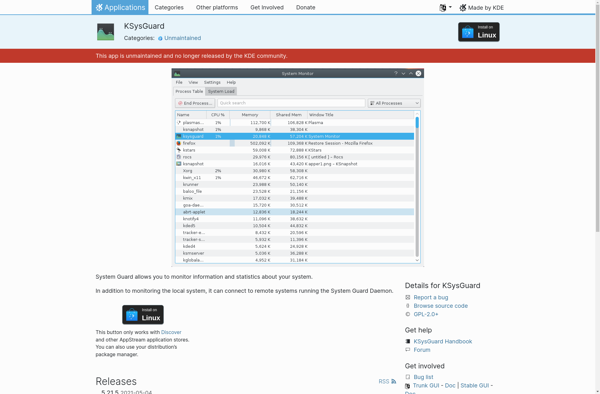Deepin System Monitor
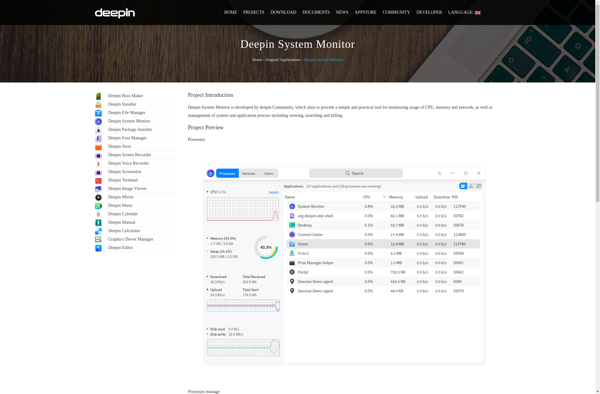
Deepin System Monitor: Real-Time System Resource Monitoring
Deepin System Monitor is a system resource monitoring tool for the Deepin Linux distribution. It allows users to view usage statistics for CPU, memory, disks, network, and processes in real-time to help analyze system performance.
What is Deepin System Monitor?
Deepin System Monitor is a graphical system monitor included in the Deepin Linux distribution. It provides real-time graphs and information to help users understand how their system resources are being used.
Some of the key features of Deepin System Monitor include:
- CPU usage monitoring - See utilization for overall CPU and per-core usage
- Memory monitoring - View total, used, free, cached, and buffer memory statistics
- Swap file monitoring - Check swap file utilization
- Disk monitoring - Check read/write speeds and utilization for mounted disks
- Network monitoring - See bandwidth usage per network interface
- Process monitoring - View all running processes, CPU, memory usage per process
Deepin System Monitor presents this system data through colorful and intuitive graphs and gauges. Users can easily track resource usage over time to identify potential bottlenecks. The process list allows drilling down into specific processes to analyze and manage resource utilization.
As a native application in the Deepin Linux distribution, Deepin System Monitor integrates closely with the operating system to provide detailed performance statistics for optimization and troubleshooting.
Deepin System Monitor Features
Features
- Real-time monitoring of CPU, memory, disk, network and process usage
- Graphical and tabular views of system resource usage
- Ability to kill unresponsive processes
- Startup application management
- Scheduled tasks management
- Ability to set process priority
Pricing
- Open Source
Pros
Cons
Reviews & Ratings
Login to ReviewThe Best Deepin System Monitor Alternatives
Top Os & Utilities and System Monitoring and other similar apps like Deepin System Monitor
Here are some alternatives to Deepin System Monitor:
Suggest an alternative ❐Htop
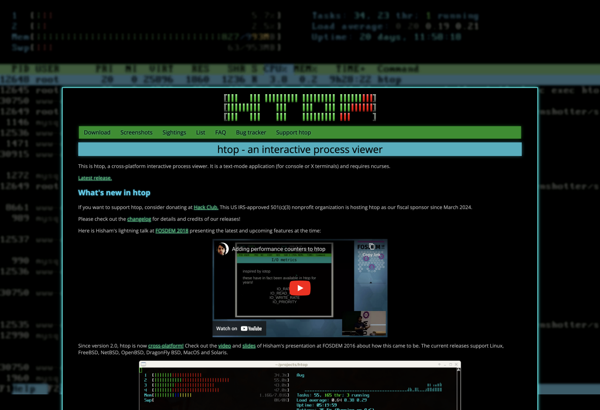
Windows Task Manager
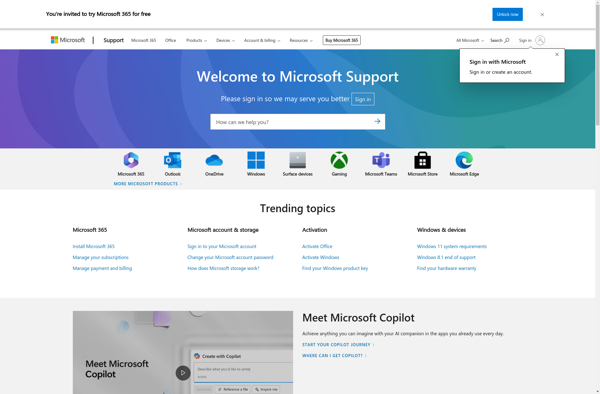
GNOME System Monitor

Glances
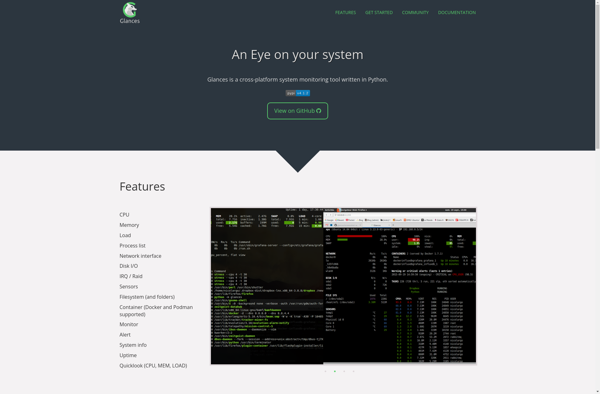
Linux Process Explorer
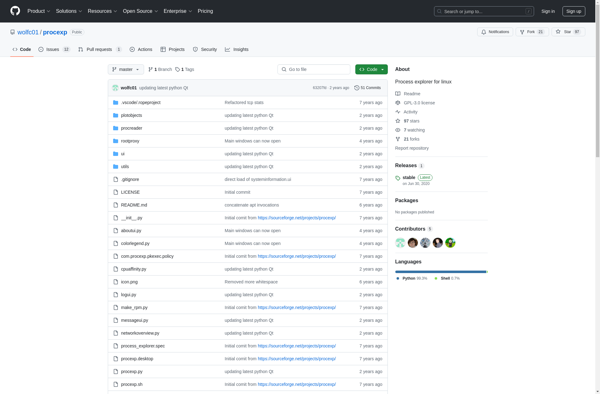
Xfce Task Manager
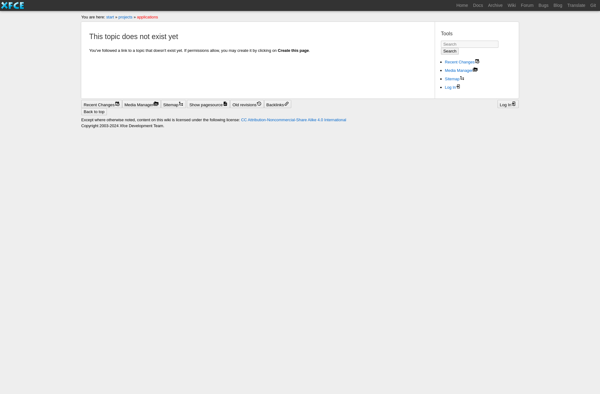
KSysGuard