Linux Process Explorer
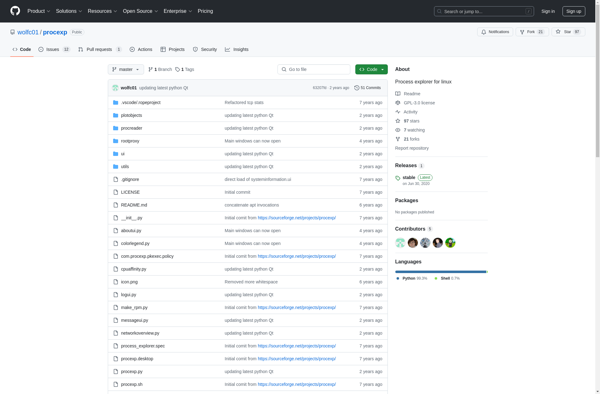
Linux Process Explorer: Monitor Running Processes
Linux Process Explorer is an open-source tool for Linux that allows users to monitor running processes and system resources in real-time. It provides detailed information about each process such as memory and CPU usage, open files and sockets, etc.
What is Linux Process Explorer?
Linux Process Explorer is an open-source process monitoring and troubleshooting utility for Linux. It enables users to view detailed information about running processes on their system including:
- Memory usage statistics such as resident set size (RSS), virtual memory size (VMS), shared memory (SHR), and more
- CPU utilization percentage and consumption
- Open files and sockets associated with each process
- Detailed command lines
- Parent-child process relationships
- Real-time graphs of CPU and memory usage
Some key features of Linux Process Explorer include:
- Tree-view listing of all running processes sorted by various criteria
- Search for processes by name, PID, user account, etc.
- Kill or terminate unwanted processes
- View complete environment variables for each process
- Monitor process input/output performance
- Save process data to file for later analysis
- Visually highlight new and modified processes
Linux Process Explorer provides deeper insight into running processes than built-in Linux tools like top or ps. It helps administrators monitor system resource usage, optimize performance, and troubleshoot problems caused by rogue processes.
Linux Process Explorer Features
Features
- Real-time monitoring of running processes
- Detailed system resource usage statistics
- Tree-view of processes with parent-child relationships
- Searchable list of open files and network sockets
- Ability to kill processes and close open handles
- Interactive charts for CPU, memory and disk I/O
- Command line interface in addition to GUI
Pricing
- Open Source
Pros
Cons
Official Links
Reviews & Ratings
Login to ReviewThe Best Linux Process Explorer Alternatives
Top Os & Utilities and System Monitoring and other similar apps like Linux Process Explorer
Here are some alternatives to Linux Process Explorer:
Suggest an alternative ❐Htop
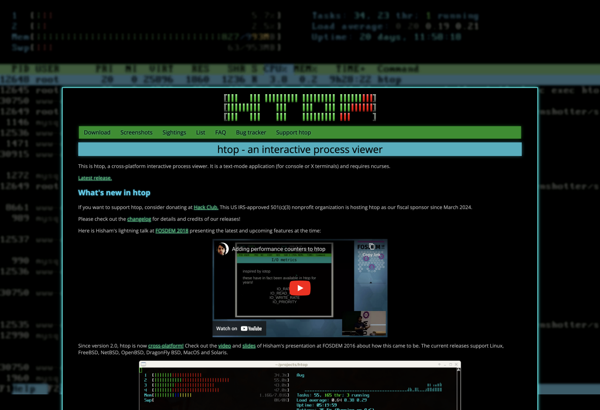
Process Monitor
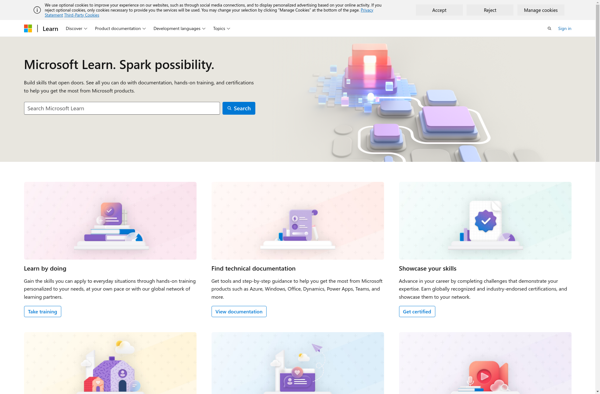
Vtop
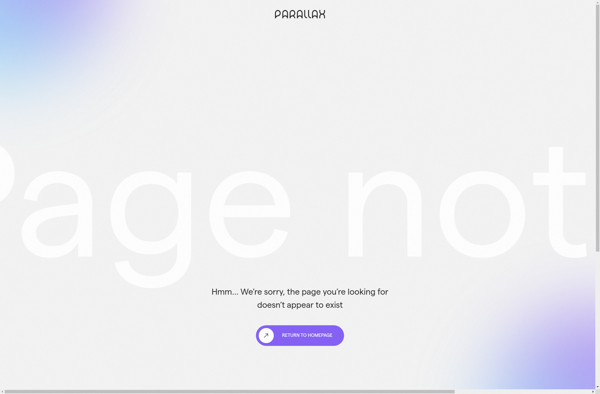
TaskExplorer
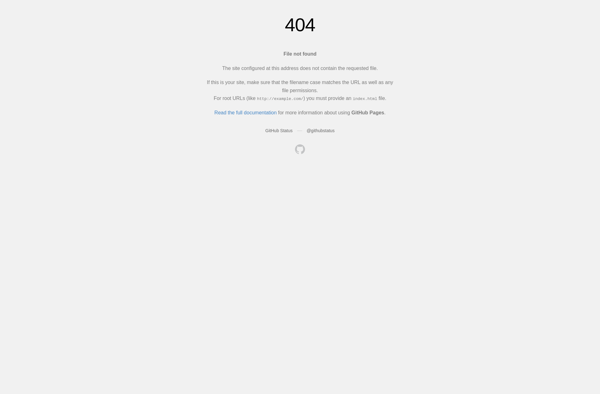
Mission Center

Btop
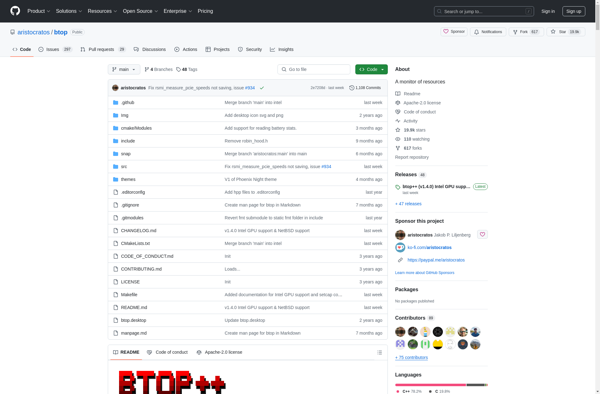
Glances
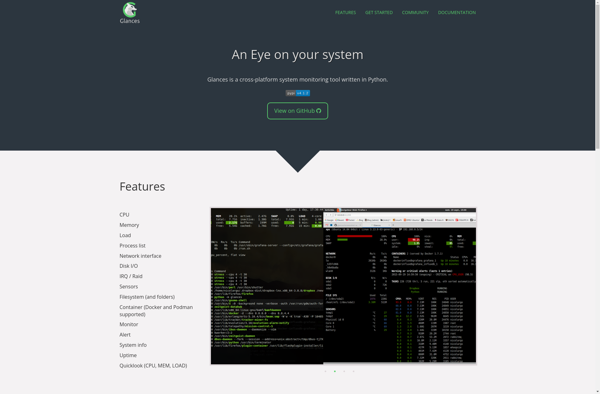
Psutil
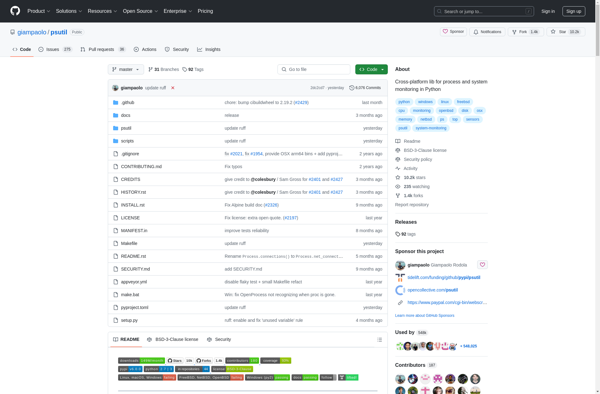
Bashtop
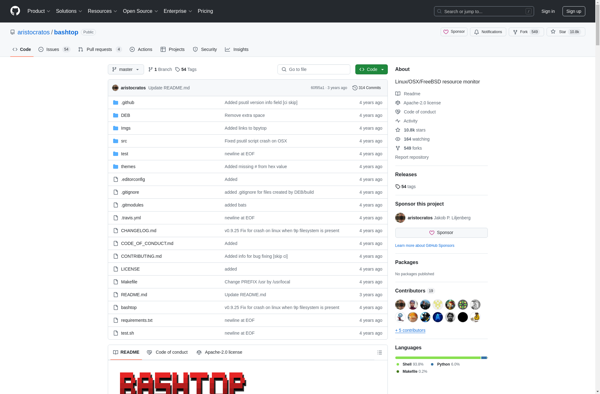
Deepin System Monitor
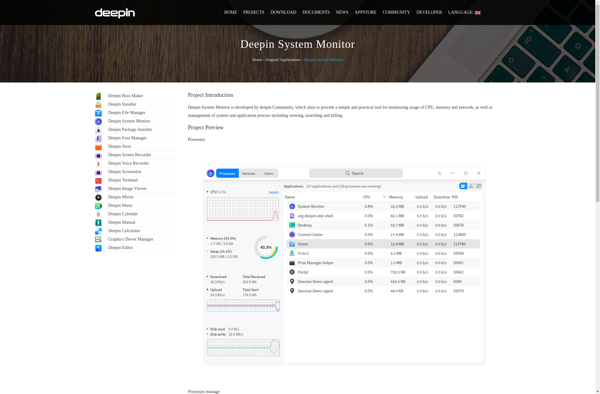
Security Task Manager
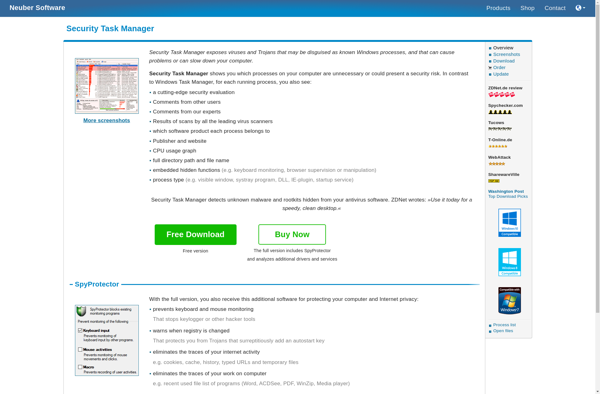
DTaskManager
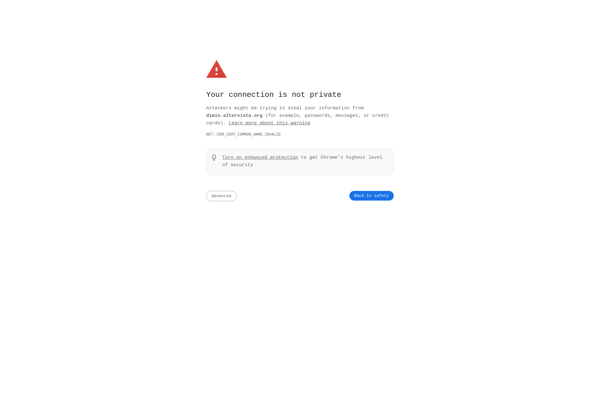
Libstatgrab
