Security Task Manager
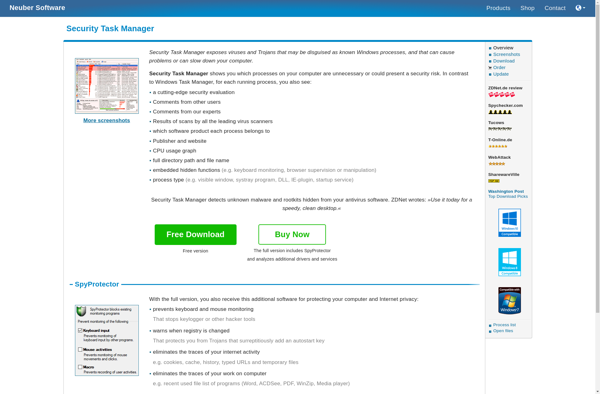
Security Task Manager: System Security Tool
Security Task Manager is a system security tool that provides detailed information about running processes, startup programs, system services, network connections, installed software, and browser plugins. It helps identify malicious and risky activity.
What is Security Task Manager?
Security Task Manager is a powerful system security and process management tool for Windows. It provides detailed information and control over running processes, startup programs, system services, network connections, installed software, browser plugins, and more.
Key features include:
- Detailed process information - view CPU/memory usage, file paths, network activity, and more for each running process
- Startup program management - disable/enable apps that run at startup to improve boot times and system stability
- Network connection details - view bandwidth usage and connection state of all open network connections
- Advanced service tools - start, stop, restart system services and device drivers
- Software and browser plugin scans - quickly identify outdated, vulnerable or risky software and plugins installed
- Application rating system - processes are color coded by risk level for easier security analysis
- Lightweight and portable - runs directly without needing installation
Security Task Manager makes it easy to identify suspicious or resource-intensive processes, disable unwanted startup programs, stop harmful services, and find vulnerabilities caused by outdated software versions or plugins. This helps keep systems secure, clean and running smoothly.
Security Task Manager Features
Features
- Real-time monitoring of running processes
- Startup program manager
- Detailed service information
- Network connection details
- Installed software info
- Browser plugin insights
Pricing
- Freemium
Pros
Cons
Reviews & Ratings
Login to ReviewThe Best Security Task Manager Alternatives
Top Security & Privacy and System Security and other similar apps like Security Task Manager
Here are some alternatives to Security Task Manager:
Suggest an alternative ❐Htop
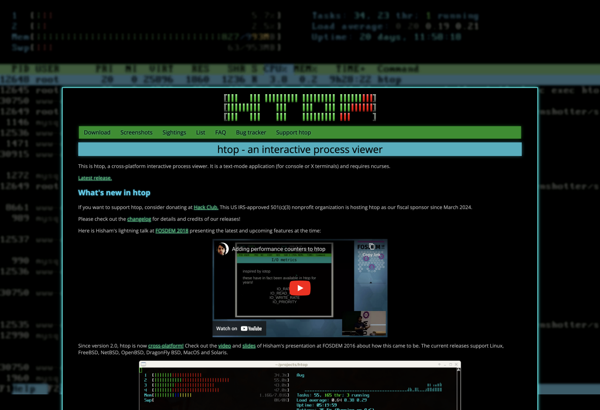
Windows Task Manager
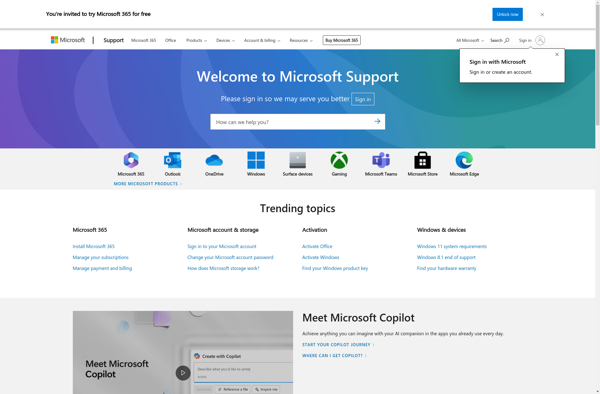
Process Lasso
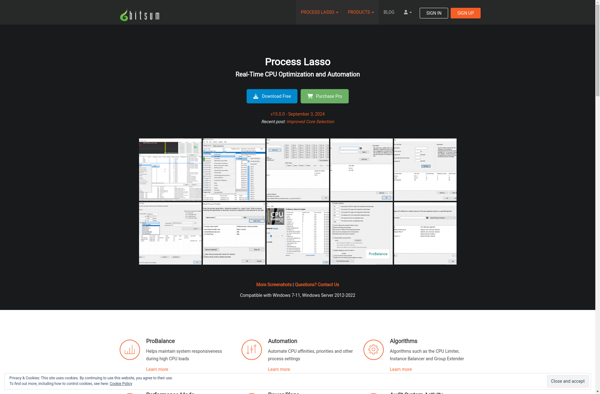
GNOME System Monitor

SystemExplorer
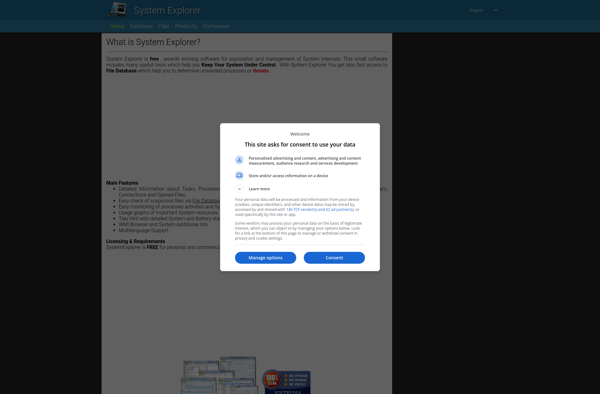
Mission Center

Glances
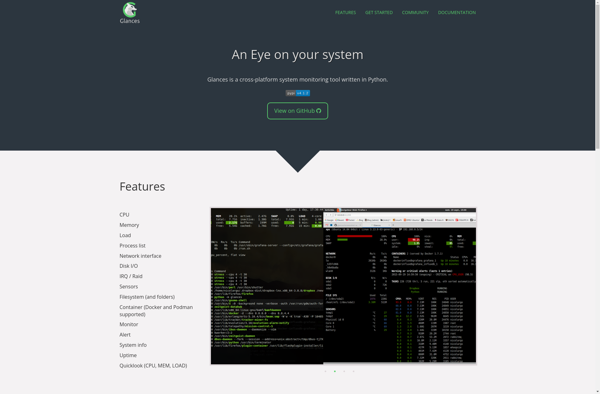
Linux Process Explorer
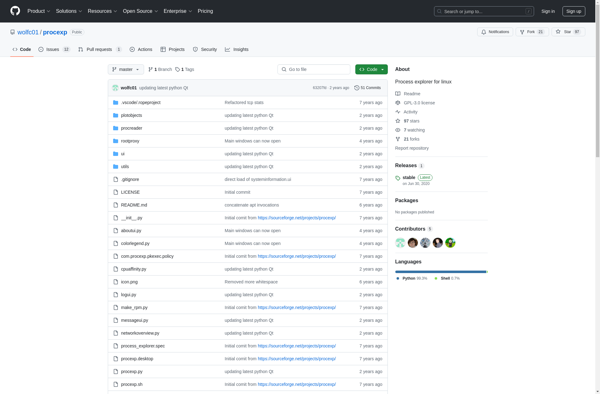
SpyStudio
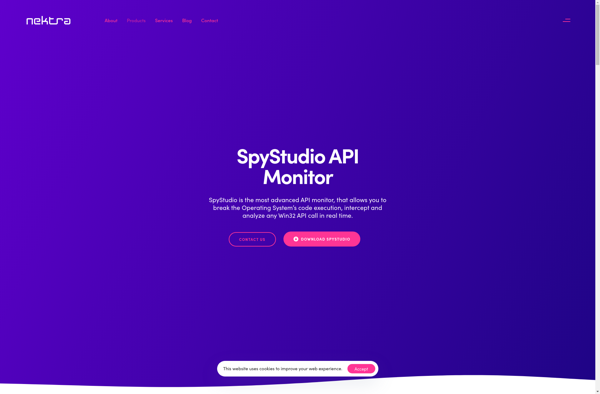
System Informer
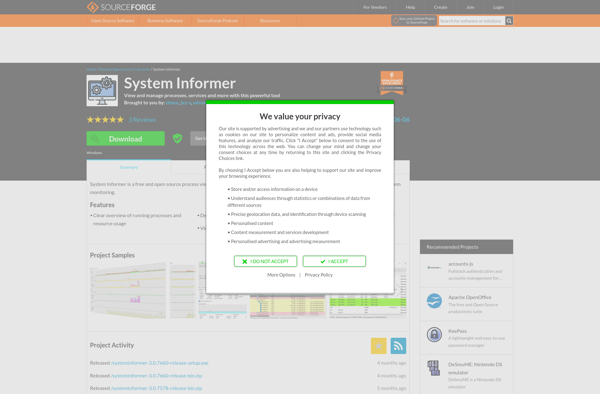
Should I Remove It?
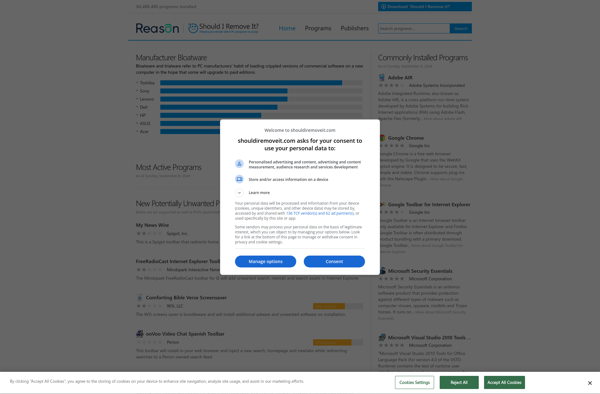
MyProcesses
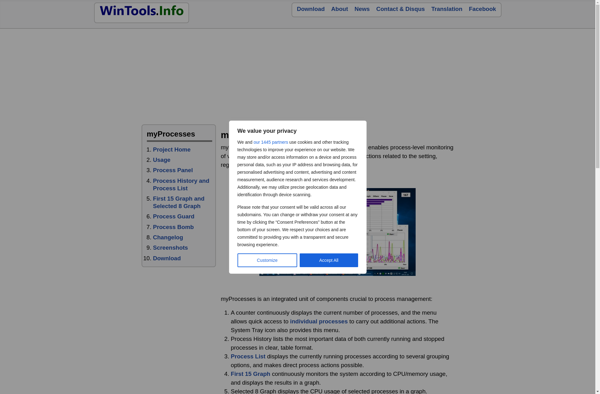
Alternate Task Manager

All-Seeing Eye

Lock-UnMatic
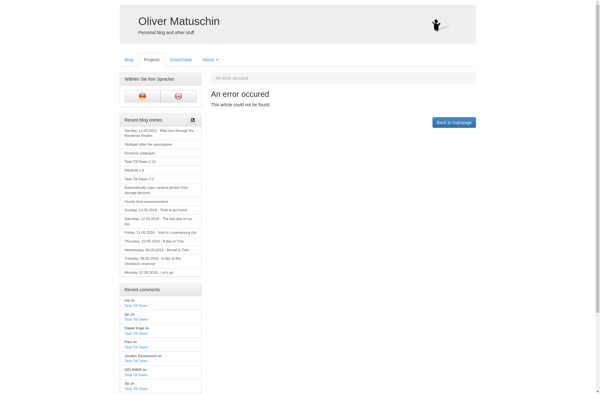
Delete Doctor

OpenedFilesView