OpenedFilesView
OpenedFilesView: A Simple Utility for Recent Files
OpenedFilesView is a simple utility that shows a list of recently opened files on your computer. It can help jog your memory about what files you had open recently across various applications.
What is OpenedFilesView?
OpenedFilesView is a lightweight utility program for Windows that provides a convenient way to view your recently accessed files. It displays a list of the most recently opened files from any application on your PC, giving you a quick overview of your recent activity.
With just a click, OpenedFilesView shows you the last files you opened across Microsoft Office, media players, image editors, web browsers, and any other desktop software. It scans predefined locations where applications typically store recent file information, assembling a chronological list of accessed documents, media, images, and more.
By showing you the files you viewed or modified most recently across all your programs, OpenedFilesView makes it easy to go back to that file or document you had open earlier but may have lost track of. It can help refresh your memory about recent work when you get interrupted or need to retrace your steps.
The intuitive interface displays recently opened files in a sortable table with information like the affiliated application, file path, and last accessed date/time. You can search for specific items, open files directly from the results, and export report data. Basic configuration options are available too.
If you often find yourself struggling to locate files from earlier in the day or week, give OpenedFilesView a try. Its system-wide recently used file tracking can serve as an invaluable addition to your productivity toolkit.
OpenedFilesView Features
Features
- Lists recently opened files on your computer
- Provides details about each file including the full path, file size, date/time opened, and the application that opened the file
- Allows you to open any of the listed files directly from the program
- Supports various file types including documents, images, videos, and more
- Includes a search function to quickly find specific files
Pricing
- Free
Pros
Cons
Reviews & Ratings
Login to ReviewThe Best OpenedFilesView Alternatives
Top Os & Utilities and System Monitoring and other similar apps like OpenedFilesView
Here are some alternatives to OpenedFilesView:
Suggest an alternative ❐Mission Center

LockHunter
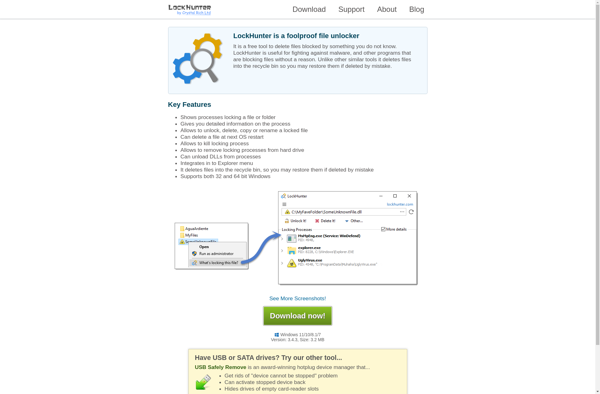
FileASSASSIN
Long Path Eraser Free
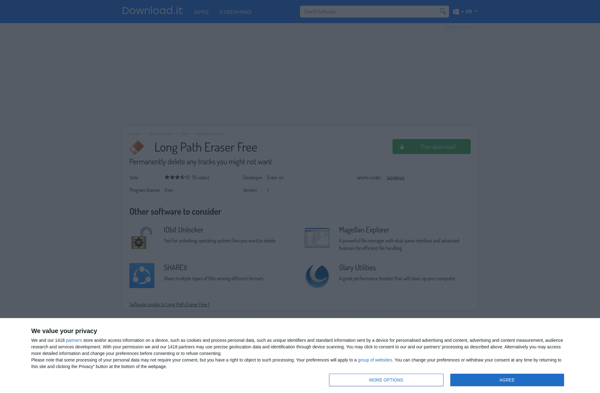
DelinvFile
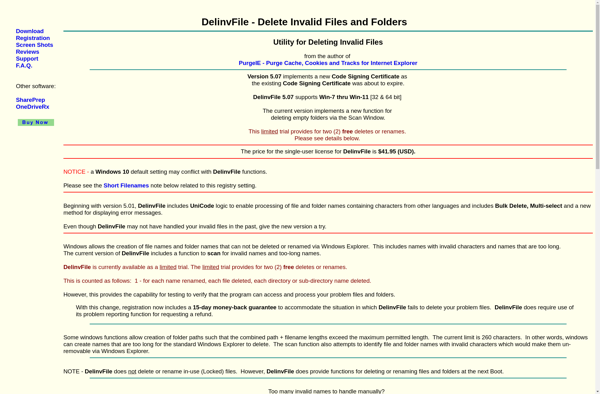
EMCO UnLock IT
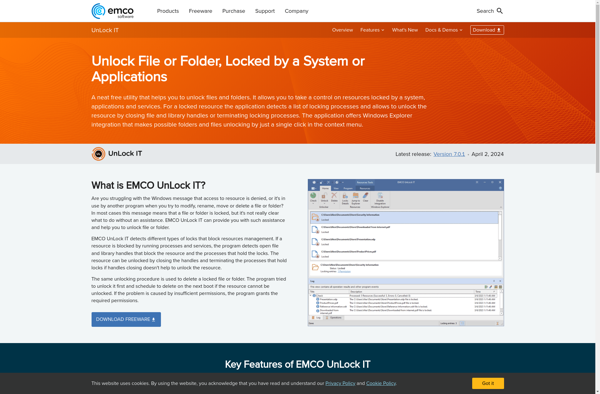
Free File Unlocker
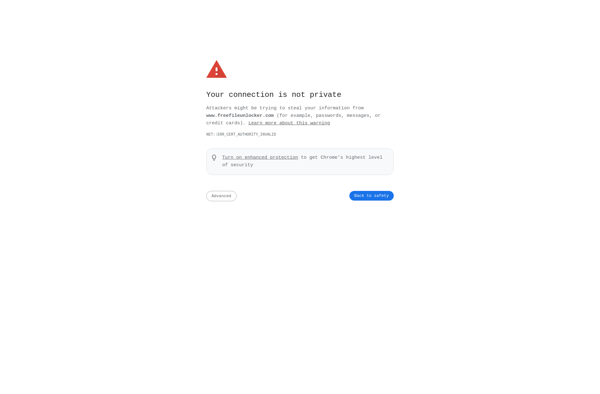
WhoLockMe

Path Too Long PRO
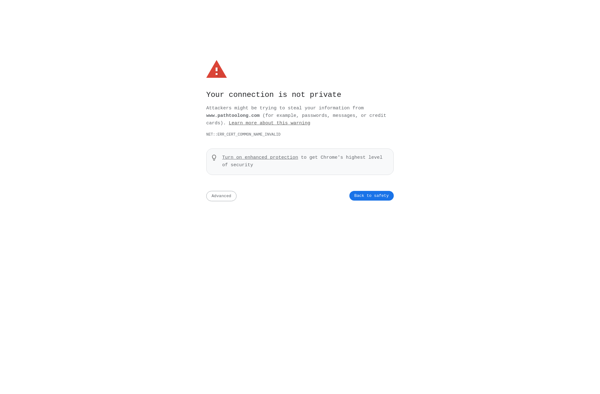
ThisIsMyFile
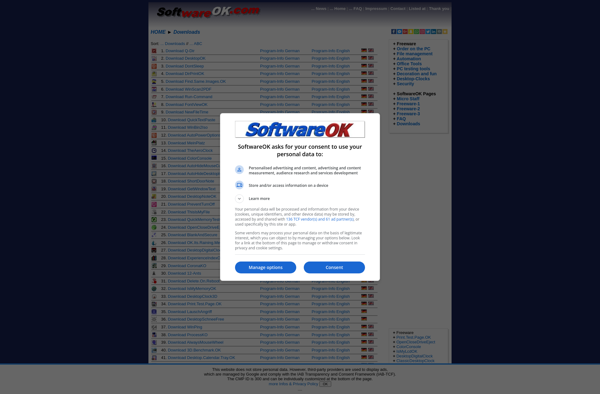
ProcessActivityView

Security Task Manager
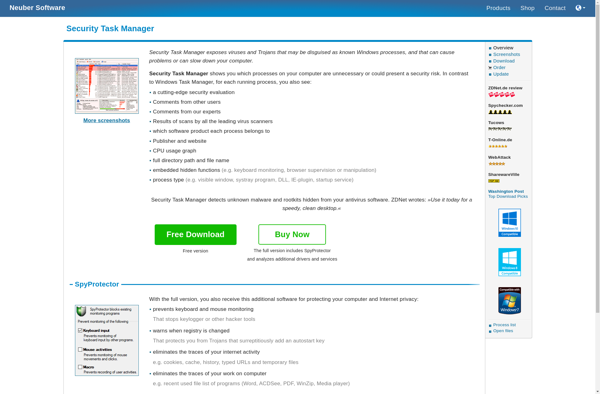
SysTools UnBlocker

Delete FXP Files
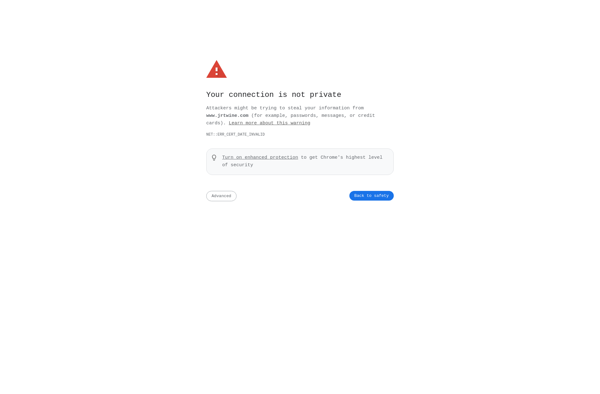
Lock-UnMatic
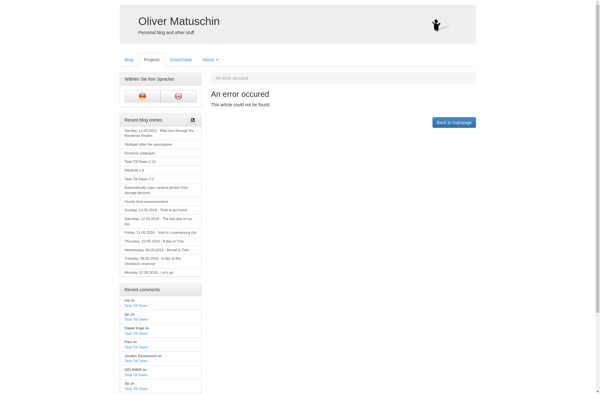
Delete Doctor
