Delete FXP Files
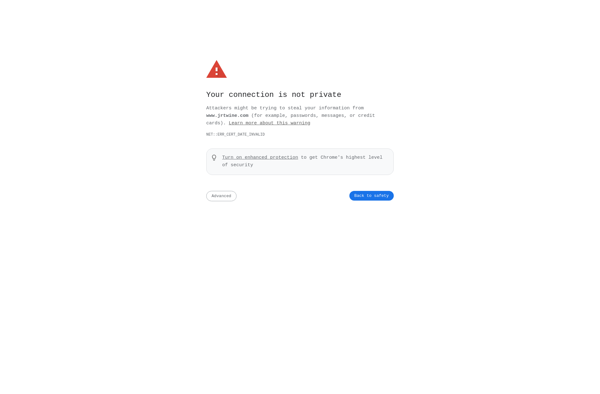
Delete FXP Files
Free utility to easily find and delete FXP files on your computer, freeing up hard drive space from cached website data
What is Delete FXP Files?
Delete FXP Files is a free software utility designed to help you locate and remove FXP files on your Windows computer. FXP files (also known as Firefox cache files or Firefox profiles) are cached web page files that build up in the Firefox browser over time. As you browse the web, Firefox stores these local cache files on your hard drive to speed up loading times for frequently visited websites.
While these cached FXP files do provide improved performance, they can accumulate quickly and take up valuable hard drive space. The Delete FXP Files tool helps you easily identify where these cached files are located and remove them with a single click. It will scan your entire hard drive and detect any stored FXP files leftover by Firefox or other Mozilla-based applications.
Once found, you simply check the boxes next to the FXP files you want to remove and click the 'Delete Checked' button to permanently erase them from your system. The interface is intuitive and easy to use, with no technical skill required. You can free up potentially gigabytes of hard drive space that is taken up by these unnecessary caching files. Overall, the Delete FXP Files software provides a handy way to manage your Firefox cache files and recover storage capacity.
Delete FXP Files Features
Features
- Easily find and delete FXP files on your computer
- Frees up hard drive space by removing cached website data
- Supports batch deletion of multiple FXP files at once
- Provides a simple and user-friendly interface
Pricing
- Free
Pros
Cons
Reviews & Ratings
Login to ReviewThe Best Delete FXP Files Alternatives
Top File Management and File Cleanup and other similar apps like Delete FXP Files
Here are some alternatives to Delete FXP Files:
Suggest an alternative ❐LockHunter
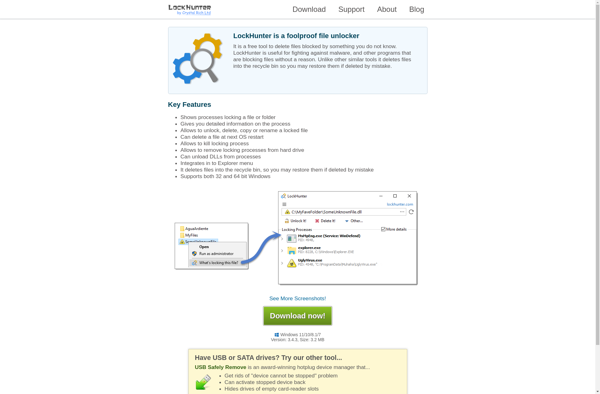
FileASSASSIN
Long Path Eraser Free
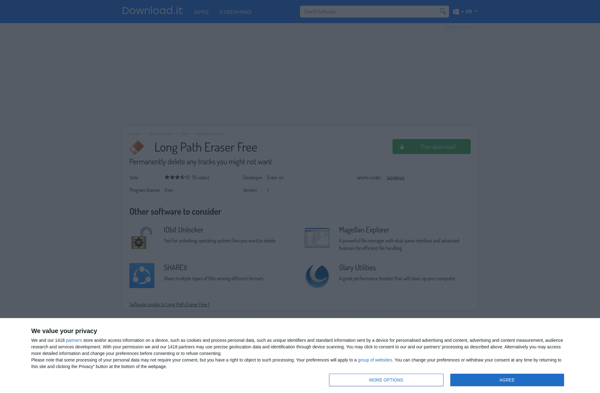
DelinvFile
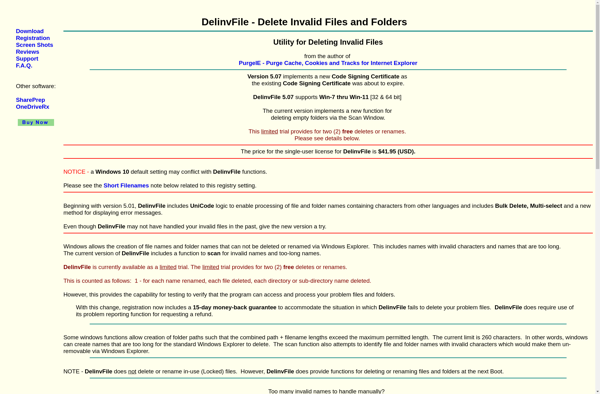
EMCO UnLock IT
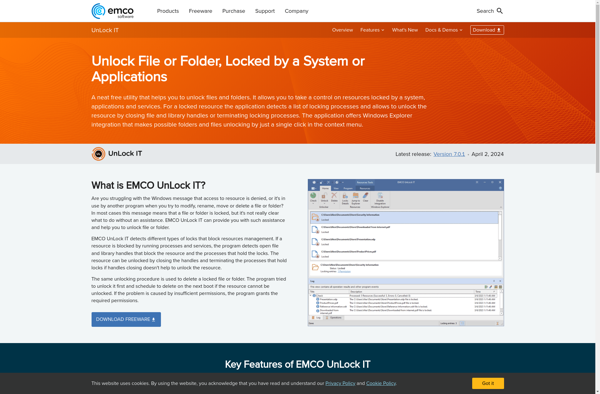
WhoLockMe

Path Too Long PRO
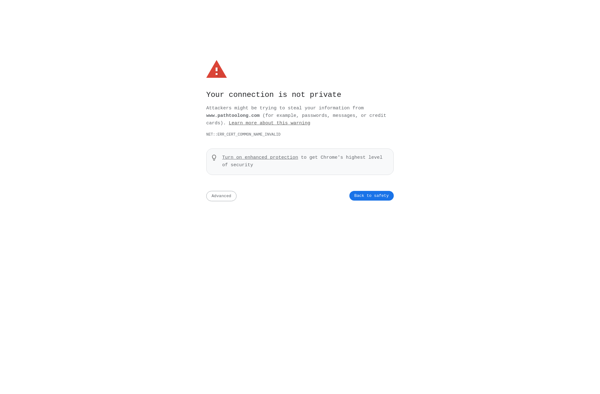
Lock-UnMatic
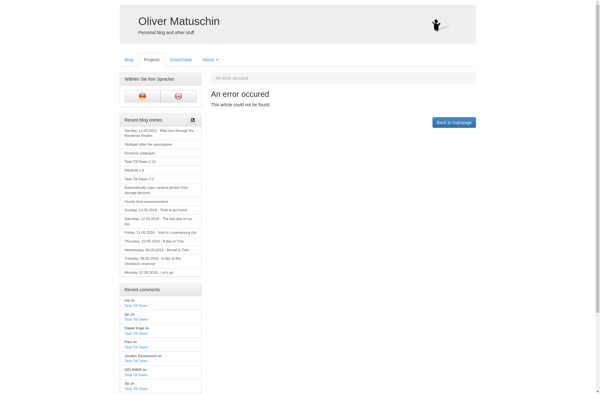
Delete Doctor

OpenedFilesView