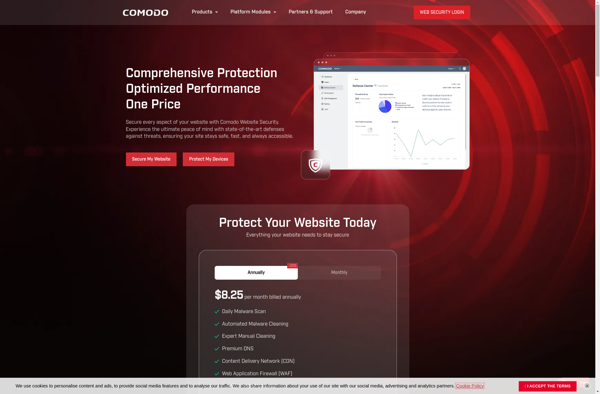DTaskManager
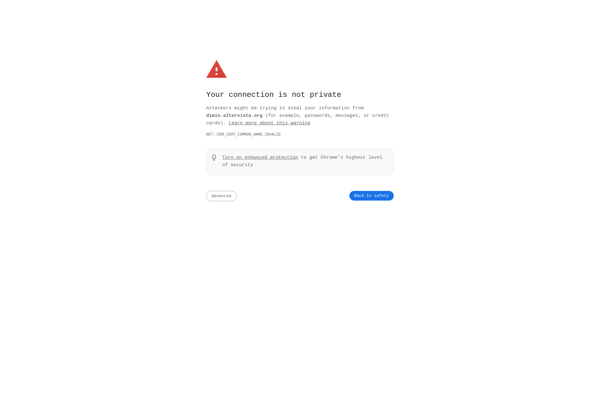
DTaskManager: Task Management Application for Windows
Open-source task management application with features like customizable categories, reminders, sequential tasks, and calendar integration, allowing you to create tasks, set due dates, add notes, and track progress.
What is DTaskManager?
DTaskManager is an open-source task management application designed specifically for Windows. It provides a simple yet powerful way to organize personal and professional tasks.
With DTaskManager, users can create standalone tasks or sequential checklists, set due dates and reminders, add notes and attachments, organize tasks into customizable categories and contexts, mark tasks as complete, and much more. Some key features include:
- Easy creation of tasks, checklists, notes, attachments, tags, etc.
- Due dates, start dates, reminders, repeat options for tasks
- Sequential checklists for multi-step tasks
- Custom categories and contexts to organize tasks
- Interactive calendar view and timeline
- Progress tracking for projects
- Searching, filtering, and sorting capabilities
- Portable app with data stored locally
DTaskManager focuses on personal organization. Its simple, clean interface makes it easy to manage daily to-dos, plan projects, track habits, organize ideas, and more. And since it runs on Windows without needing installation, DTaskManager can sync tasks across multiple devices.
While not as fully-featured as some subscription task apps, DTaskManager provides a capable free alternative for Windows users looking for a user-friendly task and time management solution.
DTaskManager Features
Features
- Task management
- Due dates
- Note-taking
- Progress tracking
- Customizable categories
- Reminders
- Sequential tasks
- Calendar integration
Pricing
- Open Source
Pros
Cons
Reviews & Ratings
Login to ReviewThe Best DTaskManager Alternatives
Top Office & Productivity and Task Management and other similar apps like DTaskManager
Windows Task Manager
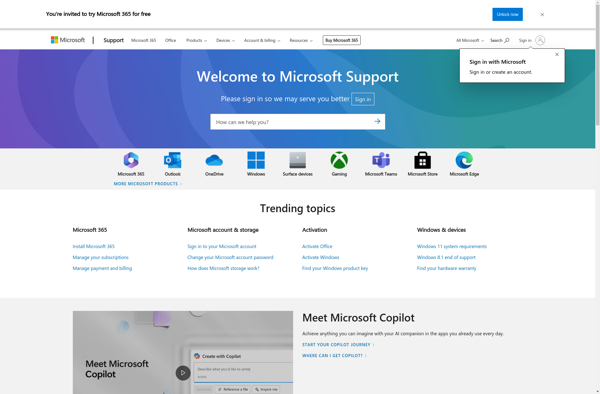
GNOME System Monitor

StatusPilatus
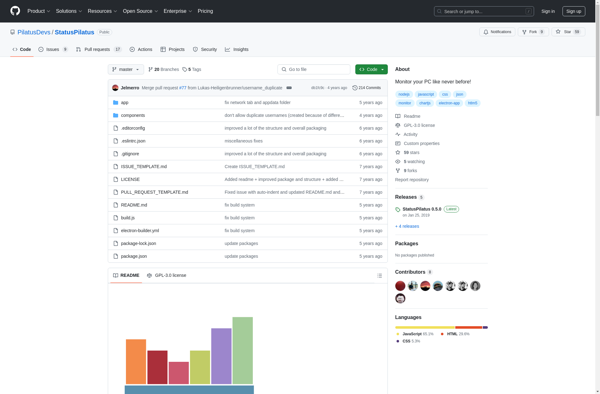
SystemExplorer
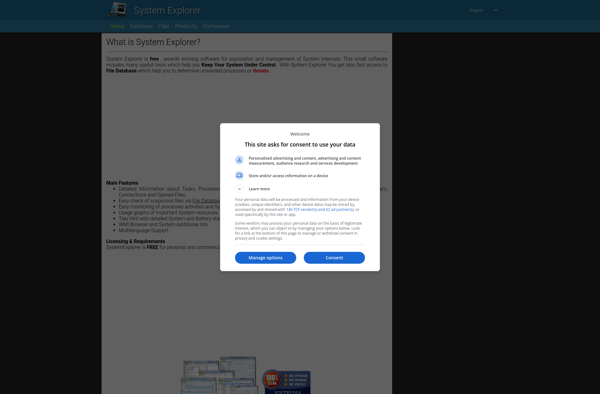
MiTeC Task Manager Deluxe
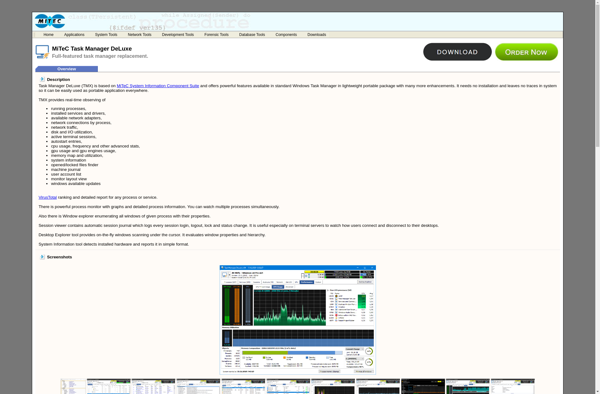
Atmonitor
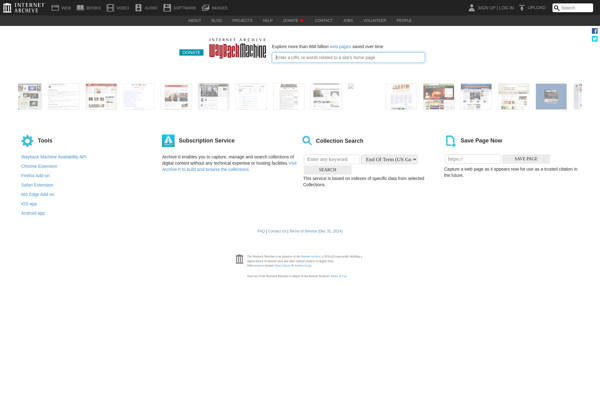
Samsung My Files

Linux Process Explorer
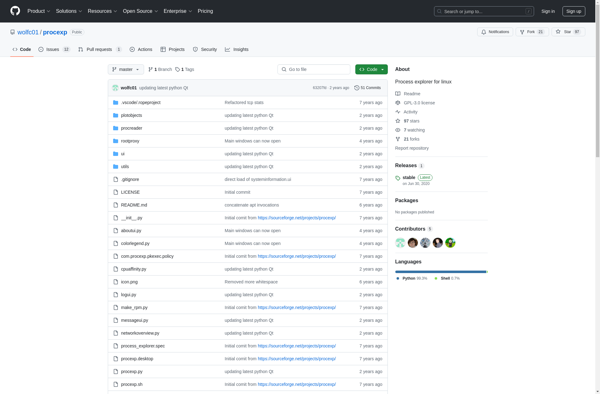
Xfce Task Manager
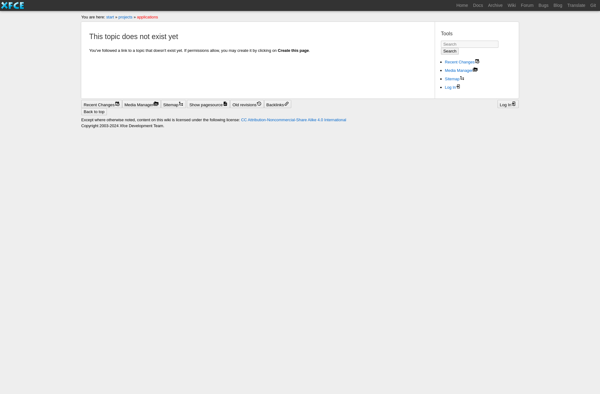
AnVir Task Manager
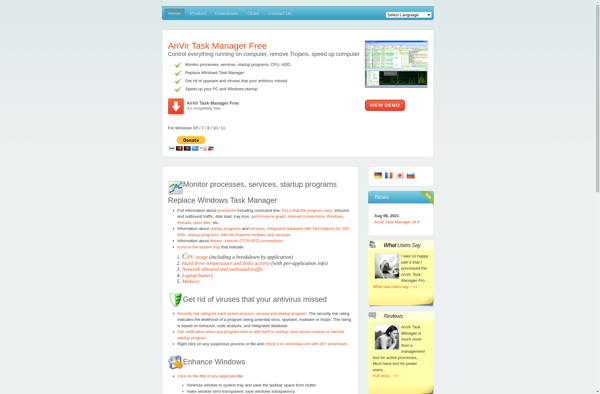
KillSwitch