Samsung My Files

Samsung My Files: Free File Manager App
A free file manager app for Android devices, allowing users to browse, search, organize, and manage files and folders on their device or SD card.
What is Samsung My Files?
Samsung My Files is a file manager application developed by Samsung for its Android smartphones and tablets. It comes pre-installed on most Samsung Galaxy devices and serves as an easy way for users to browse, access, and manage their files and folders.
My Files allows users to easily navigate both internal and external storage. It provides categorization of files into different types like images, videos, documents etc. Users can also create folders, move/copy files from one location to another, rename, share, zip and unzip files and folders. It has basic editing features for images and text files built-in.
The interface of My Files is simple, intuitive with large icons making it easy to use. It also has powerful search allowing users to search file names as well as content inside documents. Users can bookmark important folders for quick access and enable security features like hiding private folders behind passwords or fingerprints.
Overall, Samsung My Files provides Galaxy device owners with a capable default file manager. While more advanced users may opt for a third-party app, My Files meets the basic file management needs for most with its simple interface, categorization of files, connectivity with cloud drives and multi-window support.
Samsung My Files Features
Features
- File browsing and organization
- Search files by name or in folder
- Access internal and external storage
- Zip and unzip files
- Share files locally or remotely
- View and edit text files
- Basic image editing
- Cloud storage integration
Pricing
- Free
Pros
Cons
Reviews & Ratings
Login to ReviewThe Best Samsung My Files Alternatives
Top File Management and File Browser and other similar apps like Samsung My Files
Here are some alternatives to Samsung My Files:
Suggest an alternative ❐Total Commander

Midnight Commander
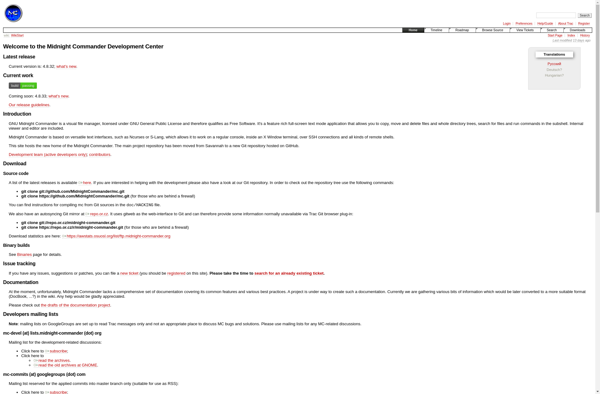
Double Commander

FreeCommander

Dolphin File Manager
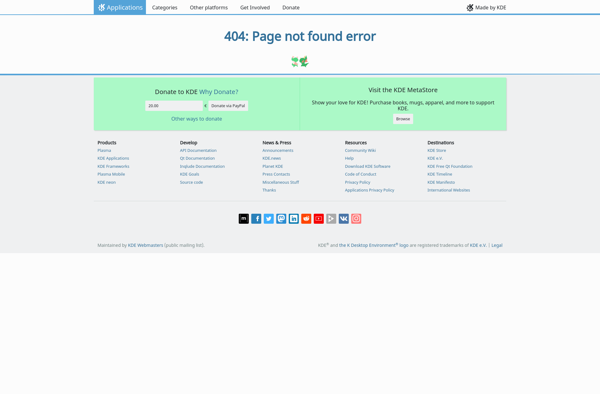
GNOME Files
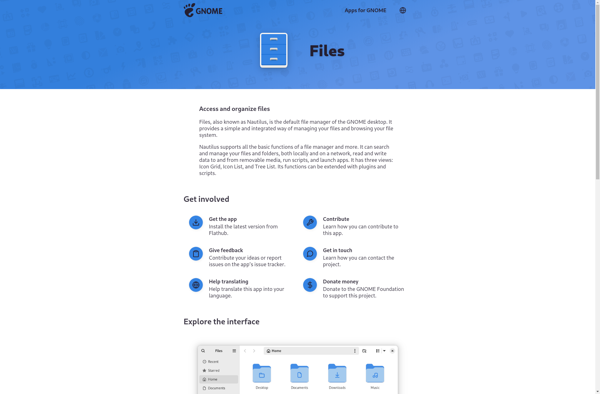
X-plore

Q-Dir

Thunar

XYplorer

Spacedrive

Nemo

Cx File Explorer

MiXplorer

Amaze File Manager
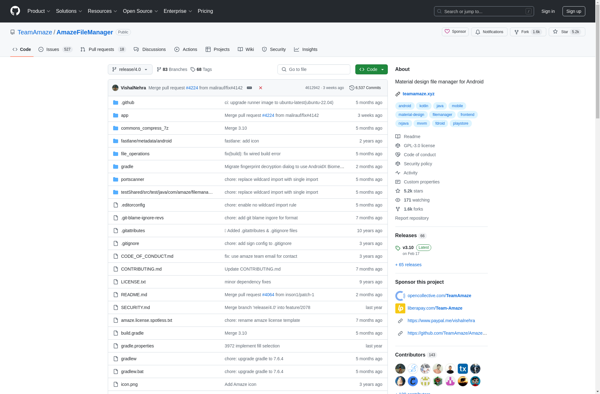
File Commander

Remote Process Explorer

Lf (file manager)

IFiles
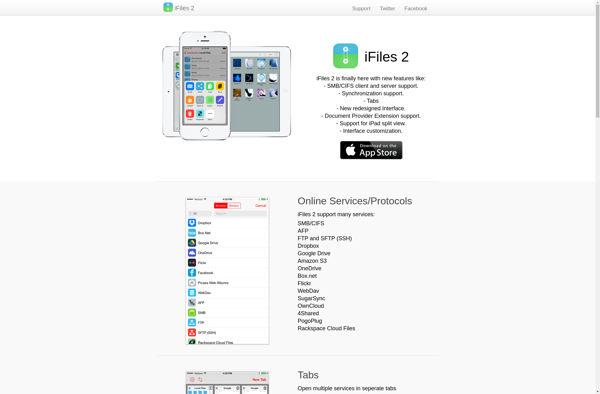
Amaze File Utilities

Pantheon Files

Kiwi application monitor
Files Board
Wal Commander
Free Extended Task Manager
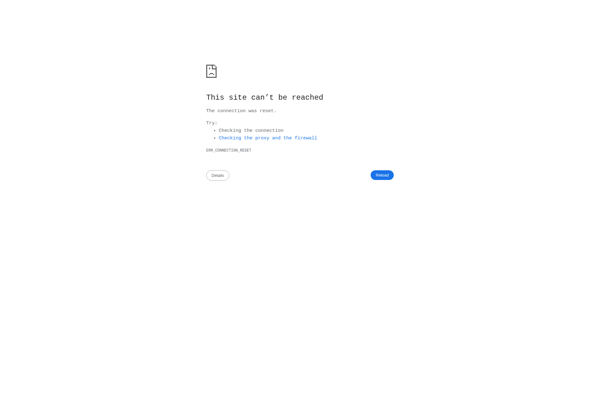
Material File Manager

MATE System Monitor
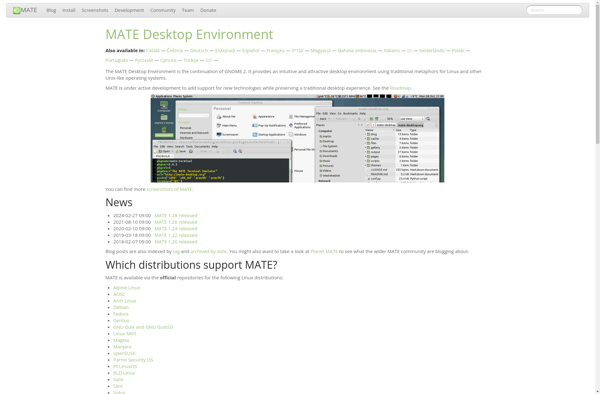
DBCTaskman
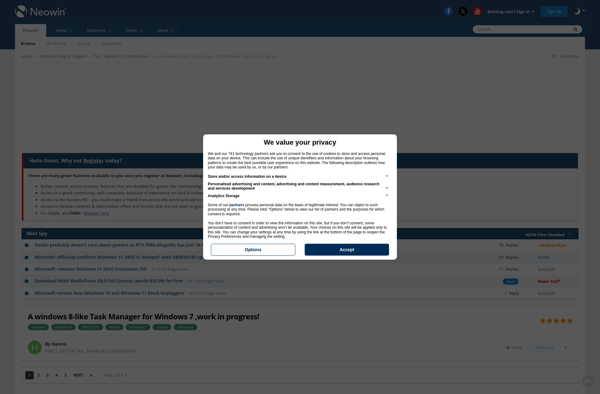
Security Process Explorer
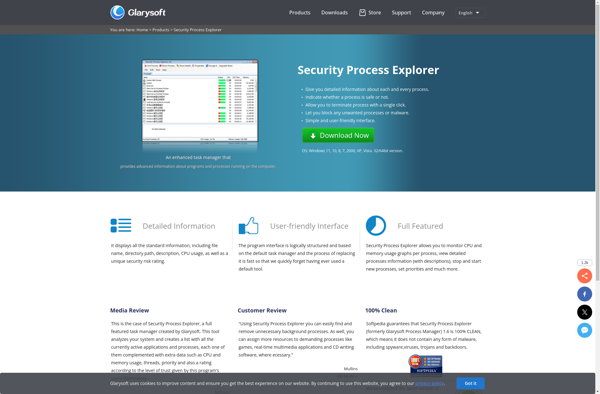
ES Task Manager
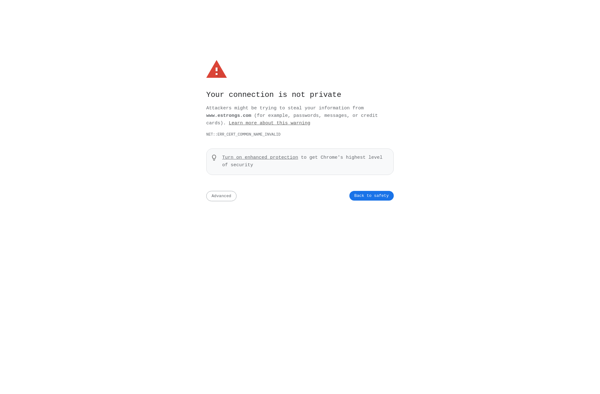
GM Files
SterJo Task Manager
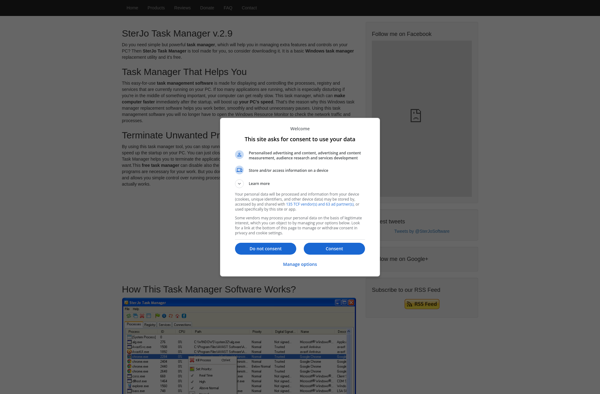
DTaskManager
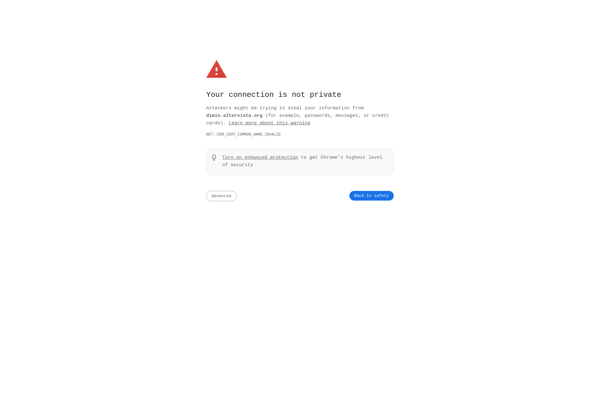
TaskInfo
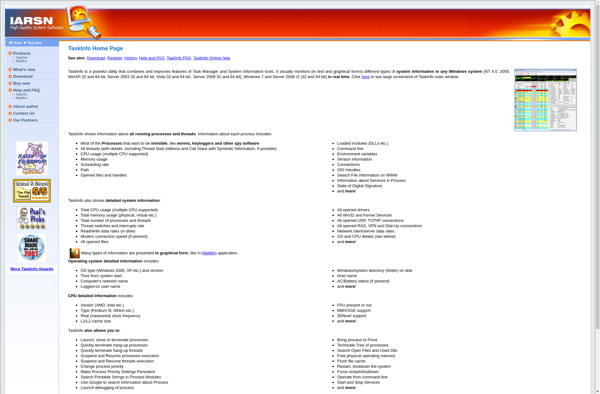
Daphne
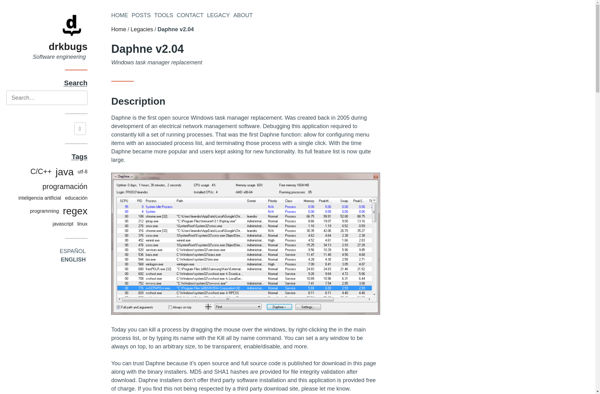
Process Scanner
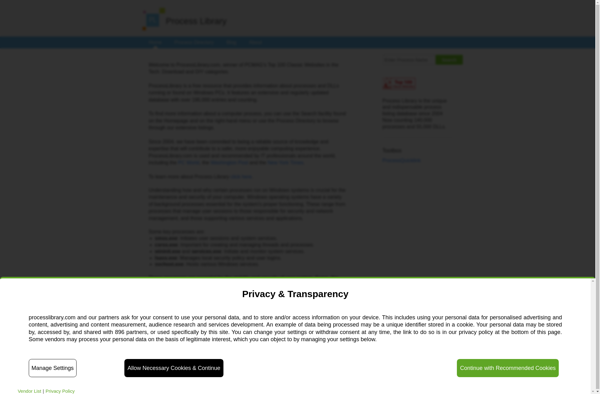
FilePanda
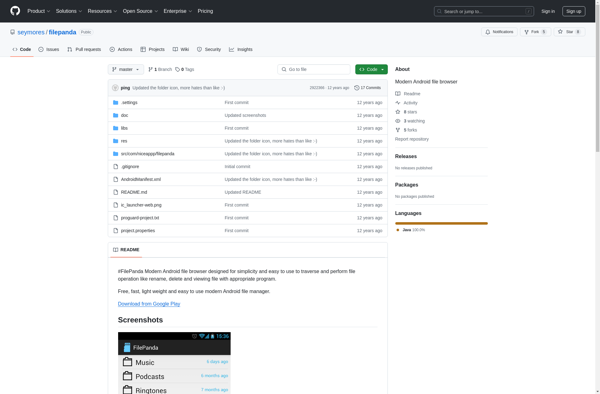
AbpMon
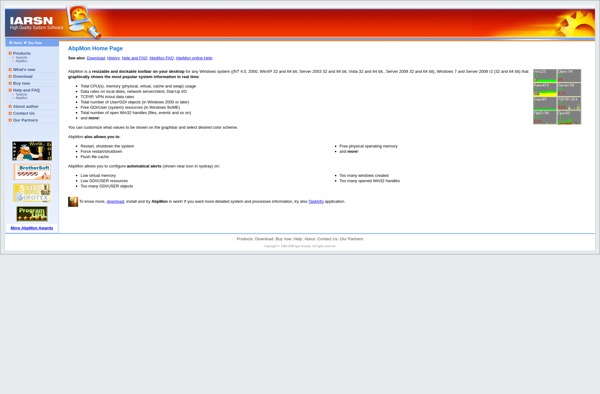
WCM Commander
Tasks Explorer
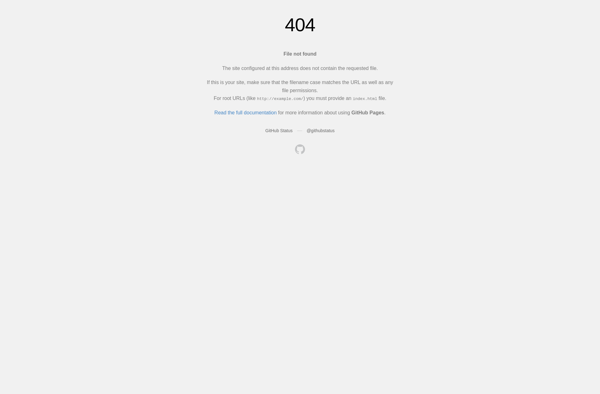
MagicanLite
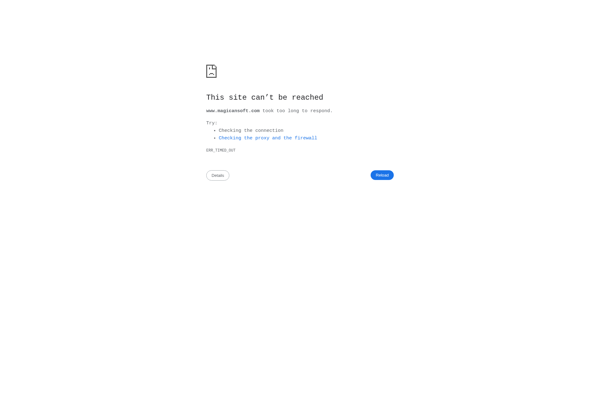
Cask File Manager
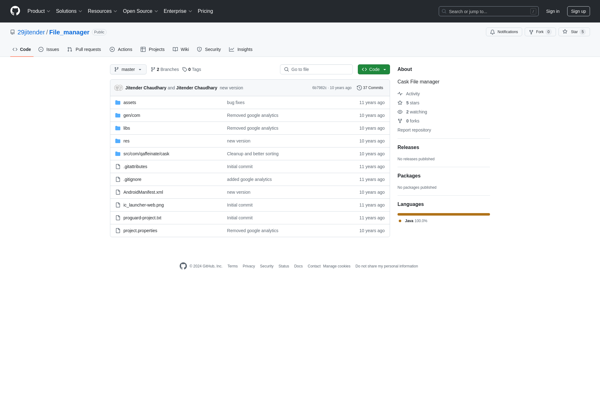
Y-Browser
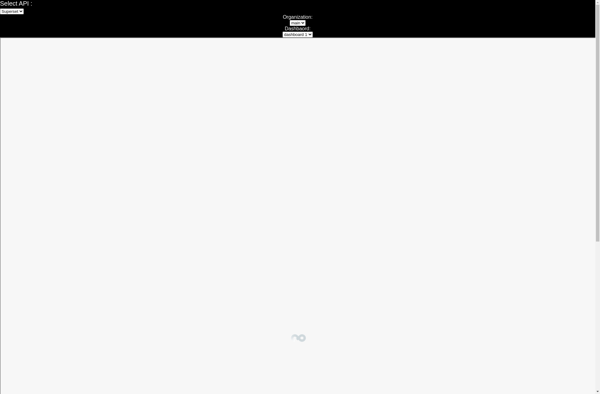
Process History
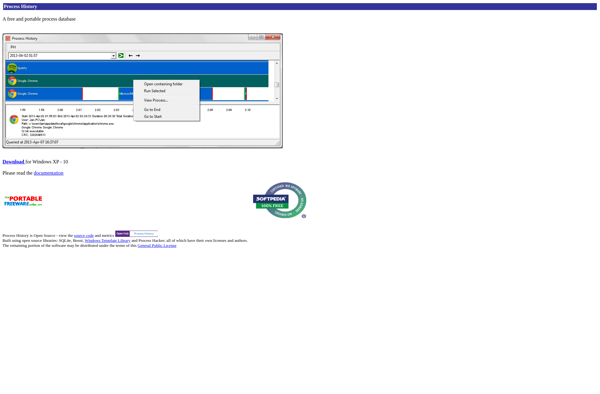
RemoteProcessExplorer

Rodent

File Cards
DatFM
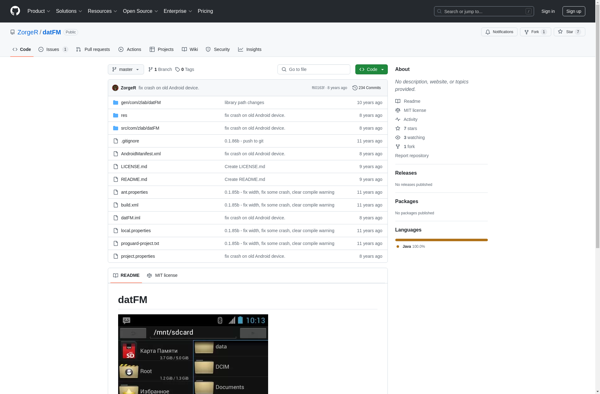
Auslogics Task Manager
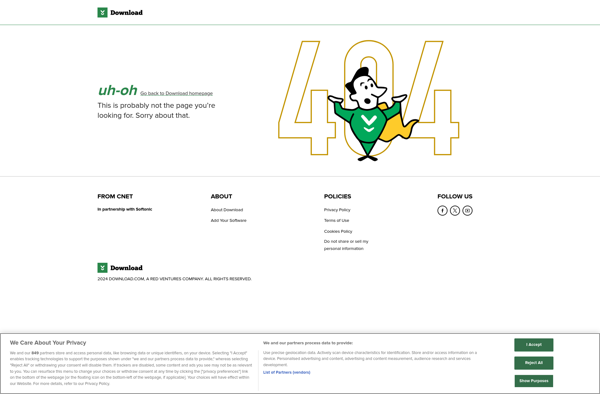
Shallot
