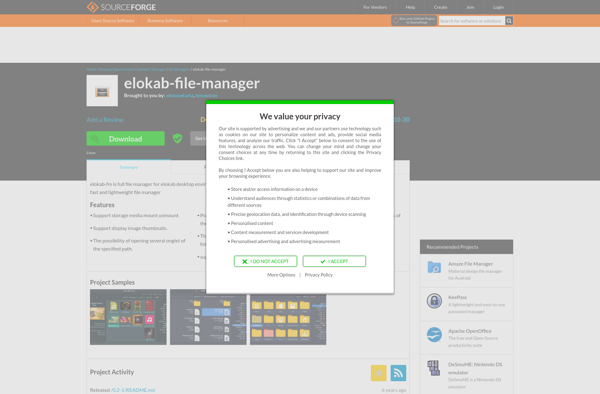Cask File Manager
Cask File Manager is an open-source file manager for macOS that focuses on a clean, minimal interface. It allows quick access to files and folders with features like tabs, Visor, and quick file previews.
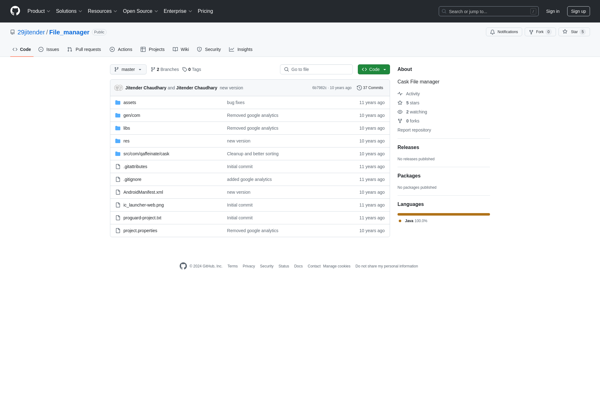
Cask File Manager: Open-Source Minimalist File Manager for macOS
Cask File Manager offers a clean interface and key features like tabs, Visor, and quick file previews for efficient navigation of your files and folders.
What is Cask File Manager?
Cask File Manager is an open-source file manager application designed specifically for macOS. It aims to provide an efficient yet visually appealing file management experience.
Some key features of Cask File Manager include:
- A clean and minimal user interface focused on content over chrome.
- Support for tabs for managing multiple folders/windows.
- A Visor feature that slides down to reveal the full file path and useful commands.
- Quick preview of files with thumbnails and file metadata.
- Tagging to visually organize files across locations.
- Full support for macOS technologies like Quick Look, Spotlight search, and more.
Overall, Cask File Manager tries to balance simplicity in the interface while still providing powerful file management capabilities expected of a modern macOS app. Its open-source development allows the app to add new features over time based on user feedback.
Cask File Manager Features
Features
- Tabbed interface
- Keyboard shortcuts
- Quick file previews
- Visor for quick access to files and folders
- Customizable themes
- Plugin support
Pricing
- Open Source
Pros
Clean, minimalist interface
Lightweight and fast
Open source with active development
Good keyboard support
Supports multiple tabs
Cons
Lacks some advanced features of other file managers
No built-in editor
Limited cloud integration
Small user community
Official Links
Reviews & Ratings
Login to ReviewThe Best Cask File Manager Alternatives
Top File Management and File Manager and other similar apps like Cask File Manager
Here are some alternatives to Cask File Manager:
Suggest an alternative ❐Zarchiver
Zarchiver is a free archive manager app for Android that allows users to easily compress and extract various archive file formats. It supports popular formats like zip, rar, 7z, tar, gzip, bzip2, ISO, and more.Some key features of Zarchiver include:Intuitive interface for compressing and decompressing files and foldersPassword protection for...
Total Commander
Total Commander is a highly popular and versatile file manager and file explorer for the Windows operating system. Originally released in the 1990s as Windows Commander, it was later renamed to Total Commander.Some key features of Total Commander include:Dual-pane interface to allow fast file transfers by dragging-and-dropping between panesTabbed interface...

Solid Explorer
Solid Explorer is a feature-rich dual-pane file manager and explorer app for Android. First released in 2012, it has become one of the most popular file managers on the platform.Key features of Solid Explorer include:Dual-pane view for easy file transfers via drag and drop.Tabbed browsing for managing multiple locations.Support for...
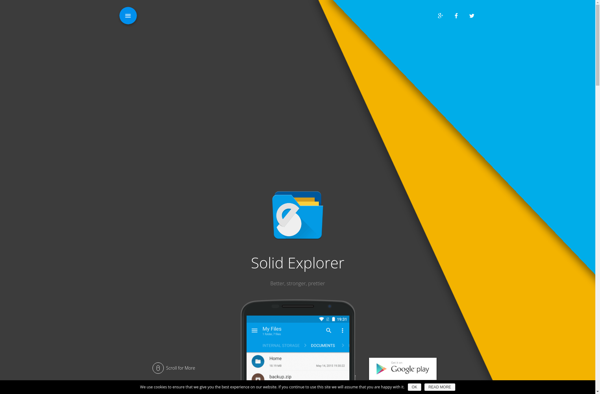
ASTRO File Manager
ASTRO File Manager is a popular free file manager and explorer application for Android devices. It provides users with powerful yet easy-to-use tools to manage their files and folders directly on their Android smartphones or tablets.Key features of ASTRO File Manager include:Intuitive and user-friendly interface for easy file access and...

Sunrise Commander
Sunrise Commander is a powerful and highly customizable dual-pane file manager for Linux and BSD operating systems. Originally forked from Total Commander for Microsoft Windows, Sunrise Commander has since evolved into a feature-rich and versatile alternative focused on keyboard-driven efficiency.Some key features of Sunrise Commander include:A two-panel interface with multiple...
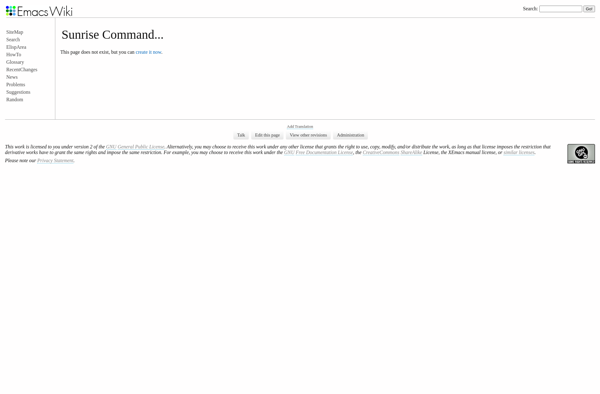
Samsung My Files
Samsung My Files is a file manager application developed by Samsung for its Android smartphones and tablets. It comes pre-installed on most Samsung Galaxy devices and serves as an easy way for users to browse, access, and manage their files and folders.My Files allows users to easily navigate both internal...

Marlin
Marlin is an open source firmware for 3D printers based on RepRap technology. It is designed to work with the Arduino platform and can run on a variety of 8-bit microcontrollers. Marlin focuses on performance, stability, and configurability for a variety of printers and print materials.Some key features of Marlin...
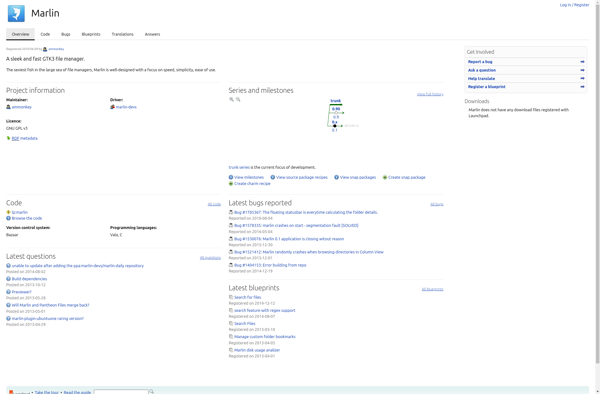
Root Explorer
Root Explorer is a feature-rich file manager and access application for Android. It allows users to easily browse, access, copy, edit, share, and manage files and folders on their Android device, including typically restricted system folders and files that require root access permissions.Some key features of Root Explorer include:Simple and...
Ghost Commander
Ghost Commander is a free, open source, dual-pane file manager and file browser for Windows operating systems. It provides an easy way to visually browse files and folders on your computer, network locations and cloud drives.Some of the key features of Ghost Commander include:Dual-pane interface for easy drag-and-drop file operations...
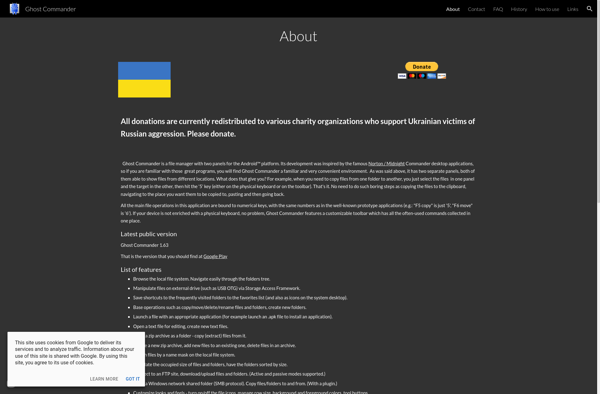
File Expert
File Expert is a powerful file manager and file transfer application for Android. It provides a full-featured file browser allowing you to efficiently manage files and folders on your device, external SD card, and cloud storage services.Key features of File Expert include:Dual panel view for easy copy/move operationsRoot browser for...
FenrirFS
FenrirFS is an open-source file system developed by researchers at North Carolina State University. It is designed to provide high performance for data-intensive workloads by optimizing for storage devices like SSDs and NVMe drives.Some key features of FenrirFS include:Compression and deduplication to reduce storage usageSupport for snapshots and clonesLow latency...
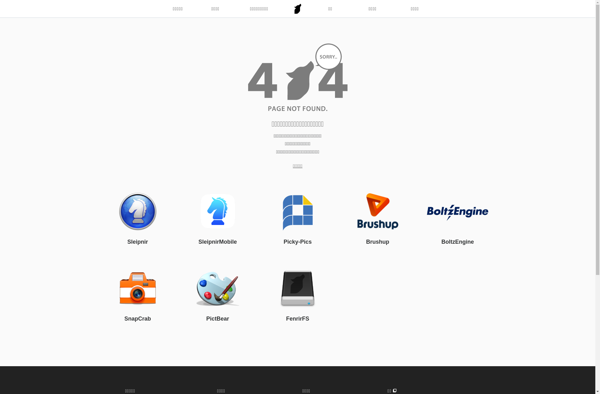
Elokab file manager
Elokab file manager is an open-source graphical file manager application for Linux operating systems. It provides an easy way to browse files and folders, move/copy files, create new folders, delete files and folders, rename files and folders, search for files, and more through an intuitive graphical user interface.Some key features...