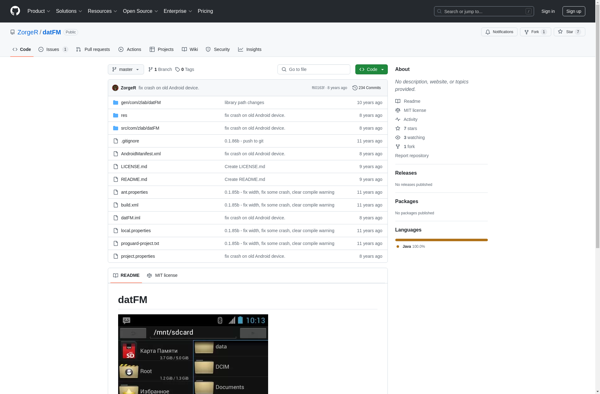Root Explorer
Root Explorer: Explore and Manage Your Device Files
A popular file manager and access app for Android that allows users to easily manage files and folders on their device, including system folders normally restricted by Android.
What is Root Explorer?
Root Explorer is a feature-rich file manager and access application for Android. It allows users to easily browse, access, copy, edit, share, and manage files and folders on their Android device, including typically restricted system folders and files that require root access permissions.
Some key features of Root Explorer include:
- Simple and intuitive interface for file browsing on internal and external storage
- Root browser capability for access to system folders like /data and /system
- Support for SMB, FTP, and cloud services for remote file access
- Tabbed browsing for easier navigation between folders
- Powerful search tools and indexing for quickly finding files
- Support for editing text files and code
- Advanced tools like checksum verification, hex viewer, etc.
- File sharing via apps, email, Bluetooth, etc.
- Theming support for customized look and feel
Root Explorer makes it much easier for Android power users, developers, and administrators to access and manage files on their device through its combination of an easy-to-use interface and advanced root-level capabilities for system-level access. With over 100 million downloads, it is one of the most popular file managers for Android.
Root Explorer Features
Features
- Root access to view and edit system files
- Two panel file manager interface
- ZIP/RAR compression and extraction
- Cloud storage integration
- File sharing via WiFi and network
- Bookmarks and favorites
- Search function
Pricing
- Free
- Freemium
Pros
Cons
Reviews & Ratings
Login to ReviewThe Best Root Explorer Alternatives
Top File Management and File Browser and other similar apps like Root Explorer
Here are some alternatives to Root Explorer:
Suggest an alternative ❐Zarchiver
Total Commander

X-plore

Directory Opus

Solid Explorer
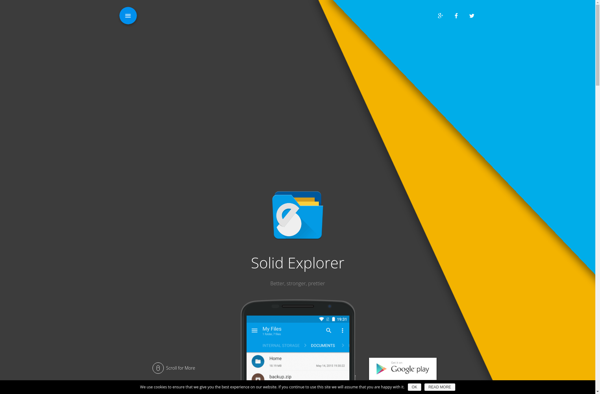
ASTRO File Manager

FX File Explorer

MiXplorer

Amaze File Manager
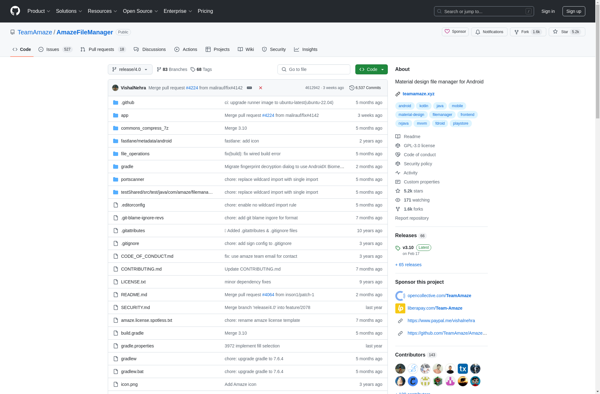
OI File Manager

Simple File Manager
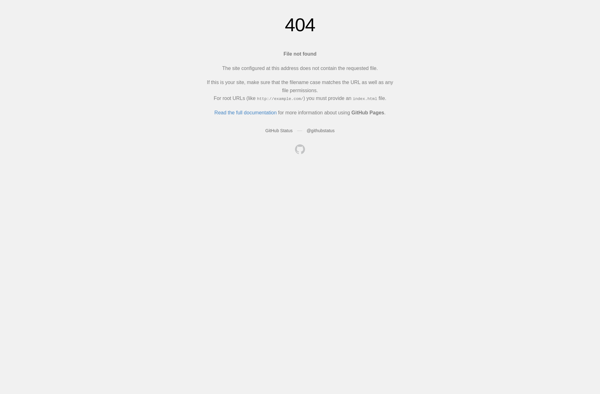
Ghost Commander
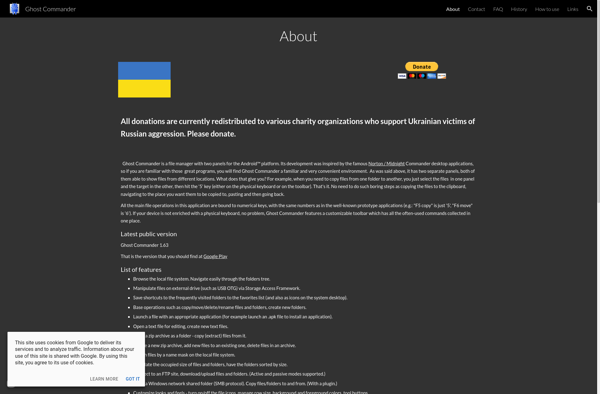
Amaze File Utilities

ASUS File Manager
Open Manager
7Zipper
FilePanda
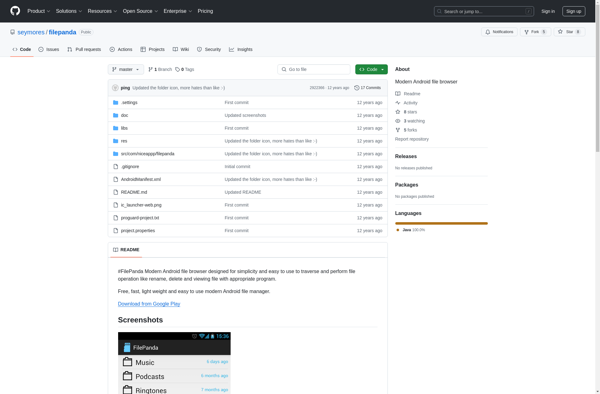
Cask File Manager
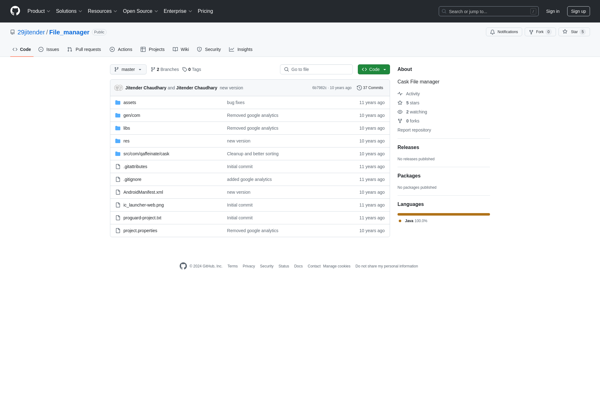
Y-Browser
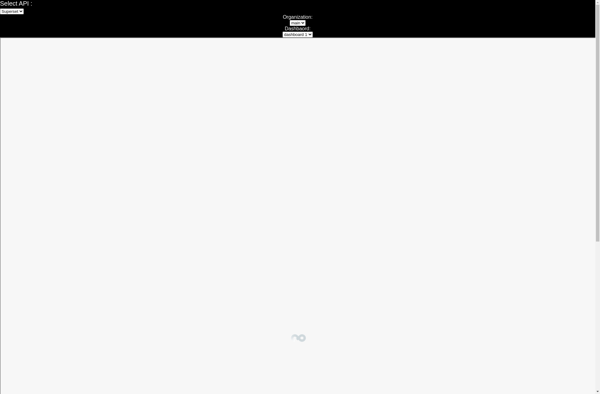
HTC File Manager

/system/app mover
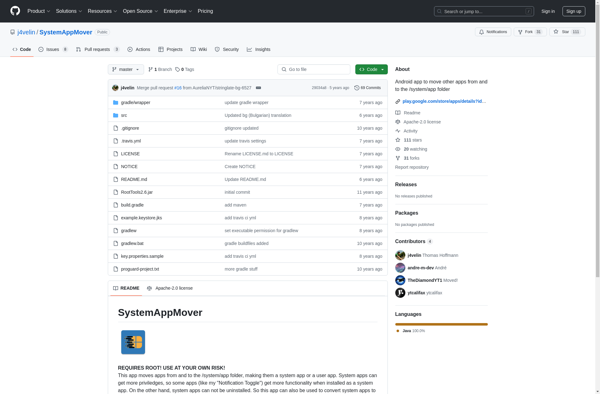
DatFM