Solid Explorer
Solid Explorer is a popular dual-pane file manager and explorer app for Android. It allows browsing files and folders on internal storage, SD cards, cloud storage services, and network locations. Key features include tabbed browsing, drag and drop support, archiving, hidden folde
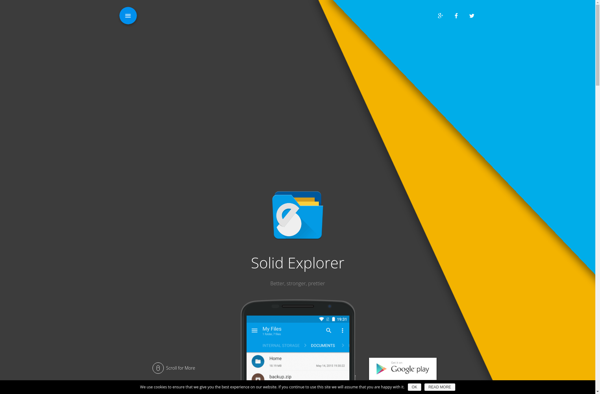
Solid Explorer: Dual-Paned File Manager & Explorer App
A popular file manager and explorer app for Android with features like tabbed browsing, drag and drop support, archiving, hidden folders, and custom themes.
What is Solid Explorer?
Solid Explorer is a feature-rich dual-pane file manager and explorer app for Android. First released in 2012, it has become one of the most popular file managers on the platform.
Key features of Solid Explorer include:
- Dual-pane view for easy file transfers via drag and drop.
- Tabbed browsing for managing multiple locations.
- Support for browsing files and folders on internal storage, external SD cards, cloud services like Dropbox and Google Drive, SMB network shares, and FTP servers.
- Archiving and extraction of ZIP, 7ZIP, RAR files.
- Hidden folders and password protection for private files.
- Custom icon packs and color themes.
- File searching based on name, date, size, etc.
- Offline storage for cloud files for fast access without downloading.
- Media file playback and text file viewer.
- Batch rename, move, copy, delete files.
- Root access to system files (requires rooted device).
- Available in free and premium paid versions with expanded features.
With its versatility in handling local storage as well as cloud services, robust feature set, and polished dual-pane interface, Solid Explorer has become a go-to file management app for many Android power users.
Solid Explorer Features
Features
- Dual-pane file manager
- Tabbed browsing
- Drag and drop support
- Archiving and extracting files
- Hidden folders
- Custom themes
- Cloud storage integration
- FTP, SFTP, WebDav support
- SQLite database viewer
- Batch rename tool
Pricing
- Freemium
- One-time Purchase
Pros
Great UI and UX
Fast and smooth performance
Lots of customization options
Support for a wide range of cloud services
Advanced file management features
Cons
Steep learning curve
No support for exFAT drives
Pro features require unlocker purchase
Official Links
Reviews & Ratings
Login to ReviewThe Best Solid Explorer Alternatives
Top File Management and File Explorer and other similar apps like Solid Explorer
Here are some alternatives to Solid Explorer:
Suggest an alternative ❐Zarchiver
Zarchiver is a free archive manager app for Android that allows users to easily compress and extract various archive file formats. It supports popular formats like zip, rar, 7z, tar, gzip, bzip2, ISO, and more.Some key features of Zarchiver include:Intuitive interface for compressing and decompressing files and foldersPassword protection for...
Total Commander
Total Commander is a highly popular and versatile file manager and file explorer for the Windows operating system. Originally released in the 1990s as Windows Commander, it was later renamed to Total Commander.Some key features of Total Commander include:Dual-pane interface to allow fast file transfers by dragging-and-dropping between panesTabbed interface...

ES File Explorer
ES File Explorer is a highly popular free file manager and application manager for Android devices. Originally released in 2009, it has over 500 million downloads worldwide as of 2019.Some key features of ES File Explorer include:Easy browsing and searching of files stored on your Android device, including downloads, documents,...
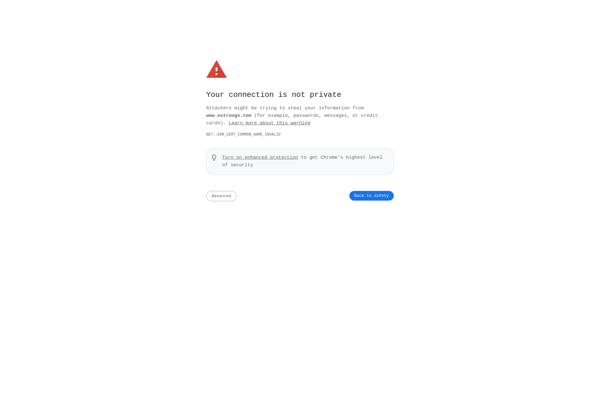
X-plore
X-plore is a highly customizable dual-pane file manager for Android that enables efficient file browsing, editing, copying, moving, archiving, and more. It has an intuitive interface with two panels showing folder contents side-by-side, allowing for easy file transfers between folders or cloud services.Key features of X-plore include:Dual-pane view for fast...

Directory Opus
Directory Opus is a file manager software for Windows that provides advanced tools and customization options beyond the basic Windows File Explorer. First released in the early 1990s, Directory Opus aims to be a file manager suited for power users.Some key features of Directory Opus include:Dual pane browsing for easily...

Amerigo
Amerigo is a cloud-based customer service software designed to help companies deliver exceptional customer support across multiple channels. It consolidates conversations from email, live chat, social media, and other sources into a unified inbox to improve collaboration and efficiency.Key features of Amerigo include:Unified inbox to manage conversations from multiple channelsSmart...

Filza File Manager
Filza File Manager is a feature-rich file manager and explorer designed specifically for jailbroken iPhones, iPads, and iPod Touches. It provides complete access to the iOS file system, allowing users to browse, copy, move, delete, rename, extract, compress, and modify files and folders on their device.Key features of Filza File...
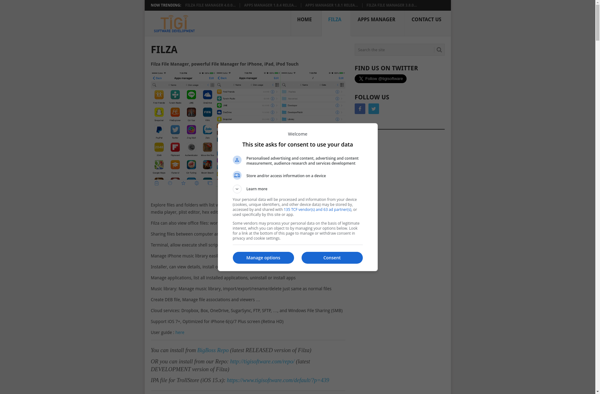
Spacedrive
Spacedrive is a innovative cloud storage and file sharing service launched in 2019. It offers users 1TB of free storage space to store and backup files, along with advanced collaboration features.Some key features of Spacedrive include:Intuitive web and mobile apps allow accessing Spacedrive from anywhereReal-time collaboration on documents and files...

Cx File Explorer
Cx File Explorer is a free, open-source file manager application for Microsoft Windows. Originally based on Explorer++, Cx File Explorer aims to provide a simple yet powerful file browsing and management experience.Key features of Cx File Explorer include:Dual pane view for easy file transfer between foldersTabbed browsing for managing multiple...

FX File Explorer
FX File Explorer is a feature-rich, open source file manager and explorer application for Android. It provides a full-featured file browser allowing you to easily access, manage and share files and folders on your Android smartphone, tablet, Android TV or Chromebook.Key features of FX File Explorer include:Intuitive and easy-to-use interface...

MiXplorer
MiXplorer is a powerful, fully customizable file manager and explorer for Android. Developed by XDA Senior Member HootanParsa, MiXplorer is designed to be lightweight, smooth, and easy-to-use.Key features of MiXplorer include:Full file management with root access supportCloud storage integration for services like Google Drive, Dropbox, OneDrive and moreZIP and RAR...

Amaze File Manager
Amaze File Manager is an easy to use open source file manager app for Android. It aims to provide an intuitive, user-friendly, and customizable experience for managing files and folders locally and on cloud storage services.Features of Amaze File Manager include:Home screen shortcuts to quickly access your frequent foldersBrowse, search,...
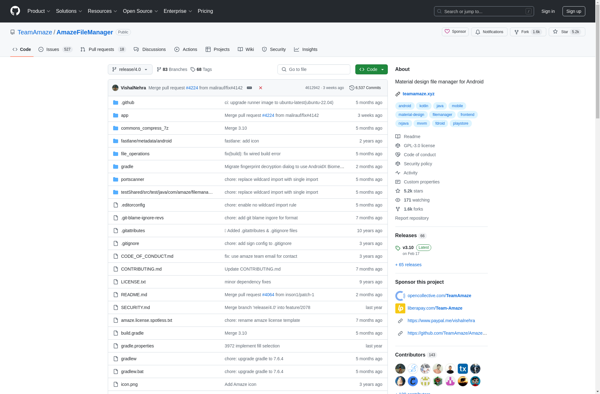
OI File Manager
OI File Manager is a free and open-source file manager application for Android. It provides a full-featured file management experience allowing you to efficiently manage your files and folders on your Android device or cloud storage services.Key features of OI File Manager include:Intuitive and easy-to-use interface for browsing files and...

Droid Explorer
Droid Explorer is a free file manager application for Android devices. It provides users with extensive file browsing and management capabilities to easily access files stored on an Android device or SD card.Some key features of Droid Explorer include:Intuitive file browser interface to easily navigate folders and view filesSupport for...
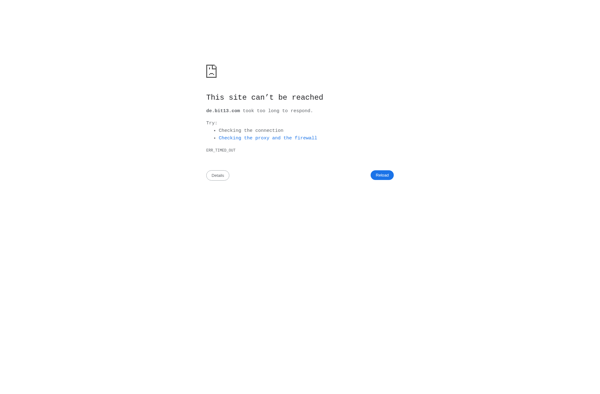
File Hub
File Hub is a free, open-source file sharing and cloud storage platform that allows you to store, access, and share your files from any device. It provides a simple yet powerful way to keep your files organized and available on all your devices.Some key features of File Hub include:File storage...
Root Explorer
Root Explorer is a feature-rich file manager and access application for Android. It allows users to easily browse, access, copy, edit, share, and manage files and folders on their Android device, including typically restricted system folders and files that require root access permissions.Some key features of Root Explorer include:Simple and...
File Commander (MobiSystems)
File Commander by MobiSystems is a powerful yet user-friendly file manager application for Android. As one of the most popular file managers on the Play Store, it enables seamless file browsing and management locally on the device or remotely through various cloud services.Key features of File Commander include:Easy and intuitive...

Simple File Manager
Simple File Manager (SFM) is an open-source, self-hosted web application that allows you to manage your files through a web browser. It provides an easy way to upload, download, edit, share, and organize files without needing to use FTP or directly access your server filesystem.Some key features of Simple File...
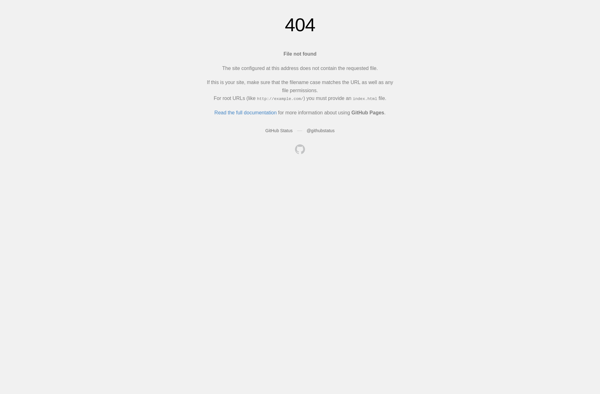
Ghost Commander
Ghost Commander is a free, open source, dual-pane file manager and file browser for Windows operating systems. It provides an easy way to visually browse files and folders on your computer, network locations and cloud drives.Some of the key features of Ghost Commander include:Dual-pane interface for easy drag-and-drop file operations...
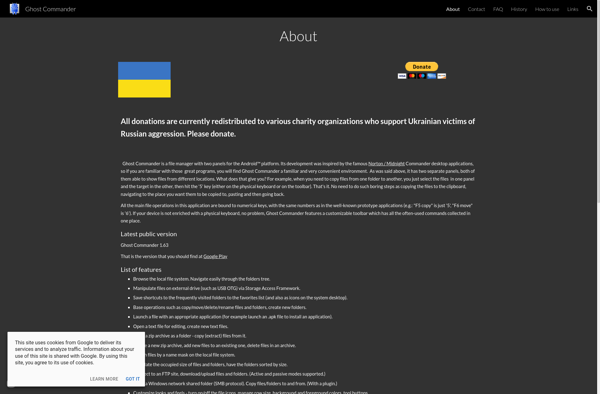
File Expert
File Expert is a powerful file manager and file transfer application for Android. It provides a full-featured file browser allowing you to efficiently manage files and folders on your device, external SD card, and cloud storage services.Key features of File Expert include:Dual panel view for easy copy/move operationsRoot browser for...
Amaze File Utilities
Amaze File Manager is an open-source, lightweight, and efficient file manager application for Android. It allows users to easily manage their files and folders directly on their Android devices.Some of the key features of Amaze File Utilities include:Open-source under GPLv3 licenseMaterial Design user interfaceBasic features like cut, copy, delete, rename,...

ASUS File Manager
ASUS File Manager is a free file management application created by ASUS for use on ASUS tablets and smartphones. It provides users with an easy way to browse, access, and manage files and folders stored on their ASUS device or external SD card.Key features of ASUS File Manager include:Intuitive file...
Material File Manager
Material File Manager is an open-source, self-hosted file management system with a focus on simplicity and ease of use. It provides a beautiful and intuitive graphical interface to manage your files and folders on a web browser.Key features include:Modern and responsive UI designDrag & drop file uploadsImage previews and light...

Open Manager
Open Manager is an open source, web-based IT asset management and help desk system used by organizations to track their hardware and software assets. Key features include:Asset Management - Track detailed information like model numbers, serial numbers, purchase dates, warranties, etc. for things like computers, phones, printers, and other hardware.Software...
GM Files
GM Files (formerly known as Nautilus) is a free and open-source file manager designed for the GNOME desktop environment. It serves as the default file manager on many Linux distributions that use GNOME, such as Ubuntu.Some of the key features of GM Files include:Easy and intuitive graphical interface to browse...
7Zipper
7Zipper is a free and open source file archiver software that offers efficient data compression and secure encryption to reduce file sizes for storage and transfer. It serves as an alternative to proprietary tools like WinZip and WinRAR. Some key features include:High compression ratios to condense documents, media files, program...
FilePanda
FilePanda is an advanced file management and organization application designed to help individuals and teams track, organize, collaborate on, and quickly access files stored locally, in cloud services like Google Drive or Dropbox, on network shares, and more.Key capabilities and benefits of FilePanda include:Powerful indexing and search - FilePanda deeply...
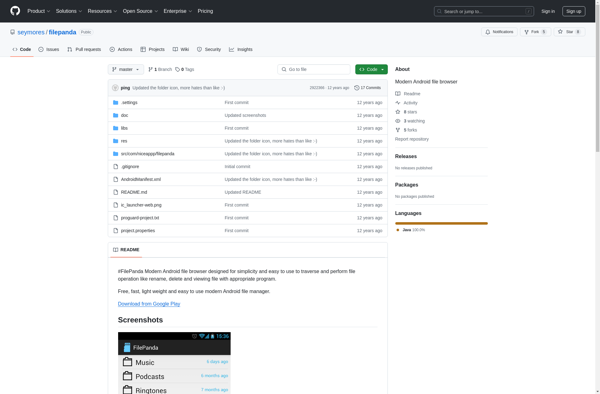
Splend Apps File Manager
Splend Apps File Manager is a powerful yet easy-to-use file manager application for Android. As an open-source app, it is completely free to download and use. It allows you to efficiently manage your files and folders stored locally on your Android device or in connected cloud storage services.With Splend File...

Filez: Ultimate File Manager for Android
Filez: Ultimate File Manager for Android is a powerful, feature-rich file management app for Android devices. With an intuitive interface and advanced capabilities, Filez makes it easy to browse, access, edit, share, and organize files stored locally on your device or in the cloud.Key features of Filez include:Multiple file browsing...

Cask File Manager
Cask File Manager is an open-source file manager application designed specifically for macOS. It aims to provide an efficient yet visually appealing file management experience.Some key features of Cask File Manager include:A clean and minimal user interface focused on content over chrome.Support for tabs for managing multiple folders/windows.A Visor feature...
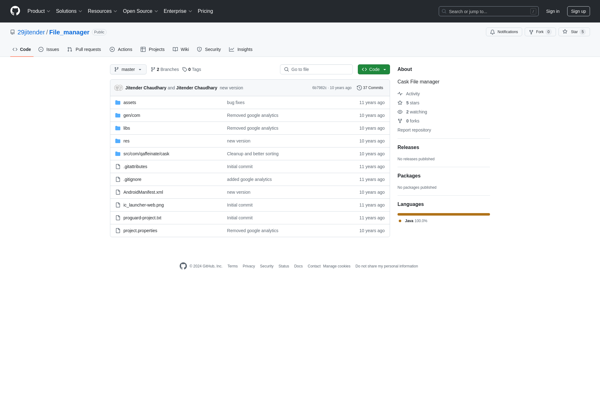
Y-Browser
Y-Browser is a free, open-source web browser developed by the non-profit Y Foundation. It is built for privacy and aims to give users control over their online data and browsing experience.By default, Y-Browser blocks online trackers, ads, and malware automatically. It also doesn't collect any user data. This prevents companies...
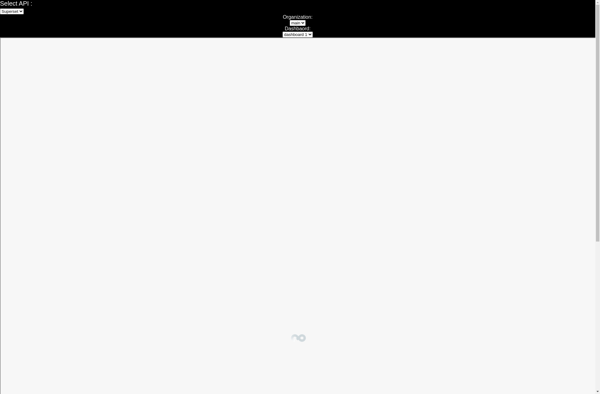
HTC File Manager
HTC File Manager is a free file management application created specifically for HTC Android smartphones and tablets. It provides users with an easy way to browse, organize, transfer, and manage their files and documents stored locally on their HTC device or in the cloud.Some key features of HTC File Manager...

DatFM
datFM is an open-source, self-hosted file manager and torrent client built with a focus on efficiency, privacy, and ease-of-use. It allows users to easily manage, share, upload, and download files either locally or remotely via the web interface.Some key features of datFM include:Intuitive and clean interface for easily managing files...
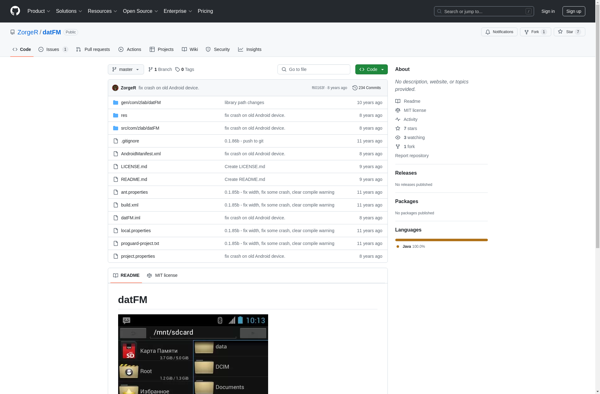
File Explorer HG
File Explorer HG is an open-source, cross-platform file manager application developed as an alternative to built-in file explorers. It provides users with an intuitive way to efficiently browse, search, copy, move, archive, and manage files and folders across local drives, external storage devices, remote connections, and cloud services.Some key features...
