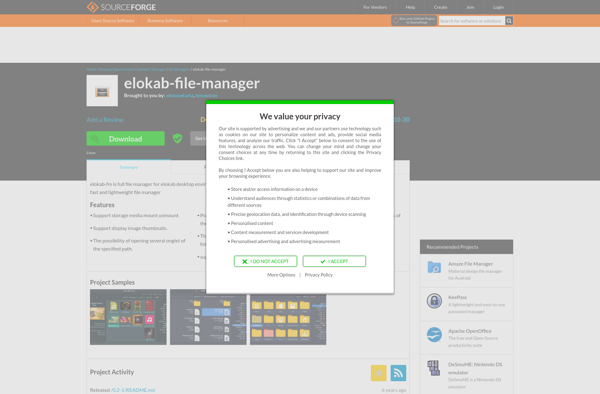7Zipper
7Zipper: Free & Open Source File Archiver for Multiple Archive Formats
A free, open source file archiver with compression and encryption features similar to WinZip or WinRAR, supporting various archive formats like zip, 7z, gzip, bzip2, and tar.
What is 7Zipper?
7Zipper is a free and open source file archiver software that offers efficient data compression and secure encryption to reduce file sizes for storage and transfer. It serves as an alternative to proprietary tools like WinZip and WinRAR. Some key features include:
- High compression ratios to condense documents, media files, program files, disk images and more into smaller archives.
- Support for most popular archive types including 7z, ZIP, RAR, CAB, ISO, BZ2, GZIP, TAR and others.
- Secure 256-bit AES encryption to fully encrypt archives for privacy protection.
- Cross-platform availability for Windows, Linux, macOS, and more.
- Integration with file manager context menus for easy application.
- Packing, unpacking self-extracting archives.
- Command line usage for advanced users and automation.
7Zipper's powerful compression engine offers some of the highest compression ratios around, allowing users to significantly reduce storage and bandwidth requirements for backup, transmission and more. Its free availability, open source code base and cross-platform support make it an appealing option for private and commercial usage.
7Zipper Features
Features
- Open source
- High compression ratios
- Supports 7z, XZ, BZIP2, GZIP, TAR, ZIP and WIM file formats
- Encryption capabilities
- Integration with Windows File Explorer
- Command line interface
- Cross-platform
Pricing
- Open Source
Pros
Cons
Reviews & Ratings
Login to ReviewThe Best 7Zipper Alternatives
Top File Management and Compression and other similar apps like 7Zipper
Here are some alternatives to 7Zipper:
Suggest an alternative ❐Zarchiver
B1 Free Archiver
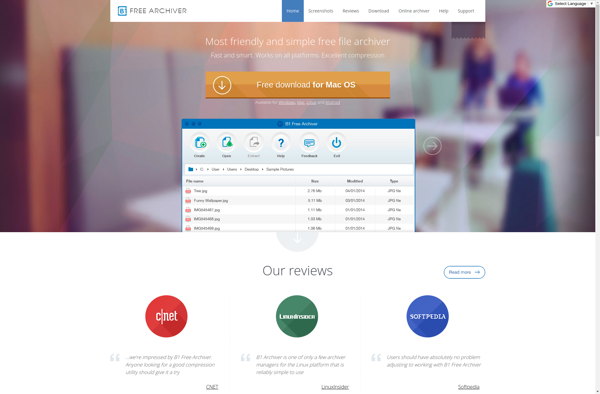
Total Commander

Solid Explorer
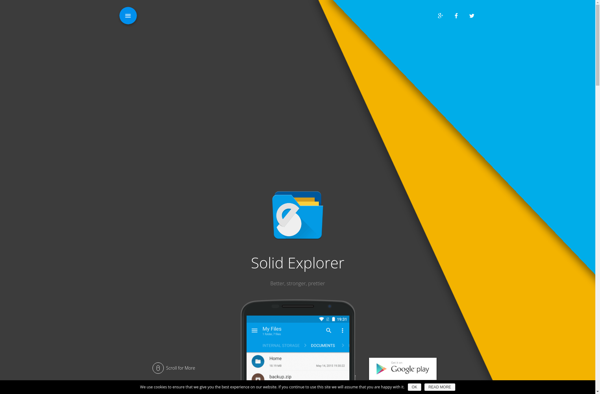
Files by Google
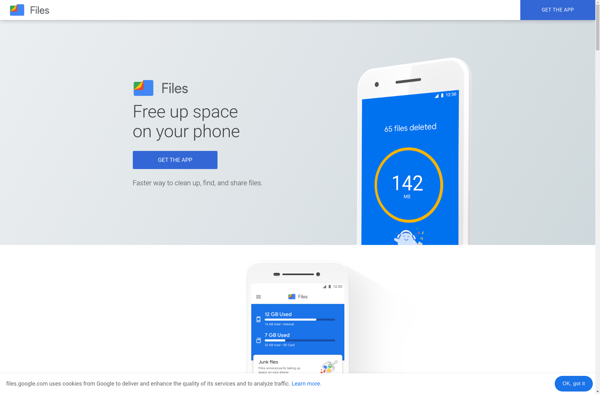
ASTRO File Manager

Sunrise Commander
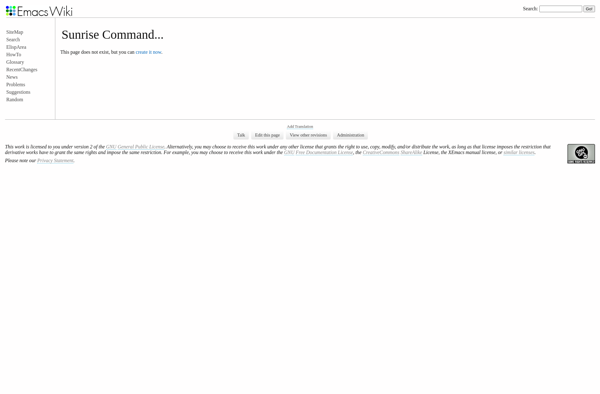
Amaze File Manager
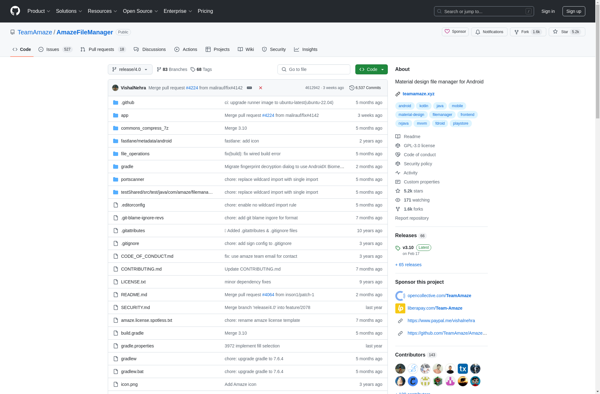
Root Explorer
Ghost Commander
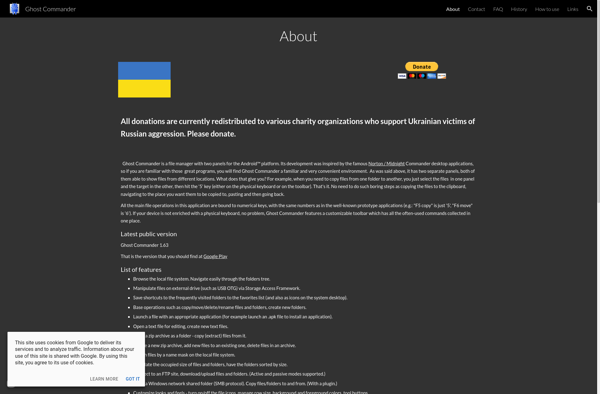
File Expert
Elokab file manager