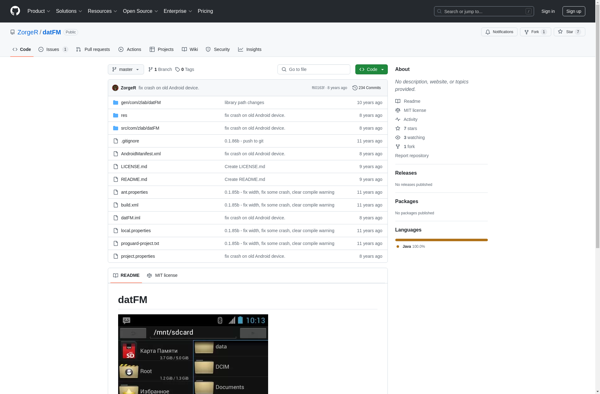Zarchiver
Zarchiver is a lightweight app for compressing and extracting archive files on Android devices. It supports a wide variety of archive formats including zip, rar, 7z, iso, and tar.
Zarchiver: Lightweight Archive Management
Free Android app for compressing and extracting archive files with support for multiple formats including zip, rar, 7z, iso, and tar.
What is Zarchiver?
Zarchiver is a free archive manager app for Android that allows users to easily compress and extract various archive file formats. It supports popular formats like zip, rar, 7z, tar, gzip, bzip2, ISO, and more.
Some key features of Zarchiver include:
- Intuitive interface for compressing and decompressing files and folders
- Password protection for archive files
- Cloud storage support for services like Google Drive, Dropbox, OneDrive
- Create and extract split archive files
- View contents of archives without extracting
- Favorite folders for quick access to common folders
- Lightweight, no ads and completely free
Zarchiver makes it easy to manage compressed archives on your Android device. Its simple interface paired with wide format support makes it a useful tool both for regular and power users. For those needing compression/decompression utilities on mobile, Zarchiver is an excellent choice.
Zarchiver Features
Features
- Compress and extract archive files
- Supports multiple archive formats like zip, rar, 7z, iso, tar
- Lightweight app with no ads
- Manage files and folders within archives
- Encrypt and decrypt archive files
- Integration with cloud storage services
Pricing
- Free
- Open Source
Pros
Free and open source
Simple and easy to use interface
Fast compression and extraction
Support for many archive formats
No ads or unwanted permissions
Cons
Lacks some advanced features like splitting archives
Occasional bugs or crashes
UI could use some polish
Limited cloud storage integration
Reviews & Ratings
Login to ReviewThe Best Zarchiver Alternatives
Top File Management and Compression and other similar apps like Zarchiver
Here are some alternatives to Zarchiver:
Suggest an alternative ❐WinRAR
WinRAR is a proprietary file archiver and data compression utility for Windows. First released in 1995, WinRAR quickly became one of the most popular tools for compressing and decompressing files on PCs.Key features of WinRAR include:Supports RAR and ZIP archives for compressing and storing files in smaller sized containersOffers multiple...

B1 Free Archiver
B1 Free Archiver is a versatile, multi-format archiving tool for Windows that allows compressing and decompressing files and folders in various archive formats. It is free, open-source software distributed under the GNU GPL license.With B1 Archiver, users can create archive files such as 7z, ZIP, GZIP, BZIP2, TAR, ISO, and...
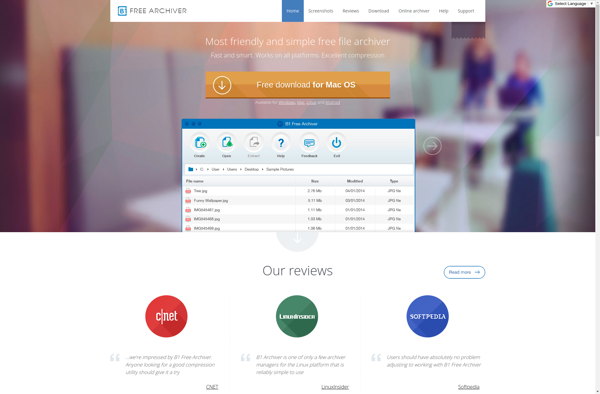
Total Commander
Total Commander is a highly popular and versatile file manager and file explorer for the Windows operating system. Originally released in the 1990s as Windows Commander, it was later renamed to Total Commander.Some key features of Total Commander include:Dual-pane interface to allow fast file transfers by dragging-and-dropping between panesTabbed interface...

Solid Explorer
Solid Explorer is a feature-rich dual-pane file manager and explorer app for Android. First released in 2012, it has become one of the most popular file managers on the platform.Key features of Solid Explorer include:Dual-pane view for easy file transfers via drag and drop.Tabbed browsing for managing multiple locations.Support for...
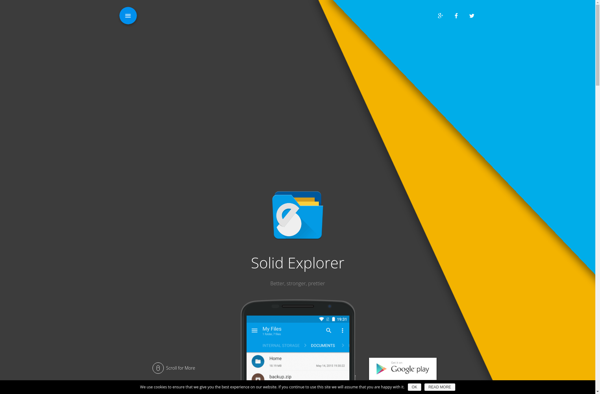
ASTRO File Manager
ASTRO File Manager is a popular free file manager and explorer application for Android devices. It provides users with powerful yet easy-to-use tools to manage their files and folders directly on their Android smartphones or tablets.Key features of ASTRO File Manager include:Intuitive and user-friendly interface for easy file access and...

Sunrise Commander
Sunrise Commander is a powerful and highly customizable dual-pane file manager for Linux and BSD operating systems. Originally forked from Total Commander for Microsoft Windows, Sunrise Commander has since evolved into a feature-rich and versatile alternative focused on keyboard-driven efficiency.Some key features of Sunrise Commander include:A two-panel interface with multiple...
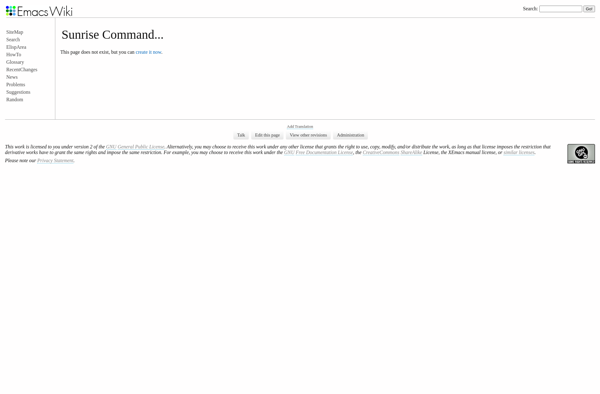
Amaze File Manager
Amaze File Manager is an easy to use open source file manager app for Android. It aims to provide an intuitive, user-friendly, and customizable experience for managing files and folders locally and on cloud storage services.Features of Amaze File Manager include:Home screen shortcuts to quickly access your frequent foldersBrowse, search,...
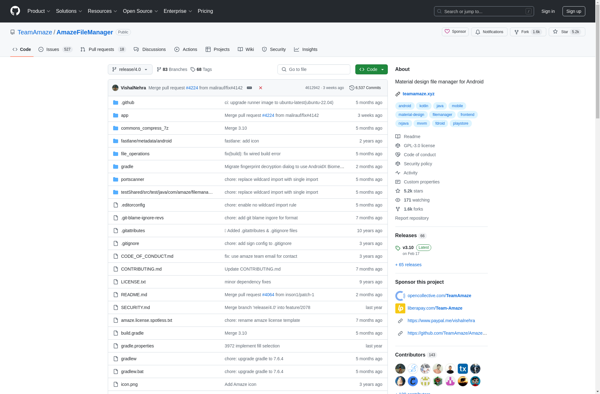
OI File Manager
OI File Manager is a free and open-source file manager application for Android. It provides a full-featured file management experience allowing you to efficiently manage your files and folders on your Android device or cloud storage services.Key features of OI File Manager include:Intuitive and easy-to-use interface for browsing files and...

Root Explorer
Root Explorer is a feature-rich file manager and access application for Android. It allows users to easily browse, access, copy, edit, share, and manage files and folders on their Android device, including typically restricted system folders and files that require root access permissions.Some key features of Root Explorer include:Simple and...
Ghost Commander
Ghost Commander is a free, open source, dual-pane file manager and file browser for Windows operating systems. It provides an easy way to visually browse files and folders on your computer, network locations and cloud drives.Some of the key features of Ghost Commander include:Dual-pane interface for easy drag-and-drop file operations...
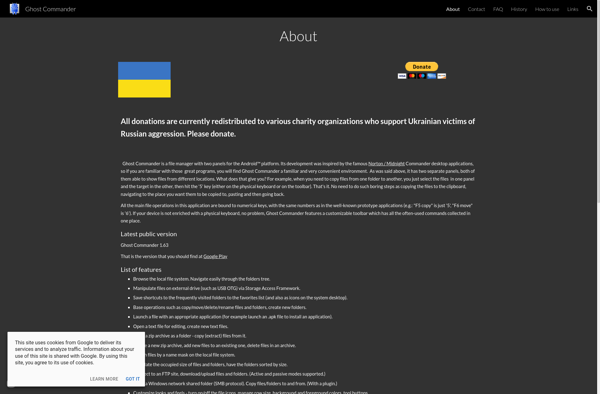
IFiles
iFiles is a file manager and organizer application designed specifically for Mac. It provides an intuitive and user-friendly interface to browse, search, tag, preview and manage all your files and folders efficiently.Key features of iFiles include:Advanced file search allowing you to quickly find any file by name, content, date modified/created,...
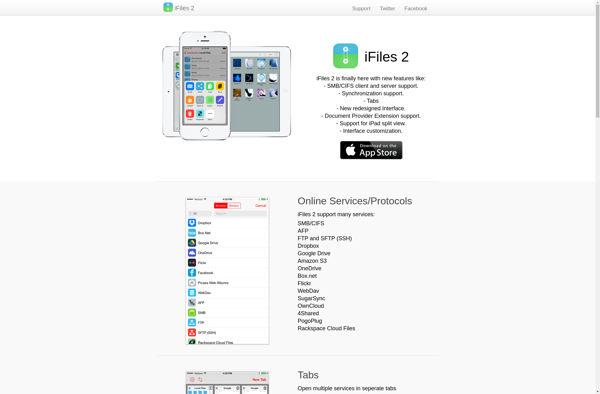
File Expert
File Expert is a powerful file manager and file transfer application for Android. It provides a full-featured file browser allowing you to efficiently manage files and folders on your device, external SD card, and cloud storage services.Key features of File Expert include:Dual panel view for easy copy/move operationsRoot browser for...
ASUS File Manager
ASUS File Manager is a free file management application created by ASUS for use on ASUS tablets and smartphones. It provides users with an easy way to browse, access, and manage files and folders stored on their ASUS device or external SD card.Key features of ASUS File Manager include:Intuitive file...
Files Board
Files Board is a digital file management and collaboration platform designed to help teams organize, share, and collaborate on files. It provides a centralized location to store and access important files, eliminating the need for email attachments or file sharing services.Key features of Files Board include:Unlimited storage and bandwidthCustomizable user...
Index (Maui Applications)
Index is a note taking and knowledge management application built with .NET MAUI, Microsoft's cross-platform UI framework. It provides users with a flexible and intuitive way to organize notes, lists, web links, images and other content.Key features of Index include:Clean, minimalist interface focused on usabilitySupport for rich text notes with...
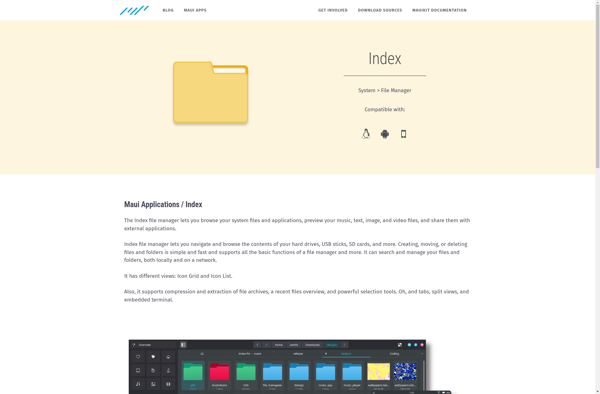
Elokab file manager
Elokab file manager is an open-source graphical file manager application for Linux operating systems. It provides an easy way to browse files and folders, move/copy files, create new folders, delete files and folders, rename files and folders, search for files, and more through an intuitive graphical user interface.Some key features...
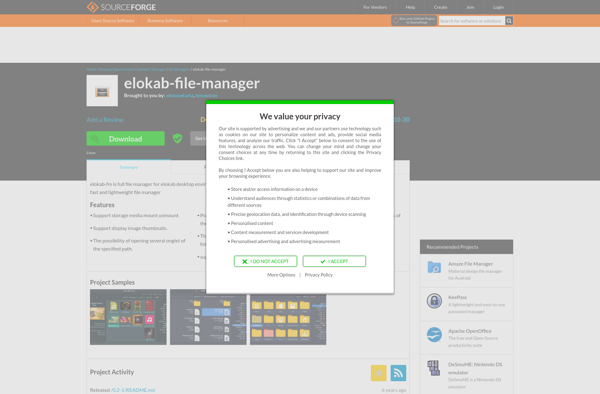
Open Manager
Open Manager is an open source, web-based IT asset management and help desk system used by organizations to track their hardware and software assets. Key features include:Asset Management - Track detailed information like model numbers, serial numbers, purchase dates, warranties, etc. for things like computers, phones, printers, and other hardware.Software...
7Zipper
7Zipper is a free and open source file archiver software that offers efficient data compression and secure encryption to reduce file sizes for storage and transfer. It serves as an alternative to proprietary tools like WinZip and WinRAR. Some key features include:High compression ratios to condense documents, media files, program...
Cask File Manager
Cask File Manager is an open-source file manager application designed specifically for macOS. It aims to provide an efficient yet visually appealing file management experience.Some key features of Cask File Manager include:A clean and minimal user interface focused on content over chrome.Support for tabs for managing multiple folders/windows.A Visor feature...
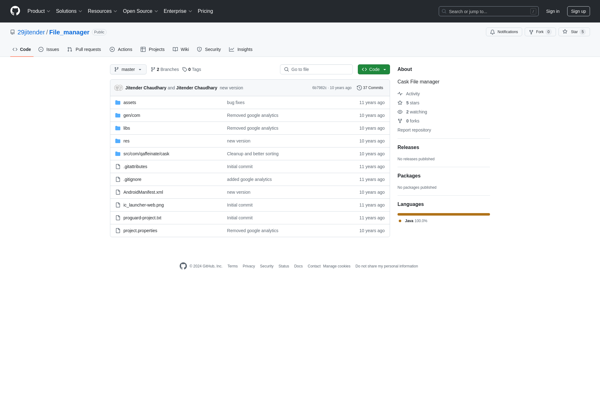
Y-Browser
Y-Browser is a free, open-source web browser developed by the non-profit Y Foundation. It is built for privacy and aims to give users control over their online data and browsing experience.By default, Y-Browser blocks online trackers, ads, and malware automatically. It also doesn't collect any user data. This prevents companies...
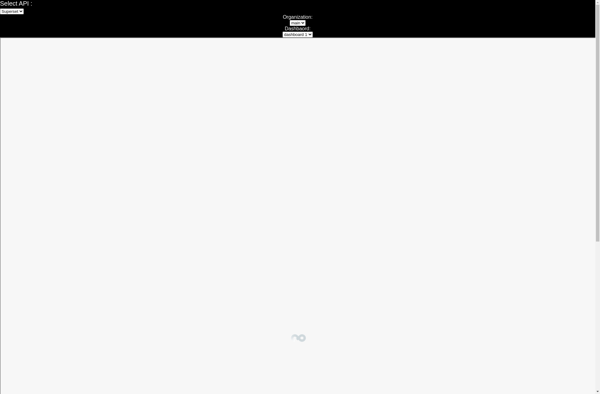
DatFM
datFM is an open-source, self-hosted file manager and torrent client built with a focus on efficiency, privacy, and ease-of-use. It allows users to easily manage, share, upload, and download files either locally or remotely via the web interface.Some key features of datFM include:Intuitive and clean interface for easily managing files...