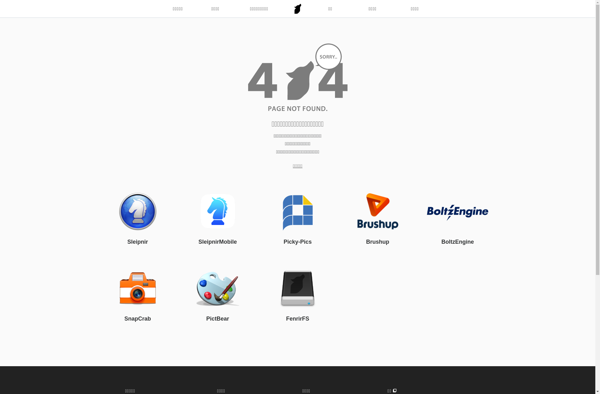Y-Browser
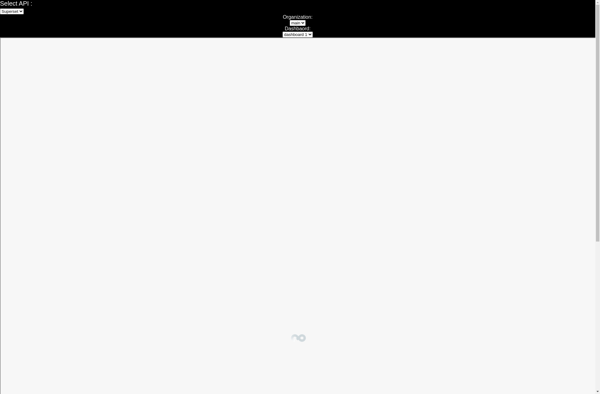
Y-Browser: Free, Open-Source Web Browser for Privacy & Security
A lightweight, customizable web browser focused on privacy and security, blocking trackers and ads by default, without user data collection and robust encryption.
What is Y-Browser?
Y-Browser is a free, open-source web browser developed by the non-profit Y Foundation. It is built for privacy and aims to give users control over their online data and browsing experience.
By default, Y-Browser blocks online trackers, ads, and malware automatically. It also doesn't collect any user data. This prevents companies from profiling users and selling their data without consent.
Y-Browser offers industry-standard encryption for all connections. This protects users from hackers and surveillance. Secure protocols like HTTPS Everywhere come enabled out of the box.
Despite the enhanced security and privacy, Y-Browser remains lightweight. The interface is clean and intuitive too. Users can customize the browser visually with different color themes.
Under the hood, Y-Browser is powered by the same open-source browser engine that Safari and other mainstream browsers use. So site compatibility is excellent. Users can install extensions and themes to further tailor their experience.
Overall, Y-Browser balances usability with stringent privacy standards. For those who prioritize controlling their data and online presence over other features, it is an excellent choice.
Y-Browser Features
Features
- Blocks trackers and ads by default
- Doesn't collect user data
- Offers robust encryption
- Lightweight and highly customizable
Pricing
- Free
- Open Source
Pros
Cons
Official Links
Reviews & Ratings
Login to ReviewThe Best Y-Browser Alternatives
Top Web Browsers and Privacy Focused and other similar apps like Y-Browser
Here are some alternatives to Y-Browser:
Suggest an alternative ❐Zarchiver
Total Commander

X-plore

Explorer++

Solid Explorer
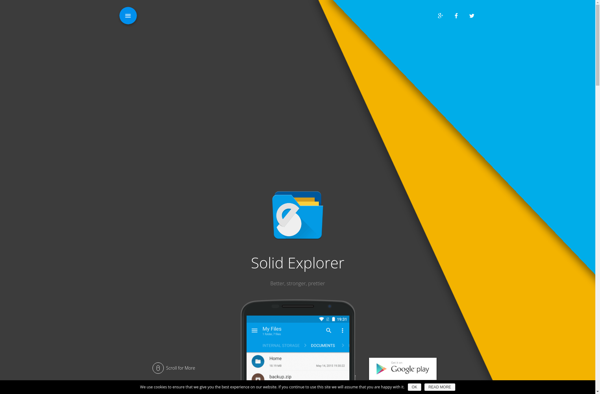
Files by Google
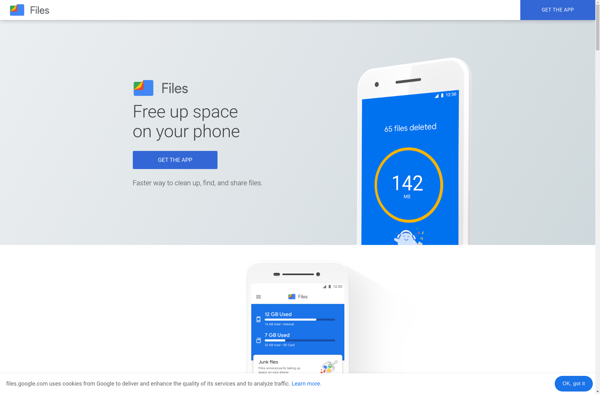
ASTRO File Manager

Samsung My Files

Root Explorer
Ghost Commander
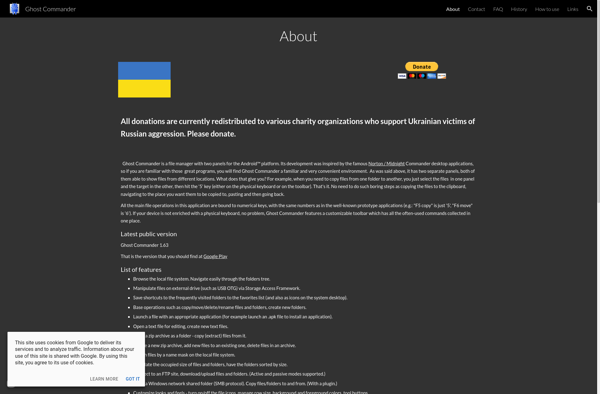
FenrirFS