X-plore

X-plore: Powerful Dual-Paned File Managers
X-plore is a powerful dual-pane file manager for Android that allows easy file browsing, editing, copying, moving, archiving, and more. It has a clean interface, tabs for multiple folders, ZIP extraction, cloud storage support, root access, bookmarks, and customization options.
What is X-plore?
X-plore is a highly customizable dual-pane file manager for Android that enables efficient file browsing, editing, copying, moving, archiving, and more. It has an intuitive interface with two panels showing folder contents side-by-side, allowing for easy file transfers between folders or cloud services.
Key features of X-plore include:
- Dual-pane view for fast file transfers
- Tabs for browsing multiple folders simultaneously
- Archive creation and extraction (ZIP, RAR, 7ZIP)
- Root access for system-level file management
- Cloud storage integration with Dropbox, Drive, OneDrive, Box, and more
- HEX viewer and text editor for file editing
- Bookmarks and history for quick folder access
- Customizable themes and color schemes
- Search function across local and cloud storages
With an array of advanced yet easy-to-use features for file management, X-plore provides exceptional utility for power users who need efficient and versatile tools to handle their storage needs. Its thoughtful design and reliability also appeal to casual users looking for a replacement for their device's default file manager.
X-plore Features
Features
- Dual-pane file manager interface
- Tabs for browsing multiple folders
- ZIP file extraction
- Cloud storage integration
- Root access
- Bookmarks
- Customization options
Pricing
- Free
- Freemium
Pros
Cons
Official Links
Reviews & Ratings
Login to ReviewThe Best X-plore Alternatives
Top File Management and File Manager and other similar apps like X-plore
Here are some alternatives to X-plore:
Suggest an alternative ❐Total Commander

Explorer++

Solid Explorer
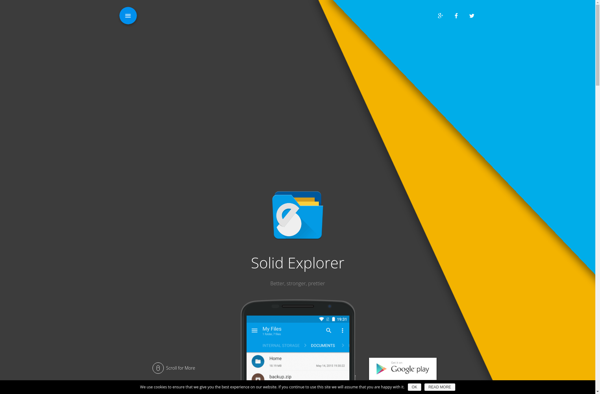
Files by Google
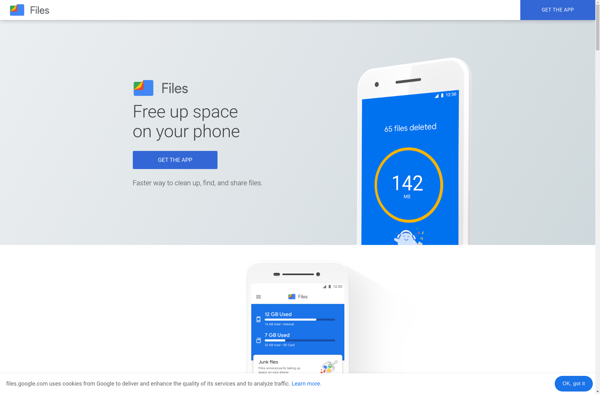
Filza File Manager
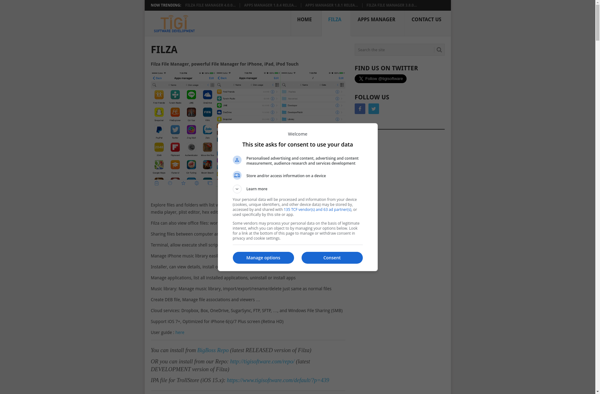
ASTRO File Manager

Sunrise Commander
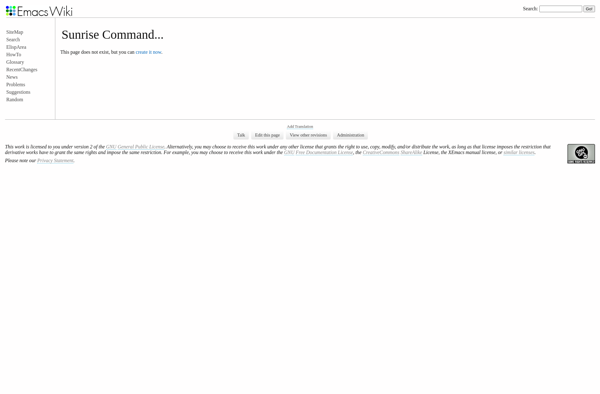
MiXplorer

Droid Explorer
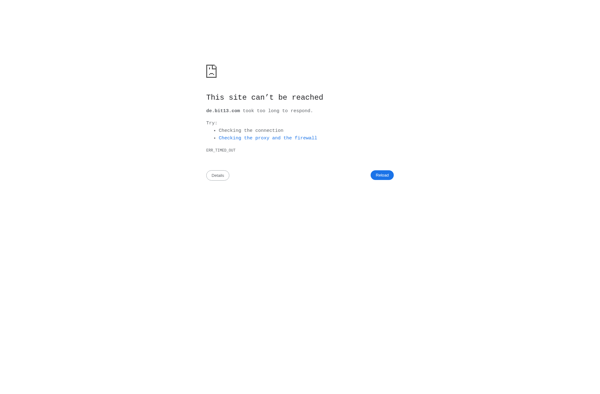
Samsung My Files

Root Explorer
File Commander (MobiSystems)

Ghost Commander
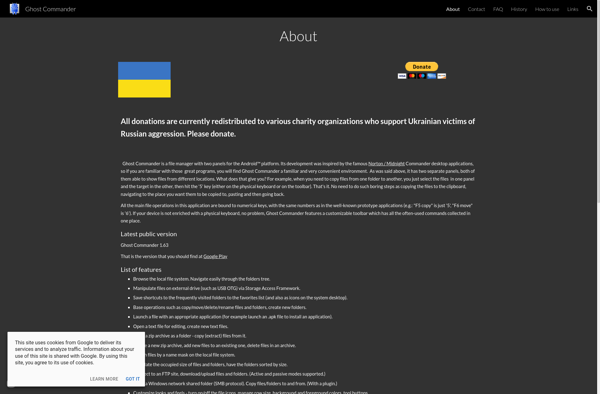
IFiles
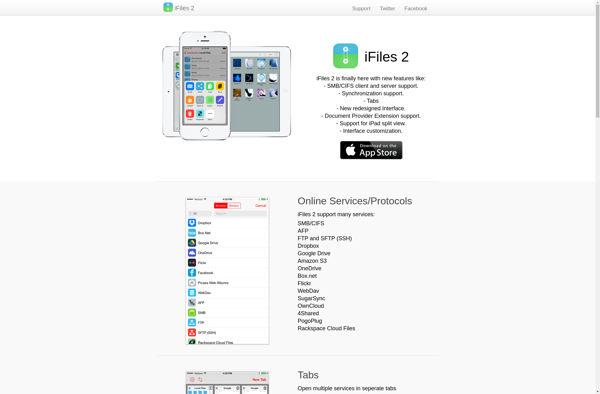
File Expert
FenrirFS
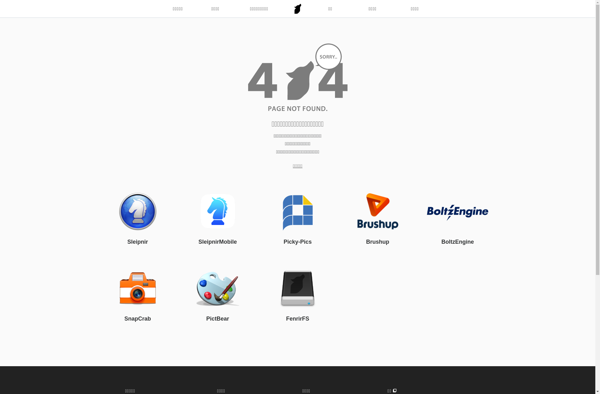
Files Board
Material File Manager

Open Manager
GM Files
Y-Browser
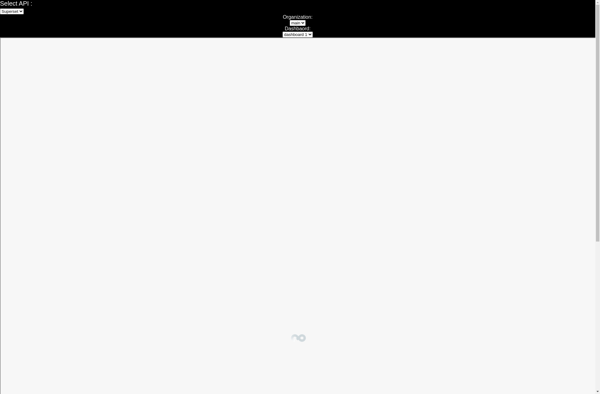
HTC File Manager

DatFM
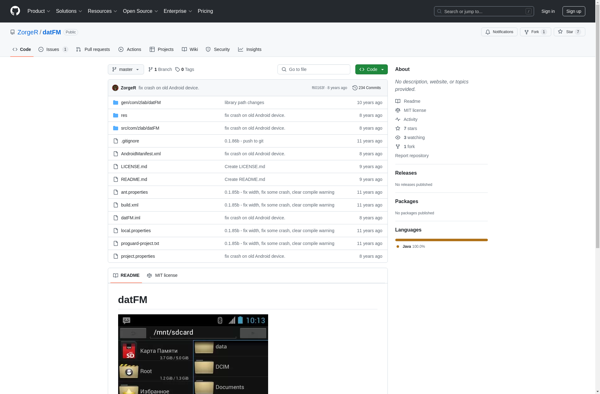
File Explorer HG
