Files Board
Files Board: Digital File Sharing & Collaboration Platform
Files Board is a digital file sharing and collaboration platform that allows teams to easily organize, manage, and share files in one centralized location. It features customizable permissions, comments, task assignments, and integrations with popular apps.
What is Files Board?
Files Board is a digital file management and collaboration platform designed to help teams organize, share, and collaborate on files. It provides a centralized location to store and access important files, eliminating the need for email attachments or file sharing services.
Key features of Files Board include:
- Unlimited storage and bandwidth
- Customizable user permissions for folders and files
- Comments and annotations on files
- Task assignments and due dates
- Real-time notifications and activity streams
- Powerful search to easily find files
- Version history to track changes
- Integrations with popular apps like Slack, Google Drive, and Office 365
- Mobile apps for iOS and Android
- Secure access controls and encryption
With its simple interface, robust capabilities, and flexible permission settings, Files Board enables teams of all sizes to take control of their digital files and improve how they manage information and collaborate with one another.
Files Board Features
Features
- File sharing and collaboration
- Centralized file storage
- Customizable permissions
- Comments and annotations
- Task assignments
- Third-party app integrations
Pricing
- Freemium
- Subscription-Based
Pros
Cons
Official Links
Reviews & Ratings
Login to ReviewThe Best Files Board Alternatives
Top File Management and File Sharing and other similar apps like Files Board
Here are some alternatives to Files Board:
Suggest an alternative ❐Zarchiver
X-plore

Files by Google
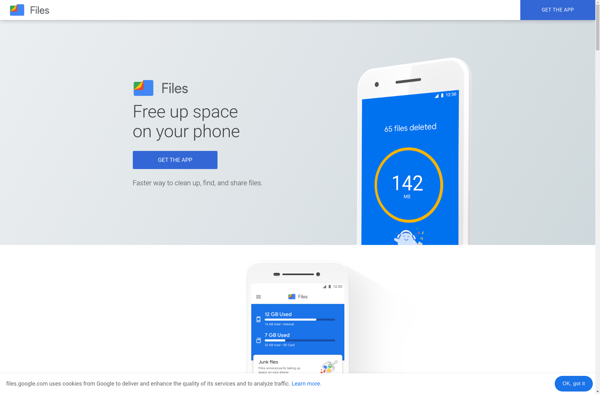
Filza File Manager
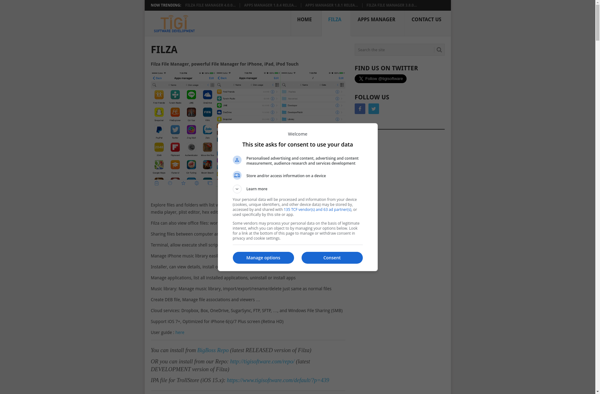
IFile

ASTRO File Manager

Air Sharing
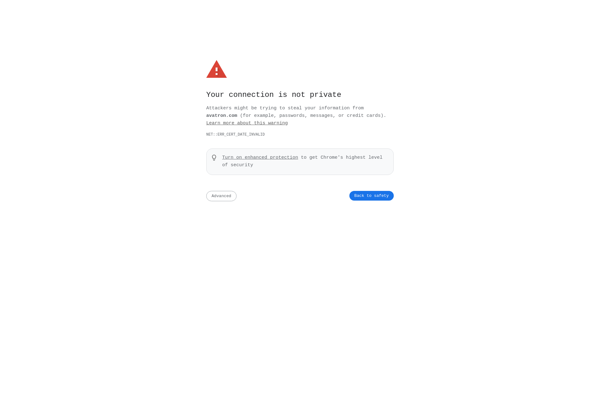
Samsung My Files

Ghost Commander
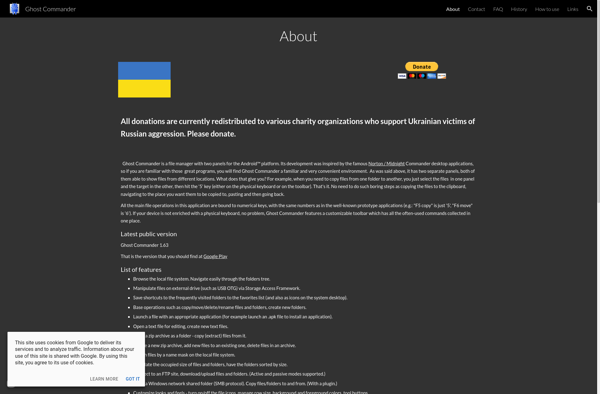
File Expert
Elokab file manager
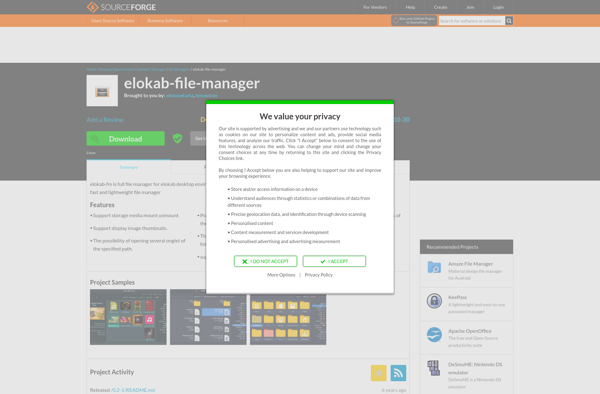
Filez: Ultimate File Manager for Android

FM File Manager - Explorer