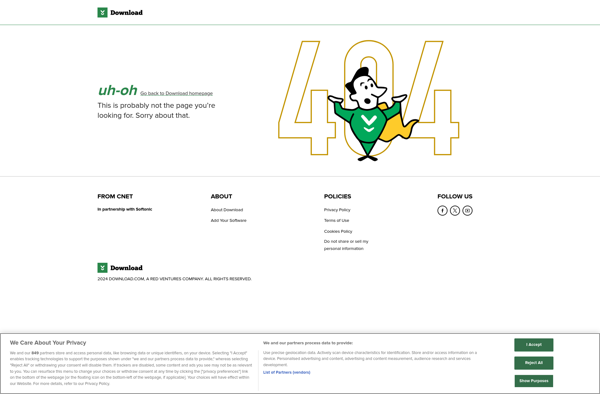FM File Manager - Explorer
FM File Manager - Explorer
FM File Manager - Explorer is a free, ad-supported file manager app for Android. It allows browsing files and folders, copying, moving, deleting files, and basic file management. Key features include tabbed browsing, cloud storage integration, ZIP file support, and basic image/media viewing.
What is FM File Manager - Explorer?
FM File Manager - Explorer is a popular free file manager app for Android devices. It provides a simple yet powerful file browser and manager to access and organize files and folders on your device and connected cloud storage services.
Key features of FM File Manager include:
- Intuitive tabbed browser interface for easily accessing multiple folders/locations
- Support for browsing local storage as well as cloud services like Dropbox, Google Drive, OneDrive, Box, Mediafire, Mega, and more
- Basic file management functions like copy, move, rename, delete, create folders, etc.
- ZIP and RAR archive creation and extraction
- Integrated media player for music, videos and photos
- Basic image viewer with zoom, rotate and basic editing
- App manager and APK installer
- Root browser for advanced users
- Themes & customization options
FM File Manager aims to make file management easy for the average Android user. With its simple tab-based dual pane UI, cloud storage support and basic tools like ZIP handling and media playback, it covers the basics well. While more advanced users may want additional features, it works great for most basic file management needs.
FM File Manager - Explorer Features
Features
- Tabbed browsing for easy file management
- Basic file operations like copy, move, delete, rename, share
- Cloud storage integration with services like Dropbox, Google Drive, OneDrive
- ZIP/RAR compression and extraction
- Basic image, audio, video viewers
- Root access support
- Dark and light themes
- Keyboard shortcuts
Pricing
- Freemium
Pros
Cons
Reviews & Ratings
Login to ReviewNo reviews yet
Be the first to share your experience with FM File Manager - Explorer!
Login to ReviewThe Best FM File Manager - Explorer Alternatives
Top File Management and File Explorer and other similar apps like FM File Manager - Explorer
Here are some alternatives to FM File Manager - Explorer:
Suggest an alternative ❐Cx File Explorer

Remote Process Explorer

IFiles
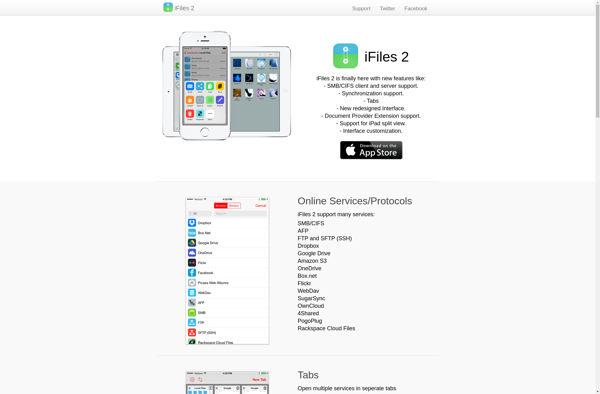
Files Board
Daphne
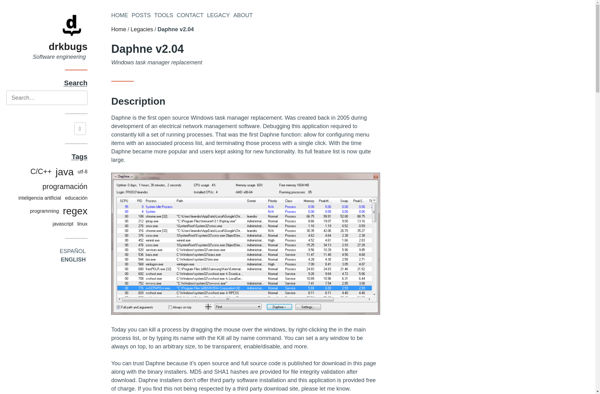
AbpMon
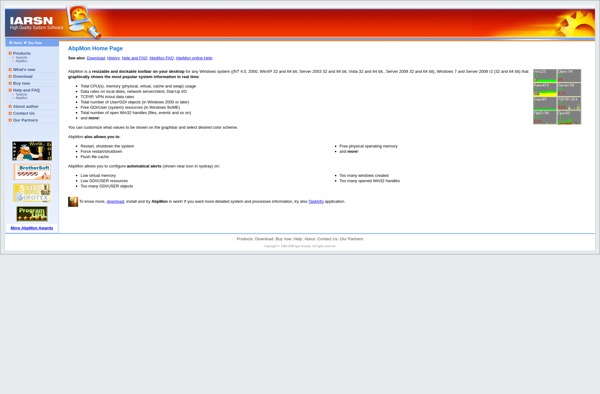
Process History
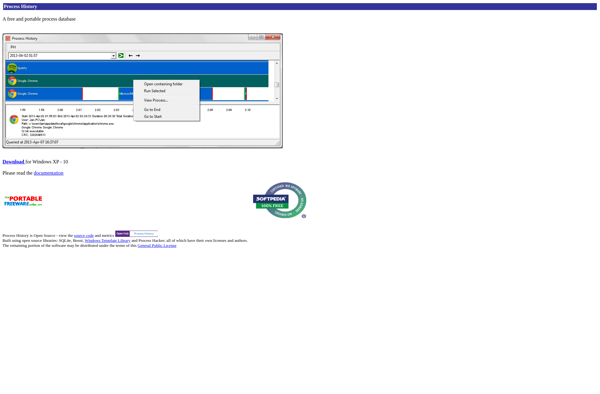
RemoteProcessExplorer

Auslogics Task Manager