Auslogics Task Manager
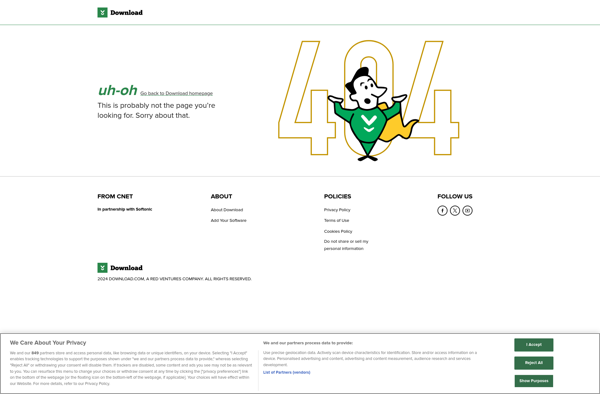
Auslogics Task Manager: System Optimization Utility
Auslogics Task Manager is a system optimization utility that helps monitor and manage running processes and apps. It provides a visual overview of CPU, memory and disk usage, lets you stop unneeded background tasks, and includes other tools to optimize performance.
What is Auslogics Task Manager?
Auslogics Task Manager is a system optimization and process management utility for Windows. It provides a visual overview of what's going on in your PC in terms of CPU, memory and disk usage. The app lets you see which processes and apps are running, how much system resources they are using, and stop any unwanted or resource-hogging background tasks with one click.
Key features of Auslogics Task Manager include:
- Real-time system resource monitoring showing live CPU, RAM, disk and network usage
- List of all running processes along with system resource usage for each
- One-click options to stop, restart or set process priority
- Startup manager to control apps that run at Windows startup
- Tray icon for quick access to CPU and RAM meters
- Control panel integration for quick access to advanced tools
- Lightweight design with very low system resource usage
Overall, Auslogics Task Manager makes it easy to monitor what's happening in your PC in real-time, stop any unwanted processes hogging resources, and optimize overall system performance. It's a useful utility for power users looking to tweak and optimize their system.
Auslogics Task Manager Features
Features
- Real-time monitoring of CPU, memory, and disk usage
- Ability to stop unneeded background tasks
- Visual overview of running processes and apps
- Performance optimization tools
- Process details and resource usage information
Pricing
- Free
Pros
Cons
Reviews & Ratings
Login to ReviewThe Best Auslogics Task Manager Alternatives
Top Os & Utilities and System Optimization and other similar apps like Auslogics Task Manager
Windows Task Manager
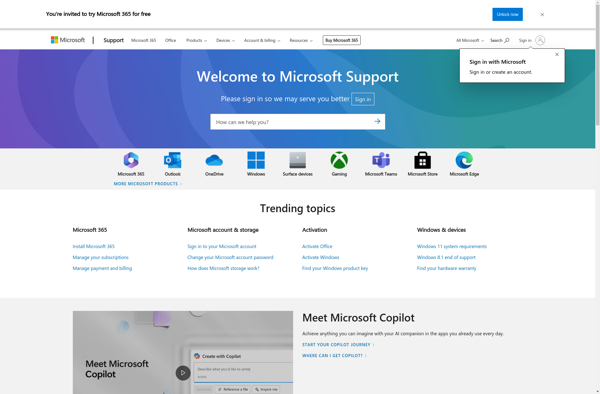
Process Monitor
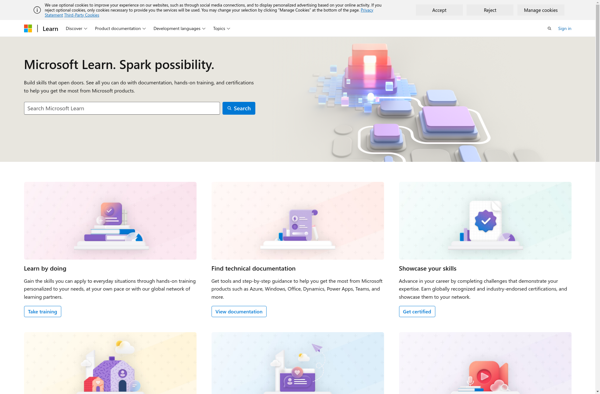
Process Lasso
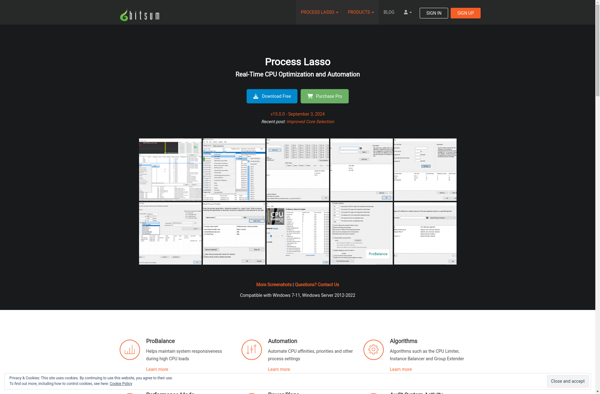
StatusPilatus
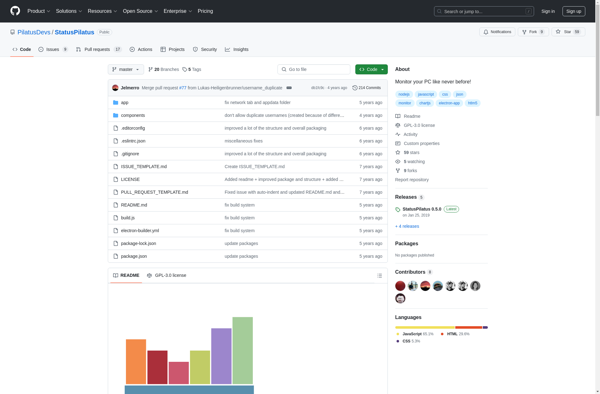
SystemExplorer
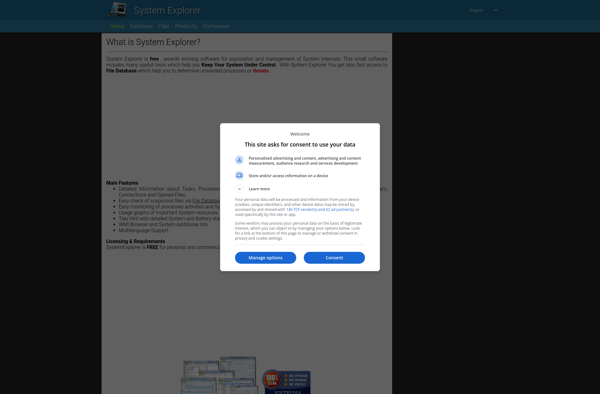
MiTeC Task Manager Deluxe
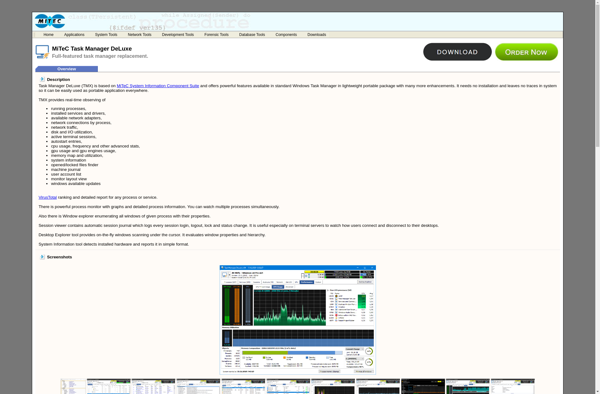
Samsung My Files

Xfce Task Manager
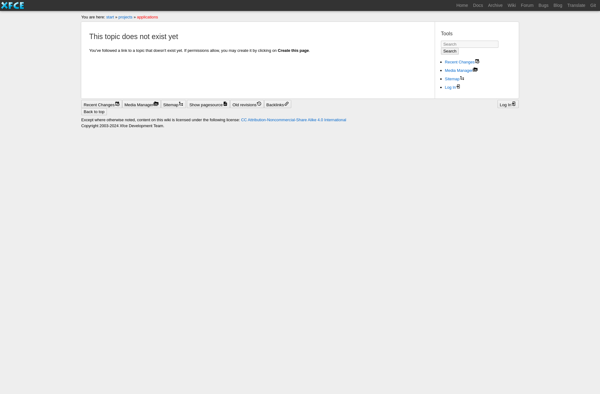
System Informer
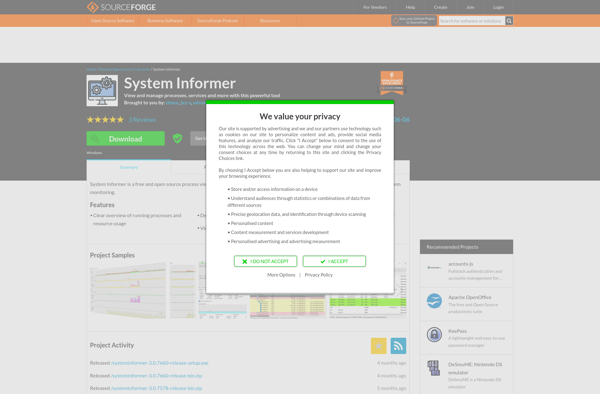
KillSwitch
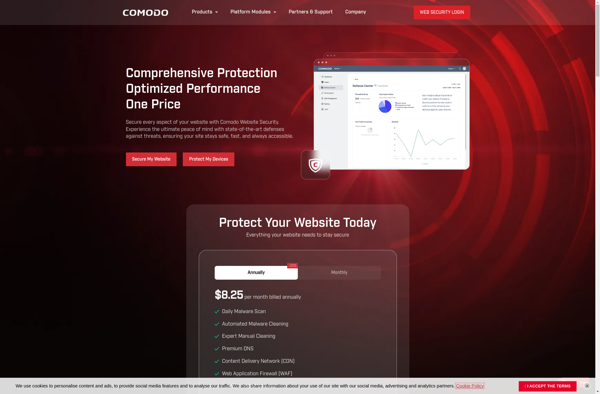
FM File Manager - Explorer