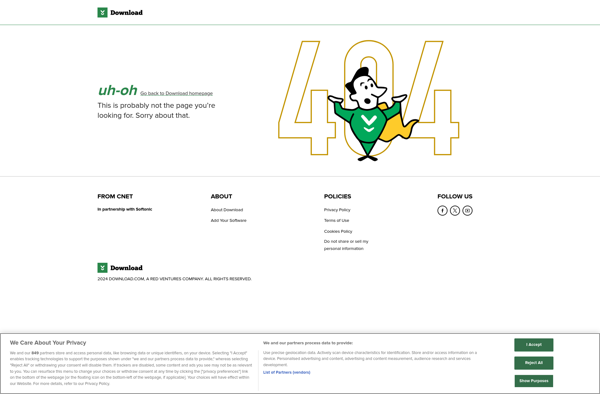Xfce Task Manager
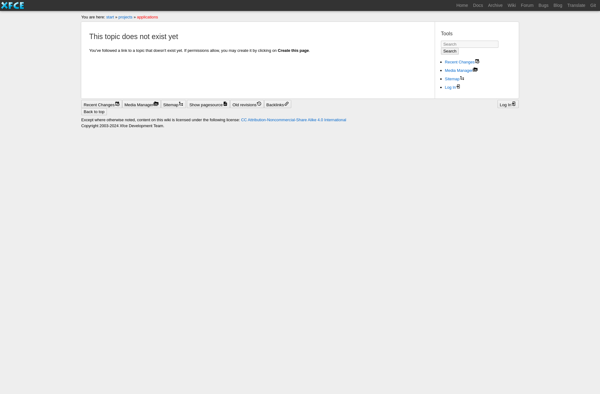
Xfce Task Manager: Simple Process Monitor
A lightweight task manager for Xfce desktop environment, monitoring process, CPU, memory, network, and disk activities.
What is Xfce Task Manager?
Xfce Task Manager is a lightweight task and system resource monitoring application designed for the Xfce desktop environment on Linux. It provides users with an easy way to view currently running processes, monitor CPU and memory usage, keep an eye on network activity, and check disk I/O.
Some key features of Xfce Task Manager include:
- Process List - View all currently running processes, sort by various criteria, search for specific processes, and end unresponsive ones.
- Resource Graphs - Graphical representation of CPU, memory, swap, and network usage over time.
- Performance Metrics - Detailed figures and percentages for CPU cores, memory, caches, buffers, swap, etc.
- Disk I/O - Read and write speeds for mounted disks and storage devices.
- Lightweight - Xfce Task Manager uses minimal system resources itself, staying true to Xfce's focus on being lean and fast.
- Customizable - Change graph colors, enable/disable various panels and graphs, and set update frequency.
Xfce Task Manager gives users an at-a-glance view of what their Linux system is doing at any given moment. Its simple interface belies a large amount of useful performance data that can help troubleshoot or tune a system. As an official part of the Xfce project, it is under active maintenance and development, while retaining its lightweight spirit.
Xfce Task Manager Features
Features
- View running processes
- Monitor CPU and memory usage
- Track network activity
- Monitor disk I/O
- Kill unresponsive processes
- Sort processes by various criteria
- Search for processes
Pricing
- Open Source
Pros
Cons
Reviews & Ratings
Login to ReviewThe Best Xfce Task Manager Alternatives
Top Os & Utilities and System Monitoring and other similar apps like Xfce Task Manager
Here are some alternatives to Xfce Task Manager:
Suggest an alternative ❐Htop
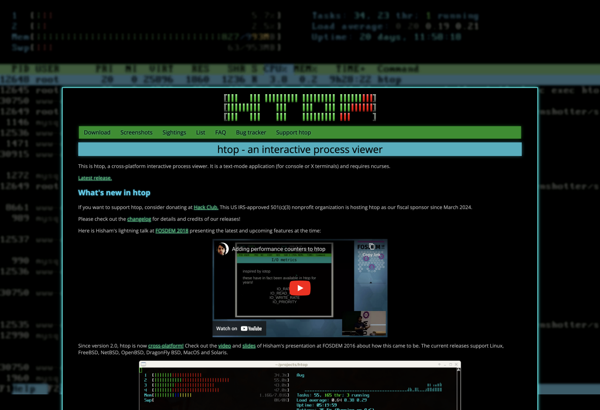
Windows Task Manager
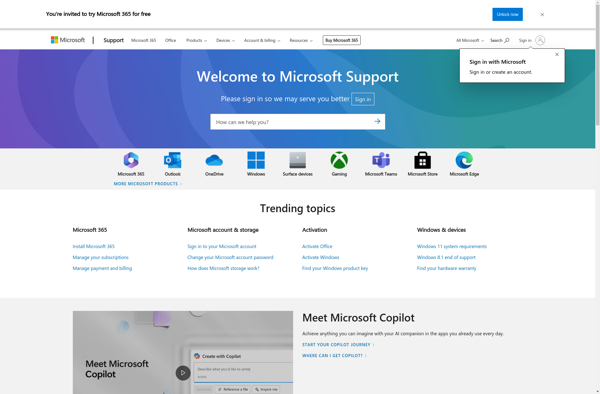
Process Monitor
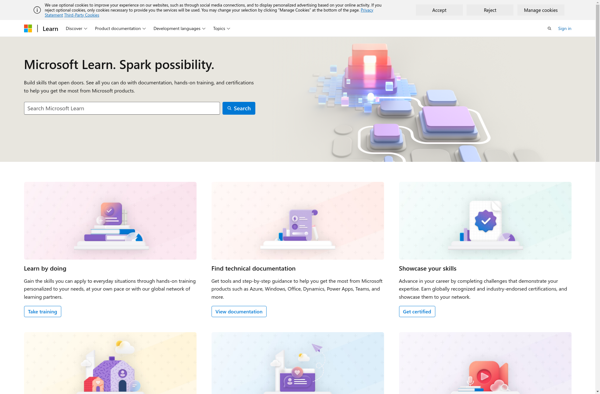
Stacer
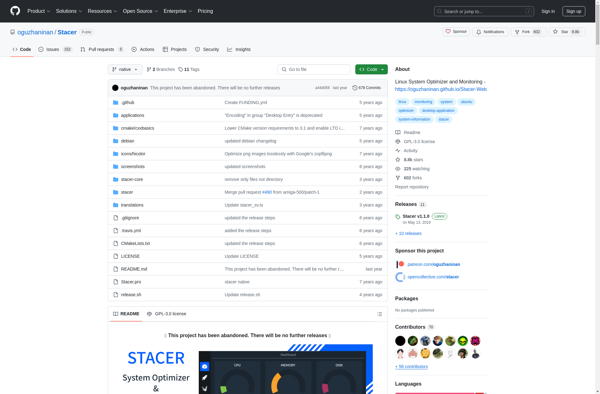
Process Lasso
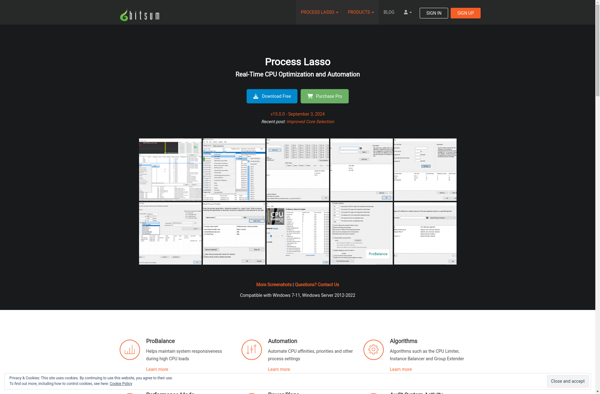
LikeTaskManager
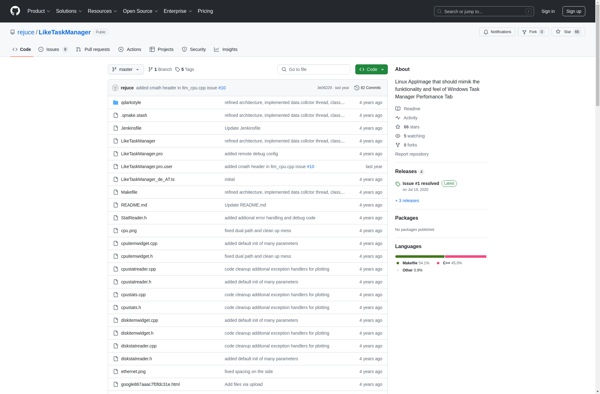
SystemExplorer
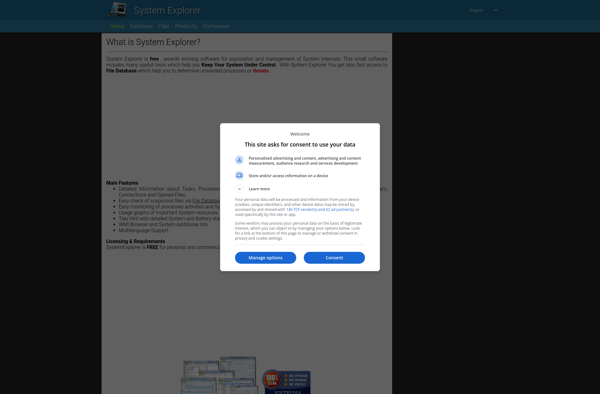
Glances
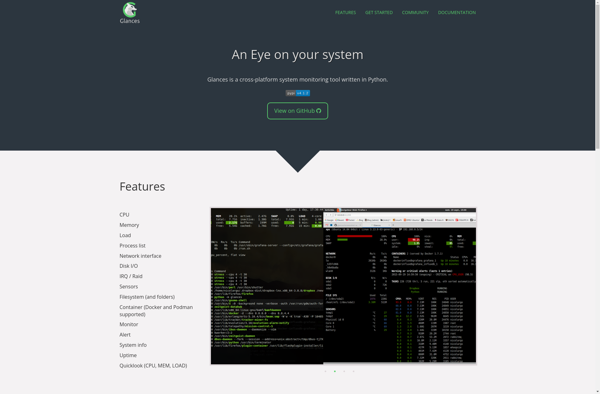
Prio - Process Priority Saver

KSysGuard
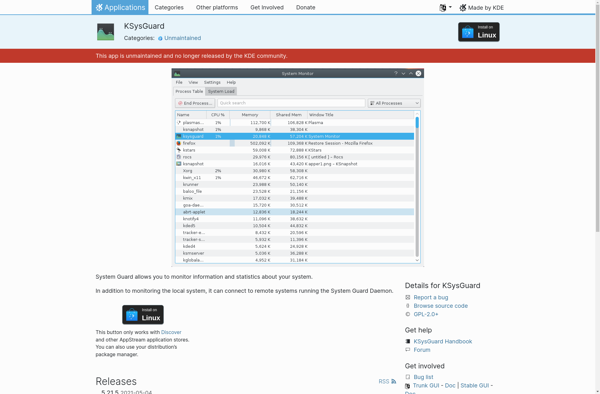
Remote Process Explorer

SpyStudio
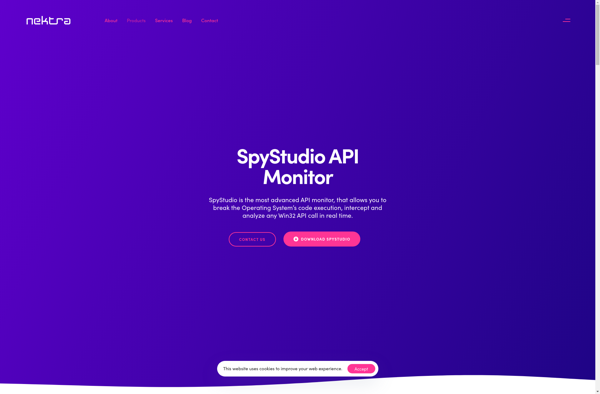
System Informer
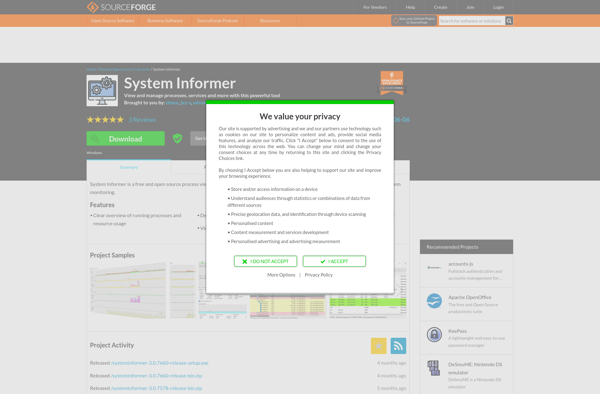
Deepin System Monitor
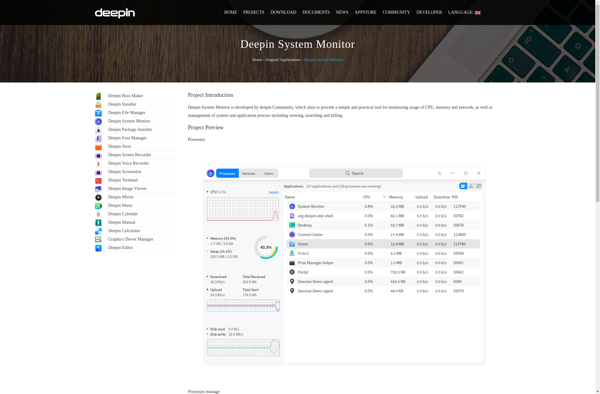
MATE System Monitor
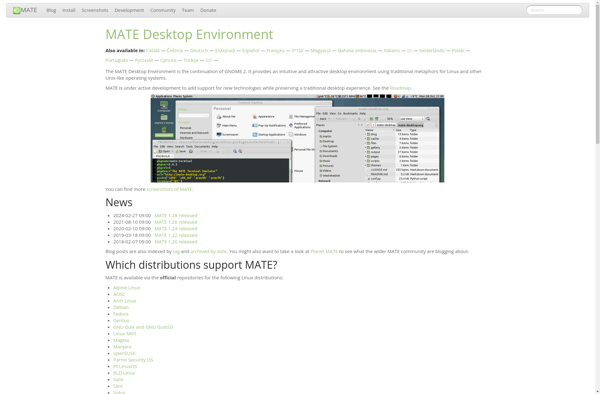
MyProcesses
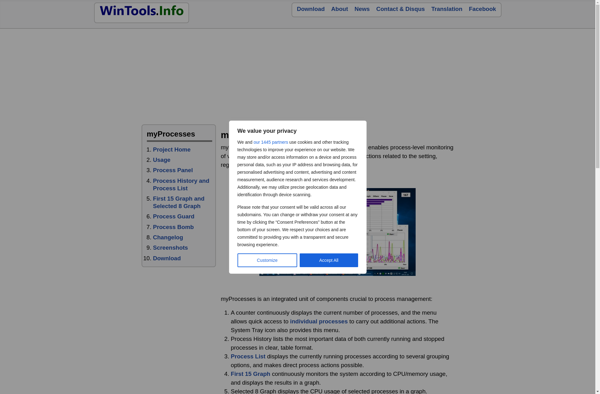
DTaskManager
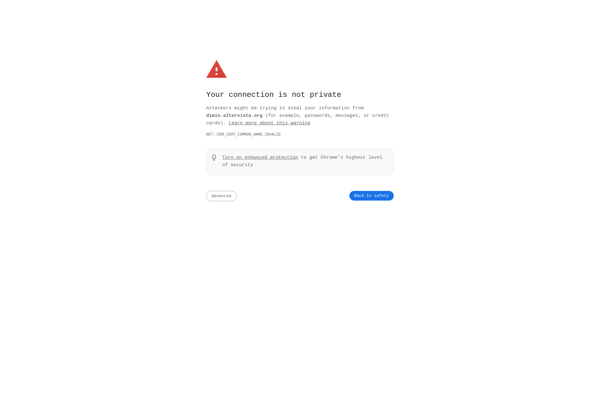
TaskInfo
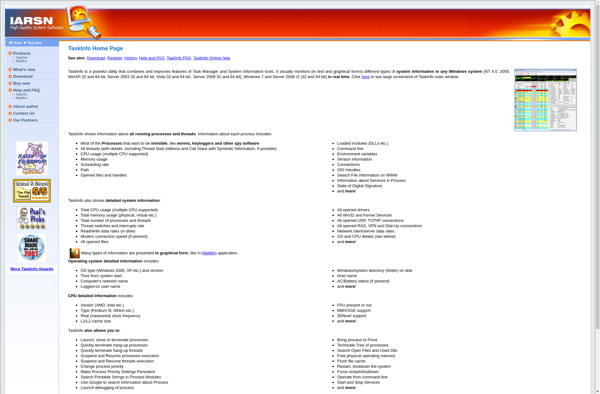
Daphne
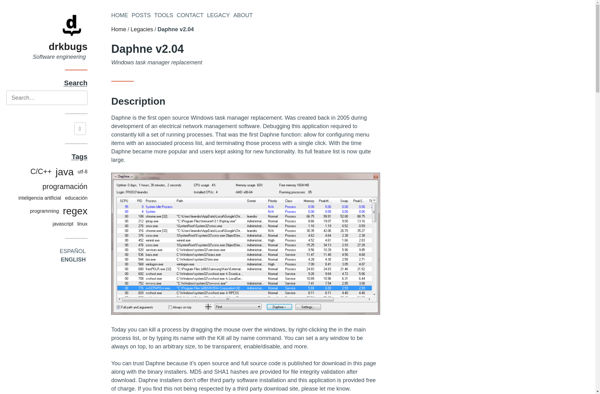
AbpMon
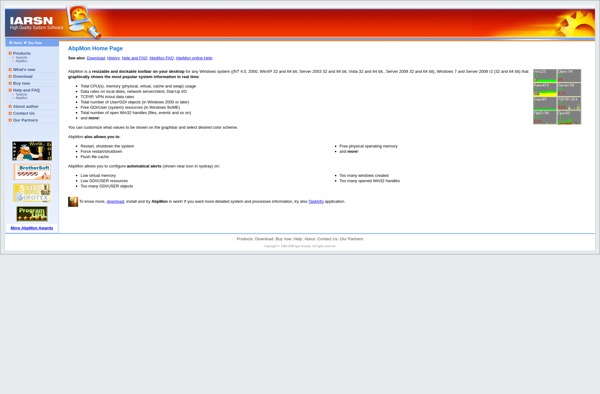
Process History
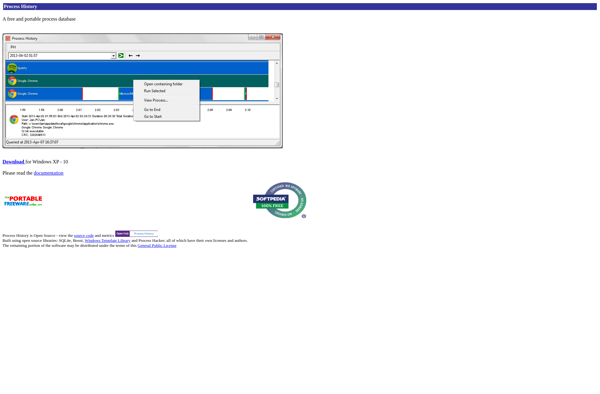
RemoteProcessExplorer

Auslogics Task Manager