RemoteProcessExplorer

RemoteProcessExplorer: View & Control Remote Processes
RemoteProcessExplorer is a software tool that allows users to view, control, and interact with processes running on remote computers. It provides real-time visibility into CPU and memory usage of processes.
What is RemoteProcessExplorer?
remoteProcessExplorer is a powerful process monitoring and management tool for Windows systems. It allows IT administrators and support technicians to view, control and interact with processes running on local and remote Windows computers in real-time.
Key features include:
- Real-time remote process visibility - View and search running processes on remote systems, see CPU, memory and thread usage, open handles, loaded modules and more.
- Remote process control - Start, stop, suspend and resume processes, kill unresponsive processes, create dumps for analysis.
- User-friendly UI - Intuitive tabbed interface for easy process inspection and control.
- Cross-session access - Connect to interactive user sessions for troubleshooting.
- Command line access - Automate process management tasks.
- Portable executable - Run directly from USB drives.
With robust access permissions management, logging and export options, remoteProcessExplorer is invaluable for tackling complex performance issues, hunting malware, conducting forensics analysis or automating admin workflows. It works securely over the network without requiring agents.
RemoteProcessExplorer Features
Features
- Real-time remote process monitoring
- Remote process management (start/stop/kill)
- Remote registry access
- Remote file browser
- Remote command prompt
- Remote event log viewer
- Remote service manager
- Remote process priority control
- Remote process affinity setting
- Remote DLL injection
Pricing
- Free
- Freemium
Pros
Cons
Reviews & Ratings
Login to ReviewThe Best RemoteProcessExplorer Alternatives
Top Network & Admin and Remote Access and other similar apps like RemoteProcessExplorer
Windows Task Manager
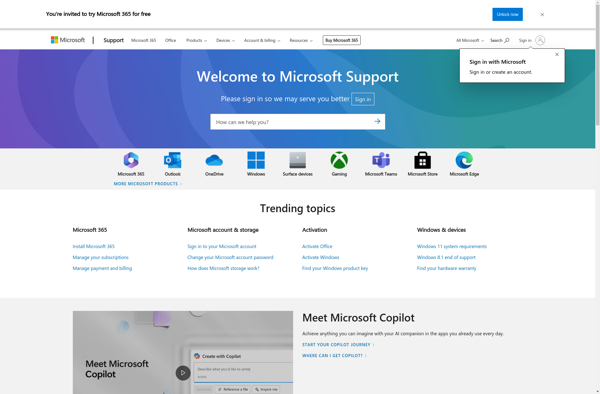
Process Monitor
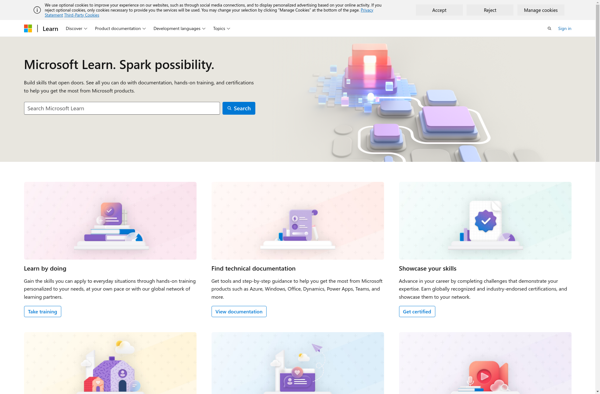
GNOME System Monitor

SystemExplorer
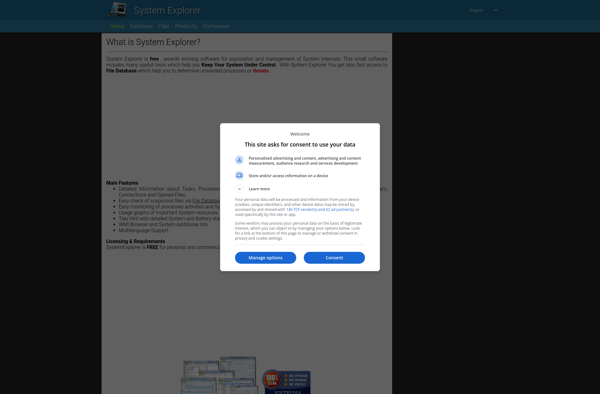
Samsung My Files

Xfce Task Manager
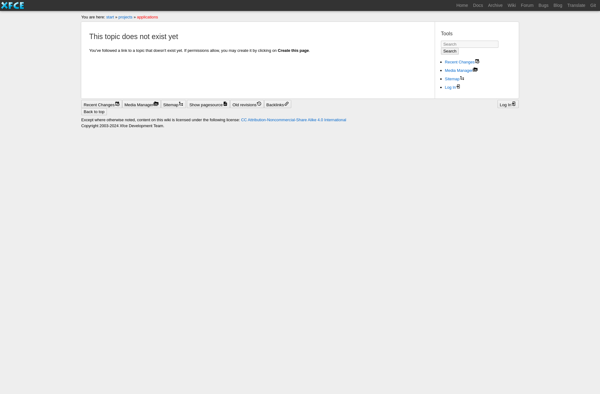
Yet Another (remote) Process Monitor
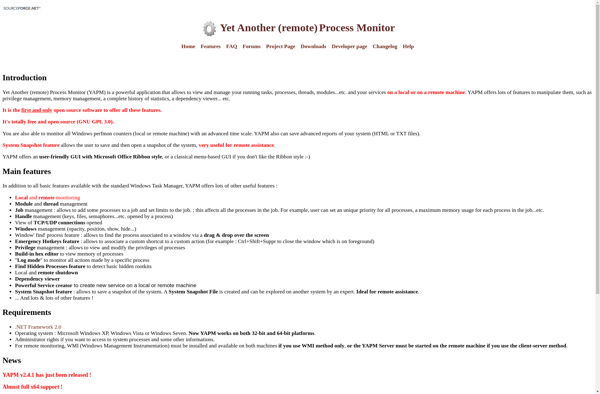
LXTask
DBCTaskman
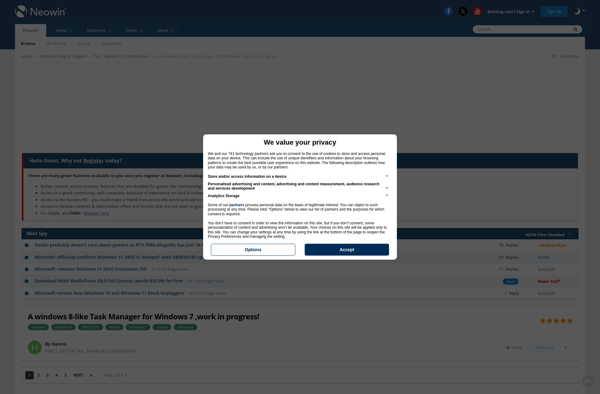
Filez: Ultimate File Manager for Android

FM File Manager - Explorer