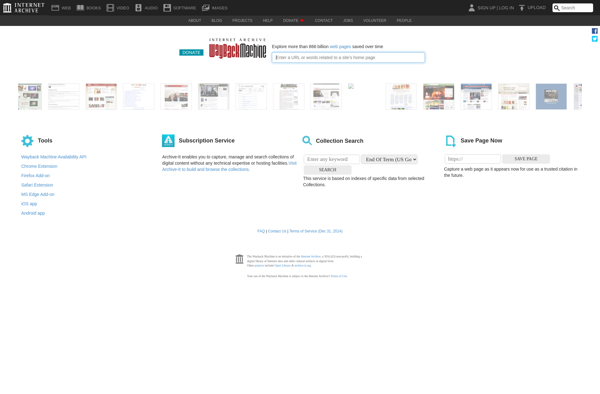Prio - Process Priority Saver

Prio: Lightweight Process Priority Utility
A simple Windows utility to adjust process priorities, boost system performance and responsiveness
What is Prio - Process Priority Saver?
Prio is a handy utility for Windows that gives users more control over running processes and system resources. It provides an easy way to view and adjust the priority levels of applications and background services.
With Prio, you can quickly identify processes that are using high amounts of CPU or memory resources. You can then lower the priority of resource-intensive tasks so they consume fewer system resources, which helps boost the performance and responsiveness of other active programs.
Some key features of Prio include:
- View all running processes and services along with their priority levels and resource usage
- Change priorities with a click - set programs to Low, Below Normal, Normal, Above Normal, or High Priority
- Find and stop hidden background processes that are safe to disable
- Create automated priority rules for processes that match certain conditions
- Lightweight and easy to use with a simple interface
By giving you more granular control, Prio makes it easier to balance the resource demands across running apps. Lowering priorities on selective processes can help allocate more resources to the tasks you directly interact with, reducing lag, speeding up response times, and improving overall system performance.
Prio - Process Priority Saver Features
Features
- Set process priorities
- Save process priority presets
- Automatically adjust priorities based on rules
- Lightweight and portable
Pricing
- Open Source
Pros
Cons
Official Links
Reviews & Ratings
Login to ReviewNo reviews yet
Be the first to share your experience with Prio - Process Priority Saver!
Login to ReviewThe Best Prio - Process Priority Saver Alternatives
Top Os & Utilities and System Optimization and other similar apps like Prio - Process Priority Saver
Process Lasso
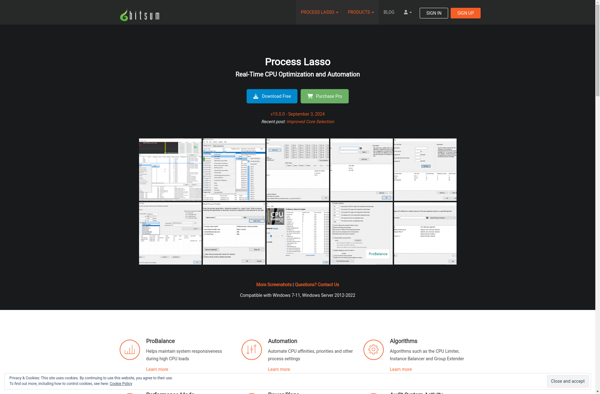
GNOME System Monitor

Project Mercury
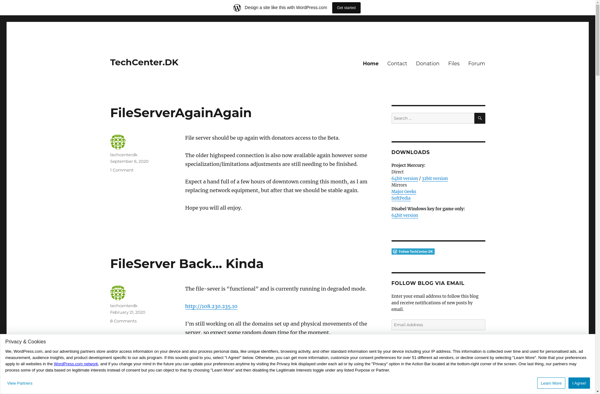
Xfce Task Manager
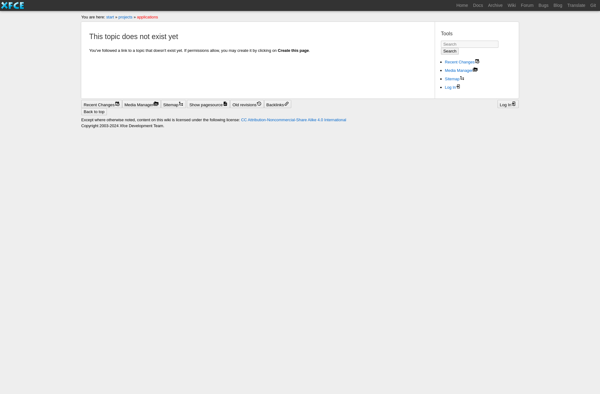
System Informer
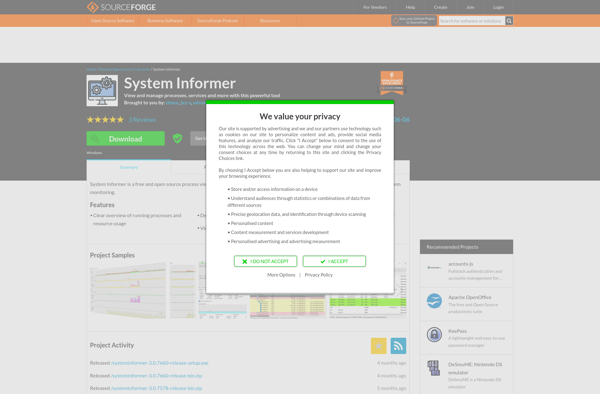
AnVir Task Manager
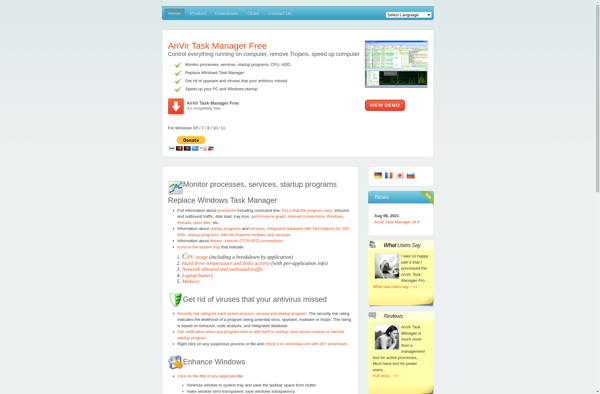
LXTask
KillSwitch
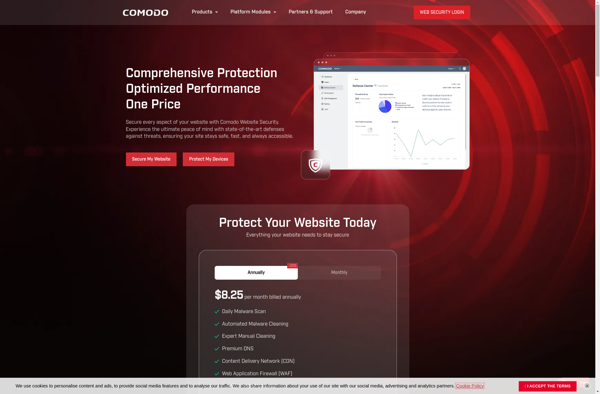
DBCTaskman
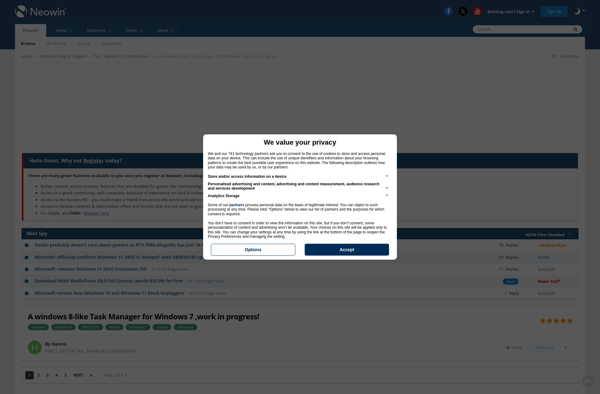
Security Process Explorer
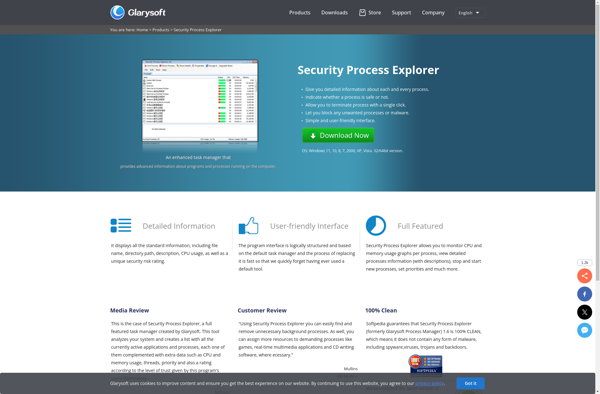
SterJo Task Manager
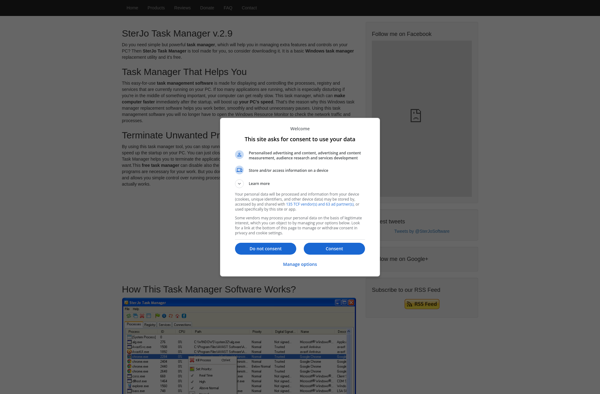
PrcView