IFile
iFile is a file manager and browser for iPhone, iPad and iPod Touch devices. It allows browsing, viewing, editing, copying, moving and organizing files and folders on your device. iFile gives you access to the iOS file system for advanced management.

iFile: Advanced File Management for iPhone, iPad & iPod Touch
Explore the features of iFile, a powerful file manager and browser for iOS devices, offering advanced management and organization tools.
What is IFile?
iFile is a full-featured file manager and browser for iOS devices like iPhone, iPad and iPod Touch. It provides complete access to the file system on your device and allows you to easily browse, view, edit, copy, move, delete and organize your files and folders.
Some key features of iFile include:
- Intuitive touch interface for fast file browsing and organization
- Support for common file operations like copy, move, rename, unzip and delete
- Advanced editor for viewing and editing text files, HTML files, property lists and more
- File sharing over Wi-Fi, allowing you to access files on remote computers
- Support for external USB drives, SD cards and cloud storage services
- Powerful search to instantly find files by name or content
- Customizable interface with choice of icon and list views
- Root browser for access to system folders and configuration files
- FTP client for transferring files to and from FTP servers
- SSH/SFTP browser for secure remote file access
- Ability to compress, decompress and encrypt files
With its reliability, ease of use and advanced functionality, iFile is one of the most popular and capable file managers available for iPhone, iPad and iPod Touch.
IFile Features
Features
- File browser with support for local and remote file systems
- Ability to view, edit, copy, move, delete and organize files and folders
- Support for accessing files over Wi-Fi, FTP, Dropbox, Box and more
- ZIP file creation and extraction
- Search function to find files quickly
- File sharing via AirDrop, email, messaging and more
- Support for PDF, images, audio, video, Word, Excel and other file types
- Cloud storage integration
- Root file system access (jailbroken devices only)
Pricing
- One-time purchase
Pros
Full file system access for advanced users
Powerful file management capabilities
Supports many file types and cloud services
Easy to use interface
Can be used without jailbreaking device
Cons
Costs money unlike some other basic file managers
Advanced features require jailbroken device
Lacks some features of desktop file managers
iOS imposes some limitations on file management
Reviews & Ratings
Login to ReviewThe Best IFile Alternatives
Top File Management and File Browser and other similar apps like IFile
Here are some alternatives to IFile:
Suggest an alternative ❐IMazing
iMazing is a powerful, multifunctional software solution for managing iOS devices like iPhones, iPads and iPod touches. Developed by DigiDNA for both Windows and macOS computers, it provides users with an intuitive and streamlined way to back up, organize, transfer files and data, and sync multiple iOS devices from a...
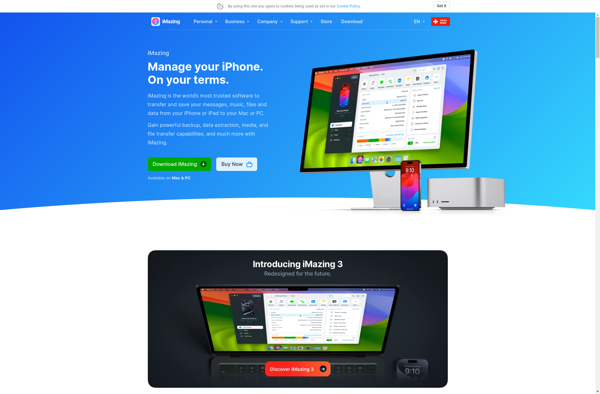
OpenSSH
OpenSSH is a widely used connectivity tool for remote login and other secure network services over an unsecured network. It provides secure encrypted communication channels between two devices connected over the internet or a local network.OpenSSH was created as a free and open source alternative to the proprietary Secure Shell...

Filza File Manager
Filza File Manager is a feature-rich file manager and explorer designed specifically for jailbroken iPhones, iPads, and iPod Touches. It provides complete access to the iOS file system, allowing users to browse, copy, move, delete, rename, extract, compress, and modify files and folders on their device.Key features of Filza File...
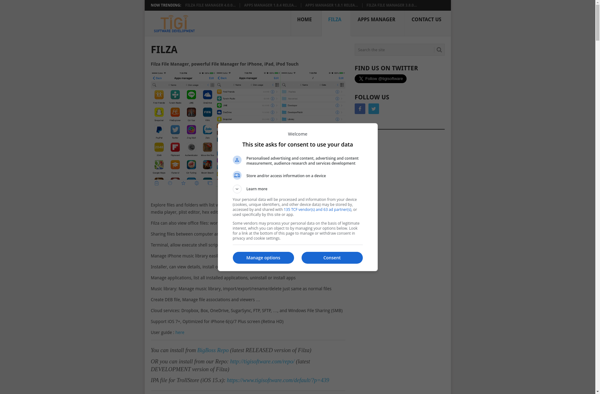
IExplorer
iExplorer is an app that allows you to easily browse, view and manage files and folders on your iPhone, iPad or iPod Touch. It works as an iPhone browser and file manager, allowing you to transfer files back and forth between your iOS device and computer.Some key features of iExplorer...
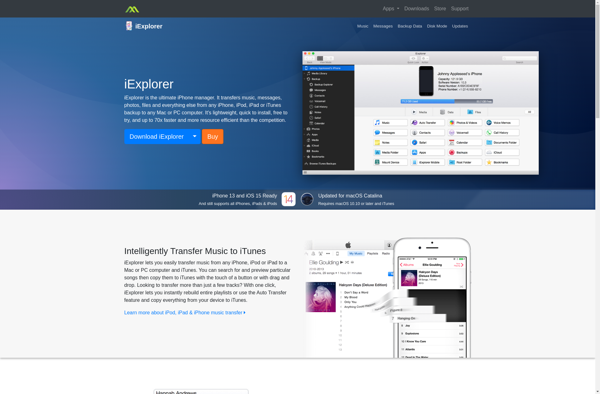
Plist Editor
plist Editor is a free, open source application for Mac OS that allows users to easily view and edit plist files. plist files are property list files that store configuration data and settings on Apple's operating systems.With its simple and intuitive graphical user interface, plist Editor makes it easy to...
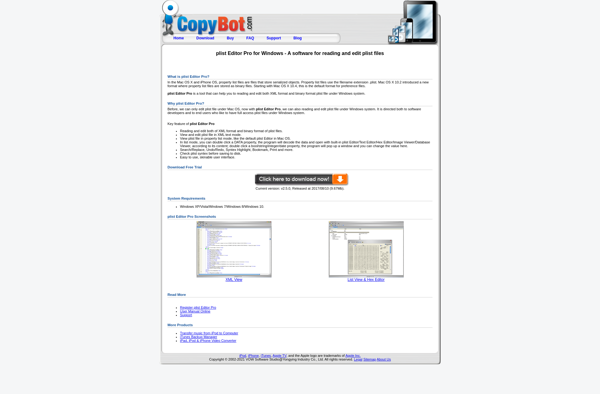
Decipher Backup Repair
Decipher Backup Repair is a comprehensive data recovery software application developed specifically for restoring inaccessible, corrupted, or deleted backup files created by various backup utilities. It supports recovery from popular backup systems like Acronis True Image, Mac Time Machine, Windows Backup Utility, and many other third-party backup tools.The software employs...

ISpirit
iSpirit is mind mapping and brainstorming software used to visualize ideas, organize information, and structure thoughts. With iSpirit, users can create colorful, tree-structured idea maps to connect concepts and related items. Its intuitive drag-and-drop interface makes it easy for individuals and teams to quickly brainstorm ideas and thoughts and see...

Files Board
Files Board is a digital file management and collaboration platform designed to help teams organize, share, and collaborate on files. It provides a centralized location to store and access important files, eliminating the need for email attachments or file sharing services.Key features of Files Board include:Unlimited storage and bandwidthCustomizable user...
Here, File File!
Here, File File! is a free software application for Windows that makes it easy to find files stored on your computer or network drives. It provides a simple yet powerful search interface that allows you to instantly locate documents, photos, videos, music, and more based on file names or contents.Some...

Files-finder edition
Files-finder edition is a powerful file search and management utility for Windows. It provides an intuitive interface that allows you to easily search for files and folders on local, networked, or external drives.Key features include:Advanced searching using file name, type, date modified/created, size and other filtersSupport for regular expressions for...