IMazing
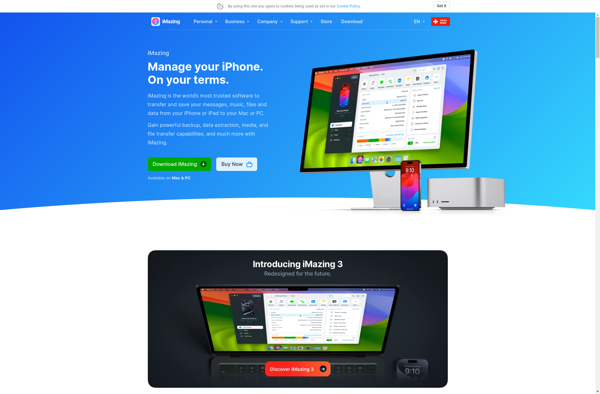
iMazing: Manage and Transfer iOS Devices
iMazing is an iOS device manager for Windows and macOS, allowing easy backups, file transfers, and management of multiple iPhones, iPads, and iPod touches from a desktop computer.
What is IMazing?
iMazing is a powerful, multifunctional software solution for managing iOS devices like iPhones, iPads and iPod touches. Developed by DigiDNA for both Windows and macOS computers, it provides users with an intuitive and streamlined way to back up, organize, transfer files and data, and sync multiple iOS devices from a single desktop interface.
Some of the key features of iMazing include:
- Secure, encrypted backups that can be saved locally or to cloud storage services like Dropbox and Google Drive
- Selective back up of specific iOS data such as messages, voicemails, health data, and more without needing full backups every time
- Ability to easily transfer almost any file like photos, videos, contacts, documents between iOS devices as well as to and from a computer without restrictions
- Management of apps, media, photos, books, and more across multiple devices from the macOS or Windows PC it is connected to
- Access to iOS file system for direct file manipulation without using iTunes
- Cleaning up unused space on iOS devices by removing unused apps, message attachments, and more
Available as a free trial or at affordable license cost based on number of devices, iMazing combines robust iOS management tools with an intuitive interface for expert and everyday iOS users alike.
IMazing Features
Features
- Backup and restore iOS devices
- Transfer files between iOS devices and computers
- Manage contacts, messages, notes, voicemail, and other data
- Access iOS file system and extract files
- Jailbreak detection bypass
- Selective backup and restore
- Encrypted local and cloud backups
- iOS version compatibility management
Pricing
- Free trial
- One-time purchase
- Subscription-based
Pros
Cons
Official Links
Reviews & Ratings
Login to ReviewThe Best IMazing Alternatives
Top Backup & Sync and Ios Device Management and other similar apps like IMazing
Here are some alternatives to IMazing:
Suggest an alternative ❐Apple Configurator 2
Image Capture
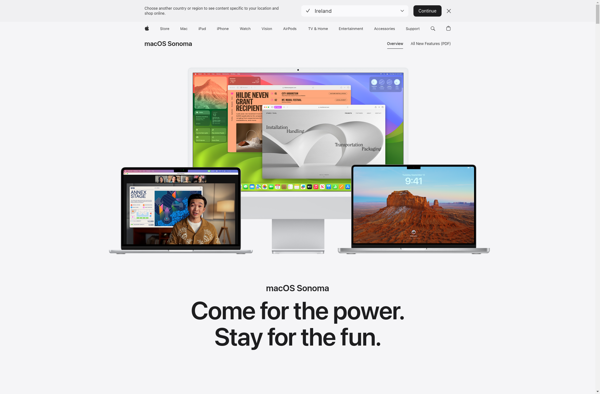
IExplorer
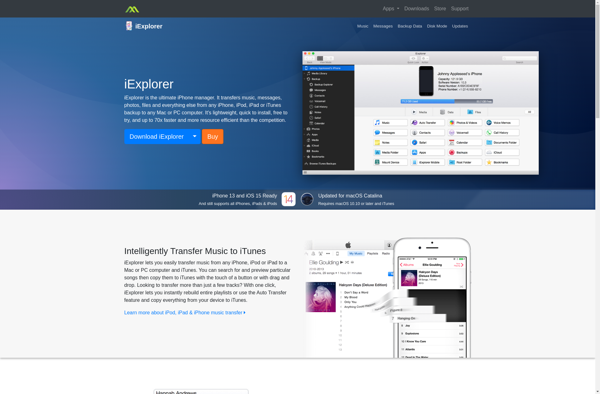
Touch Copy

ITools

IFile

WALTR
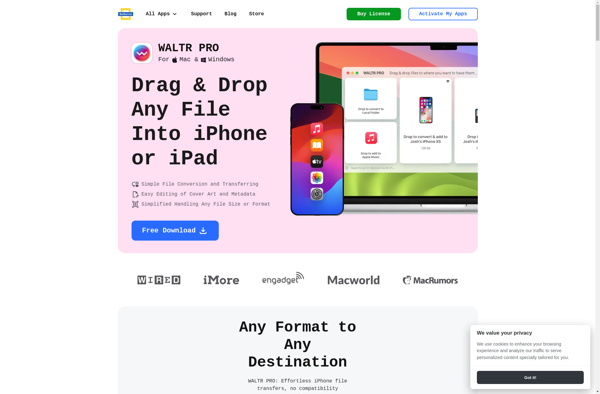
PhoneView

EaseUS MobiMover

CopyTrans Apps
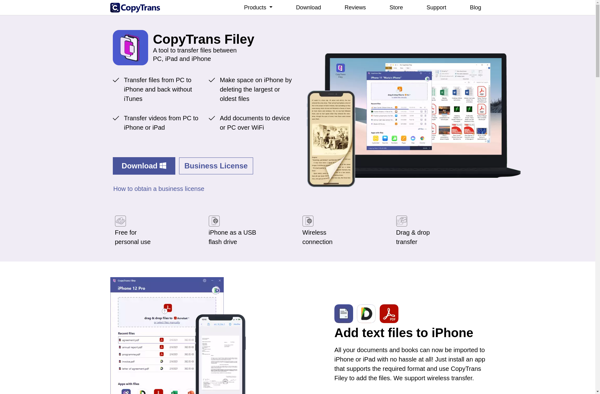
CopyTrans Contacts
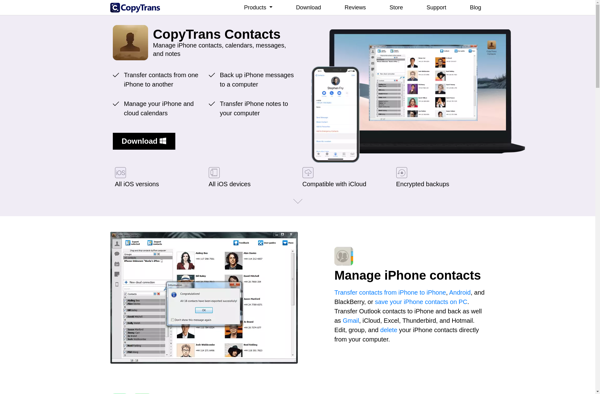
Decipher Backup Repair

IDevice Manager

Bagoup

Switch to Android

IPhoneBrowser
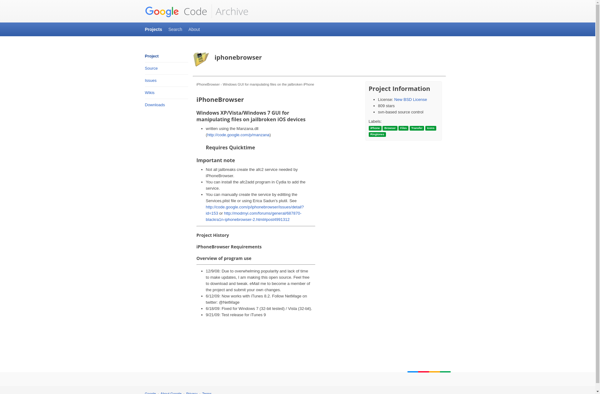
IBackupBot for iTunes

SYNCiTunes
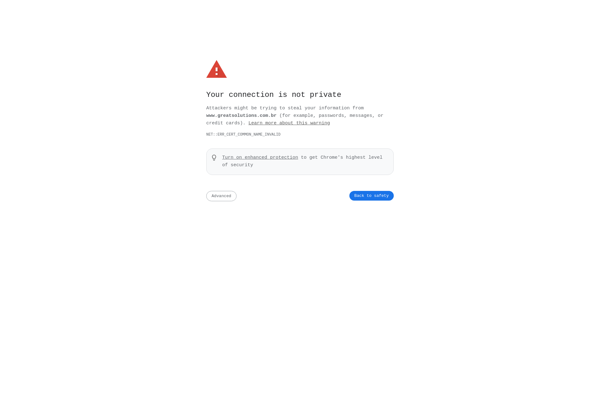
ISpirit

Senuti

WinX MediaTrans

Expod
IAny Manager

Aiseesoft MobieSync

IDump
I2usb

IPodDisk

YamiPod
TouchDrive

KiwiG PhonTunes

Phone Disk

