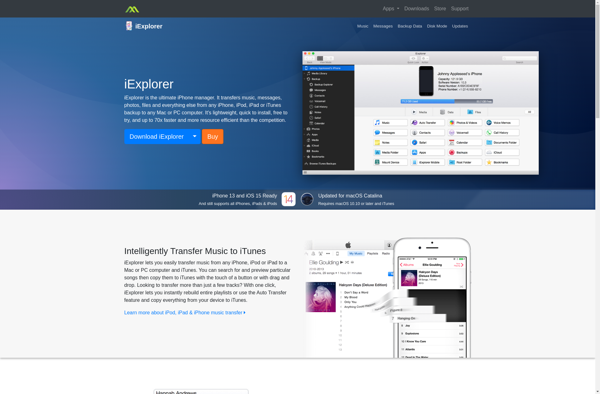I2usb

i2usb: Connects Cricut Machines to Computer via USB
A computer application that enables connection of Cricut electronic cutting machines to computers using a USB port, replacing the need for serial cables.
What is I2usb?
i2usb is a small utility program developed by BK Services that provides USB connectivity for certain Cricut electronic cutting machines like the Personal Cricut and Cricut Expression. These machines were originally designed to connect via serial cable, but many modern Windows computers lack serial ports. i2usb gets around this limitation by creating a virtual serial port that the Cricut software can communicate through over USB.
After installing i2usb, you simply connect your Cricut machine to your computer's USB port. i2usb translates the USB data and makes it look like a serial connection to the Cricut software. This allows you to continue using your older Cricut machine and design projects even on laptops or desktops that don't have serial connections.
Some key features of i2usb include:
- Provides a simulated serial interface over USB
- Works with various Cricut models including the Personal, Expression, Create, and others
- Plug-and-play installation
- Allows USB connectivity with older Cricut software
- Small, lightweight utility using minimal system resources
The software is designed to be simple and easy to use - just install, connect your Cricut machine, and you'll be ready to design projects and use the Cricut as if it were connected directly over a serial cable. It solves the compatibility issues many Cricut users face with new computers lacking serial ports. Overall it is an essential utility for giving certain older Cricut units continued life on modern systems.
I2usb Features
Features
- Allows connecting Cricut cutting machines via USB instead of serial cable
- Acts as a virtual serial port to translate USB data to be compatible with Cricut software
- Supports certain Cricut models including the Personal Electronic Cutter and Cake machines
Pricing
- Free
Pros
Cons
Official Links
Reviews & Ratings
Login to ReviewThe Best I2usb Alternatives
Top Home & Family and Diy & Crafting and other similar apps like I2usb
Here are some alternatives to I2usb:
Suggest an alternative ❐IMazing
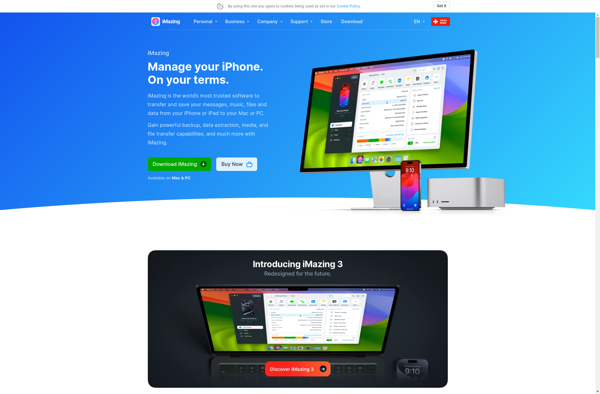
Apple Configurator 2
IExplorer