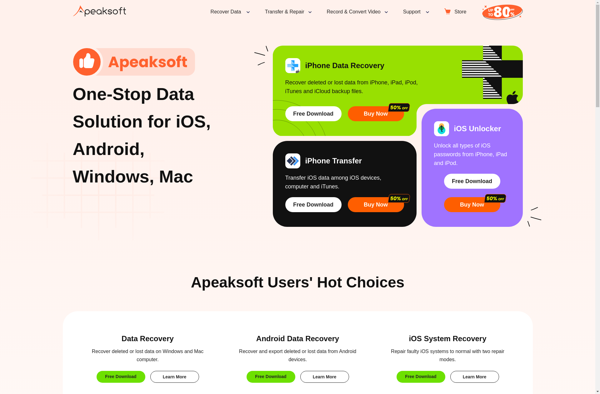Switch to Android

Android: Google's Mobile Operating System
Android is Google's mobile operating system that runs on smartphones and tablets from various manufacturers. Switching to Android from another platform offers access to the Google Play app store, integration with Google services like Gmail, customizable home screens, and typically cheaper device options.
What is Switch to Android?
Android is a mobile operating system developed by Google that is open-source and available for device manufacturers to customize and install on their smartphones and tablets. It is the most widely used OS globally, running on phones from Samsung, Motorola, OnePlus, Google Pixel and many other brands.
There are several key reasons why you may want to switch to an Android device:
- Access to Google Play Store - The Play Store provides access to millions of apps for productivity, games, social media, entertainment and more. Many apps are free or very affordable.
- Tight Google integration - Android devices natively integrate Google services like Gmail, Google Maps, Google Assistant, Google Calendar and more for a seamless experience.
- Customizable interface - You can customize your home screens, launchers, icon packs and more to personalize your device.
- Lower cost - With so much competition in hardware, Android phones are typically cheaper than the latest generation iPhone.
- More hardware options - With so many manufacturers making Android devices, there is a huge variety of styles, screen sizes, specs and prices.
- Split screen apps - Android supports using multiple apps at once in a split screen view for easier multitasking.
The biggest downsides in switching to Android relate to iMessage compatibility, not having AirDrop for local file transfers, and potentially not having your apps transfer over from iOS. But alternatives exist for most use cases. For many, Android provides greater flexibility and control over their mobile experience.
Switch to Android Features
Features
- Transfer contacts, photos, music, videos, messages, call logs, calendars
- Access all apps from Google Play store
- Sync data across Android devices
- Customizable home screen
- Notifications center
- Google Assistant integration
- Dark mode
- Split-screen multitasking
- Quick settings in notification shade
Pricing
- Free
Pros
Cons
Official Links
Reviews & Ratings
Login to ReviewThe Best Switch to Android Alternatives
Top Os & Utilities and Mobile Operating Systems and other similar apps like Switch to Android
IMazing
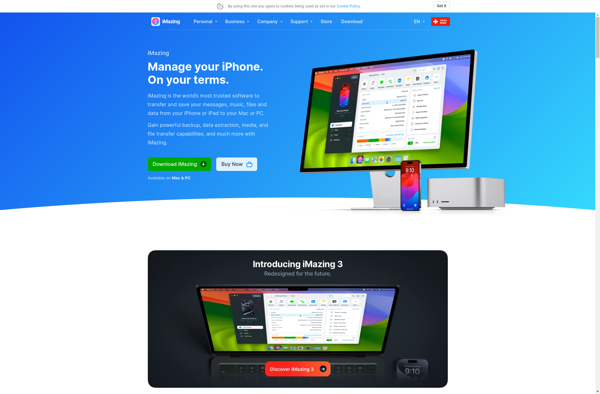
AnyTrans
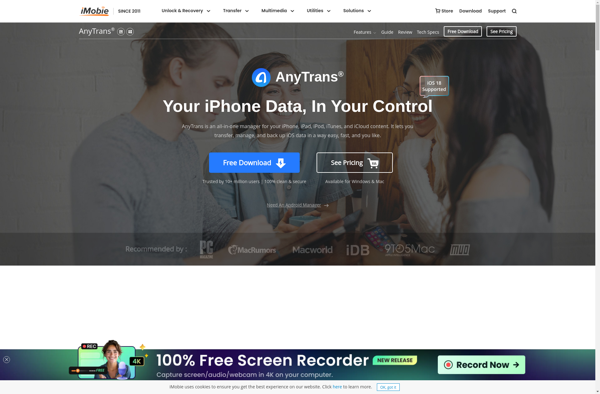
EaseUS MobiMover

Coolmuster Mobile Transfer

Aiseesoft MobieSync

Apeaksoft MobieTrans