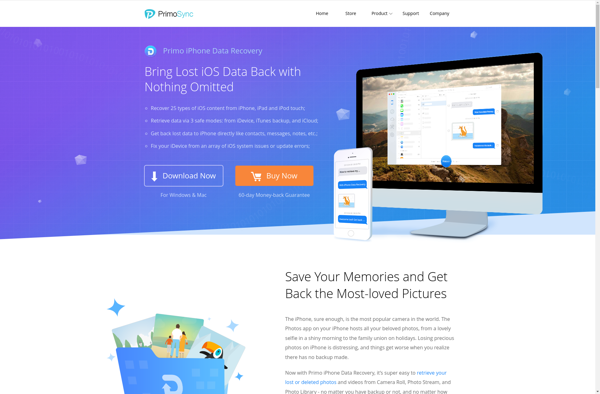IBackupBot for iTunes

iBackupBot for iTunes
A software program to browse, view, extract, and recover data from iTunes and iCloud backups made on Mac and Windows computers.
What is IBackupBot for iTunes?
iBackupBot for iTunes is a feature-rich software application designed specifically for browsing, viewing, extracting, and recovering data from iTunes and iCloud backups made from iPhone, iPad, and iPod touch devices. It works with backups made on both Mac and Windows computers.
With iBackupBot, users can easily access and explore the contents of iTunes backups right on their computer. It allows viewing and extracting various data types such as messages, photos, videos, contacts, calendars, notes, app data, and more from iPhone/iPad/iPod touch backups. The intuitive user interface makes finding and recovering desired data from backups very simple.
Some key features of iBackupBot include:
- Access and recover data from password protected local iTunes backups
- View and selectively extract contents from iCloud backups
- Preview photos, videos, voicemails, and texts stored in backups
- Recover lost or accidentally deleted data from backups
- Backup and restore app data like games, settings and configurations
- Available for both Windows and Mac OS X platforms
Overall, iBackupBot for iTunes offers an easy and efficient way for anyone to take control of their iPhone or iPad backup data. It eliminates iTunes backup dependency and ensures you have access to your important data at all times.
IBackupBot for iTunes Features
Features
- Browse and view data from iTunes and iCloud backups
- Extract and recover photos, messages, contacts, notes, and more from backups
- Preview photos and videos before restoring
- Selectively restore data instead of full backup
- Works with iPhone, iPad, iPod Touch backups
Pricing
- Free
- One-time Purchase
Pros
Cons
Reviews & Ratings
Login to ReviewThe Best IBackupBot for iTunes Alternatives
Top Backup & Sync and Itunes Backup Management and other similar apps like IBackupBot for iTunes
Here are some alternatives to IBackupBot for iTunes:
Suggest an alternative ❐IMazing
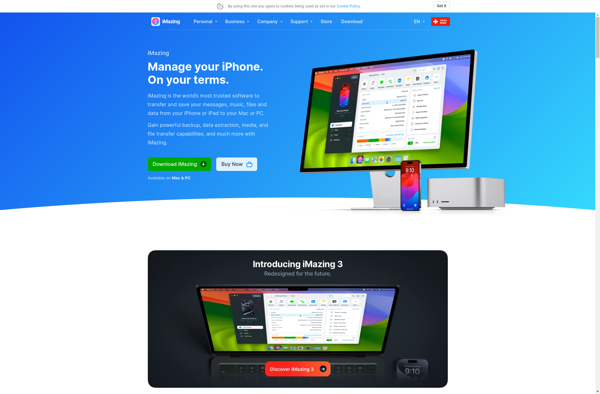
Roon
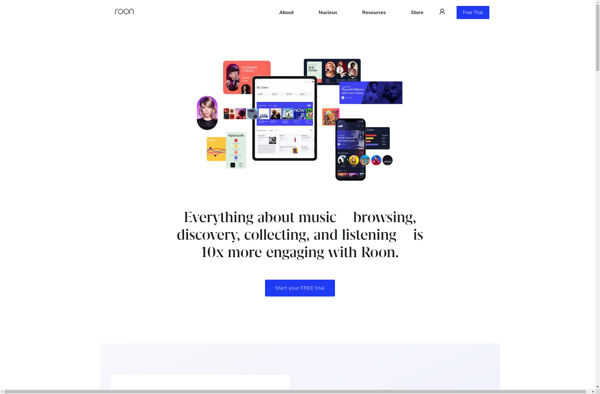
IExplorer
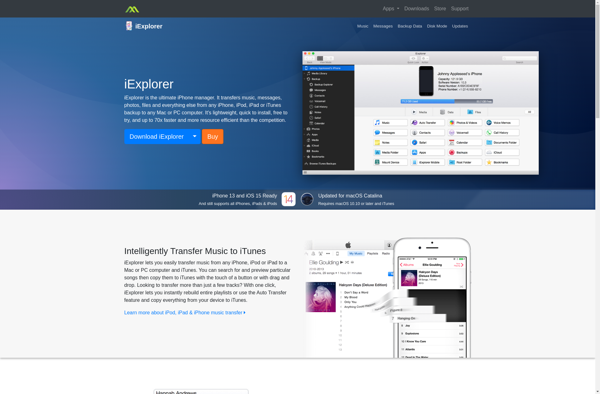
CopyTrans Shelbee

IBackup Extractor

MiniTool Mobile Recovery
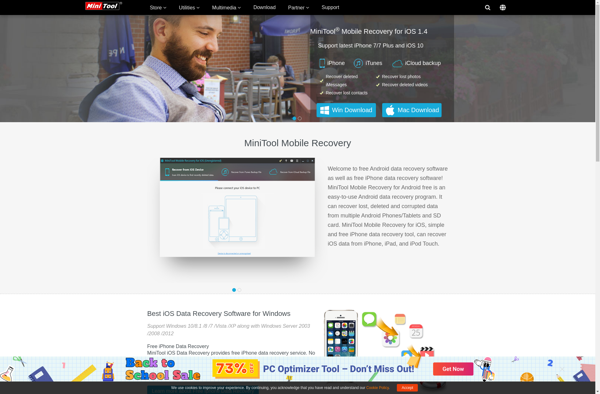
Swinsian
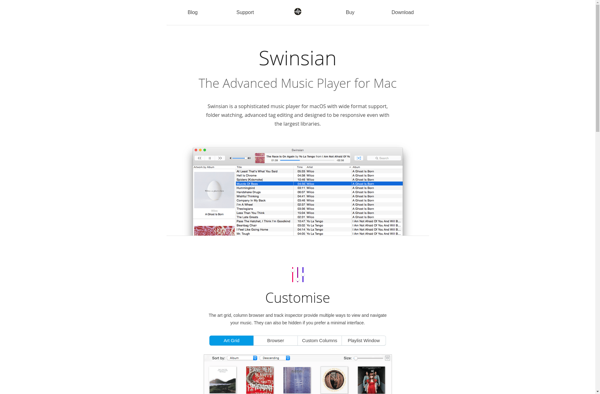
CopyTrans Contacts
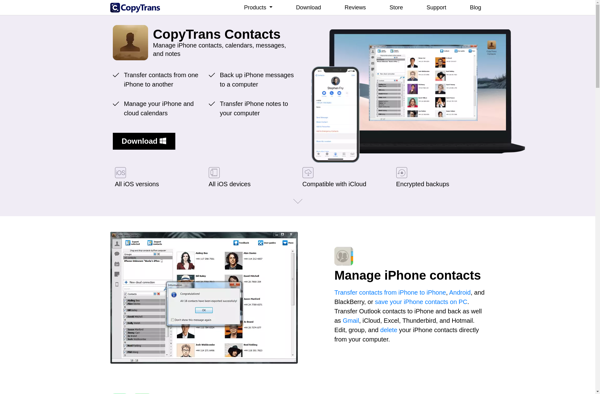
EaseUS MobiSaver

ITunes Backup File Extractor

Stellar Data Recovery for iPhone

Primo iPhone Data Recovery