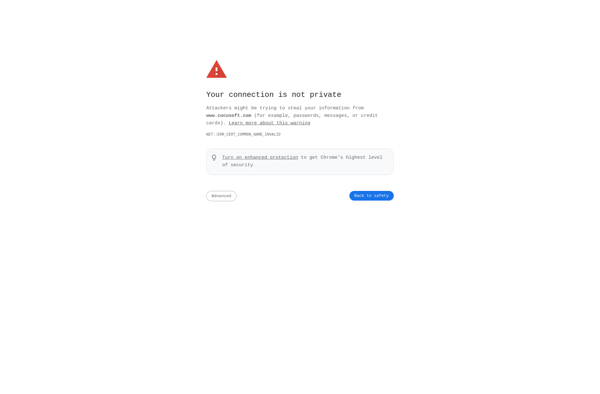Decipher Backup Repair

Decipher Backup Repair: Recover Corrupted Backups
Recover corrupted and inaccessible backup files from Acronis, Windows Backup Utility, Mac Time Machine, and more with Decipher Backup Repair software.
What is Decipher Backup Repair?
Decipher Backup Repair is a comprehensive data recovery software application developed specifically for restoring inaccessible, corrupted, or deleted backup files created by various backup utilities. It supports recovery from popular backup systems like Acronis True Image, Mac Time Machine, Windows Backup Utility, and many other third-party backup tools.
The software employs advanced data recovery techniques to scan backup images and extract recoverable data from within. It can effectively restore data even from severely corrupted backup files that fail to mount or restore through regular methods. The tool can recover deleted backup files that may have been lost due to accidental deletion, disk failure, or ransomware attack.
Some key features of Decipher Backup Repair include:
- Recovers data from corrupted backup images that fail to mount or restore
- Retrieves data from deleted, lost, or inaccessible backups
- Supports backups created with Acronis, Windows Backup, Mac Time Machine, and many other tools
- Allows selective file extraction from within backup images
- Restores recovered files and folders to their original or any custom location
- Easy-to-use interface ideal for both advanced and novice users
With its advanced repair capabilities tailored specifically for backup images, Decipher Backup Repair makes an excellent choice when in-built restore tools fail to recover archives damaged due to corruption, accidental deletion, or ransomware encryption.
Decipher Backup Repair Features
Features
- Recovers data from corrupted backup files
- Supports various backup systems like Acronis, Windows Backup Utility, Mac Time Machine
- Restores deleted or lost backups
- Restores data to original location
Pricing
- Free
- One-time Purchase
Pros
Cons
Reviews & Ratings
Login to ReviewThe Best Decipher Backup Repair Alternatives
Top Backup & Sync and Backup Repair and other similar apps like Decipher Backup Repair
Here are some alternatives to Decipher Backup Repair:
Suggest an alternative ❐IMazing
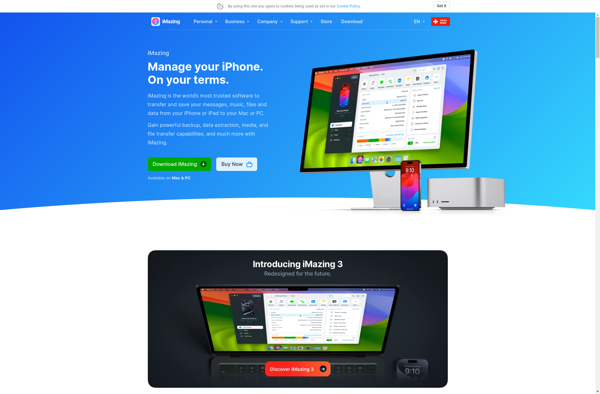
Apple Configurator 2
Filza File Manager
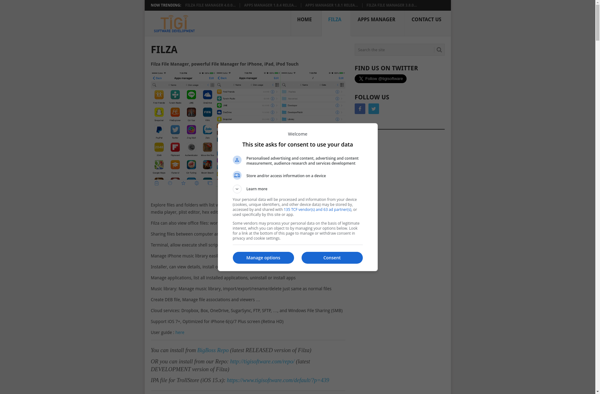
IExplorer
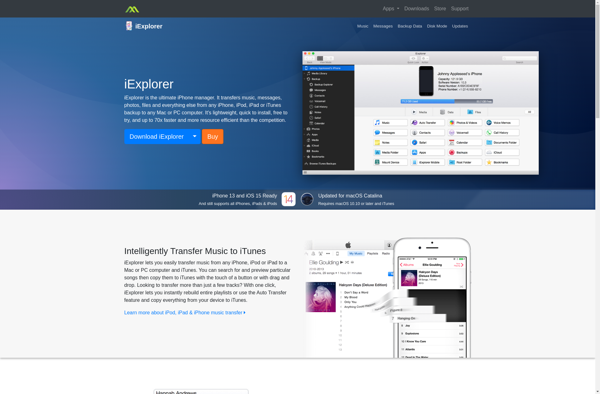
Touch Copy

IFile

WALTR
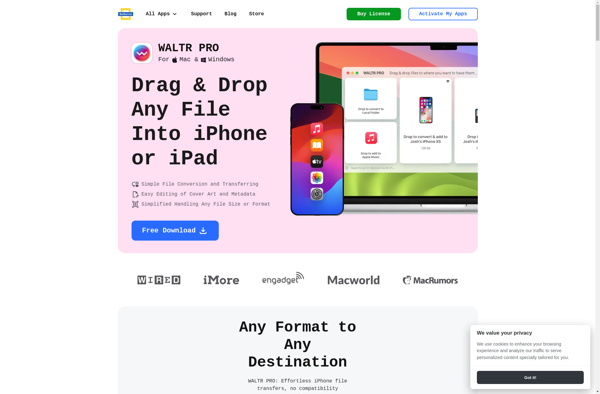
CopyTrans Apps
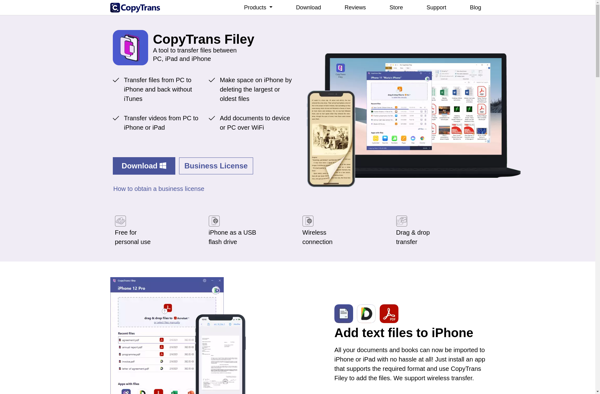
Syncios Mobile Manager

CopyTrans Contacts
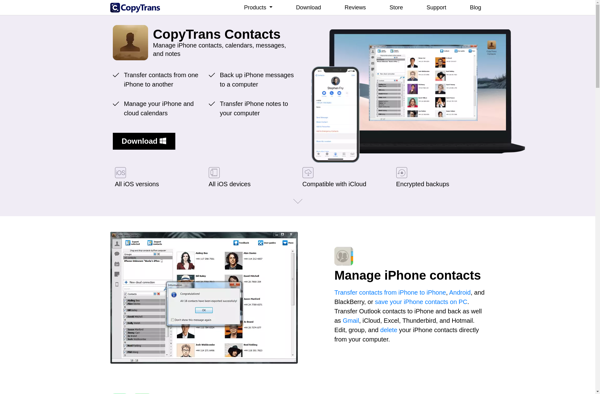
Appandora

TouchDrive

Cucusoft iPad to Computer Transfer