Cucusoft iPad to Computer Transfer
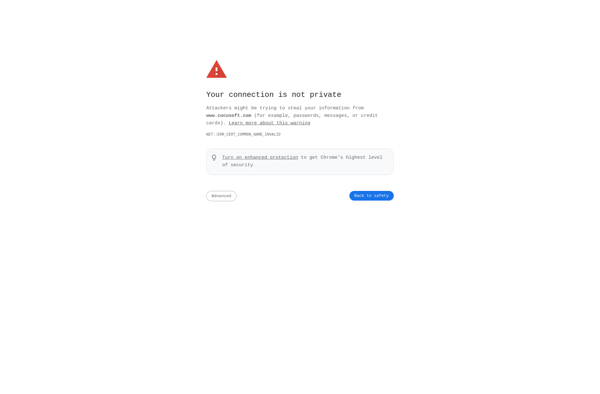
Cucusoft iPad to Computer Transfer: Easily Transfer Media
Cucusoft iPad to Computer Transfer is an app that allows you to easily transfer photos, videos, music, and other media from your iPad to your Windows or Mac computer. It sets up a wifi connection for quick, wireless file transfers.
What is Cucusoft iPad to Computer Transfer?
Cucusoft iPad to Computer Transfer is an application designed to help users quickly and easily transfer photos, videos, music, and other media files from an iPad to a Windows or Mac computer.
Some key features of Cucusoft iPad to Computer Transfer include:
- Wireless file transfers over a local WiFi network connection. This allows for fast transfer speeds without needing to connect your iPad directly to your computer with a cable.
- Simple drag-and-drop interface for transferring files in both directions - from iPad to computer or vice versa.
- Support for transferring all common media formats including photos, videos, music, eBooks, contacts, text messages and more.
- Encrypted data transfer for security.
- No need to jailbreak your iPad or install additional software.
- Free trial available to test transferring up to 10 files.
Overall, Cucusoft iPad to Computer Transfer provides an easy way to quickly get files off your iPad and onto your Windows or Mac computer over a local WiFi connection. It can save time and eliminate the need for cables or reliance on cloud storage services.
Cucusoft iPad to Computer Transfer Features
Features
- Wireless file transfer between iPad and computer
- Supports transfer of photos, videos, music, and other media files
- Establishes a Wi-Fi connection for fast data transfer
- Compatible with Windows and Mac computers
- Simple and user-friendly interface
Pricing
- One-time Purchase
Pros
Cons
Reviews & Ratings
Login to ReviewNo reviews yet
Be the first to share your experience with Cucusoft iPad to Computer Transfer!
Login to ReviewThe Best Cucusoft iPad to Computer Transfer Alternatives
Top Backup & Sync and File Transfer and other similar apps like Cucusoft iPad to Computer Transfer
Apple Configurator 2
IExplorer
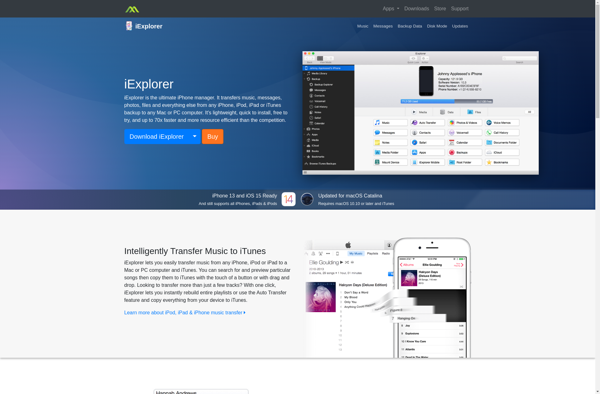
Touch Copy

Decipher Backup Repair

Aiseesoft FoneTrans
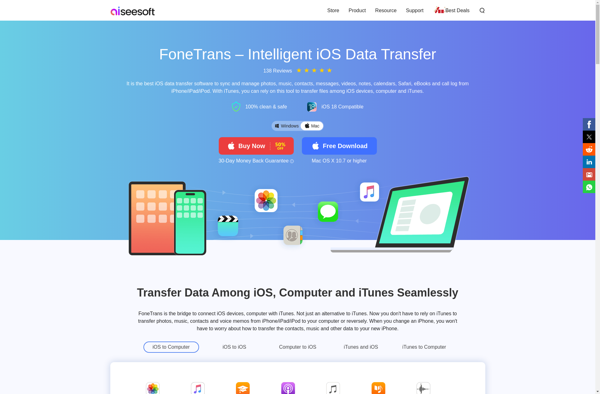
Leawo iTransfer

Fireebok iLike

KiwiG PhonTunes

Phone Disk
