IDevice Manager

iDevice Manager: Manage iOS Devices on Windows
iDevice Manager is a free program that allows you to manage iOS devices like iPhones and iPads on Windows computers. It can backup, restore, sync media, contacts, calendars, and more without needing iTunes.
What is IDevice Manager?
iDevice Manager is a free, open-source program for Windows that allows you to manage iOS devices like iPhones, iPads, and iPods without needing iTunes. It provides an intuitive interface to perform various device management tasks.
With iDevice Manager, you can backup and restore your iPhone, iPad or iPod touch data easily. It supports full backups as well as selective backups of desired data like messages, contacts, notes, etc. You can also use it to transfer media files between iOS devices and computer.
Other key features include contacts and calendar syncing, management of text messages (SMS) and iMessages, transfer of photos, music, videos and other documents, management of apps and tweaks, real-time monitoring of device storage and RAM usage information, and more.
As it does not require iTunes or Apple Mobile Device service, iDevice Manager provides a lightweight and fast way to manage iOS devices on Windows. It supports modern iOS versions and allLightning connector iPhone, iPad and iPod touch models. With regular updates and an active community behind its development, iDevice Manager delivers a reliable iTunes alternative for Windows users.
IDevice Manager Features
Features
- Backup and restore iOS devices
- Sync media, contacts, calendars
- Manage apps, photos, music
- Jailbreak/unlock iOS devices
- Access iOS file system
Pricing
- Free
- Open Source
Pros
Cons
Reviews & Ratings
Login to ReviewThe Best IDevice Manager Alternatives
Top Os & Utilities and Device Management and other similar apps like IDevice Manager
Here are some alternatives to IDevice Manager:
Suggest an alternative ❐IMazing
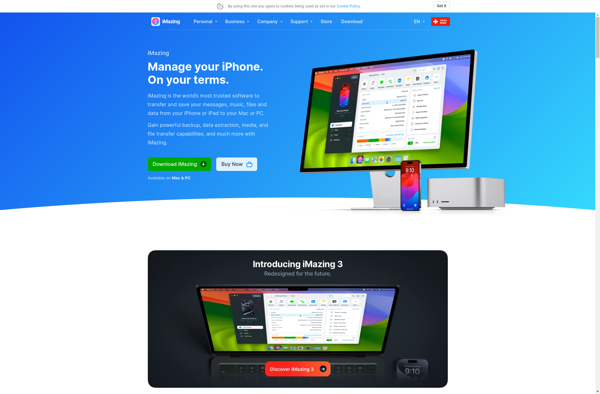
Apple Configurator 2
CopyTrans Manager
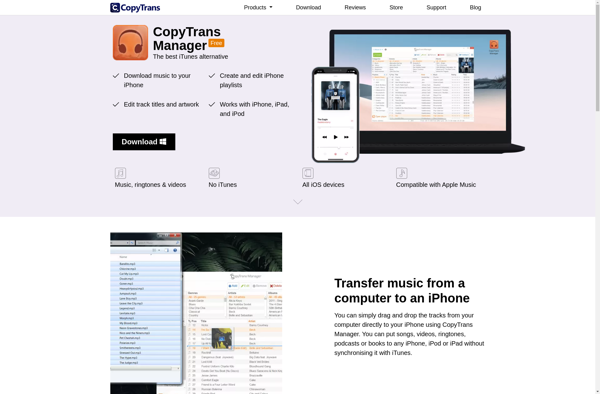
ITools

CopyTrans Apps
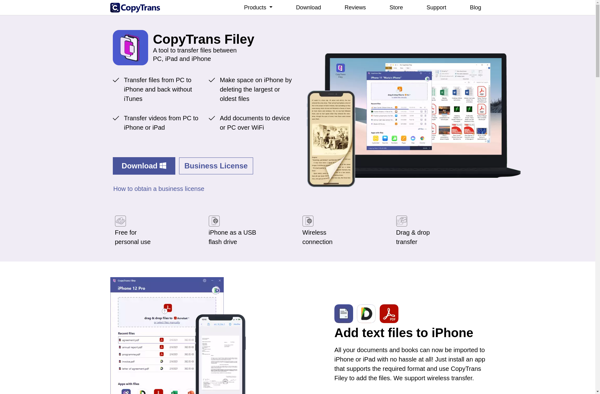
WinX MediaTrans
