IDump
iDump is a program for backing up iPhone, iPad, and iPod touch devices. It can back up photos, videos, contacts, messages, and other data to your computer.
iDump: Backup iPhone, iPad, and iPod Touch
A reliable program for backing up iPhone, iPad, and iPod touch devices, including photos, videos, contacts, messages, and more.
What is IDump?
iDump is an easy-to-use program for backing up and restoring data from iPhone, iPad, and iPod touch devices. It allows you to back up your iOS device's photos, videos, contacts, messages, notes, bookmarks, and more to your Windows or Mac computer.
Some key features of iDump include:
- Backs up a wide variety of data from your iOS device including photos, videos, contacts, messages, notes, calendars, bookmarks, and more.
- Allows restoring your backup data to your iOS device or importing it to another device.
- Backups can be password protected for privacy.
- Provides a simple graphical interface that is easy to navigate.
- Backs up iOS data directly to your computer rather than to cloud storage services.
- Completely freeware tool with no ads or upsells.
Overall, iDump is a great choice for anyone looking to easily back up and preserve the data from your iPhone, iPad, or iPod Touch with just a few clicks.
IDump Features
Features
- Backs up photos, videos, contacts, messages and other data from iOS devices to computer
- Can backup to local hard drive or external drive
- Allows encrypted and password protected backups
- Can restore data back to iOS device
- Syncs data between multiple iOS devices
Pricing
- One-time Purchase
Pros
Easy to use interface
Backs up a wide variety of iOS data
Encrypted backup option for security
Can restore data to iOS devices
Syncs data between multiple devices
Cons
Requires a computer running Windows or MacOS
No cloud backup option
Limited to backing up and restoring iOS devices only
May require purchasing new version for full functionality
Official Links
Reviews & Ratings
Login to ReviewThe Best IDump Alternatives
Top Backup & Sync and Mobile Device Backup and other similar apps like IDump
Here are some alternatives to IDump:
Suggest an alternative ❐IMazing
iMazing is a powerful, multifunctional software solution for managing iOS devices like iPhones, iPads and iPod touches. Developed by DigiDNA for both Windows and macOS computers, it provides users with an intuitive and streamlined way to back up, organize, transfer files and data, and sync multiple iOS devices from a...
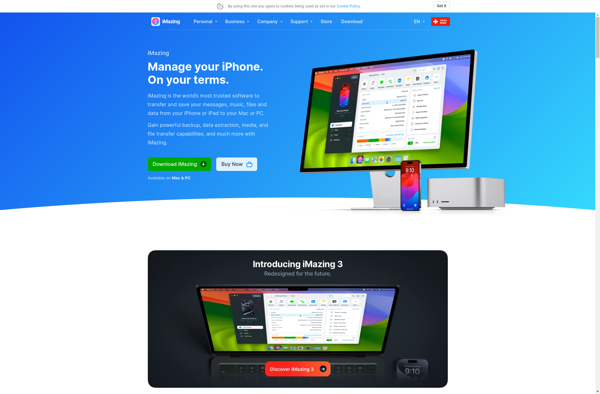
IExplorer
iExplorer is an app that allows you to easily browse, view and manage files and folders on your iPhone, iPad or iPod Touch. It works as an iPhone browser and file manager, allowing you to transfer files back and forth between your iOS device and computer.Some key features of iExplorer...
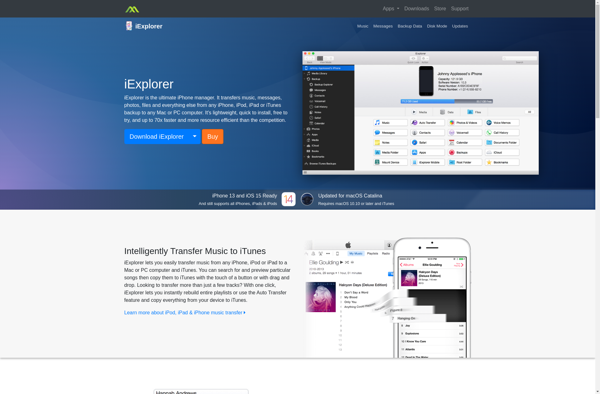
Touch Copy
Touch Copy is a free document scanning and OCR software for Windows. It allows users to easily scan paper documents and convert them into editable digital text files. Some key features of Touch Copy include:Intuitive scanning interface - Simply place a document in the scanning area and Touch Copy automatically...

WALTR
WALTR is an easy-to-use desktop application for Windows and Mac that enables you to quickly transfer media files like videos, music, eBooks, PDFs, audiobooks, and photos to your iPhone, iPad or iPod without using iTunes. It converts even unsupported file types like FLAC, MKV, AVI, etc. so you can play...
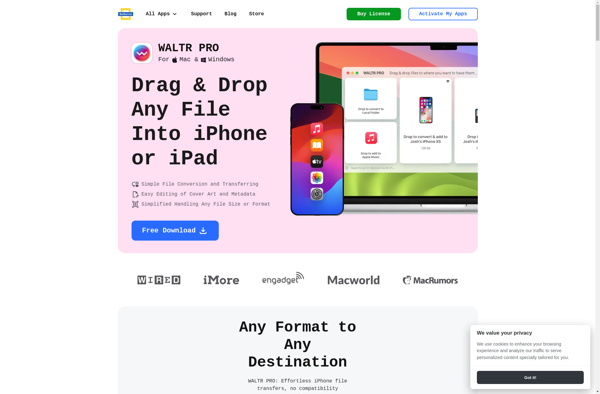
Leawo iTransfer
Leawo iTransfer is a comprehensive file and data manager tool designed for iOS devices. It allows you to transfer files including photos, music, videos, eBooks, voice memos, podcasts, contacts, text messages and more between iOS devices, iTunes library and computer without data loss.Key features of Leawo iTransfer include:Transfer files between...

SYNCiTunes
SYNCiTunes is an application designed to keep multiple iTunes libraries in sync across different computers. It works by connecting all your devices running iTunes to a central database, so when any changes are made to songs, playlists, play counts etc. on one device, those changes are automatically synced to the...
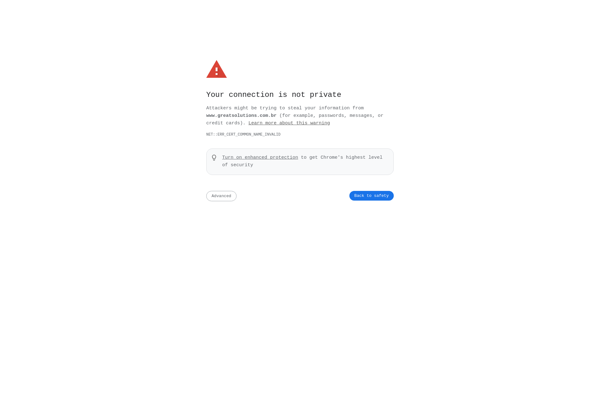
Gtkpod
gtkpod is an open-source application that provides a graphical user interface for managing songs and playlists on Apple iPods. It enables users to perform various operations like:View details about songs on the iPod like title, artist, album, genre, year, etc.Add new songs and playlists from the local music libraryEdit song...
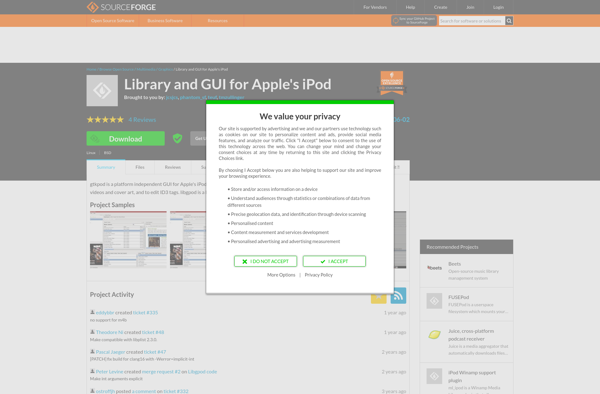
ICopyBot
iCopyBot is a free, open source alternative to CopyBot in Second Life that gives users the ability to duplicate in-world items. It provides a simplified user interface and more basic duplication features compared to CopyBot, making object copying easy and accessible.Some key features of iCopyBot include:Intuitive graphical user interface for...
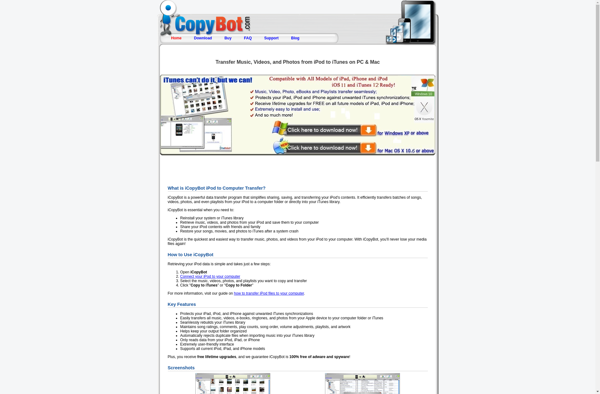
PrimoPhoto
PrimoPhoto is a user-friendly photo editing application for Windows catered towards beginner and amateur photographers who want to quickly edit their photos without learning complex software. It provides a simple yet powerful set of tools focused on making common enhancements to digital photographs.Some key features of PrimoPhoto include:Intuitive interface with...

