PhoneView

PhoneView: View & Manage Your Mobile Data on Windows
PhoneView is a Windows-based software that allows you to view, manage, and sync data from most mobile phones. It supports thousands of device models and can access contacts, messages, photos, videos, and more.
What is PhoneView?
PhoneView is software designed for Windows computers that provides deep access to data and files stored on mobile phones and devices. It supports thousands of phone and tablet models, including Android, iPhone, Windows Phone, BlackBerry, and many older phones.
Some of the key features of PhoneView include:
- Browse and export contacts, messages, call logs, photos, videos, apps, and other data from the connected mobile device.
- Synchronize phone data such as contacts and calendar with your computer.
- Backup and restore full device data to your computer.
- Directly access phone file system to view all files in internal and external memory.
- Manage contacts and other data right from within PhoneView.
PhoneView connects to mobile devices using a USB cable or WiFi connection. It does not require root or jailbreak access. The software works on all modern Windows PCs and has user-friendly wizards to guide you in managing and accessing your phone's data.
PhoneView offers capabilities beyond many phone manager apps, giving you full access and control over the connected device's content. It works as a Windows explorer for mobile phones and tablets.
PhoneView Features
Features
- View contacts, call logs, text messages, photos, videos, calendar, notes, tasks, and other data from mobile phones
- Extract and export data from phones to PC
- Synchronize data between phone and PC
- Manage contacts, calendar, tasks, notes, and other data
- Works with thousands of phone models
- Does not require jailbreaking or rooting phones
Pricing
- One-time purchase
Pros
Cons
Official Links
Reviews & Ratings
Login to ReviewThe Best PhoneView Alternatives
Top Os & Utilities and Mobile Device Management and other similar apps like PhoneView
Here are some alternatives to PhoneView:
Suggest an alternative ❐IMazing
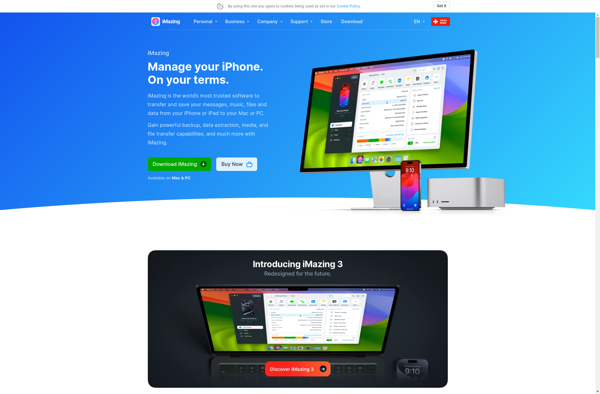
Apple Configurator 2
CopyTrans Manager
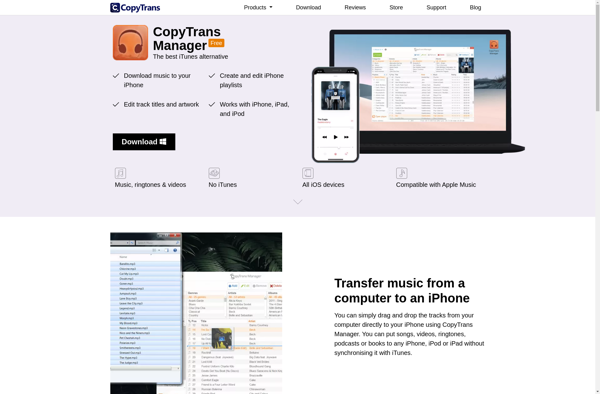
IExplorer
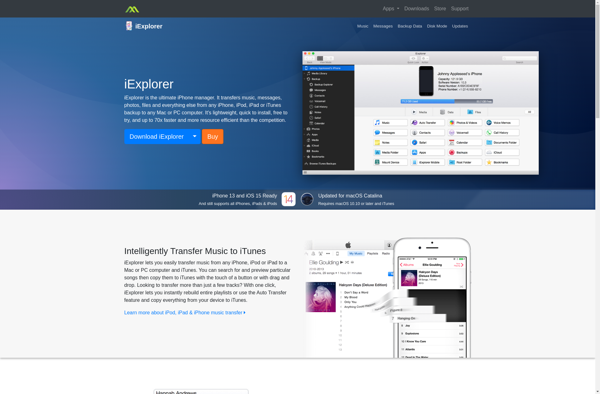
Touch Copy

WALTR
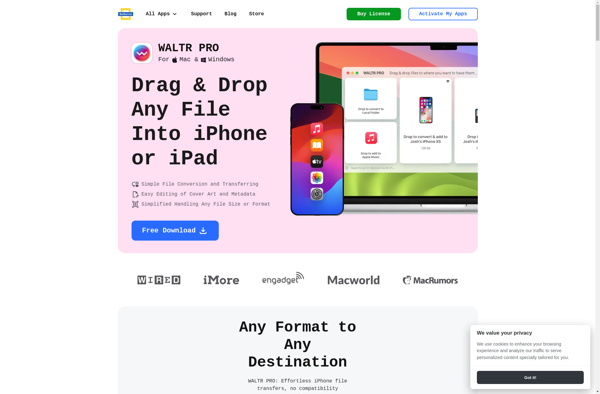
CopyTrans Contacts
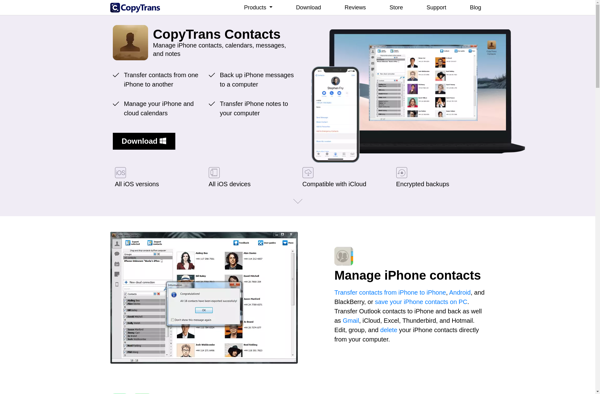
Bagoup

AppTrans

